Ready to boost your small business’s online presence? Check out this essential SEO checklist for optimizing your website today!

Image courtesy of via DALL-E 3
Table of Contents
Introduction to SEO for Small Businesses
SEO, or Search Engine Optimization, is a vital tool for small businesses looking to make their mark on the internet. In simple terms, SEO helps websites like yours show up on popular search engines such as Google. Imagine it as a roadmap that guides potential customers straight to your virtual doorstep.
What is SEO?
SEO, as we mentioned, is all about making your website visible to people searching for products or services you offer. By optimizing your content and website according to SEO best practices, you increase the chances of ranking higher on search engine results pages. This means more eyes on your business and more potential customers at your virtual doorstep.
Why SEO Matters?
Good SEO is like a beacon shining a light on your business in the vast sea of the internet. It ensures that when someone searches for a product or service you offer, your website appears among the top results. This increased visibility translates to more website traffic, more leads, and, ultimately, more sales for your small business.
Creating Useful Content
When you create content for your website, like blog posts, it’s important to use the right keywords. Keywords are words or phrases that people might type into a search engine like Google to find information. These words should be related to your business so that when someone searches for them, they can easily find your website.
Writing Good Blog Posts
Writing interesting and useful blog posts can help improve your website’s SEO. Make sure your posts are relevant to your audience and include the keywords naturally throughout the content. This way, search engines can understand what your post is about and show it to people searching for similar topics.
Optimizing Your Website
In order to make sure your website is reaching its full potential, it’s essential to optimize it for search engines. Optimizing your website means making it user-friendly and fast so that visitors can easily find what they are looking for. Let’s take a closer look at how you can optimize your website to improve your small business SEO.
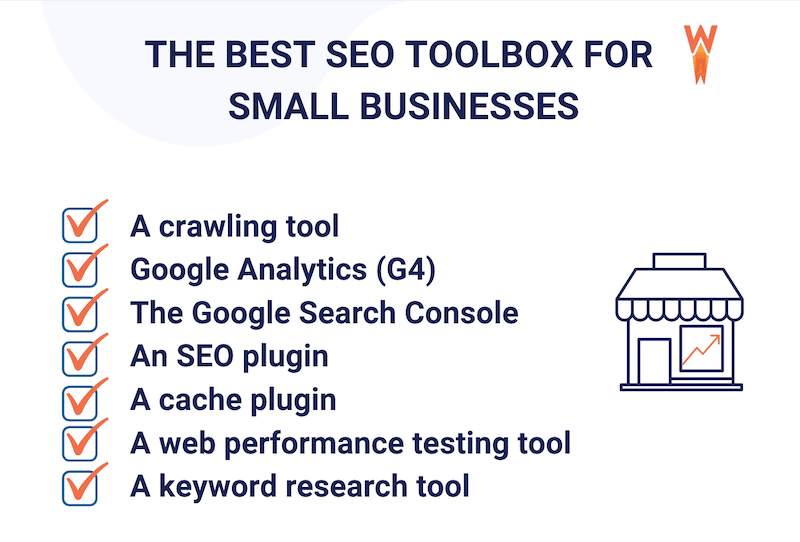
Image courtesy of wp-rocket.me via Google Images
Making Your Website Easy to Use
One of the key aspects of optimizing your website is to ensure it is easy to navigate. This includes having clear headings and useful links that guide visitors through your site. By making your website simple and intuitive, you can keep visitors engaged and encourage them to explore more of your content.
Improving Loading Speed
Having a fast-loading website is crucial for both user experience and SEO. Visitors are more likely to leave a site that takes too long to load, which can negatively impact your SEO rankings. To improve your site’s loading speed, consider compressing images and optimizing your code to help your site load quicker for visitors.
Using Social Media
Social media plays a crucial role in boosting your small business’s online presence and increasing traffic to your website. By sharing your content on platforms like Facebook, Twitter, and Instagram, you can reach a wider audience and attract more visitors.
Sharing Your Content
When it comes to social media, sharing is caring! Make sure to post your blog updates, promotions, and any other relevant information on your business’s social media profiles. This way, your followers can easily engage with your content and share it with their friends and followers.
Engaging with Your Audience
Engagement is key to building a loyal audience on social media. Respond to comments, messages, and questions from your followers to show that you value their input. This not only boosts your credibility but also encourages interaction on your posts, which can improve your SEO ranking.
Getting Backlinks
Backlinks are like referrals from other websites to yours. It’s like when a friend tells someone about your business, but in the online world. These links show search engines that your website is trustworthy and worth checking out.

Image courtesy of thriveagency.com via Google Images
How to Get Backlinks
If you want more backlinks, you need to create awesome content that other websites will want to link to. Think of it like this – if you write a really helpful blog post, other sites might want to share it with their readers by linking back to your website. It’s a way of saying, “Hey, this website has some great stuff!”
Another way to get backlinks is by reaching out to other websites and asking if they would be willing to link to your content. Building relationships with other website owners can lead to more backlinks for your site.
Remember, the key is to earn backlinks naturally by creating valuable content that others will find useful and want to share with their audience.
Local SEO Tips
Google My Business is a powerful tool that can help your small business get found by local customers. To set up your profile, go to the Google My Business website and follow the step-by-step instructions. Make sure to provide accurate and up-to-date information about your business, including your address, phone number, and hours of operation. This will help Google show your business in local search results when potential customers are looking for products or services like yours.
Collecting Reviews
Customer reviews play a crucial role in local SEO. Positive reviews can help boost your business’s visibility in local search results and build trust with potential customers. Encourage satisfied customers to leave reviews on platforms like Google, Yelp, or Facebook. Respond to reviews, whether positive or negative, to show that you value feedback and are dedicated to customer satisfaction. Remember, the more positive reviews you have, the more likely customers are to choose your business over competitors.
Measuring Your Success
Tracking the performance of your SEO efforts is crucial to understanding what is working and what needs improvement. By using analytics tools, you can measure the impact of your strategies and make informed decisions to optimize your small business website for search engines.

Image courtesy of digitalguider.com via Google Images
Using Google Analytics
Google Analytics is a powerful tool that provides valuable insights into your website traffic. By utilizing this tool, you can see how many people are visiting your site, where they are coming from, and which pages they are looking at. Understanding these metrics can help you tailor your content to better meet the needs of your audience.
Making Improvements
Once you have data from Google Analytics, you can analyze it to make improvements to your SEO strategy. By identifying which pages are performing well and which ones are not, you can adjust your content and keywords to better align with what your target audience is searching for. Making data-driven changes will help you continuously enhance your website’s visibility and reach.
Keeping Up with Changes
SEO is like a constantly evolving puzzle, with search engines regularly updating their algorithms to provide users with the best search results. To keep up with these changes, it’s important to stay informed. One way to do this is by following reputable SEO blogs that offer insights into the latest trends and updates in the industry. Additionally, attending webinars conducted by SEO experts can provide valuable information on new strategies and techniques to improve your website’s visibility.
Continuous Learning
Learning about SEO is not a one-time task but an ongoing process. By continuously educating yourself about the latest SEO practices and implementing new strategies, you can stay ahead of the curve and ensure that your small business website remains competitive in search engine rankings. Remember, practice makes perfect, so don’t be afraid to experiment with different approaches and techniques to see what works best for your website.
Summary
In summary, SEO (Search Engine Optimization) is crucial for small businesses as it helps them get found on search engines like Google. By creating high-quality content, optimizing their websites, utilizing social media, earning backlinks, focusing on local SEO, tracking success through analytics, staying updated with changes, and continuously learning, small businesses can enhance their online presence and attract more customers.

Image courtesy of www.juleekleinmarketing.com via Google Images
Key Takeaways
1. SEO is essential for small businesses to be discovered online and reach a larger audience.
2. Creating useful content with the right keywords is key to improving search engine rankings.
3. Optimizing your website for speed and user-friendliness can enhance the overall user experience.
4. Engaging with your audience on social media and earning backlinks from reputable sites can boost your site’s authority.
5. Local SEO tactics like setting up Google My Business and collecting positive reviews can help attract local customers.
6. Tracking progress through analytics tools like Google Analytics is vital to understanding what strategies are working.
7. Staying informed about SEO updates and continuously learning new strategies is important for long-term success.
Want to turn these SEO insights into real results? Seorocket is an all-in-one AI SEO solution that uses the power of AI to analyze your competition and craft high-ranking content.
Seorocket offers a suite of powerful tools, including a Keyword Researcher to find the most profitable keywords, an AI Writer to generate unique and Google-friendly content, and an Automatic Publisher to schedule and publish your content directly to your website. Plus, you’ll get real-time performance tracking so you can see exactly what’s working and make adjustments as needed.
Stop just reading about SEO – take action with Seorocket and skyrocket your search rankings today. Sign up for a free trial and see the difference Seorocket can make for your website!
Frequently Asked Questions
What is SEO?
SEO stands for Search Engine Optimization. It helps your website show up when people search for things on search engines like Google. By using specific words and phrases related to your business, you can improve your website’s visibility to potential customers.
How can I find keywords?
Finding the right keywords for your business involves thinking about what words or phrases your customers might type into a search engine to find you. You can use tools like Google Keyword Planner to identify popular and relevant keywords in your industry. Make sure to include these keywords naturally in your website content to improve your SEO.
Why do I need backlinks?
Backlinks are links from other websites to your website. They are important for SEO because they help search engines like Google see that your site is trustworthy and authoritative. To get backlinks, you can reach out to other websites for collaborations or create high-quality content that others will want to link to.







