Uncover the mystery of webspam: how it impacts your online experience, and how to avoid falling victim to it.

Image courtesy of via DALL-E 3
Table of Contents
Introduction to Webspam for Kids
Welcome, young internet explorers! Today, we’re going to dive into a topic that’s important for all of us to understand: webspam. You may have heard this word before, but do you know what it really means? Let’s uncover the mysteries of webspam together and learn why it’s crucial to recognize and avoid it while surfing the web.
What is Webspam?
Let’s start with the basics. Webspam is like the junk you sometimes find in your online playground. Just as you wouldn’t want to play with broken toys or eat spoiled food, webspam is the unwanted stuff that pops up on the internet. It can be annoying, misleading, or even harmful, so it’s essential to spot it and steer clear.
Why Should We Care About Webspam?
Now, you might be wondering, “Why bother about webspam at all?” Well, imagine if every time you tried to play your favorite game or watch a cool video, someone kept interrupting you with fake prizes or tricky offers. That’s what webspam does—it gets in the way of your internet fun and can lead you into online traps. By learning to recognize and avoid webspam, you’ll have a safer and more enjoyable online experience.
Types of Webspam You Might Encounter
When you’re exploring the vast world of the internet, you might come across different types of webspam. Webspam is like the junk food of the online world – it might look tempting at first, but it can be harmful if you consume it. Let’s dive into some common types of webspam so you can learn to spot and avoid them.
Spam Emails
Have you ever received an email from someone you don’t know, promising you a prize or asking for your personal information? That’s a spam email! These emails are sent out in bulk to trick people into giving away sensitive information or clicking on dangerous links. Remember, never share your personal details with strangers online or click on suspicious links in emails.
Phishing Attacks
Phishing is a sneaky tactic used by cybercriminals to steal your information. They might create fake websites that look just like popular ones, such as a video game site or a social media platform, to trick you into entering your login details. Always double-check the web address and be cautious when asked to provide sensitive information online.
Fake News and Clickbait
Not everything you read online is true. Some websites spread fake news and clickbait to attract your attention and drive traffic to their site. Fake news can be misleading and harmful, while clickbait articles use catchy headlines to lure you in. Remember to verify information from reliable sources before believing or sharing it.
How Webspam Works
Webspam is often spread through the use of bots and automated messages. Bots are like robots that roam the internet, visiting websites and sending out spammy messages. These bots can flood your inbox with junk emails or fill your screen with annoying pop-up ads. They work tirelessly to trick people into clicking on fake links or sharing personal information.

Image courtesy of www.woorank.com via Google Images
Tricks Spammers Use
Spammers have sneaky tricks up their sleeves to lure unsuspecting internet users. They might create fake websites that look just like the real deal, but in reality, they’re filled with harmful content. These websites could be designed to steal your passwords, infect your computer with viruses, or even scam you out of money. It’s essential to be on the lookout for these tricks and stay away from any suspicious websites.
Dangers of Webspam
When we browse the internet, we must be aware of the dangers that lurk in the corners of cyberspace. Webspam is one such danger that can put our online safety at risk. Let’s explore some of the risks associated with webspam.
Computer Viruses
One of the biggest dangers of webspam is the risk of encountering computer viruses. Webspam can trick you into clicking on harmful links or downloading malicious software that can infect your computer. These viruses can damage your files, slow down your device, or even steal your personal information.
Personal Information Theft
Another peril of webspam is the potential theft of your personal information. Scammers and spammers use deceptive tactics to trick you into revealing sensitive details like your passwords, credit card numbers, or addresses. Once they have this information, they can use it for fraudulent purposes, putting your privacy and security in jeopardy.
How To Protect Yourself from Webspam
One of the essential things to do to protect yourself from webspam is to be able to recognize it. Webspam often comes in the form of unsolicited emails, suspicious links, or offers that seem too good to be true. If something looks suspicious or seems too pushy, it might be webspam.

Image courtesy of www.woorank.com via Google Images
Being Cautious with Emails
When it comes to emails, always be cautious. Never click on links or download attachments from unknown senders. If an email asks for personal information such as passwords or financial details, it’s best to delete it right away. Don’t engage with emails that make you feel uncomfortable or uneasy.
Using Security Software
One of the best ways to protect yourself from webspam is by using security software such as antivirus programs. These tools can help detect and block malicious websites, phishing attempts, and other forms of webspam. Make sure your security software is always up to date for maximum protection.
What to Do If You Encounter Webspam
If you ever come across a suspicious email, website, or message that seems fishy or too good to be true, it’s important to report it as webspam. Most email services and websites have a “report spam” button or option that you can use to alert them about the suspicious content. By reporting webspam, you not only protect yourself but also help make the internet a safer place for everyone.
Informing an Adult
It’s crucial to always inform a responsible adult if you encounter webspam. Whether it’s a parent, guardian, teacher, or older sibling, they can help guide you on what steps to take next and ensure your online safety. Don’t be afraid to ask for help when you’re unsure about something you see online. It’s better to be safe than sorry!
Fun Activities to Learn More
Test your knowledge about webspam with a fun quiz! See how much you’ve learned about identifying and avoiding different types of webspam. Answer questions like “What is the purpose of phishing attacks?” and “How can you recognize fake news articles?” Challenge yourself and see how well you can protect yourself from online junk!
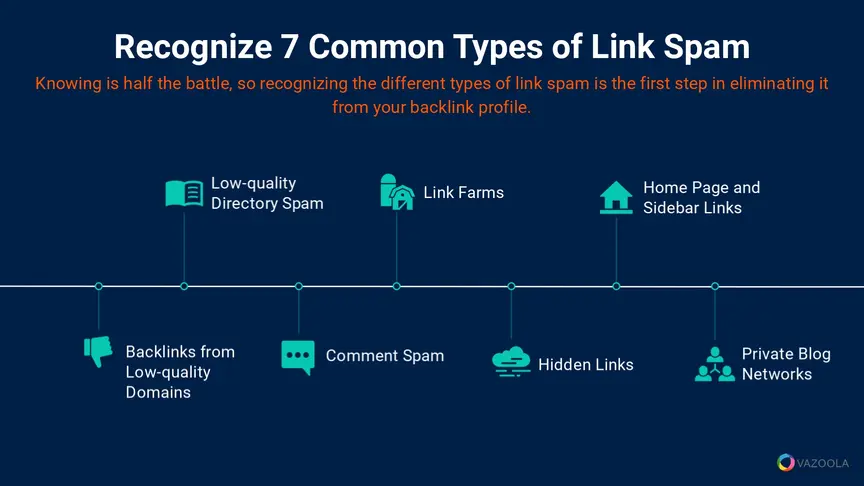
Image courtesy of www.vazoola.com via Google Images
Crafting a Webspam Alert Poster
Get creative and make a poster to alert others about the dangers of webspam! Use colorful markers, crayons, or even digital tools to design a poster that warns people about the risks of clicking on suspicious links or sharing personal information online. You can include tips on how to stay safe and what to do if you encounter webspam. Hang your poster up at home or school to help spread awareness about internet safety!
Conclusion
Throughout this article, we have explored the world of webspam and why it is essential for young internet users to understand and avoid it. By learning to recognize and steer clear of webspam, you can have a safer and more enjoyable online experience.
Key Takeaways
One key point to remember is that webspam can come in various forms, such as spam emails, phishing attacks, and fake news articles. It’s crucial to be vigilant and cautious while browsing the internet to avoid falling victim to these deceitful tactics.
Additionally, knowing how webspam works, including the role of bots and the common tricks spammers use, can help you better identify and avoid potentially harmful content online. By understanding the dangers of webspam, such as computer viruses and personal information theft, you can take proactive measures to protect yourself.
By following safety tips like recognizing spam, being cautious with emails, and using security software, you can significantly reduce your risk of encountering webspam. Remember, if you do come across webspam, it’s essential to report it and inform a trusted adult to ensure your online safety.
Finally, engaging in fun educational activities like taking a webspam quiz and creating a webspam alert poster can further reinforce your understanding of webspam and how to stay safe online. By staying informed and vigilant, you can navigate the digital world with confidence and security.
Want to turn these SEO insights into real results? Seorocket is an all-in-one AI SEO solution that uses the power of AI to analyze your competition and craft high-ranking content.
Seorocket offers a suite of powerful tools, including a Keyword Researcher to find the most profitable keywords, an AI Writer to generate unique and Google-friendly content, and an Automatic Publisher to schedule and publish your content directly to your website. Plus, you’ll get real-time performance tracking so you can see exactly what’s working and make adjustments as needed.
Stop just reading about SEO – take action with Seorocket and skyrocket your search rankings today. Sign up for a free trial and see the difference Seorocket can make for your website!
Frequently Asked Questions (FAQs)
What should I do if I open a spam email?
If you accidentally open a spam email, don’t panic! The most important thing to do is to not click on any links or download any attachments in the email. This could lead to harmful viruses infecting your computer. Simply delete the email immediately. It’s also a good idea to report the email as spam to your email provider or mark it as junk. Remember, it’s better to be safe than sorry!
Can kids avoid webspam?
Absolutely! Kids can definitely avoid webspam by following some simple tips. Firstly, be cautious about clicking on any links or ads that look suspicious. If something seems too good to be true, it probably is! Secondly, be careful about sharing personal information online. Never give out your password, address, or phone number to anyone you don’t know. Lastly, learn to recognize webspam by educating yourself on the common signs of spammy websites and emails. By staying informed and vigilant, you can protect yourself from webspam effectively!







