Unravel the mystery of website structure and discover how it impacts user experience, SEO, and your overall online success.

Image courtesy of via DALL-E 3
Table of Contents
Welcome to our blog post about website structure. In this post, we will explore the important concept of website structure, including what it is, why it matters, and how it can benefit both users and website creators. By the end of this article, you will have a better understanding of how to create a well-structured website that is easy to navigate and provides a great user experience.
What is Website Structure?
Let’s start by defining what website structure means. Imagine a website as a big house with many rooms. Each room represents a different page on the website, like a homepage, about page, or contact page. The way these pages are organized and linked together is what we call website structure. It’s like having a map that guides users through the different parts of a website, making it easy for them to find what they’re looking for.
Why Should We Care?
Having a good website structure is crucial for both users and website creators. For users, a well-organized website makes it easier to navigate and find information quickly. It improves the overall experience and keeps them coming back for more. For website creators, a solid structure helps with search engine optimization (SEO), making the site more visible to potential visitors. So, whether you’re a user looking for information or a website owner trying to attract more visitors, website structure plays a key role in ensuring success.
Understanding Web Pages
Web pages are like different rooms in a house. Each room has a specific purpose and contains different things. Let’s explore the different types of web pages and what they do within a website.
The Homepage
The homepage of a website is like the front door of a house. It is the first thing visitors see when they arrive. The homepage usually contains a welcome message, important information about the website, and links to other pages.
Regular Web Pages
Regular web pages are like the different rooms in a house. Each page has a specific topic or information that it covers. These pages can be about services, products, or various topics that the website owner wants to share.
Special Pages
Special pages on a website serve specific purposes. Contact pages allow visitors to get in touch with the website owner, about pages provide information about the website or its creator, and category pages organize content into different topics or groups.
Site Map and Navigation
In order to help users easily navigate through a website, it is important to have a clear site map and efficient navigation tools. Let’s dive into what these are and how they contribute to a well-structured website.
What is a Site Map?
A site map is like a map that shows the layout of a website. It acts as a guide for users to understand where different web pages are located within the site. Just like a map helps you find your way around a city, a site map helps users find their way around a website.
Menus and Links
Menus and links are like signposts that direct users to different parts of a website. Menus are usually located at the top or side of a webpage and contain links to important sections of the site. Clicking on these links takes users to specific pages or sections within the website.
Breadcrumbs
Imagine leaving a trail of breadcrumbs behind you as you walk through a forest. Breadcrumbs on a website work in a similar way. They show users the path they took to arrive at a specific page. This helps users understand their location within the website and easily navigate back to previously visited pages.
Organizing Content
When it comes to creating a website, organizing your content is key to providing a seamless user experience. In this section, we will explore the importance of content organization, including the use of categories, tags, and content hierarchies to help users easily navigate your site.

Image courtesy of www.wix.com via Google Images
Categories
Think of categories as folders that help you neatly arrange your content. By organizing your posts or pages into specific categories, you make it easier for users to find the information they’re looking for. For example, if you have a blog about cooking, you could have categories like “Breakfast,” “Lunch,” “Dinner,” and “Desserts,” making it simple for visitors to browse through your recipes based on their preferences.
Tags and Keywords
In addition to categories, tags and keywords play a crucial role in content organization. Tags are like sticky notes that provide more detailed information about your content. By adding relevant tags to your posts, you help users discover related topics more easily. Keywords, on the other hand, are specific words or phrases that users might search for. By incorporating relevant keywords into your content, you increase the chances of your website appearing in search results.
Content Hierarchies
Content hierarchies establish a clear structure for your website, ensuring that users can navigate through your pages effortlessly. Just like a tree with branches and sub-branches, your website should have a hierarchical layout that guides visitors from broad topics to more specific details. This logical organization not only enhances user experience but also helps search engines understand the significance of each page on your site.
Internal Linking
Internal linking is like a magical pathway that connects different rooms in a big house, but in this case, the rooms are different parts of a website. When you click on a link on a website that takes you to another page on the same site, that’s internal linking in action!
Benefits of Internal Links
Internal links are super helpful because they make it easy for you to explore more content on a website. They can guide you from one page to another, helping you discover interesting information without getting lost. Also, search engines love internal links because they help them understand how different pages on a website are connected.
How to Create Good Links
When creating internal links, it’s important to use descriptive words in the link text, known as anchor text. Instead of using generic phrases like “click here,” it’s better to use specific words related to the page you are linking to. For example, if you’re linking to a recipe for chocolate cookies, you could use anchor text like “delicious chocolate cookie recipe” to give users a clear idea of what they’ll find when they click on the link.
User Experience and Design
When we talk about user experience and design on a website, we are referring to how easy and enjoyable it is for you to navigate and use the site. A user-friendly design means that the website is structured in a way that makes it simple for you to find what you are looking for without getting confused or frustrated. It includes elements like clear navigation menus, easy-to-read fonts, and a visually appealing layout.

Image courtesy of www.pinterest.com via Google Images
Easy Navigation
Easy navigation is a key part of a good website structure. It means that you can move around the website smoothly and quickly, finding the information you need without any hassle. Websites with good navigation make it easy for you to explore different pages, find what you are looking for, and understand where you are within the site at all times.
Responsive Design
Responsive design is another important aspect of user experience and design. It ensures that the website adapts to different devices and screen sizes, such as smartphones, tablets, and desktop computers. This means that no matter how you access the site, the layout will adjust to fit your screen, making it easy to read and interact with the content. Responsive design is essential for providing a consistent experience across all devices.
SEO and Website Structure
When we talk about SEO and website structure, we are referring to how the organization and layout of a website can impact its visibility on search engines like Google. Let’s break down this topic into simpler terms to understand how a well-structured website can improve its search engine rankings.
What is SEO?
SEO stands for Search Engine Optimization, which is the practice of optimizing a website to increase its visibility on search engine result pages. In other words, it’s about making sure your website appears higher in search results when people look for information related to your content.
SEO Benefits of Good Structure
Having a good website structure can significantly benefit your SEO efforts. When search engines crawl your website, they look at how well it is organized and how easy it is for users to navigate. A well-structured website makes it easier for search engines to understand your content, leading to better rankings in search results.
Best Practices
So, what are some best practices for creating an SEO-friendly website structure? Here are a few tips:
- Ensure your website has a clear hierarchy with main pages accessible from the homepage.
- Use descriptive URLs and relevant keywords in your page titles and content.
- Optimize your images with alt text to make them more search engine friendly.
- Create an XML sitemap to help search engines navigate your site more efficiently.
- Focus on creating high-quality, relevant content that users will find valuable.
By following these best practices, you can help improve your website’s SEO performance and increase its chances of ranking higher in search results.
Examples of Good Website Structure
When we talk about good website structure, we can look at popular websites like Amazon, Google, and Wikipedia. These websites are easy to navigate, with clear menus and organized content. For example, Amazon’s homepage has a simple layout with categories like “Books,” “Electronics,” and “Home & Kitchen,” making it easy for users to find what they’re looking for. Google’s minimalist design focuses on search functionality, while Wikipedia’s structured pages provide in-depth information on a wide range of topics.
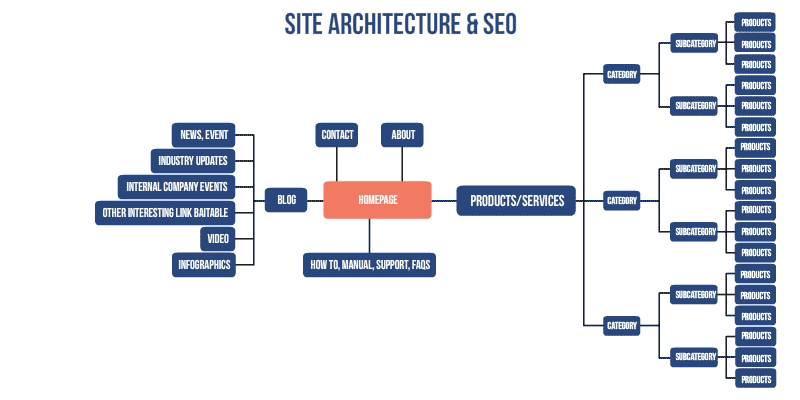
Image courtesy of www.singlegrain.com via Google Images
Learning from Others
It’s essential to analyze and learn from successful websites when building your own site. By studying how well-designed websites are structured, you can implement similar strategies to improve user experience. Look at the navigation menus, how content is categorized, and the use of internal links to guide users through the site. Learning from others allows you to incorporate best practices and avoid common pitfalls in website structure.
Conclusion
In this blog post, we’ve explored the concept of website structure, delving into its importance and various components that make up a well-organized website. We learned about different types of web pages, the significance of site maps and navigation tools, the benefits of organizing content effectively, the role of internal linking, the impact of user experience and design, the connection between SEO and website structure, and examples of successful website structures.
Final Thoughts
Having a good website structure is essential for ensuring a seamless browsing experience for users and improving search engine rankings. A well-structured website not only helps visitors find information easily but also enhances the overall user experience. By implementing best practices for website structure and design, you can create a website that is both user-friendly and optimized for search engines.
Frequently Asked Questions (FAQs)
Common Questions
Here are some common questions that readers like you might have about website structure:
What is website structure?
Website structure refers to how the different web pages on a website are organized and connected to each other. It’s like a map that helps users navigate through the website easily.
Why is website structure important?
Having a good website structure is important because it helps users find the information they need quickly and easily. It also helps search engines understand and index your website better, which can improve your site’s visibility online.
How can I improve the structure of my website?
To improve your website structure, you can start by organizing your content into categories and subcategories. Make sure your navigation menus are clear and easy to use, and use internal links to connect related pages on your site.
Additional Resources
If you want to learn more about website structure, here are some resources you can check out:
– Online tutorials on website organization and navigation
– Web design books that cover the importance of good site structure
– Web development forums where you can ask questions and get advice on improving your website’s structure







