Uncover the mystery of user intent and learn how it shapes online interactions in ways you never imagined before.

Image courtesy of via DALL-E 3
Table of Contents
Introduction to User Intent
Welcome to the exciting world of user intent! Have you ever wondered why you sometimes find exactly what you’re looking for online, while other times you end up lost in a sea of information that doesn’t quite match what you need? Understanding user intent can help solve this mystery and make your online searches a breeze.
What is User Intent?
User intent simply means the reason behind why someone is searching for something on the internet. Think of it like this: when you ask a question or type in a search term, what are you hoping to find? Are you looking for information, trying to get to a specific website, or maybe even wanting to buy something? That’s your user intent!
Why Should We Care About User Intent?
Knowing about user intent is super important because it helps search engines like Google show you the most relevant results. Imagine trying to find your favorite book in a library that’s not organized – understanding user intent is like having a magic map that leads you straight to what you need!
Types of User Intent
Informational intent is when you are searching for facts or how-to information on a specific topic. For example, if you want to know how to bake cookies, you would type “how to bake cookies” in the search bar. This type of intent helps you learn new things and gather information.
Navigational Intent
Navigational intent is when you are looking for a specific website or page. Let’s say you want to visit the official website of your favorite video game. You would type the name of the game in the search bar to find the website quickly. Navigational intent is helpful when you know exactly where you want to go online.
Transactional Intent
Transactional intent is when you are ready to make a purchase online. This could be anything from buying a new video game to ordering a pizza. People with transactional intent search for specific products or services they intend to buy. They might use words like “buy,” “order,” or “shop” in their search queries.
Commercial Intent
Commercial intent is when you are researching products or services before making a purchase. If you are comparing different laptops to find the best one for your needs, you have commercial intent. People with commercial intent often look for reviews, price comparisons, and product features to make an informed decision.
How Search Engines Use User Intent
Search engines like Google use complex algorithms to analyze user intent when someone types in a query. These algorithms are like super-smart detectives that look at keywords, search history, and other clues to figure out what you’re really searching for. By understanding user intent, search engines can show you the most relevant and helpful results.
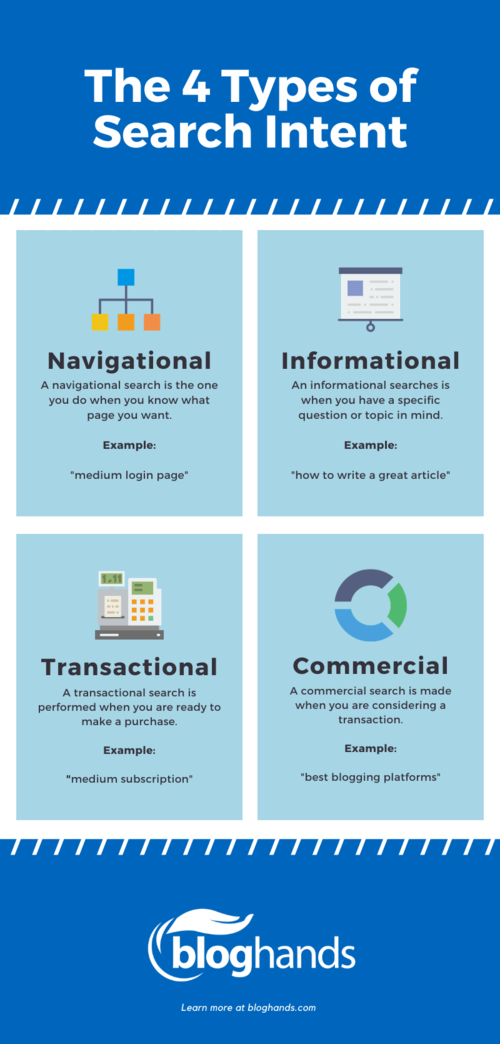
Image courtesy of bloghands.com via Google Images
Matching Intent with Search Results
Once the search engine figures out what you’re looking for, it matches your intent with the best search results. For example, if you’re searching for “best pizza places near me,” the search engine will show you a list of pizza restaurants close to your location. This way, you get the information you need quickly and easily without having to sift through irrelevant results.
Why User Intent Matters in Everyday Life
When you have a school project to research, understanding user intent can be super helpful. Let’s say you need to find information about space for a science assignment. If you just type “space” into the search bar, you might get all kinds of results that aren’t what you’re looking for. But if you search for “facts about planets in our solar system,” you’ll get much better information, making your homework easier.
Finding New Games
Imagine you’re in the mood for a specific type of game, like a puzzle game or a racing game. Knowing exactly what kind of game you want helps a lot. If you search for “online puzzle game for kids,” you’ll quickly find lots of fun options that match what you’re looking for. It saves time and helps you discover new games you’ll enjoy.
Exploring Hobbies
Whether you love painting, playing an instrument, or building cool Lego creations, user intent plays a role in finding information about your hobbies. If you want to learn how to play a new song on the guitar, searching for “guitar tutorial for beginners” will lead you to helpful videos and guides. User intent helps you dive deeper into your hobbies and connect with others who share your interests.
Improving Your Searches
When you’re searching for something online, using the right words and asking clear questions can make a big difference in finding what you need quickly. Here are some tips and tricks to help you improve your searches:
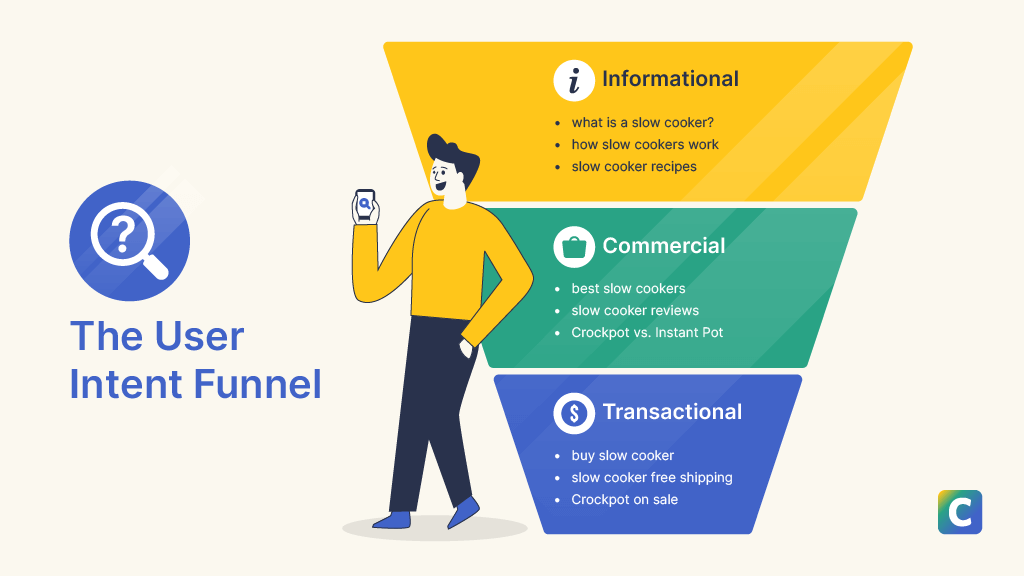
Image courtesy of www.clearscope.io via Google Images
Using Specific Words
When you’re looking for information, using specific words related to what you need can help search engines understand your intent better. For example, if you’re searching for a recipe for chocolate chip cookies, typing in “chocolate chip cookie recipe” will give you more accurate results than just typing “cookie recipe.”
Asking Clear Questions
Instead of typing in a random phrase, try asking clear questions in your search query. For instance, if you’re looking for information about lions, asking “What do lions eat in the wild?” will yield more precise results than simply typing “lions.”
Using Search Filters
Search filters can be incredibly helpful in narrowing down your results to find exactly what you’re looking for. Most search engines have filters that allow you to specify things like date range, location, or type of content. If you’re searching for images of cute puppies, you can use the image filter to see only pictures of puppies and exclude other types of animals.
Common Mistakes and How to Avoid Them
One common mistake when searching online is using vague words. Vague words are general and do not give enough information for search engines to understand what you are looking for. For example, searching for “food” will bring up a wide range of results because it is too general. To avoid this mistake, try using specific words that describe exactly what you want. Instead of “food,” you could search for “pizza in New York City” for more accurate results.
Too Many Words
Another mistake kids often make is using too many words in their search queries. Long sentences can confuse search engines and may not bring up the results you are looking for. To avoid this error, make your search phrases shorter and clearer. For instance, instead of searching for “What are some fun games to play on my phone when I’m bored?” try simplifying it to “fun mobile games” for better results.
Practical Activities
Learning about user intent can be fun and interactive! Here are some engaging activities to help you practice identifying user intent and improve your search skills:
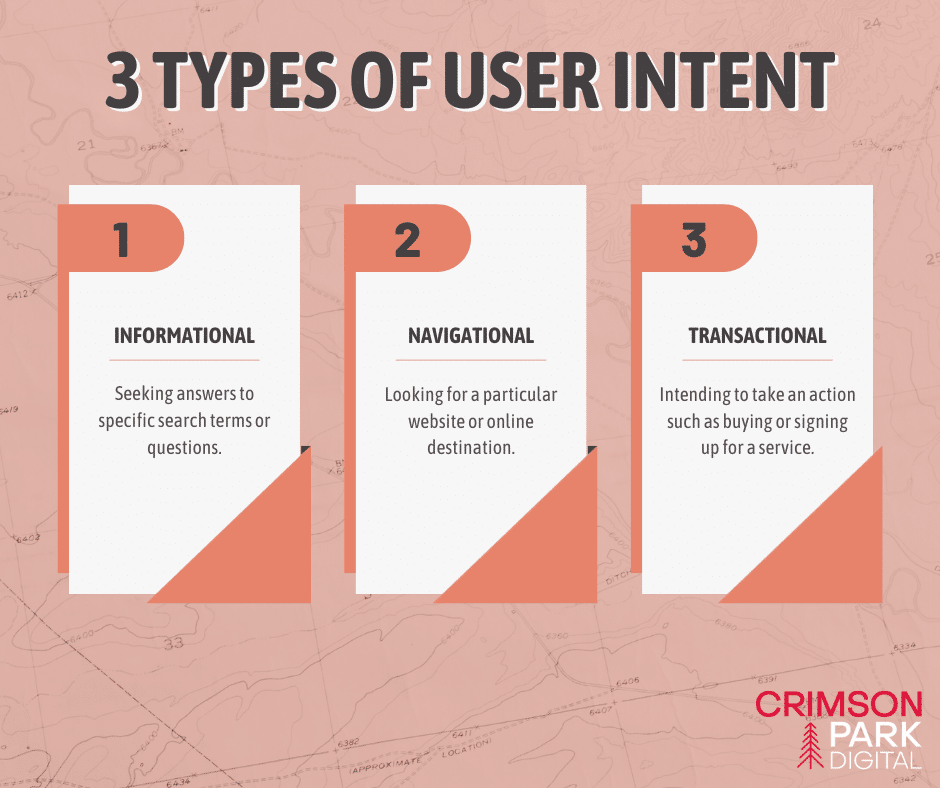
Image courtesy of crimsonparkdigital.com via Google Images
Search Intent Scavenger Hunt
Ready for an online adventure? In this game, you’ll be given different scenarios, like looking up the capital of a country or finding a recipe for your favorite dessert. Your mission is to search for the information online using the right keywords to match the intent. It’s like a digital treasure hunt!
Search Keyword Game
Get your thinking cap on for this exciting game! You’ll be given different user intents, such as finding information about historical events or looking for the best deals on a new gadget. Your challenge is to come up with the most effective search phrases to get the most relevant results. It’s a great way to practice using specific words to improve your searches!
Conclusion
In conclusion, understanding user intent is crucial for making successful searches online. By grasping the different types of user intent, such as informational, navigational, transactional, and commercial, kids can find the exact information they need more efficiently. Search engines like Google utilize user intent to provide the most relevant results, matching different search queries with the appropriate content.
Moreover, incorporating user intent into everyday life activities, such as homework, game searches, and exploring hobbies, can significantly enhance the search experience. By asking clear questions, using specific keywords, and utilizing search filters, children can improve their search skills and find what they’re looking for more effectively.
Avoiding common mistakes like using vague words or overly lengthy search phrases will also help streamline the search process. By keeping searches concise and specific, kids can access the desired information quicker and with greater accuracy.
Additionally, engaging in practical activities like the Search Intent Scavenger Hunt and the Search Keyword Game can provide hands-on experience in identifying user intent and honing search abilities. These fun exercises can reinforce the importance of user intent while making the learning process enjoyable.
Overall, developing a clear understanding of user intent and implementing best practices in online searches can lead to a more productive and successful browsing experience for kids. By applying the tips and tricks outlined in this guide, children can become proficient searchers and find relevant information with ease.
Want to turn these SEO insights into real results? Seorocket is an all-in-one AI SEO solution that uses the power of AI to analyze your competition and craft high-ranking content.
Seorocket offers a suite of powerful tools, including a Keyword Researcher to find the most profitable keywords, an AI Writer to generate unique and Google-friendly content, and an Automatic Publisher to schedule and publish your content directly to your website. Plus, you’ll get real-time performance tracking so you can see exactly what’s working and make adjustments as needed.
Stop just reading about SEO – take action with Seorocket and skyrocket your search rankings today. Sign up for a free trial and see the difference Seorocket can make for your website!
Frequently Asked Questions (FAQs)
What if I don’t know what I’m looking for?
It’s totally okay not to know exactly what you’re searching for! When you’re not sure, try to think about the general topic or category of what you need. For example, if you’re looking for information on animals but don’t know which specific animal, you can start by searching for “different types of animals.” This broader search might help you narrow down your focus and find what you’re looking for.
Why do my search results often look different?
Search results can vary based on a few different factors, one of which is user intent. When you search for something, search engines like Google try to understand what you’re looking for. Depending on your search query, the results may change to match what the search engine thinks you want to see. So, if you search for “healthy lunch ideas,” you might get recipes, articles, or even videos related to healthy lunch options. It’s all about matching what you input with what the search engine thinks you’re trying to find!







