Unlock the mystery of the UGC link attribute: a vital tool for SEO optimization that can significantly impact your website’s performance.

Image courtesy of via DALL-E 3
Table of Contents
- Introduction to UGC Link Attribute
- Understanding the UGC Link Attribute
- Why Use the UGC Link Attribute?
- How to Add the UGC Link Attribute
- Examples of UGC Link Attribute in Action
- The Difference Between UGC and Other Link Attributes
- Common Mistakes with UGC Link Attributes
- Concluding the Importance of UGC Link Attribute
- Frequently Asked Questions (FAQs)
Introduction to UGC Link Attribute
Have you ever heard of the UGC link attribute? No worries if you haven’t! Today, we’re going to explore what this term means and why it’s important. But before we delve into the details of the UGC link attribute, let’s first understand what user-generated content is.
What Does UGC Mean?
UGC stands for user-generated content. It’s the stuff people create and share on websites, like comments, reviews, or forum posts. Imagine sharing your thoughts on a video or leaving a review for a product you’ve tried – that’s all user-generated content!
The Role of Links in Web Content
Now, let’s talk about links! Links are like pathways that connect different parts of the web. They help you navigate from one webpage to another, making it easy to find information or explore different websites. Links play a crucial role in how we interact with the internet.
Understanding the UGC Link Attribute
A link attribute is a piece of code added to a hyperlink that provides additional information to the browser about the link. It can change the behavior of the link in various ways, such as opening it in a new tab or adding visual effects when clicked.
Specifics of the UGC Attribute
The UGC attribute, short for user-generated content attribute, is a specific type of link attribute used in HTML. When a link is marked with the UGC attribute, it tells search engines that the link comes from user-generated content, like comments or reviews written by website visitors.
By using the UGC attribute, website owners can distinguish these user-created links from regular links on their site, helping search engines better understand the source and nature of the content they are linking to. This can be beneficial for SEO and web security purposes.
Remember, adding the UGC attribute to your links can improve your website’s credibility and help you rank better in search engine results.
Why Use the UGC Link Attribute?
When it comes to maintaining a website and ensuring it ranks well on search engines like Google, there are certain strategies and techniques that web developers and digital marketers employ. One such strategy involves using the UGC link attribute. So, why exactly should we use this attribute? Let’s dive into the reasons below.
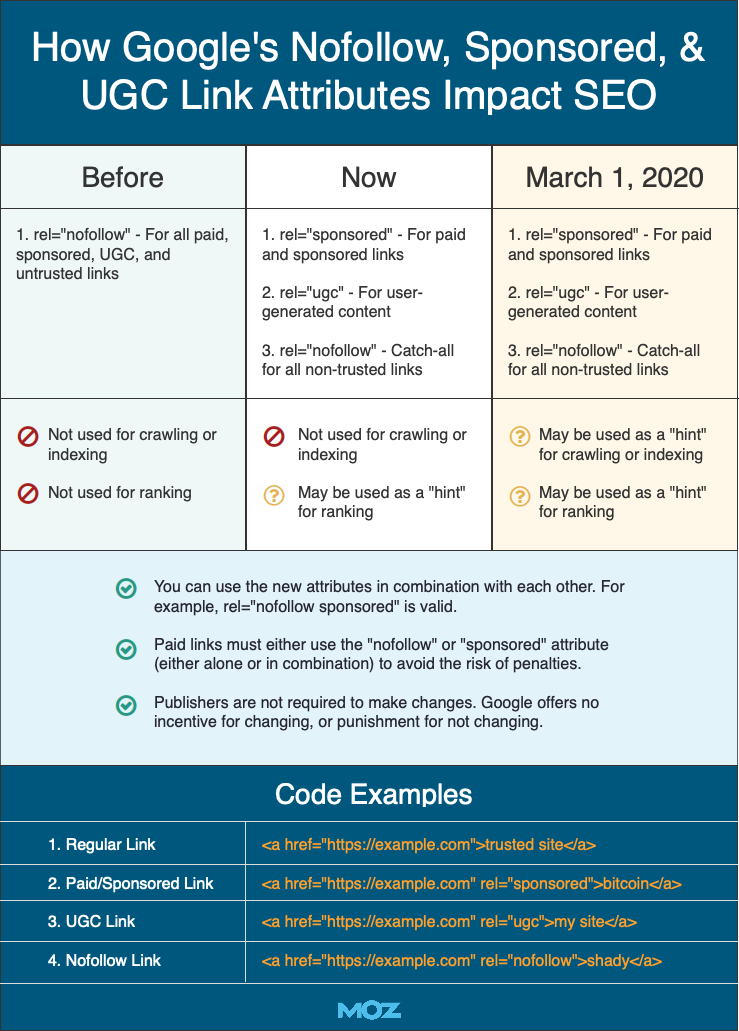
Image courtesy of seo-hacker.com via Google Images
Improving SEO Practices
SEO, which stands for search engine optimization, is crucial for websites looking to attract organic traffic and visibility. By utilizing the UGC link attribute, website owners can maintain good SEO practices. This attribute helps distinguish links that come from user-generated content, such as comments, reviews, or forum posts, signaling to search engines that these links are different from editorially created ones. This differentiation can help search engines better understand the nature of the content being linked to and can contribute to a more accurate representation of a website’s overall relevance and authority.
Enhancing Web Security
Another key reason to use the UGC link attribute is to enhance web security. User-generated content can sometimes be a gateway for spammy or harmful links to be included on a website. By implementing the UGC attribute, website owners can signal to search engines that these links are not endorsed editorially, potentially reducing the risk of being penalized for hosting malicious content. This added layer of security can help website owners maintain a safe and trustworthy online environment for their visitors.
How to Add the UGC Link Attribute
Adding the UGC link attribute to your website’s links is a straightforward process that can benefit your site’s SEO and overall web security. Here’s a simple guide on how to implement the UGC link attribute effectively.
Basic HTML
To begin with, let’s have a quick refresher on HTML. HTML is the language used to create websites and web pages. Links in HTML are created using the <a> tag, like this: <a href="https://www.example.com">Link Text</a>.
Adding the UGC Attribute
When adding the UGC attribute to a link, you need to include the rel="ugc" attribute within the <a> tag. This tells search engines that the link originates from user-generated content.
Here’s an example of how your link tag should look with the UGC attribute included:
<a href="https://www.example.com" rel="ugc">Link Text</a>
By inserting rel="ugc" in your link tags, you are helping search engines understand the source of the links on your website and improve the overall user experience by maintaining transparency.
Examples of UGC Link Attribute in Action
Imagine you are browsing a blog and come across a comment section where users can share their thoughts. One user, let’s call them Sarah, writes a comment recommending a helpful website for more information. In Sarah’s comment, she includes a link to the website. To ensure that search engines understand that this link is from user-generated content, Sarah adds the ‘rel=”ugc”‘ attribute to the link tag. This simple addition tells search engines that the link is part of user-generated content, helping to maintain good web practices.
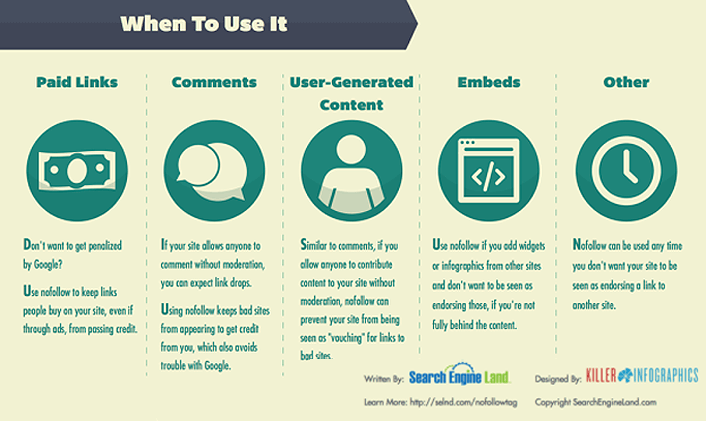
Image courtesy of aioseo.com via Google Images
Example in a Forum
Now, let’s picture a different scenario where you are exploring an online forum discussing your favorite video game. A forum member named Alex shares a post about a new game feature and includes a link for others to check it out. To distinguish this link as user-generated content, Alex incorporates the ‘rel=”ugc”‘ attribute in the link tag. By doing so, Alex ensures that the link is recognized as being part of the forum’s user-generated content, providing valuable context for search engines and enhancing web security.
The Difference Between UGC and Other Link Attributes
When it comes to linking on the internet, there are various attributes that can be added to a link to provide additional information to search engines. Two common attributes that are often compared with the UGC link attribute are “nofollow” and “sponsored.” Understanding the differences between these link attributes can help website owners make informed decisions about when and how to use each one.
UGC vs Nofollow
The UGC link attribute, as we discussed earlier, signals to search engines that a link originates from user-generated content. This helps search engines differentiate between regular links and those that come from user contributions like comments or forum posts. On the other hand, the “nofollow” attribute is used to instruct search engines not to follow a link. This means that the link won’t pass any SEO value to the linked page.
While both the UGC and nofollow attributes can be valuable in certain contexts, they serve different purposes. The UGC attribute is ideal for identifying links that are part of user-generated content, while the nofollow attribute is more about controlling the flow of SEO value within a website.
UGC vs Sponsored
Another common link attribute is “sponsored,” which is used to identify links that have been paid for or sponsored. In contrast, the UGC attribute specifically highlights links that stem from user-generated content. By using the UGC attribute, website owners can inform search engines that certain links were generated by users rather than being paid placements.
While the sponsored attribute is crucial for disclosing paid relationships, the UGC attribute is essential for distinguishing user-generated links. It’s essential to use each attribute appropriately to ensure that search engines understand the nature of the links on a website and can rank them accurately.
Common Mistakes with UGC Link Attributes
When using the UGC link attribute, it’s essential to do it correctly to avoid common mistakes that could impact the effectiveness of your links. Here are a couple of errors people often make when implementing UGC attributes and tips on how to avoid them:
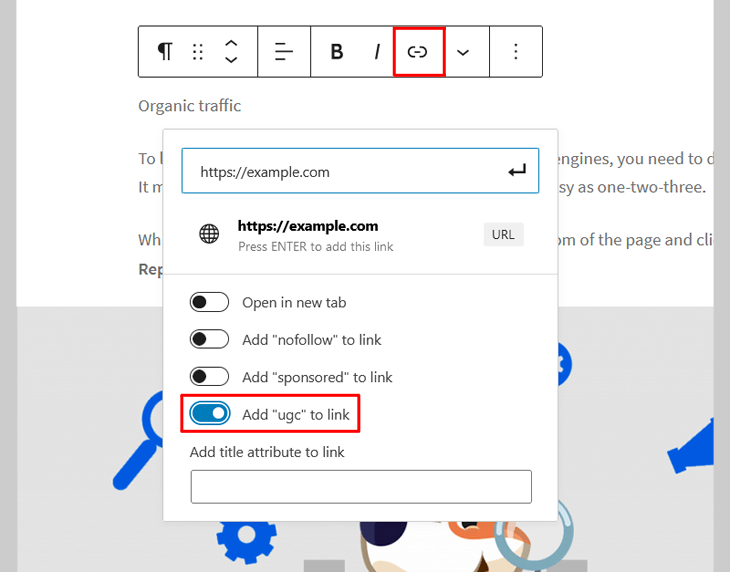
Image courtesy of aioseo.com via Google Images
Improper Placement
One common mistake users make with UGC link attributes is improper placement within the HTML code. The ‘rel=”ugc”‘ attribute should be placed within the anchor tag () as part of the link attribute, like so: Link. Placing it incorrectly or omitting it entirely can confuse search engines, potentially affecting the way your link is perceived and indexed.
Not Using UGC When Needed
Another common mistake is not appropriately marking user-generated content links with the UGC attribute. Failing to identify these links correctly can lead to spammy or harmful content being incorrectly associated with your website. Utilizing the UGC attribute helps search engines differentiate organic content from user-generated content, enhancing both SEO practices and web security.
Concluding the Importance of UGC Link Attribute
After learning about the UGC link attribute and its significance in online content, it becomes clear why this feature plays a crucial role in enhancing the web experience for both users and search engines.
Review of Key Benefits
The UGC link attribute serves as a powerful tool for distinguishing user-generated content links from other types of links on a website. By utilizing this attribute properly, website owners can not only improve their SEO practices by helping search engines better understand the nature of the links but also enhance web security by safeguarding against spammy or harmful links.
Encouragement to Implement
Implementing the UGC link attribute is a simple yet effective way to optimize your website for both search engines and users. As you create or manage user-generated content, consider incorporating the UGC attribute into your links to reap the benefits it offers. Remember, using the UGC link attribute correctly can make a significant difference in how your website is perceived and ranked online.
Frequently Asked Questions (FAQs)
Can UGC Attribute Hurt My SEO?
The UGC link attribute is actually meant to help your SEO efforts, not hurt them. By properly marking user-generated links with the UGC attribute, you are providing search engines with valuable information about the source of those links. This can lead to better categorization and potentially improved search rankings for your website.
Where Should I Not Use UGC?
While the UGC attribute can be beneficial in many cases, there are some situations where it may not be necessary or appropriate. For example, internal links within your own website or links that are clearly editorially controlled and not user-generated may not require the UGC attribute. It’s important to use your best judgment and consider the context of each link when deciding whether to include the UGC attribute or not.







