Unraveling the mystery of secure sockets layer: How SSL encryption keeps your online data safe from prying eyes. Learn more!

Image courtesy of via DALL-E 3
Table of Contents
Introduction to Secure Sockets Layer (SSL)
Welcome to the world of web security! Today, we’re going to talk about Secure Sockets Layer, also known as SSL. But what exactly is SSL and why is it so important? Let’s dive into the basics to understand this crucial part of online safety.
What is SSL?
SSL stands for Secure Sockets Layer and it’s like a virtual bodyguard for your information when you’re browsing the internet. It helps to keep your data safe and sound as it travels from your computer to the website you’re visiting.
Why is SSL important?
Imagine sending a secret message to your friend. You wouldn’t want anyone else to read it, right? That’s where SSL comes in. It encrypts your data, making it super hard for hackers to spy on what you’re doing online. So, SSL plays a crucial role in keeping your information secure and private.
Everyday Examples of SSL
SSL is used in many everyday tasks you might do online, like shopping or banking. When you see a little padlock in your browser’s address bar or when the website starts with “https://” instead of “http://”, that’s SSL in action, making sure your connection is secure.
How SSL Works
SSL stands for Secure Sockets Layer, which is a technology that ensures the security of data transmitted over the internet. When you send information online, like your name or credit card details, it travels through different computers before reaching its destination. SSL encrypts this data, which means it scrambles it into a code that only the intended recipient can understand. It’s like putting your message in a secret code before sending it!
The SSL Handshake
Before two computers can start communicating securely using SSL, they go through a process called the SSL handshake. It’s like a secret handshake between computers to agree on how they will talk securely. During this handshake, the computers confirm each other’s identity and exchange encryption keys. These keys are like special codes that unlock the encrypted information sent between them. Once the handshake is complete, a secure connection is established, and data can be safely exchanged.
SSL Certificates
SSL certificates play a crucial role in keeping information safe while browsing the internet. Let’s dive into what SSL certificates are and why they are essential for a secure online experience.
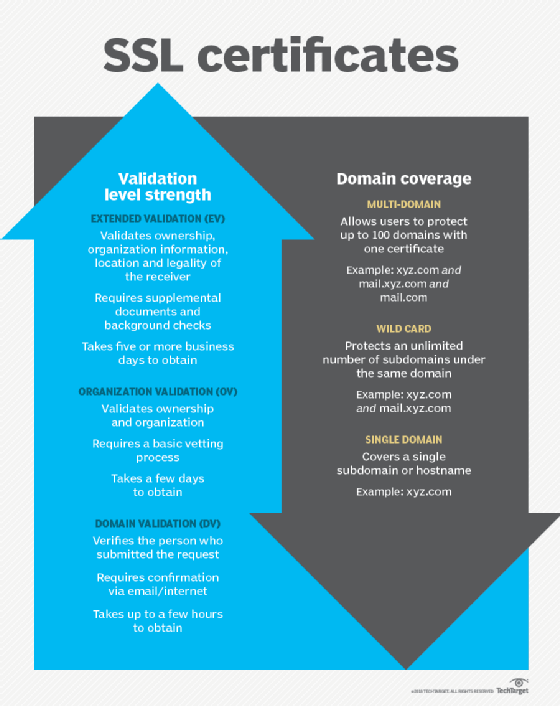
Image courtesy of via Google Images
What is an SSL Certificate?
An SSL certificate is like a digital passport for a website. It ensures that data shared between your computer and the website’s server is encrypted and secure. This encryption helps in preventing sensitive information, such as personal details or credit card numbers, from being intercepted by hackers.
How to Obtain an SSL Certificate
To get an SSL certificate for a website, you need to go through a validation process. This involves proving that you own the domain and verifying your identity. Once this is done, you can purchase an SSL certificate from a trusted Certificate Authority (CA) or sometimes even get a free one. After obtaining the certificate, it needs to be installed on your web server to enable secure connections.
Types of SSL Certificates
SSL certificates come in various types to cater to different needs and scenarios. Let’s take a closer look at the different kinds of SSL certificates available:
Single-Domain SSL Certificates
A single-domain SSL certificate is designed to secure a single domain, such as www.yourwebsite.com. It encrypts the data exchanged between your website and visitors, providing a secure connection for online interactions.
Multi-Domain SSL Certificates
Multi-domain SSL certificates, also known as Subject Alternative Name (SAN) certificates, are ideal for businesses managing multiple websites or domains. With a multi-domain SSL certificate, you can secure up to 100 different domains under a single certificate, streamlining your security management process.
Wildcard SSL Certificates
Wildcard SSL certificates offer the flexibility to secure a domain and all its subdomains with a single certificate. For example, if your website is www.yourwebsite.com, a wildcard SSL certificate would also secure blog.yourwebsite.com, shop.yourwebsite.com, and any other subdomains you create.
Each type of SSL certificate serves a specific purpose and provides varying levels of coverage based on your website’s requirements. Understanding the differences between these SSL certificates can help you make an informed decision when securing your website.
Installing SSL Certificates
Before you can install an SSL certificate on your website, there are a few things you need to do to prepare. Firstly, make sure that your web hosting service supports SSL. You can check with your hosting provider to see if they offer SSL certificates or if you need to obtain one from a third-party provider. Additionally, you will need to have access to your website’s server in order to install the SSL certificate.
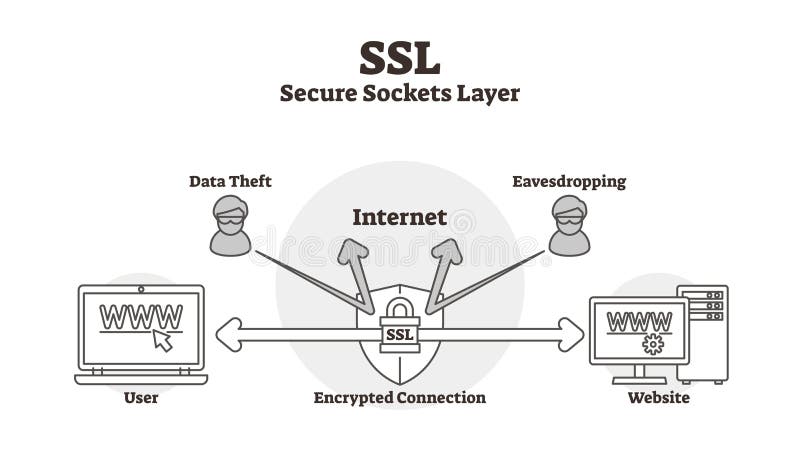
Image courtesy of via Google Images
Installation Steps
Once you have everything in place, the actual installation process is fairly straightforward. You will need to generate a Certificate Signing Request (CSR) from your server, which is a file containing your website’s information. This CSR is then used to create a unique SSL certificate for your website. After you receive the SSL certificate from your provider, you can install it on your server following the specific instructions provided by your hosting service or the SSL certificate provider.
Testing Your SSL Installation
After you have installed the SSL certificate on your website, it is essential to test it to ensure that it is working correctly. You can do this by accessing your website using “https://” in the URL instead of “http://”. If your website loads without any security warnings or errors, then your SSL certificate has been successfully installed. You can also use online SSL checker tools to verify the installation and check for any potential issues.
Benefits of Using SSL
When it comes to browsing the web, staying safe and secure is of utmost importance. This is where Secure Sockets Layer (SSL) comes into play, offering a range of benefits that enhance online safety, trust, and even have a positive impact on your website’s search engine ranking.
Enhanced Security
One of the primary benefits of using SSL is the enhanced security it provides. SSL encrypts the information exchanged between a user’s browser and the website’s server, making it nearly impossible for hackers to intercept and decipher this sensitive data. This encryption ensures that personal details, credit card numbers, and other confidential information remain safe from prying eyes.
Building Trust with Users
SSL also plays a crucial role in building trust with your website visitors. When users see that a website is secured with SSL, they are more likely to trust the site with their personal information and feel confident in conducting transactions. The presence of the SSL padlock icon in the browser’s address bar serves as a visual indicator of a secure connection, reassuring users that their data is protected.
SEO Benefits
In addition to security and trust-building advantages, using SSL can also have a positive impact on your website’s search engine optimization (SEO). Search engines like Google prioritize websites that are secured with SSL, rewarding them with higher rankings in search results. By implementing SSL, you not only safeguard your users’ data but also boost your website’s visibility and credibility in the eyes of search engines.
Common Issues with SSL
When browsing the internet, you might encounter some common issues with SSL that can affect your online experience. It’s important to understand these problems and know how to resolve them to ensure a secure and smooth browsing session.
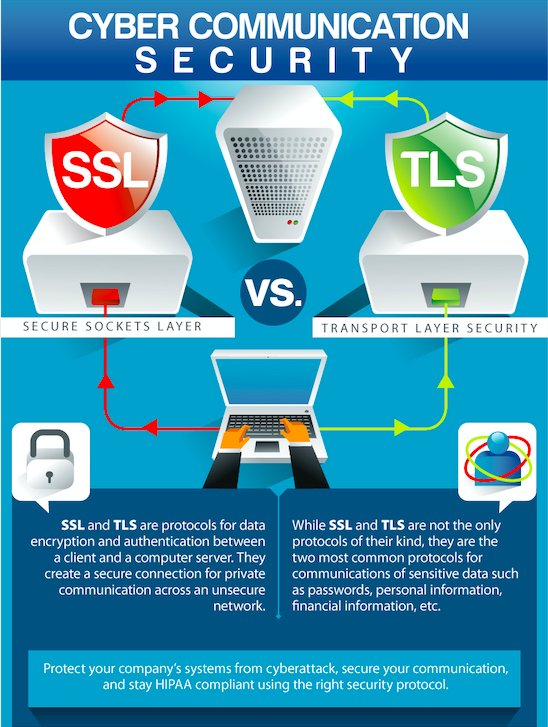
Image courtesy of via Google Images
Mixed Content Warnings
If you see a mixed content warning while visiting a website, it means that the site is not fully secure. This warning appears when a webpage served over HTTPS also includes resources, like images or scripts, that are loaded over HTTP. To fix this issue, website owners need to ensure that all resources are loaded securely via HTTPS to maintain a secure connection.
Expired SSL Certificates
SSL certificates have an expiration date, and when they expire, the connection between your browser and the website becomes insecure. It’s crucial for website owners to renew their SSL certificates before they expire to guarantee a secure browsing experience for users. If you encounter a warning about an expired certificate, it’s best not to proceed to that site.
Incorrect SSL Setup
An incorrect SSL setup can also lead to security issues. It’s essential for website owners to configure their SSL certificates correctly to ensure that data transmitted between the website and the user is encrypted and secure. If you notice any warnings or errors regarding the SSL setup of a website, it’s advisable to contact the website owner or administrator to address the issue promptly.
Maintaining SSL Certificates
One important aspect of keeping your SSL certificates secure is to make sure they are regularly renewed. Just like a passport or driver’s license needs to be renewed, SSL certificates have an expiration date that must be adhered to. Failure to renew your SSL certificate on time can result in your website displaying security warnings or even becoming inaccessible to users.
Monitoring SSL Certificates
It’s essential to regularly monitor your SSL certificates to ensure they are functioning properly. By checking for any potential issues or errors, you can address them promptly and maintain a secure browsing experience for your website visitors. Monitoring your SSL certificates can also help you stay ahead of any potential security threats.
Keeping Your SSL Setup Updated
Ensuring that your SSL setup is always up to date with the latest standards is crucial for maintaining the security of your website. Cyber threats are constantly evolving, and outdated SSL configurations can leave your website vulnerable to attacks. By staying informed about the latest best practices and implementing necessary updates, you can strengthen the protection of your website and the data it handles.
Frequently Asked Questions (FAQs) about SSL
SSL, or Secure Sockets Layer, can sometimes be confusing, so here are answers to some common questions people have about it.
What Happens If a Website Does Not Use SSL?
If a website does not use SSL, any information you enter on that site, like passwords or credit card details, could be intercepted by cybercriminals. This means your data is not secure and could be stolen. It’s important to look for the padlock symbol in the address bar of your browser to ensure a website is using SSL.
Can SSL Certificates Be Transferred?
SSL certificates are typically tied to a specific domain name, so they cannot be easily transferred between websites. However, some SSL providers may allow you to reissue or duplicate certificates for use on different websites. It’s always best to check with your SSL provider for specific instructions on transferring certificates.
How Do I Know If a Site Is Secure with SSL?
To determine if a site is secure with SSL, look for the padlock icon in the address bar of your browser. You should also see “https://” at the beginning of the website’s URL instead of “http://”. This indicates that the site is using encryption to protect your data during transmission. It’s always best to avoid entering sensitive information on websites that do not have SSL enabled.







