Unravel the mystery of outbound links and learn how they can boost your website’s SEO and credibility. Dive in now!

Image courtesy of via DALL-E 3
Table of Contents
Introduction to Outbound Links
Have you ever clicked on a word or a picture on a website and it took you to another page? That’s what we call a link. Links are like pathways that connect different pages on the internet, allowing you to explore more information with just a click. But have you heard about outbound links? Let’s find out what they are!
What is a Link?
Imagine a link as a magic bridge that can transport you from one place to another on the internet. It’s like clicking on a secret door that opens up a whole new world of information. Links are the internet’s way of connecting websites together, making it easy for you to navigate and discover new things.
Types of Links
There are different types of links on the internet. Some links take you to other pages within the same website, and these are called internal links. But then there are outbound links, which are like virtual signposts pointing you to other websites outside the one you’re currently on. They help you explore more content beyond the limits of a single site.
Why Outbound Links are Important
Outbound links are an essential part of the internet. They play a crucial role in helping websites connect with each other, improving the user experience, and boosting search engine optimization (SEO).
Helping Users
Outbound links are like pathways that lead you to more information on a different website. When you click on an outbound link, it takes you to another web page where you can learn more about a topic that interests you. This is beneficial because it allows users to explore a wide range of information beyond what is available on the original website.
Boosting SEO
Search engines like Google use outbound links to understand the relevance and credibility of a website. When a website links to other reputable sites, it tells search engines that the content is valuable and trustworthy. This, in turn, can improve the ranking of the website in search results, making it easier for users to find and visit.
How to Create an Outbound Link
Creating an outbound link on a website or blog is a simple process that involves using HTML, which is a markup language used to create web pages. To make an outbound link, you need to use a specific HTML tag called the “a” tag, which stands for anchor. This tag allows you to specify the destination of the link and the text that will be clickable. Here’s an example of the basic HTML code for creating an outbound link:

Image courtesy of digitalschoolofmarketing.co.za via Google Images
<a href="https://www.destinationwebsite.com">Click here to visit the website</a>
In this code, the href attribute specifies the URL of the website you want to link to, and the text between the opening and closing “a” tags is what will appear as the clickable link on your page. Once you insert this code on your website or blog, users will be able to click on the text and be directed to the destination website.
Using Website Builders
If you’re using a website building platform like WordPress, creating outbound links is even easier. Most website builders have user-friendly interfaces that allow you to add links without typing any HTML code. In WordPress, for example, you can highlight the text you want to link, click the insert/edit link button in the toolbar, and enter the URL of the destination website. The platform will automatically create the link for you, making the process quick and straightforward.
Best Practices for Using Outbound Links
When it comes to using outbound links on your website or blog, there are certain best practices to keep in mind to ensure you are providing a safe and useful experience for your readers. Here are some dos and don’ts to consider:
Choosing Helpful Links
When selecting outbound links to include in your content, it’s essential to choose ones that are relevant and valuable to your readers. Make sure the links you provide lead to reputable sources that offer additional information or support to the topic you are discussing. By selecting helpful links, you can enhance the credibility of your content and provide a more comprehensive experience for your audience.
Checking Link Safety
Before adding any outbound links to your website or blog, it’s crucial to ensure that the links are safe and trustworthy. Verify that the websites you are linking to are secure and reputable to protect your readers from potential scams or malicious content. Consider using online tools or services to check the safety of the links you plan to include to maintain a secure browsing experience for your audience.
Examples of Outbound Links
One common place where you might find outbound links is on educational websites. Let’s say you are reading an article about space on a science website. You might come across a word like “NASA” that is linked. When you click on that word, it takes you to the official NASA website, where you can learn more about space exploration. This is an example of an outbound link that helps you find additional and relevant information.
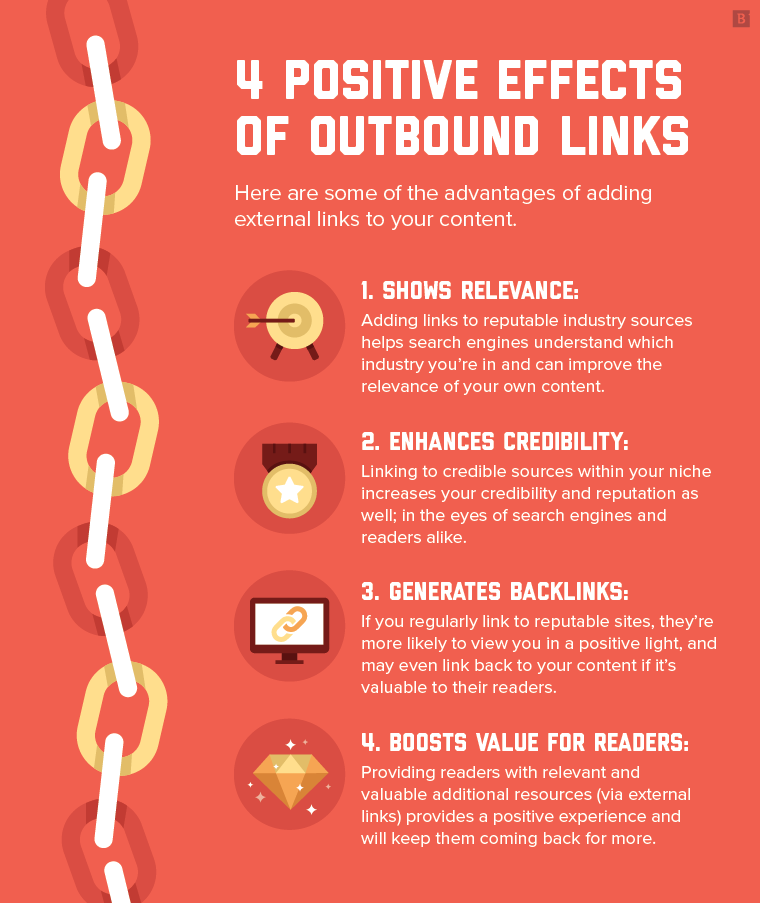
Image courtesy of www.brafton.com via Google Images
Blogs
Bloggers often use outbound links to support their writing with additional resources. Imagine you are reading a recipe blog and the author mentions a specific kitchen gadget. They might include a link to that gadget on a shopping website. By clicking on the link, you can see exactly which product the author is referring to and even purchase it if you’re interested. Bloggers use outbound links to provide their readers with easy access to products, information, or services related to their content.
Checking If Your Outbound Link Works
Once you’ve added an outbound link to your website or blog, it’s essential to check if it works properly. The simplest way to do this is by clicking on the link yourself. By clicking on the anchor text or URL you inserted, you can test whether it directs users to the intended webpage. If the link opens the desired page in a new tab or window, then it’s functioning correctly.
Using Online Tools
If you want to ensure that your outbound links are working without manually clicking on each one, you can use online tools to check their validity. There are various link checker tools available on the internet that can scan your website for broken links and report back to you. These tools can help you identify any non-functional links so you can promptly address and fix them, ensuring a seamless user experience for your visitors.
Fixing Broken Outbound Links
When you click on a link and it doesn’t take you to the website it’s supposed to, that’s called a broken link. There could be a few reasons why a link isn’t working. Sometimes, the website you’re trying to visit might have been removed or changed its address. Other times, there might be a mistake in the way the link was written. To fix a broken outbound link, you’ll need to figure out why it’s not working.
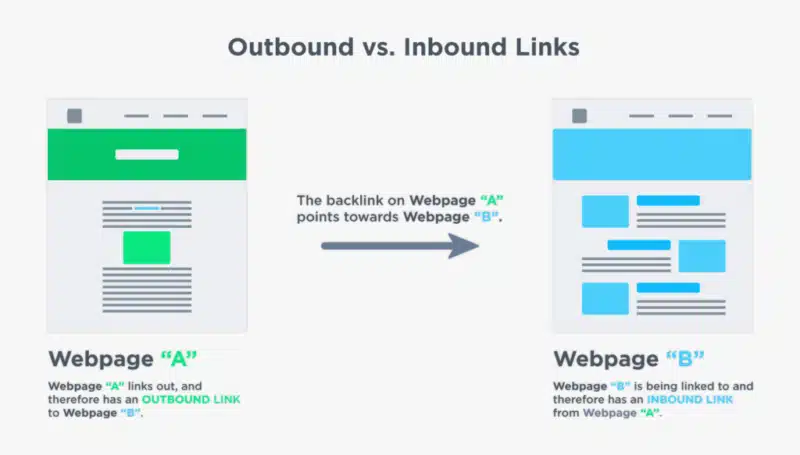
Image courtesy of searchengineland.com via Google Images
Correcting the Link
If you’ve found out why the link is broken, you can start fixing it. One way to do this is to update the link with the correct website address. This means you’ll need to find the new web address and replace it in the old link. Another way is to remove the broken link altogether and replace it with a different one that works. After you’ve corrected the link, you can test it by clicking on it to make sure it takes you to the right website.
Conclusion
In conclusion, outbound links play a crucial role in the vast world of the internet. By understanding what outbound links are and how they work, website owners can enhance user experience, improve their site’s SEO, and provide valuable resources to their readers. Let’s quickly go over the key points we covered in this article about outbound links.
Recap of Key Points
We started by exploring the basics of links and different types, focusing on outbound links that direct users to external websites. Understanding the importance of outbound links, we discussed how they help users find more information and boost a website’s SEO ranking. We then delved into the practical aspect of creating outbound links using HTML or website builders like WordPress.
Furthermore, we highlighted the best practices for using outbound links responsibly, such as choosing helpful and safe links. Real-life examples of outbound links in educational websites and blogs were provided to illustrate their usage. We also discussed how to check if your outbound link is working correctly and offered solutions for fixing broken links when they occur.
By following these guidelines and understanding the significance of outbound links, website owners can create a more informative, engaging, and trustworthy online experience for their visitors. Remember, outbound links are not just about connecting web pages; they are about connecting people to valuable content and resources across the web.
Want to turn these SEO insights into real results? Seorocket is an all-in-one AI SEO solution that uses the power of AI to analyze your competition and craft high-ranking content.
Seorocket offers a suite of powerful tools, including a Keyword Researcher to find the most profitable keywords, an AI Writer to generate unique and Google-friendly content, and an Automatic Publisher to schedule and publish your content directly to your website. Plus, you’ll get real-time performance tracking so you can see exactly what’s working and make adjustments as needed.
Stop just reading about SEO – take action with Seorocket and skyrocket your search rankings today. Sign up for a free trial and see the difference Seorocket can make for your website!
Frequently Asked Questions (FAQs)
What is an outbound link?
An outbound link is a clickable link on a website or blog that directs visitors to another webpage on a different website. It is like a virtual pathway that takes you from one place on the internet to another.
Why are outbound links important?
Outbound links are important because they help users find more information related to the topic they are reading about. By clicking on an outbound link, you can explore further details, different perspectives, or related resources. Additionally, outbound links also play a significant role in boosting a website’s search engine optimization (SEO) by establishing connections with other reputable websites.
How do I create an outbound link?
To create an outbound link, you can use basic HTML code if you are familiar with coding. Here’s a simple example of HTML code for creating a link: <a href=”https://www.example.com”>Click here</a>. If you are using website building tools like WordPress, there are user-friendly features that allow you to insert outbound links without needing to write any code.
What should I do if my link is broken?
If you discover that one of your outbound links isn’t working, don’t worry. The first step is to identify why the link might be broken. It could be due to a typo in the URL, the webpage being removed or moved, or a technical issue. Once you determine the problem, you can correct the link by updating the URL or replacing it with a new one to ensure your visitors can access the intended information.







