Uncover the hidden dangers of link spam and how to protect your website from harmful SEO practices. Stay informed now!

Image courtesy of via DALL-E 3
Table of Contents
Introduction to Link Spam
Welcome to the world of the internet, where you can explore, learn, and have fun online. But just like in the real world, there are also some tricky things to watch out for. One of these online tricks is called link spam. Link spam is a sneaky way that some people try to fool others or boost their websites unfairly. In this section, we will dive into what link spam is all about and why it’s essential to know about it to stay safe while surfing the web.
What is Link Spam?
Imagine receiving tons of junk mail in your mailbox – annoying, right? Well, link spam is like that, but on the internet. It involves sending or posting misleading or irrelevant links to trick people into clicking on them. These links can lead you to harmful websites or try to sell you things you don’t need. So, it’s important to be cautious when clicking on any link you come across online.
Why Should We Care?
Understanding link spam is crucial to your online safety. By learning how to spot and avoid these bad links, you can protect yourself from scams and keep your personal information secure. It’s like having a shield to defend yourself against internet tricksters who want to take advantage of unsuspecting users. So, let’s dive in and uncover the secrets of link spam to stay safe and smart online.
Different Types of Link Spam
Email spam is like getting a lot of junk mail in your email inbox. These are emails that try to trick you into clicking on a bad link. Be cautious of emails from unknown senders or messages that sound too good to be true. It’s always best to avoid clicking on any links in these emails to stay safe online.
Comment Spam
Comment spam involves bad links posted in the comment sections of blogs, videos, and social media platforms. These links may lead to harmful websites or try to steal your personal information. Remember not to click on any suspicious links you see in the comment sections to protect yourself from potential online threats.
Social Media Spam
Social media spam is when links are spread on platforms like Facebook, Twitter, or Instagram with the intention of getting people to click on them. These links can lead to fake websites or scams that aim to deceive users. It’s essential to be cautious when clicking on links shared on social media and to verify their legitimacy before proceeding.
How to Spot Link Spam
Link spam can be sneaky and tricky, but there are ways to spot it before falling into the trap. Here are some tips to help you identify link spam and avoid getting tricked:
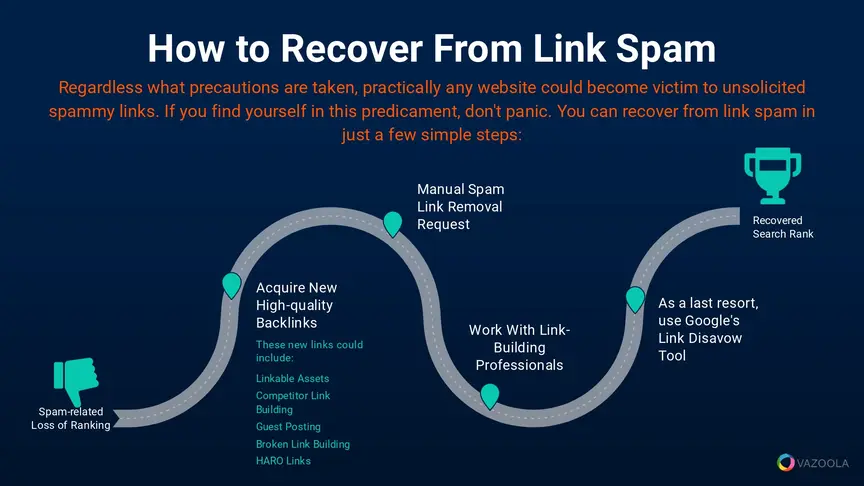
Image courtesy of www.vazoola.com via Google Images
Strange URLs
When you see a web address that looks strange or doesn’t match the content you were expecting to see, be cautious. Sometimes, spammers create URLs that look similar to legitimate websites to deceive you. If something doesn’t look right, it’s best to avoid clicking on it.
Unexpected Emails
If you receive emails from people you don’t know or companies you have never subscribed to, be careful. Some spam emails contain links that can lead you to harmful websites. Always double-check the sender’s email address and content of the message before clicking on any links.
Too-Good-To-Be-True Offers
Be wary of offers that sound too good to be true, like promises of free gadgets, money, or unbelievable discounts. Spammers often use these tactics to lure you into clicking on their links. Remember, if something sounds too good to be true, it probably is a scam.
What to Do If You Find Link Spam
Encountering link spam can be alarming, but there are steps you can take to handle the situation responsibly and protect yourself online.
Don’t Click!
The most important thing to remember when you come across a suspicious link is not to click on it. Clicking on a link in a spam email or on a shady website can lead to viruses, scams, or stolen personal information.
Tell an Adult
If you find a link that seems fishy or if you accidentally clicked on a spam link, it’s essential to inform a trusted adult. They can help you assess the situation and provide guidance on what steps to take next.
Report the Link
Reporting a spam link is crucial to keeping yourself and others safe online. Different platforms have mechanisms in place for reporting suspicious links, such as reporting a post on social media or marking an email as spam in your inbox. By reporting the link, you can help prevent others from falling victim to the same scam.
How Link Spammers Get Your Information
One sneaky way link spammers try to get your personal information is through a method called phishing. Imagine you receive an email that looks like it’s from your favorite online game asking for your login details. But, be cautious! It might actually be a scammer trying to trick you into giving away your valuable information.
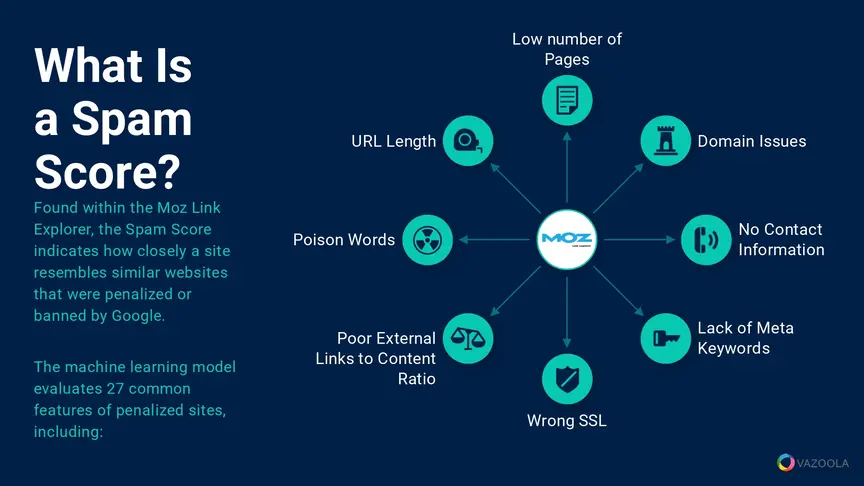
Image courtesy of www.vazoola.com via Google Images
Fake Websites
Link spammers also lure you to fake websites that appear genuine on the surface. These websites might ask you to enter your credit card details or other private information for a supposed free offer or a contest prize. Remember, it’s essential to always double-check the website address before providing any personal details to shield yourself from falling into these traps.
Why People Create Link Spam
Link spam is created by individuals or groups for various reasons, all typically aimed at taking advantage of unsuspecting internet users. Here are some common motivations behind the creation of link spam:
Money Scams
Some people create link spam with the intention of deceiving others into giving them money. They may lure individuals in with promises of easy money or too-good-to-be-true deals, only to steal their hard-earned cash.
Stealing Personal Information
Another reason for link spam is to steal personal information like usernames, passwords, or credit card details. By tricking individuals into clicking on malicious links, scammers can gain access to sensitive data for their own nefarious purposes.
Improving Website Rankings
Website owners looking to boost their online presence may resort to creating link spam to unfairly manipulate search engine rankings. By flooding the internet with deceptive links, they aim to trick search engines into believing their website is more popular or reputable than it actually is.
How to Stay Safe Online
Staying safe online is super important, especially when it comes to avoiding link spam and other online scams. Here are some simple tips to help you stay safe while surfing the internet:
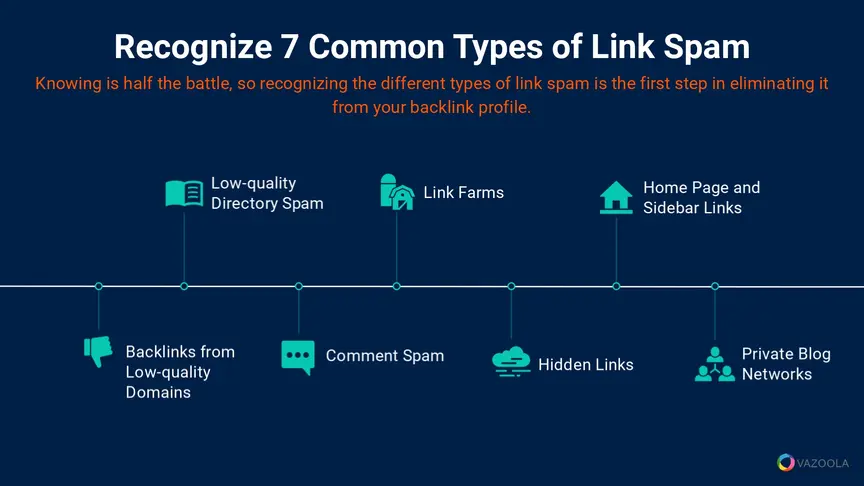
Image courtesy of www.vazoola.com via Google Images
Use Strong Passwords
Make sure your passwords are strong and unique. Avoid using easy-to-guess passwords like “123456” or “password.” Strong passwords have a mix of letters, numbers, and special characters to make them harder to crack.
Be Careful Where You Click
Always double-check links before clicking on them. If a link looks strange or the website seems suspicious, it’s best to avoid clicking on it. Remember, it’s better to be safe than sorry!
Keep Info Private
Never share your personal information, such as your full name, address, phone number, or school details, with anyone online unless you absolutely trust them. Your personal information should always be kept private and safe.
Ask If Unsure
If something online seems too good to be true or if you’re not sure about a website or link, don’t hesitate to ask a trusted adult for help. It’s okay to double-check with someone you trust to ensure your online safety.
Conclusion
Link spam might seem like a harmless annoyance, but it can actually be quite dangerous. Remember, link spam is like the internet version of junk mail, trying to trick you or improve a website’s ranking unfairly. It’s crucial to stay safe online and avoid falling for these scams.
Remember the Basics
Always be cautious when clicking on links, especially if they seem strange or too good to be true. If you come across link spam, remember not to click on it and inform a trusted adult right away. By staying vigilant and following these simple steps, you can protect yourself and others from the risks of link spam.
Want to turn these SEO insights into real results? Seorocket is an all-in-one AI SEO solution that uses the power of AI to analyze your competition and craft high-ranking content.
Seorocket offers a suite of powerful tools, including a Keyword Researcher to find the most profitable keywords, an AI Writer to generate unique and Google-friendly content, and an Automatic Publisher to schedule and publish your content directly to your website. Plus, you’ll get real-time performance tracking so you can see exactly what’s working and make adjustments as needed.
Stop just reading about SEO – take action with Seorocket and skyrocket your search rankings today. Sign up for a free trial and see the difference Seorocket can make for your website!
FAQs
What Should I Do if I Clicked on a Spam Link?
If you accidentally click on a spam link, don’t panic! The first thing you should do is close the website or email immediately. Do not click on any other links or provide any personal information. It’s essential to run a virus scan on your device to check for any potential threats. Finally, make sure to inform a trusted adult about what happened so they can help you take the necessary steps to stay safe online.
Can Link Spam Harm My Computer?
Yes, link spam can harm your computer or device. By clicking on a spam link, you might unknowingly download viruses or malware that can damage your device or steal your personal information. To protect your computer, make sure to have up-to-date antivirus software installed, avoid clicking on suspicious links, and report any spam activity to an adult or the platform where you encountered it.
How Can I Tell My Friends About Link Spam?
Sharing information about link spam with your friends is a great way to help them stay safe online too. You can talk to them about what link spam is and how to spot it. Encourage them to be cautious while browsing the internet and to always double-check before clicking on any links. By spreading awareness about link spam, you and your friends can work together to create a safer online environment for everyone.







