Uncover the mystery of http 200 and discover why this status code is crucial for website performance and user experience.

Image courtesy of via DALL-E 3
Table of Contents
Introduction to HTTP and Status Codes
When we browse the Internet, we often come across terms like HTTP and status codes. But what do these really mean? Let’s dive into the world of web browsing and understand the basics of HTTP and status codes used by websites.
What is HTTP?
HTTP stands for HyperText Transfer Protocol, which may sound complicated, but it’s just a fancy way of saying that it’s a set of rules that web browsers and servers follow to communicate. Think of it as a language that allows them to understand each other and pass on information.
Introduction to Status Codes
Imagine you’re visiting a website. When you click on a link or type a web address, your browser and the server hosting the website exchange messages called status codes. These codes help them know if everything is working smoothly or if there’s a problem that needs to be fixed.
Understanding HTTP 200
HTTP 200 is like a thumbs up from a website when you visit it. It’s a special code that tells us everything is okay and the webpage is ready for us to see. So, when you see HTTP 200, it means the website is good to go!
When Do We See HTTP 200?
You’ll encounter HTTP 200 when you click on a link and the webpage loads smoothly. It’s like when you press play on your favorite song, and it starts playing right away without any problems. That’s when you know everything is working perfectly with an HTTP 200 message.
How Does HTTP 200 Work?
When you click on a link or type a website address in your browser, it sends a request to the server. This request is like asking for a specific webpage to be shown on your screen.
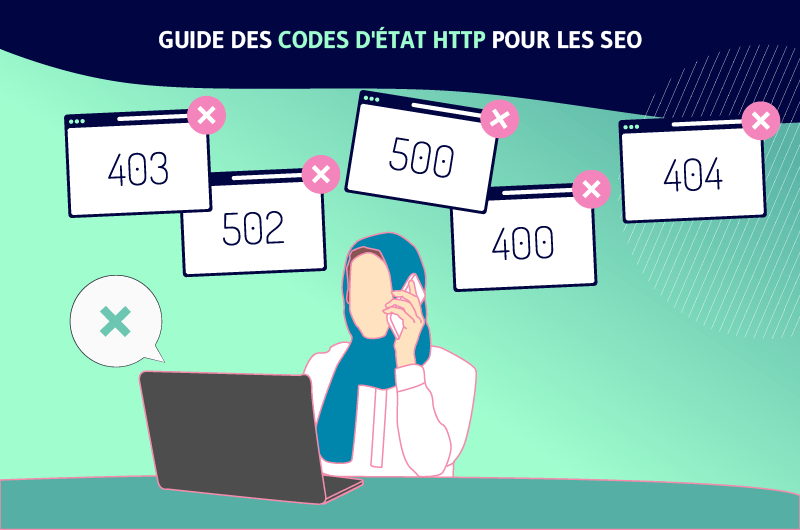
Image courtesy of www.twaino.com via Google Images
Server Responds with HTTP 200
The server receives the request from your browser and starts looking for the webpage you want. If it finds the webpage and everything is working correctly, the server sends a response back to your browser. This response includes the HTTP 200 status code, which is like a thumbs-up sign saying “OK.” It tells your browser that everything went well, and the webpage is ready to be displayed.
Why is HTTP 200 Important?
HTTP 200 plays a crucial role in ensuring that our web browsing experience is smooth and efficient. When you click on a link or type a website address into your browser, the browser sends a request to the server, asking for the webpage you want to see. If everything is working correctly and the webpage is available, the server responds with an HTTP 200 status code, signaling that everything is okay. This seamless exchange of messages between the browser and the server happens in the background, allowing you to quickly access the content you’re looking for without any interruptions.
Indicating Success
For both users and web developers, knowing that a request was successful with an HTTP 200 response is essential. Imagine trying to access your favorite website, only to be greeted with an error message saying the page couldn’t be found. That can be frustrating! The HTTP 200 status code lets us know that the webpage we requested is available and can be displayed properly on our screens. Web developers use these status codes to track the performance of websites and ensure that users have a positive experience when browsing the internet. So, the next time you see that little ‘OK’ message, remember that HTTP 200 is the reason everything is running smoothly!
Common Variations of HTTP Status Codes
Aside from the commonly seen HTTP 200 status code that indicates everything is working fine, there are other variations of status codes that web browsers and servers use to communicate different situations. Let’s take a look at two common variations: HTTP 404 and HTTP 500.
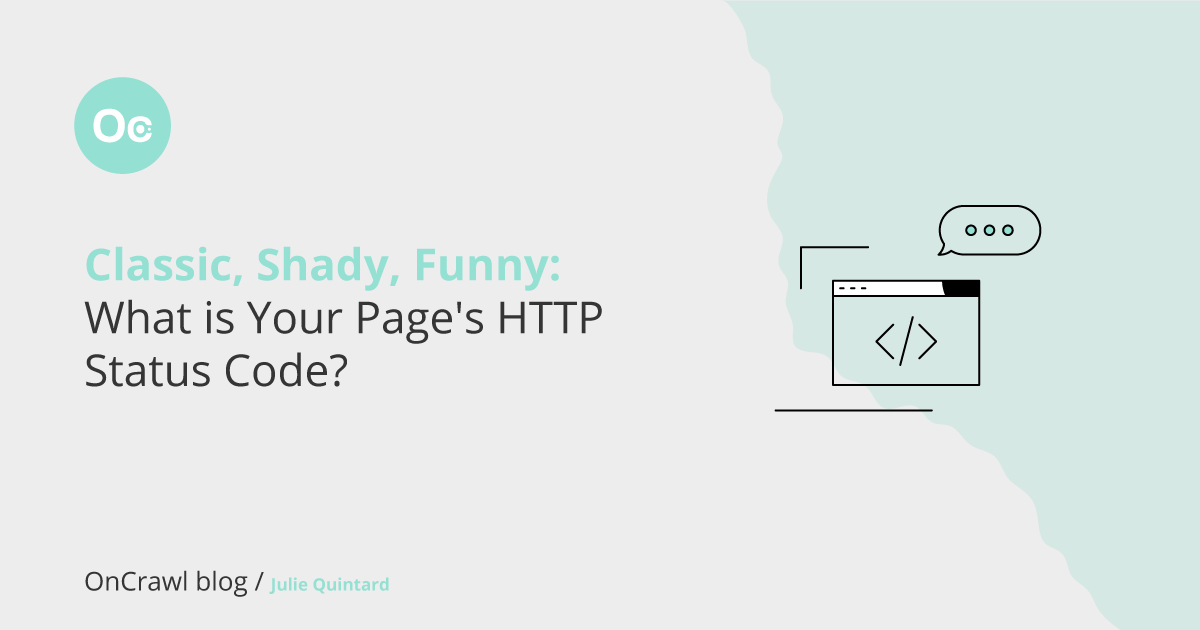
Image courtesy of www.oncrawl.com via Google Images
HTTP 404: Page Not Found
When you come across an HTTP 404 code, it means that the webpage you are trying to access cannot be found. This could be due to a mistyped URL, a deleted page, or a broken link on the website. The server is essentially telling your browser that the requested page is not available.
HTTP 500: Server Error
On the other hand, if you encounter an HTTP 500 status code, it indicates that there was an issue on the server’s end while trying to fulfill your request. This could be due to a misconfiguration, a bug in the website’s code, or an overload on the server. The server is letting your browser know that it encountered an unexpected condition that prevented it from fulfilling the request.
Real-Life Examples of HTTP 200
In order to better understand what HTTP 200 means in real-life situations, let’s look at a couple of examples where you might encounter this status code.
Example 1: Searching on Google
When you type something into Google’s search bar and hit enter, Google’s server processes your request and displays relevant search results. If everything goes smoothly and the webpage loads successfully with all your search results, you are experiencing an HTTP 200 status code. This code tells your browser that everything is working fine and the page is available for you to view.
Example 2: Watching a YouTube Video
Imagine you’re watching a video on YouTube. When you click on a video to play it, the server sends your browser the video data, and if your browser receives this data without any issues and the video plays seamlessly, you are benefiting from the HTTP 200 status code. This code assures you that the server responded perfectly to your request, and you can enjoy watching the video without any interruptions.
Troubleshooting and HTTP 200
If you ever visit a webpage and instead of seeing what you expected, you encounter an error message or a blank page, it means something went wrong. Web developers use different status codes to understand what might have caused the issue. If there’s no HTTP 200 status code, they need to investigate further to figure out the problem. It could be a server error, a broken link, or some other technical issue.

Image courtesy of www.twaino.com via Google Images
Making Corrections
When you face problems with a webpage not loading or showing errors, there are a few simple actions you can take to try and fix it. Sometimes, simply refreshing the page by clicking the refresh button on your browser can help. Checking your internet connection to ensure you are connected to the internet properly is also crucial. If these basic steps don’t work, you might need to seek help from a web developer or IT support to solve the issue.
How to Check HTTP Status Codes
When using the internet, have you ever wondered how to check if a webpage is loading correctly or if there are any issues with the connection? One way to do this is by checking the HTTP status codes that your browser receives from the server. In this section, we will guide you on how to check HTTP status codes using browser tools.
Using Inspect Element
To check the HTTP status codes of a webpage, you can use the Inspect Element tool in your browser. Here’s how to do it:
1. Right-click on the webpage and select ‘Inspect’ or press Ctrl+Shift+I on your keyboard.
2. This will open the developer tools panel. Look for the ‘Network’ tab and click on it.
3. Refresh the webpage by pressing F5 on your keyboard or clicking the refresh button.
4. As the page loads, you will see a list of network requests made by the browser. Each request will display the corresponding HTTP status code next to it.
Understanding the Network Tab
Now that you have accessed the Network tab in the developer tools, let’s understand how to interpret the list of status codes:
– HTTP 200: This status code indicates that the request was successful, and the webpage is loading correctly.
– HTTP 404: If you see this code, it means that the server could not find the requested page, indicating a ‘Page Not Found’ error.
– HTTP 500: This code signifies a server error and indicates that there is a problem on the server side.
By checking the HTTP status codes in the Network tab, you can easily identify if there are any issues with the webpage loading process. This information can be helpful for both users and web developers to troubleshoot any connectivity problems.
Conclusion and Recap
In this blog post, we delved into the world of HTTP and status codes, focusing on the significance of the HTTP 200 status code in web browsing. Let’s quickly recap the main points we covered:
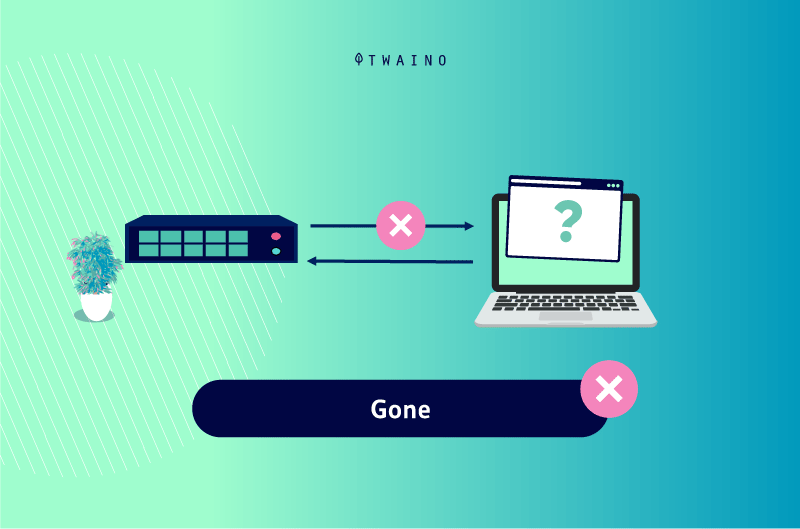
Image courtesy of www.twaino.com via Google Images
Quick Recap
We learned that HTTP, short for HyperText Transfer Protocol, is a set of rules that web browsers and servers follow to communicate. Status codes are messages exchanged between them to understand what is happening. HTTP 200, also known as ‘OK’, indicates that everything went smoothly and the webpage is available. It plays a crucial role in ensuring successful communication between browsers and servers.
Final Thoughts
As you explore the vast expanse of the internet, understanding concepts like HTTP 200 can enhance your browsing experience. Remember to keep an eye out for status codes like HTTP 200 and appreciate the seamless communication they facilitate. Stay curious, keep learning, and dive deeper into the world of HTTP and status codes to unravel more about how the internet functions!
Want to turn these SEO insights into real results? Seorocket is an all-in-one AI SEO solution that uses the power of AI to analyze your competition and craft high-ranking content.
Seorocket offers a suite of powerful tools, including a Keyword Researcher to find the most profitable keywords, an AI Writer to generate unique and Google-friendly content, and an Automatic Publisher to schedule and publish your content directly to your website. Plus, you’ll get real-time performance tracking so you can see exactly what’s working and make adjustments as needed.
Stop just reading about SEO – take action with Seorocket and skyrocket your search rankings today. Sign up for a free trial and see the difference Seorocket can make for your website!
Frequently Asked Questions (FAQs)
What Does HTTP Stand For?
HTTP stands for HyperText Transfer Protocol. It’s a set of rules that web browsers and servers follow to communicate.
Why Do We See Status Codes?
Status codes are messages sent between web browsers and servers to understand what is happening. They help determine if everything is working smoothly or if there are issues that need to be addressed.







