Uncover the secrets of Google Search Console and gain valuable insights into optimizing your website for better search engine rankings.

Image courtesy of via DALL-E 3
Table of Contents
Introduction to Google Search Console
Google Search Console, also known as Google Webmaster Tools, is a special tool created by Google to help people manage their websites. Just like a toolbox helps you fix things around the house, Google Search Console helps website owners fix and improve their websites so they can perform better on the internet. It’s like having a superhero sidekick to keep your website running smoothly!
What is Google Search Console?
Google Search Console is a free tool that allows website owners to keep an eye on how their site is doing in Google’s search results. It helps them see if there are any problems that need fixing, like broken links or missing pages, and gives them tips on how to make their site easier for people to find.
Why is it Important?
Google Search Console is important because it gives website owners the information they need to make their sites better. By using this tool, they can see what’s working well on their site and what needs improvement. This helps them attract more visitors and provide a great experience for anyone who visits their website.
Who Can Use It?
Anyone who has a website, whether they are kids, adults, or businesses, can use Google Search Console. It’s a helpful tool for anyone who wants to make sure their website is running smoothly and reaching as many people as possible. So, if you have a website or plan to have one in the future, Google Search Console is here to help you!
Setting Up Google Search Console
In order to begin using Google Search Console for your website, you need to go through a few simple steps to set it up properly.
Creating a Google Account
Firstly, you’ll need to have a Google account to use Google Search Console. If you don’t have one yet, don’t worry! Creating a Google account is easy. Just go to the Google Account creation page and follow the instructions to set up your account. Make sure to keep your login information safe and secure.
Adding Your Website
Once you have your Google account ready, you can proceed to add your website to Google Search Console. This involves verifying that you own the website or have the authority to manage it. Google provides various methods for verifying ownership, such as adding an HTML tag to your website’s code or uploading an HTML file to your site’s server. Choose the verification method that works best for you and follow the simple steps provided by Google.
Exploring the Dashboard
Once you’ve set up Google Search Console for your website, it’s time to explore the dashboard. Think of the dashboard as the control center where you can see important information and make changes to improve your website. Let’s dive into the main parts of the dashboard to help you get familiar with it.
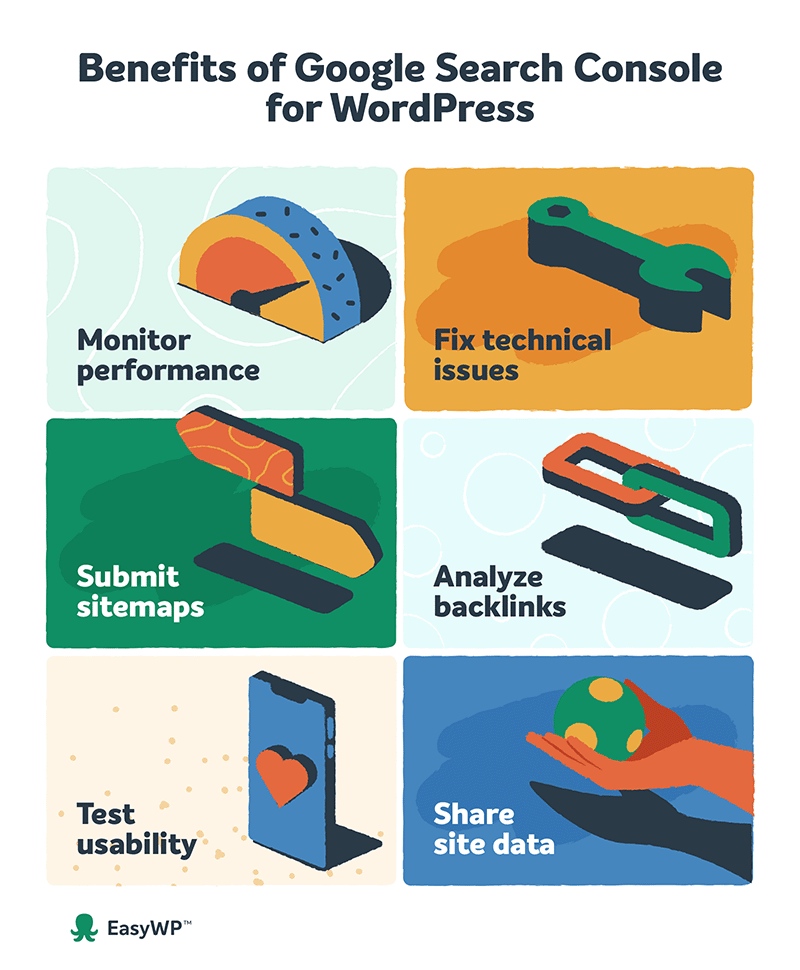
Image courtesy of via Google Images
Main Dashboard Features
When you first log in to Google Search Console, you’ll see different sections on the dashboard. One important part is the “Performance” section, where you can see how many people have clicked on your website and how often it shows up in search results. You can also check for any errors or issues that might be affecting your website’s performance. The “Coverage” section shows which pages of your website Google has indexed and if there are any problems with them.
Performance Report
The Performance Report is like a report card for your website. It shows you how many clicks your website gets, how many times it shows up in search results (impressions), and your click-through rate (CTR), which is the percentage of people who click on your site after seeing it in search results. This report can help you understand what’s working well on your website and where you can make improvements.
URL Inspection Tool
The URL Inspection tool is like a magnifying glass that lets you look closely at individual pages on your website. You can enter the URL of a specific page, and Google will show you details about how it appears in search results, whether there are any issues with it, and if Google has indexed it. This tool is handy for checking and fixing any problems on specific pages of your site.
Fixing Website Problems
In this section, we will cover how to identify and fix common issues found using Google Search Console.
Finding Errors
Have you ever wondered if there are any problems on your website that you don’t know about? With Google Search Console, you can easily find out! It’s like having a detective that helps you catch any errors on your website. All you have to do is log in to Google Search Console and it will show you a list of errors that need fixing. This way, you can make sure your website is running smoothly and visitors can easily find what they’re looking for.
Common Errors and Fixes
Now that you know how to find errors, let’s talk about some common website problems and how you can fix them. One common issue you might come across is broken links. These are links on your website that lead to nowhere or show an error message. To fix this, you can go into your website’s content management system and update the link to the correct page. Another common problem is missing meta tags, which are pieces of information that tell search engines what your page is about. By adding these tags to your website, you can help search engines understand your content better and improve your website’s visibility.
Improving Website Visibility
When you have a website, you want people to be able to find it easily. That’s where Google Search Console comes in to help. By making some changes and using the right tools, you can improve your website’s visibility on search engines like Google.

Image courtesy of via Google Images
Understanding Clicks, Impressions, and CTR
Clicks, impressions, and CTR are important metrics to understand when it comes to improving your website’s visibility. Here’s what they mean:
Clicks: This tells you how many times people clicked on your website in search results. The more clicks you get, the better!
Impressions: This shows how many times your website appeared in search results. The higher the number of impressions, the more people are seeing your website.
CTR (Click-Through Rate): This is the percentage of people who click on your website after seeing it in search results. A higher CTR means more people are interested in your website.
Using Keywords Effectively
Keywords are words or phrases that people type into search engines to find what they are looking for. By using the right keywords on your website, you can improve its visibility. Here’s how:
Research: Take some time to research what keywords are relevant to your website’s content. Think about what words people might use to search for information related to your website.
Placement: Once you have your keywords, make sure to use them in important places on your website, like in titles, headings, and throughout the content. This tells search engines what your website is about.
Avoid Stuffing: While it’s important to use keywords, don’t overdo it. Stuffing your content with keywords can make it sound unnatural and could hurt your website’s visibility.
What is a Sitemap?
A sitemap is like a map for your website. It’s a file that tells search engines like Google about the pages on your site and how they are connected. Just like a map helps you navigate from one place to another, a sitemap helps search engines navigate through your website.
How to Submit a Sitemap
To submit a sitemap through Google Search Console, follow these easy steps:
1. First, log in to your Google Search Console account.
2. On the left-hand side, click on “Sitemaps” under the Index section.
3. Enter the URL of your sitemap in the box provided.
4. Click on the “Submit” button.
By submitting your sitemap, you are helping search engines like Google understand your website better, which can lead to improved visibility and rankings.
Analyzing Reports
In Google Search Console, reports provide valuable data to help website owners understand how their sites are performing. By analyzing these reports, you can identify areas for improvement and make informed decisions to enhance your website.
Performance Report Analysis
The Performance Report in Google Search Console gives insight into how your website is performing in Google search results. It shows data on clicks, impressions, click-through rate (CTR), and average position.
By analyzing this report, you can see which keywords are driving traffic to your site, which pages are performing well, and opportunities for optimization. For example, if a certain keyword has a high impression but low clicks, you may need to improve the meta description to attract more clicks.
Coverage Report Analysis
The Coverage Report helps you understand which pages on your website Google has indexed and any issues that may prevent them from being crawled or indexed. It shows information on valid, indexed pages, as well as errors and warnings.
By analyzing this report, you can identify pages with indexing issues, such as crawl errors or blocked resources, and take corrective action to ensure all important pages are indexed and accessible to users.
Enhancing the User Experience
When it comes to browsing the internet, many people use their smartphones or tablets to access websites. That’s why it’s essential to make sure that your website looks great and works well on mobile devices. With Google Search Console, you can easily check for any mobile-related issues that might affect how people see and interact with your website on their phones or tablets. By fixing these issues, you can create a better experience for your visitors, no matter what device they’re using.

Image courtesy of via Google Images
Core Web Vitals
Core Web Vitals are like the heartbeat of your website. They measure how well your site performs in terms of speed, responsiveness, and visual stability. In simpler terms, they tell you how fast your website loads, how quickly it responds to clicks, and if things move around while the page is loading. These factors are crucial because they not only impact how visitors feel about your site, but they also influence how well your website ranks in search results. With Google Search Console, you can keep track of your Core Web Vitals and make improvements to ensure a smooth and enjoyable experience for anyone visiting your website.
Summary and Final Thoughts
In this blog post, we’ve learned all about Google Search Console and how it can help us manage our websites better. Let’s quickly recap the key points we covered in each section:
Recap of Key Points
We started by understanding that Google Search Console is a tool created by Google to assist website owners in monitoring and improving their sites. It’s important because it shows us how our websites are performing and helps us fix any issues that may arise.
We then went through the steps of setting up Google Search Console, starting with creating a Google account and adding our websites to the tool. Once set up, we explored the dashboard and learned about essential features like the Performance Report and URL Inspection Tool.
Next, we discussed how to identify and resolve common website issues using Google Search Console, emphasizing the importance of finding errors and fixing them promptly. We also touched on ways to enhance website visibility by understanding clicks, impressions, and CTR, as well as using keywords effectively.
Additionally, we covered the significance of sitemaps and how to submit them through Google Search Console. We then delved into analyzing reports to improve website performance by understanding data from the Performance Report and Coverage Report.
Lastly, we explored tips on enhancing user experience, focusing on mobile usability and Core Web Vitals. By following these guidelines, we can ensure that our websites provide a seamless experience for visitors.
Encouragement to Explore
Now that we’ve gone through all the aspects of Google Search Console, I encourage you to explore the tool further on your own. Keep checking your website’s performance and making improvements to enhance its visibility and user experience. Remember, practice makes perfect, so don’t be afraid to try new things and continue learning!
Want to turn these SEO insights into real results? Seorocket is an all-in-one AI SEO solution that uses the power of AI to analyze your competition and craft high-ranking content.
Seorocket offers a suite of powerful tools, including a Keyword Researcher to find the most profitable keywords, an AI Writer to generate unique and Google-friendly content, and an Automatic Publisher to schedule and publish your content directly to your website. Plus, you’ll get real-time performance tracking so you can see exactly what’s working and make adjustments as needed.
Stop just reading about SEO – take action with Seorocket and skyrocket your search rankings today. Sign up for a free trial and see the difference Seorocket can make for your website!
Frequently Asked Questions (FAQs)
What if I Make a Mistake?
It’s totally normal to make mistakes when managing a website, especially if you are just starting out. Don’t worry! Google Search Console is designed to help you identify and fix those mistakes. If you notice an error on your website, take a deep breath and follow these steps:
1. Look for the specific error in the Google Search Console dashboard. It will help you pinpoint where the issue is happening.
2. Read the suggestions and tips provided by Google Search Console to understand how to fix the problem.
3. Make the necessary changes on your website and then recheck the Google Search Console dashboard to see if the error has been resolved.
Remember, learning from mistakes is a crucial part of growing and improving your website!
Do I Need to Use Google Search Console Every Day?
You don’t have to check Google Search Console every day, especially if you’re just starting out. However, it’s a good idea to monitor your website regularly to ensure everything is running smoothly and to catch any potential issues early on. Here are some tips on how often you should use Google Search Console:
1. Check in at least once a week to see if there are any new errors or issues on your website. This will help you stay on top of any emerging problems.
2. If you make significant changes to your website, such as adding new pages or updating content, it’s a good idea to check Google Search Console soon after to make sure everything is working correctly.
Remember, the more you use Google Search Console, the better you’ll get at managing your website and optimizing its performance!







