Unraveling the mystery of Google Autocomplete: How does it work and why does it sometimes seem like mind reading?

Image courtesy of via DALL-E 3
Table of Contents
- Introduction to Google Autocomplete
- How Google Autocomplete Works
- Benefits of Using Google Autocomplete
- Common Autocomplete Features
- User Privacy and Google Autocomplete
- Fun Facts About Google Autocomplete
- Potential Downsides of Google Autocomplete
- Summary and Conclusion
- Frequently Asked Questions (FAQs)
Introduction to Google Autocomplete
Have you ever wondered how Google knows what you’re searching for before you even finish typing? That’s all thanks to Google Autocomplete! This clever feature helps you find what you’re looking for faster and more efficiently. Let’s delve into what Google Autocomplete is and why it’s so handy.
When you start typing a search query on Google, Google Autocomplete predicts what you might be looking for based on popular search terms and algorithms. It offers you suggestions as you type, making it easier for you to find the information you need quickly.
How Google Autocomplete Works
Google Autocomplete is a feature that predicts and suggests search terms as you type into the search bar. Have you ever noticed how Google magically guesses what you want to search for before you even finish typing? Let’s dive into how this prediction wizardry works!
Understanding Predictions
Google’s algorithm analyzes the letters you type in real-time to generate predictions of what you might be searching for. It looks at popular search terms, similar to what you’re typing, and even your own search history to come up with suggestions. It’s like having a mind-reading search engine at your fingertips!
Using Algorithms
Algorithms are like recipes that tell a computer how to do something. In the case of Google Autocomplete, these algorithms crunch data to figure out what you might want to search for next. By using these smart computer programs, Google can suggest search terms that are most likely to help you find what you’re looking for.
Benefits of Using Google Autocomplete
Google Autocomplete is like having a super-fast assistant that knows exactly what you’re looking for before you even finish typing. This saves you time because you don’t have to type out the entire search query yourself. For example, if you’re searching for “best pizza in town,” all you need to do is type “best piz” and Google Autocomplete will suggest the rest, making your search quick and efficient.

Image courtesy of thevisualcommunicationguy.com via Google Images
Finding Helpful Information
Google Autocomplete helps you find helpful information by suggesting popular search terms related to what you’re looking for. This is like having a friend who knows all the best recommendations and is ready to share them with you. Whether you’re looking for the latest movie reviews or trying to find a new recipe, Google Autocomplete makes it easy for you to get the information you need with just a few keystrokes.
Common Autocomplete Features
Google Autocomplete offers several features that make searching easier and more personalized. Let’s explore some of the common features you may come across while using Google Autocomplete.
Trending Searches
Have you ever noticed that when you start typing a search query in Google, it sometimes suggests popular or trending searches related to what you’re typing? These suggestions are based on what many other people are searching for at that moment. It can be a fun way to see what topics are hot or popular on the internet right now!
Personalized Suggestions
Google Autocomplete also takes into account your search history and preferences to offer personalized suggestions. This means that the more you use Google to search for things, the better it gets at predicting what you might be looking for. It’s like having a search engine that knows you really well and can help you find things faster!
User Privacy and Google Autocomplete
When you use Google Autocomplete, you might wonder if your personal information is being kept safe. Don’t worry! Google understands how important your privacy is. You can control your privacy settings to make sure your data is protected. By managing your settings, you can decide what information Google uses to make suggestions when you search for something.
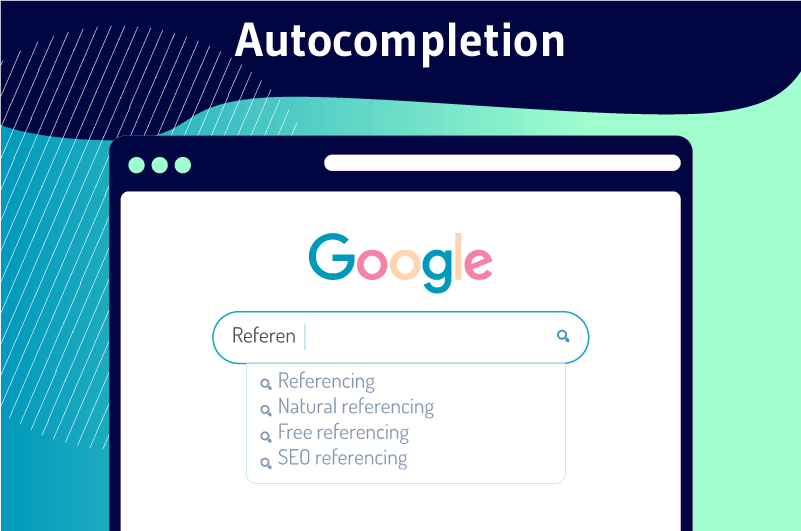
Image courtesy of www.twaino.com via Google Images
Data Security
Google takes many steps to keep your information secure. They use advanced technology to encrypt and protect your data from unauthorized access. This means that your search history and personal details are safe from hackers or other people who shouldn’t see them. Google works hard to make sure that your privacy is always a top priority.
Fun Facts About Google Autocomplete
Google Autocomplete is not only a helpful feature but also has some fun and interesting aspects that you might not be aware of. Let’s dive into some exciting tidbits about this predictive search tool.
Weird Predictions
One entertaining aspect of Google Autocomplete is the sometimes bizarre and unexpected predictions it offers. For example, when you start typing “Why do cats…” you might be surprised to see suggestions like “Why do cats bring gifts,” “Why do cats knead,” or even “Why do cats follow you to the bathroom.” These quirky predictions can lead to some amusing discoveries!
Autocomplete Easter Eggs
Google Autocomplete also hides some fun Easter eggs or hidden surprises for users to discover. If you type certain phrases or words, you might uncover secret features or jokes embedded within the Autocomplete suggestions. For instance, typing “do a barrel roll” in the search bar makes the entire search results page spin around, adding a playful touch to your browsing experience.
Potential Downsides of Google Autocomplete
While Google Autocomplete is a handy feature that speeds up your searches and helps you find information quickly, there are some potential downsides to keep in mind. Let’s explore a few of these limitations and issues that you might encounter while using Autocomplete.
Image courtesy of seovendor.co via Google Images
Mistakes in Predictions
Sometimes, Google Autocomplete may not guess what you’re trying to type correctly. This can lead to mistakes in predictions, where the suggested search terms are not what you were looking for. For example, if you’re typing a complex or uncommon term, Autocomplete might offer suggestions that are unrelated or inaccurate, causing confusion and frustration.
Inappropriate Suggestions
Another downside of Google Autocomplete is the potential for inappropriate suggestions. While Google works hard to filter out offensive or harmful content, there are instances where inappropriate or offensive suggestions may slip through. This can be particularly concerning for young users or individuals searching for sensitive topics.
In conclusion, while Google Autocomplete is a powerful tool for streamlining your searches and finding information quickly, it’s essential to be aware of its limitations and potential downsides. By understanding these issues, users can use Autocomplete more effectively and navigate around any errors or inappropriate suggestions that may arise.
Summary and Conclusion
Throughout this article, we have delved into the fascinating world of Google Autocomplete, a handy feature provided by the popular search engine. From understanding how it works to exploring its benefits, common features, and even potential downsides, we have covered a wide range of topics related to this predictive tool.
One of the key takeaways from our discussion is the time-saving aspect of Google Autocomplete. By predicting your search terms as you type, it helps streamline the search process and retrieve relevant information quickly and efficiently. Additionally, the feature’s personalized suggestions and trending searches make it easier for users to find what they need and stay updated on current topics.
Alongside these benefits, user privacy is also a crucial aspect that Google considers when providing Autocomplete suggestions. With privacy settings that allow users to control their data and stringent data security measures in place, users can feel confident in using this feature while safeguarding their personal information.
Furthermore, we explored some fun facts about Google Autocomplete, including weird predictions and hidden Easter eggs, adding an element of entertainment to the search experience. However, we also acknowledged some potential downsides, such as errors in predictions and inappropriate suggestions, emphasizing the importance of maintaining the accuracy and integrity of the feature.
In conclusion, Google Autocomplete stands out as a valuable tool that enhances the search experience for users worldwide. By combining efficiency, user-friendliness, privacy protection, and a touch of fun, it continues to be a prominent feature that simplifies the way we search for information online.
Want to turn these SEO insights into real results? Seorocket is an all-in-one AI SEO solution that uses the power of AI to analyze your competition and craft high-ranking content.
Seorocket offers a suite of powerful tools, including a Keyword Researcher to find the most profitable keywords, an AI Writer to generate unique and Google-friendly content, and an Automatic Publisher to schedule and publish your content directly to your website. Plus, you’ll get real-time performance tracking so you can see exactly what’s working and make adjustments as needed.
Stop just reading about SEO – take action with Seorocket and skyrocket your search rankings today. Sign up for a free trial and see the difference Seorocket can make for your website!
Frequently Asked Questions (FAQs)
Does Google Autocomplete Save My Searches?
Google Autocomplete does not save your searches. It simply predicts what you might be searching for based on popular search terms and your own search history. Your searches are kept private and not stored by Autocomplete.
Can I Turn Off Google Autocomplete?
Yes, you have the option to turn off Google Autocomplete if you prefer. You can adjust your settings in Google’s search preferences to disable Autocomplete suggestions. This way, you can search without any predicted suggestions popping up as you type.
Why Are Some Predictions Strange?
Some predictions from Google Autocomplete may seem strange because they are based on algorithms that analyze popular search terms and your own search history. If you have searched for a wide variety of topics in the past, the predictions may reflect this diversity. Additionally, sometimes the suggestions are based on common misspellings or trending topics, which can lead to unexpected predictions.







