Unlock the secrets of your website’s performance with Google Analytics – the ultimate tool for tracking and analyzing online data.

Image courtesy of via DALL-E 3
Table of Contents
Introduction to Google Analytics
In this section, we will explore the world of Google Analytics and understand how this tool helps us track and make sense of website data.
What is Google Analytics?
Google Analytics is like a detective for websites. It helps website owners track and understand how people use their websites. Imagine Google Analytics as a super-powered magnifying glass that can show us who visits our website, where they come from, and what they do on our site.
Why Use Google Analytics?
Using Google Analytics is like having a secret weapon to make your website even better. It can help you see which parts of your website are popular, how long people stay on your site, and even if they like what you’re sharing. By using Google Analytics, you can make your website more welcoming and helpful to your visitors.
Setting Up Google Analytics
In this section, we will walk through the steps to set up Google Analytics for your website, so you can start tracking and understanding your website data.
Creating a Google Analytics Account
To begin using Google Analytics, you first need to create an account. Here’s how you can do it:
- Go to the Google Analytics website.
- Sign in with your Google account or create one if you don’t have it.
- Click on “Start for free” and follow the on-screen instructions to set up your account.
Adding a Tracking Code to Your Website
Once you have created your Google Analytics account, you will need to add a tracking code to your website. Here’s how:
- Sign in to your Google Analytics account.
- Go to the Admin section.
- Under Property, click on Tracking Info and then Tracking Code.
- Copy the tracking code provided.
- Paste the tracking code into the HTML code of your website, just before the closing tag.
- Save the changes and you’re all set to start collecting data.
Navigating the Google Analytics Dashboard
When you log in to Google Analytics, you’ll be greeted with a comprehensive dashboard that may seem overwhelming at first. Don’t worry! Let’s break it down so you can easily find your way around and make the most out of this valuable tool.

Image courtesy of www.pinterest.com via Google Images
Understanding the Dashboard
The Google Analytics dashboard is your central hub for accessing vital information about your website’s performance. At the top, you’ll find a menu bar that allows you to navigate through different sections like Real-Time, Audience, Acquisition, Behavior, and Conversions.
Below the menu bar, you’ll see key reports that provide insights into your website traffic, audience demographics, popular pages, and more. These reports help you understand how users interact with your site and where improvements can be made.
Finding Key Reports
To delve deeper into your website data, click on specific reports like Audience Overview, Traffic Sources, and Behavior. The Audience Overview report gives you a snapshot of your visitors, including their geographical location, device used, and more.
The Traffic Sources report shows where your website traffic is coming from, whether it’s from search engines, social media, or direct visits. Understanding these sources can help you optimize your marketing efforts to drive more traffic to your site.
Lastly, the Behavior reports provide insights into user engagement on your website. You can see which pages are most popular, how long visitors stay on your site, and whether they complete specific actions, like making a purchase or signing up for a newsletter.
By familiarizing yourself with these key reports and the Google Analytics dashboard, you’ll be equipped to make informed decisions to improve your website’s performance and better engage with your audience.
Basic Reports in Google Analytics
Google Analytics provides various reports to help users understand their website traffic and visitor behavior. These reports are crucial in making informed decisions to improve website performance and user experience. Let’s dive into some of the basic reports that Google Analytics offers.
Audience Overview
The Audience Overview report in Google Analytics gives you a snapshot of your website visitors. It provides information on metrics like the number of users, sessions, bounce rate, and average session duration. This report helps you understand who your visitors are, where they are from, and how they interact with your website.
Traffic Sources
The Traffic Sources report in Google Analytics shows you where your website traffic is coming from. It categorizes traffic into channels like organic search, direct traffic, social media, and referrals. This report helps you identify which channels are driving the most visitors to your site, allowing you to optimize your marketing efforts accordingly.
Behavior Reports
The Behavior reports in Google Analytics reveal how visitors engage with your website. These reports show you which pages are most popular, how long visitors spend on each page, and where they drop off. Understanding user behavior can help you improve your website’s content, layout, and navigation to enhance the overall user experience.
Using Goals and Conversions
Google Analytics allows you to set up goals to track specific actions that visitors take on your website. These goals help you measure the effectiveness of your website and determine if your online efforts are successful.

Image courtesy of martech.org via Google Images
Setting Up Goals
Setting up goals in Google Analytics is essential for understanding how well your website is performing. By tracking important actions like form submissions, product purchases, or newsletter sign-ups, you can measure the success of your online campaigns.
To set up goals, go to your Google Analytics account and navigate to the Admin section. From there, select Goals under the View column and click on the New Goal button. You can then choose from different goal types, such as destination, duration, pages/screens per session, or event goals, depending on your specific tracking needs.
Understanding Conversions
Conversions are the ultimate goal of your website – they represent the actions you want your visitors to take, whether it’s making a purchase, signing up for a service, or downloading a resource. By measuring conversions through goal tracking, you can evaluate the success of your online marketing efforts and make informed decisions to improve your website performance.
Conversions are crucial for understanding the return on investment (ROI) of your digital marketing strategies. By analyzing conversion rates and the path visitors take to complete a goal, you can optimize your website for better results and increase your online success.
Advanced Google Analytics Features
Now that you have a good grasp of the basics of Google Analytics, let’s take a dive into some advanced features that can provide you with even deeper insights into your website’s performance.
Using Segmentation
Segmentation is a powerful feature in Google Analytics that allows you to break down your data into specific groups. By segmenting your data, you can analyze the behavior of different subsets of your audience and gain valuable insights into what drives their actions on your site.
For example, you can create segments based on demographics like age or gender, or on user behavior such as returning visitors or new users. This can help you tailor your marketing strategies to better suit the needs and preferences of different segments of your audience.
Creating Custom Reports
Custom reports in Google Analytics enable you to focus on the key metrics that matter most to your business. Instead of sifting through a sea of data, custom reports allow you to create personalized reports that highlight the specific metrics you want to track.
Whether you want to monitor the performance of a particular marketing campaign, track user interactions on specific pages, or analyze the impact of a new website feature, custom reports give you the flexibility to design reports that align with your business goals.
By utilizing segmentation and custom reports in Google Analytics, you can gain a deeper understanding of your website’s performance and make data-driven decisions to optimize your online presence.
Troubleshooting Common Issues
When using Google Analytics, you may encounter some common issues that can hinder your ability to track and understand website data. Here are solutions to two common problems:
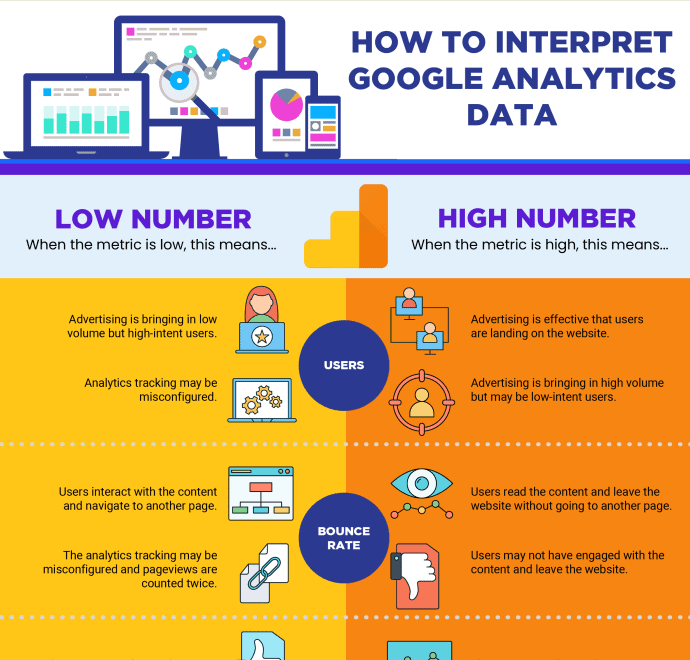
Image courtesy of graphs.net via Google Images
Tracking Code Problems
If you’re having trouble with your tracking code not working properly, there are a few steps you can take to troubleshoot the issue. First, make sure that the tracking code is correctly installed on every page of your website. Sometimes, a simple copy-paste error can cause the code to malfunction. Double-check the code placement to ensure it’s in the right location.
Additionally, you can use Google Tag Assistant, a Chrome extension, to verify if the tracking code is working as intended. It will provide insights into any errors or issues with the code installation. If the code is still not working, consider reaching out to Google Analytics support for further assistance.
Data Discrepancies
Data discrepancies in Google Analytics can occur due to various reasons, such as user error, bot traffic, or technical issues. To address this problem, start by checking the date range and filters applied to the reports. Ensure that you’re comparing the right data sets and excluding any irrelevant traffic sources.
Moreover, consider implementing bot filtering in Google Analytics settings to exclude non-human traffic from your reports. This feature helps to improve data accuracy and prevents skewed insights. Lastly, monitor your data regularly and investigate any significant deviations to identify potential issues and take corrective actions.
Conclusion
As we wrap up our discussion on Google Analytics, let’s take a moment to recap the key points we’ve covered. Google Analytics is a powerful tool that helps website owners track and understand how people interact with their websites. By using this tool, you can gain valuable insights into your website’s performance and visitor behavior, ultimately allowing you to make informed decisions to improve your online presence.
Recap of Key Points
In this article, we’ve delved into the importance of setting up a Google Analytics account, adding tracking codes to your website, and navigating the dashboard to find key reports such as audience overview, traffic sources, and behavior. We also discussed the significance of setting up goals and tracking conversions to measure success and explored advanced features like segmentation and custom reports for deeper insights.
Encouragement for Continued Learning
As you continue your journey with Google Analytics, remember that learning is a continuous process. Don’t be afraid to explore new features, experiment with different settings, and analyze your data to gain a better understanding of your website’s performance. The more you engage with Google Analytics, the more adept you will become at leveraging its capabilities to enhance your online presence.
Want to turn these SEO insights into real results? Seorocket is an all-in-one AI SEO solution that uses the power of AI to analyze your competition and craft high-ranking content.
Seorocket offers a suite of powerful tools, including a Keyword Researcher to find the most profitable keywords, an AI Writer to generate unique and Google-friendly content, and an Automatic Publisher to schedule and publish your content directly to your website. Plus, you’ll get real-time performance tracking so you can see exactly what’s working and make adjustments as needed.
Stop just reading about SEO – take action with Seorocket and skyrocket your search rankings today. Sign up for a free trial and see the difference Seorocket can make for your website!
Frequently Asked Questions (FAQs)
In this section, we will address some common questions that you may have about Google Analytics. Read on to find clear and concise answers to these queries.
What if I don’t have a website?
Google Analytics is a tool specifically designed to track and analyze data from websites. If you do not have a website, Google Analytics may not be the right tool for you. However, there are other analytics tools available for different needs, such as social media analytics tools if you want to track data from your social media accounts.
Can I use Google Analytics for free?
Yes! The basic version of Google Analytics is free for everyone to use. You can sign up for a Google Analytics account at no cost and start tracking and analyzing your website data right away. Keep in mind that there are paid advanced features available for those who need more in-depth insights.
How often should I check my reports?
It is recommended to check your Google Analytics reports regularly to stay updated on how your website is performing. Checking your reports once a week can help you identify trends, understand visitor behavior, and make informed decisions to improve your website. By staying on top of your data, you can optimize your website for better performance.







