Unlock the mystery of a gateway page – the key to driving traffic to your website and maximizing online visibility.

Image courtesy of via DALL-E 3
Table of Contents
Introduction to Gateway Pages
Imagine visiting a huge amusement park with many different rides and attractions. You might feel a bit lost trying to find the roller coaster or the Ferris wheel, right? Well, websites can sometimes be like that too. That’s where gateway pages come in!
What is a Gateway Page?
A gateway page is like a special doorway on a website. It helps visitors easily find their way to different sections or information on the site. Just like signs in the amusement park guide you to the different rides, a gateway page guides visitors to where they want to go on a website.
Why Do Websites Use Gateway Pages?
Websites use gateway pages to make it simpler for people to find what they need quickly. Imagine if you were looking for information about dinosaurs on a website – a gateway page can direct you straight to where all the dinosaur facts are! Gateway pages also help websites show up higher in search engine results, making it easier for people to discover them.
How Gateway Pages Work
A gateway page is like a helpful signpost that guides visitors to specific areas of a website. It acts as a virtual map, making it easier for people to find what they’re looking for. Think of it as a doorway that leads you straight to the information you need without getting lost in the vastness of the internet.
Boosting Search Engine Results
Gateway pages aren’t just useful for visitors; they also play a crucial role in helping websites rank higher in search engine results. By strategically using keywords and creating relevant content, gateway pages can attract more traffic to a site. This means more people can discover and navigate through the website, ultimately leading to better visibility online.
Types of Gateway Pages
A single keyword gateway page is a special page on a website that focuses on one specific keyword. This keyword is carefully chosen to attract visitors who are searching for that particular topic. For example, if a website sells shoes, a single keyword gateway page could be dedicated to the keyword “running shoes.” This page would have information specifically about running shoes, making it easier for visitors interested in running shoes to find what they are looking for.
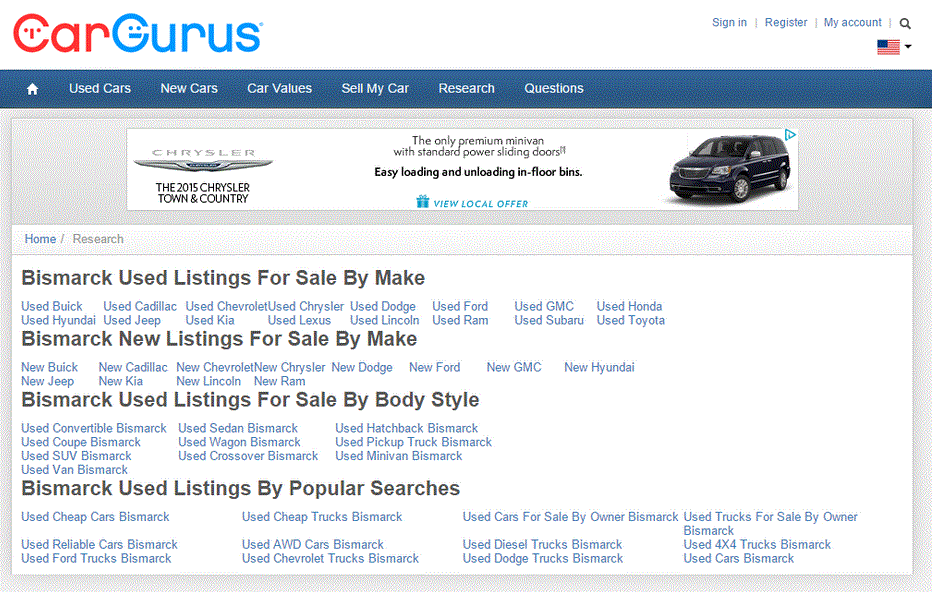
Image courtesy of via Google Images
Location-Based Gateway Pages
Location-based gateway pages are designed to target visitors from a specific location. For example, a restaurant with multiple branches in different cities may create location-based gateway pages for each city. These pages would include information about the restaurant’s branch in that particular city, such as address, contact information, and menu. By doing this, the restaurant can attract customers searching for dining options in that specific location.
Product Gateway Pages
Product gateway pages are used by e-commerce websites to showcase specific products. These pages provide detailed information about a particular product, such as its features, benefits, and pricing. For instance, an online electronics store may create a product gateway page for a new smartphone they are selling. This page would include images, specifications, customer reviews, and a “Buy Now” button, making it easy for shoppers to learn more about the product and make a purchase.
Creating a Gateway Page
When it comes to making a gateway page for your website, there are a few key steps you should follow to ensure it is effective and user-friendly. Let’s explore how you can create a simple gateway page that will help direct visitors to your content efficiently.
Choosing the Right Keywords
One of the first things you need to do when creating a gateway page is to choose the right keywords. Keywords are the words or phrases that people are likely to use when searching for information on your website. By selecting relevant keywords that accurately represent the content on your site, you can make it easier for search engines to understand what your page is about and direct the right visitors to it.
Writing Useful Content
Once you’ve identified the keywords for your gateway page, it’s crucial to write clear and helpful content that will guide visitors to the information they are seeking. Make sure your content is concise, informative, and easy to understand. Avoid using jargon or complex language that might confuse your audience. Remember, the goal is to make it as simple as possible for visitors to navigate your site and find what they need.
Using Links Effectively
Incorporating links into your gateway page is another essential step in creating an effective gateway page. Links help connect visitors to different parts of your site, making it easy for them to explore additional content or navigate to specific sections. Be strategic in placing links to key areas of your website that you want visitors to access easily. This will not only enhance the user experience but also improve your site’s overall navigational structure.
Benefits of Gateway Pages
A gateway page acts as a helpful guide for visitors to easily navigate through various sections of a website. Just like signposts on a road, gateway pages point users in the right direction, making it simpler for them to find the information they are looking for. By reducing the time it takes for users to locate what they need, gateway pages enhance the overall user experience.
Image courtesy of via Google Images
Helping Search Engines
Search engines like Google or Bing constantly scan websites to understand their content and relevance to specific search queries. Gateway pages play a crucial role in this process by providing a clear structure and organization within a website. By using specific keywords and linking to important sections, gateway pages make it easier for search engines to index and rank the site in search results. This means more visibility and potential traffic for the website.
Challenges of Gateway Pages
One common challenge that websites face when creating gateway pages is overdoing keywords. Keywords are important for search engine optimization, but using too many of them can actually hurt the page’s performance. When there are too many keywords stuffed into the content, it can make the page look spammy and decrease its credibility. It’s important to find a balance and use keywords strategically to enhance the page’s visibility without overloading it.
Avoiding Duplicate Content
Another challenge that website owners encounter with gateway pages is avoiding duplicate content. When content is copied or duplicated from other parts of the website, it can lead to issues with search engines and rankings. Search engines value unique and original content, so duplicating it can harm the website’s credibility and visibility. It’s crucial to create fresh and valuable content for gateway pages to ensure they effectively serve their purpose.
Real-Life Examples of Gateway Pages
An online store selling a variety of products may use a gateway page to help customers navigate through their inventory efficiently. Imagine you visit an online store that sells sports equipment. When you first land on their website, you see a gateway page with categories like “Football gear,” “Basketball essentials,” and “Fitness equipment.” Each category is a gateway to a specific section of the website where you can find the products you are looking for.
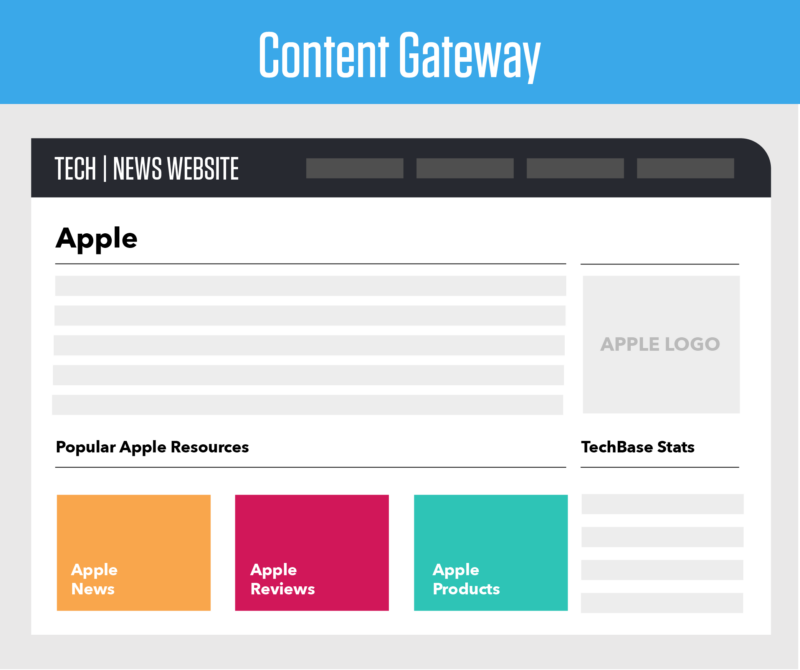
Image courtesy of via Google Images
Example 2: Local Business
Let’s say you are looking for a local bakery in your neighborhood. The bakery’s website may have a gateway page that highlights different services they offer, such as “Custom cakes,” “Fresh bread,” and “Specialty pastries.” By clicking on one of these options, you are directed to a specific page with more details and images of the bakery’s products. This gateway page makes it easy for customers to find what they are looking for and learn more about the bakery’s offerings.
Summary and Final Thoughts
In summary, a gateway page acts as a virtual doorway to help visitors navigate through different sections of a website easily. It serves as a bridge connecting users to the content they are seeking. Gateway pages play a crucial role in improving website navigation and enhancing search engine visibility.
Importance of Using Gateway Pages Rightly
It is essential to use gateway pages wisely to reap the maximum benefits. By selecting the appropriate keywords, providing useful content, and strategically placing links, website owners can optimize their gateway pages for better user experience and search engine optimization. Avoiding keyword stuffing and ensuring unique content are key factors in creating successful gateway pages.
Want to turn these SEO insights into real results? Seorocket is an all-in-one AI SEO solution that uses the power of AI to analyze your competition and craft high-ranking content.
Seorocket offers a suite of powerful tools, including a Keyword Researcher to find the most profitable keywords, an AI Writer to generate unique and Google-friendly content, and an Automatic Publisher to schedule and publish your content directly to your website. Plus, you’ll get real-time performance tracking so you can see exactly what’s working and make adjustments as needed.
Stop just reading about SEO – take action with Seorocket and skyrocket your search rankings today. Sign up for a free trial and see the difference Seorocket can make for your website!
Frequently Asked Questions (FAQs)
What Happens If I Use Too Many Keywords?
If you use too many keywords on a gateway page, it can actually make it less effective. When you stuff a page with too many keywords, it can come across as spammy to both visitors and search engines. This can hurt the user experience and harm your website’s ranking in search results. It’s important to use keywords wisely and strategically to create a helpful and informative gateway page.
Can Gateway Pages Work for Any Website?
Gateway pages can work for many different types of websites, but they are especially beneficial for websites with a lot of content or different sections that visitors may have trouble navigating. If your website has multiple products, services, or locations, a gateway page can help direct visitors to the right place quickly and easily. However, it’s essential to create gateway pages that are relevant to your website’s content and provide value to your visitors.







