Uncover the mystery of core web vitals and how they impact your website’s performance and user experience. Don’t miss out!

Image courtesy of via DALL-E 3
Table of Contents
- Introduction to Core Web Vitals
- Main Elements of Core Web Vitals
- How to Measure Core Web Vitals
- Improving Largest Contentful Paint (LCP)
- Reducing First Input Delay (FID)
- Minimizing Cumulative Layout Shift (CLS)
- Practical Examples and Case Studies
- Summary and Wrap-Up
- Frequently Asked Questions (FAQs)
Introduction to Core Web Vitals
Welcome to the exciting world of Core Web Vitals! In simple terms, Core Web Vitals are like health check-ups for websites. Just like you visit the doctor to make sure your body is healthy, websites need to undergo these check-ups to ensure they are performing well. Let’s dive into what Core Web Vitals are and why they are essential for websites.
What are Core Web Vitals?
Core Web Vitals are key metrics that measure the performance of a website. They focus on three main aspects: loading performance, interactivity, and visual stability. Think of it as checking how fast a website loads, how quickly you can interact with it, and how stable it appears on your screen. These factors play a crucial role in providing a smooth and enjoyable experience for anyone visiting a website.
Why are Core Web Vitals Important?
Imagine trying to read a book with pages that take forever to turn, or a game that lags every time you try to make a move. Frustrating, right? Well, the same goes for websites. If a website takes too long to load, doesn’t respond quickly to your actions, or keeps shifting around unexpectedly, it can be annoying for visitors. Core Web Vitals help website owners identify and fix these issues, making the website faster, more interactive, and visually stable for everyone to enjoy.
Main Elements of Core Web Vitals
When it comes to understanding Core Web Vitals, it’s important to grasp the three main elements that make up this crucial aspect of website performance. These elements include Largest Contentful Paint (LCP), First Input Delay (FID), and Cumulative Layout Shift (CLS). Let’s delve into each of these components to gain a better understanding of how they impact the overall user experience on a website.
Largest Contentful Paint (LCP)
Largest Contentful Paint, or LCP for short, refers to the time it takes for the largest content element on a web page to become visible to the user. This element could be an image, a video, or a block of text. Essentially, LCP measures how quickly the main content of a page loads.
Why does LCP matter? Well, think about it this way – when you visit a website, you want to see the main content right away. If it takes too long to load, you might get frustrated and leave the site. That’s why optimizing for a fast LCP is essential for a positive user experience.
First Input Delay (FID)
First Input Delay, or FID, focuses on the interactivity of a website. It measures the time it takes between a user’s first interaction with a page, such as clicking a button or tapping a link, and the browser’s response to that action. In simpler terms, FID gauges how quickly a site responds to user input.
Imagine clicking on a button and nothing happening for a few seconds – that’s a poor FID score. Websites with a fast FID provide a smoother and more engaging user experience, which is why it’s crucial to reduce this delay.
Cumulative Layout Shift (CLS)
Cumulative Layout Shift, known as CLS, refers to the visual stability of a web page. It measures how much the page’s elements shift around while it’s loading. Have you ever been reading an article and suddenly the text shifts position because an ad loaded? That’s an example of a layout shift caused by poor CLS.
Visual stability is important for users because it prevents accidental clicks on the wrong elements and provides a seamless browsing experience. By minimizing CLS, websites can ensure that their content remains steady and predictable as it loads.
How to Measure Core Web Vitals
In order to measure and improve your website’s Core Web Vitals, it’s essential to utilize tools like Google PageSpeed Insights and Chrome DevTools. These tools provide valuable insights into various performance metrics that make up Core Web Vitals.
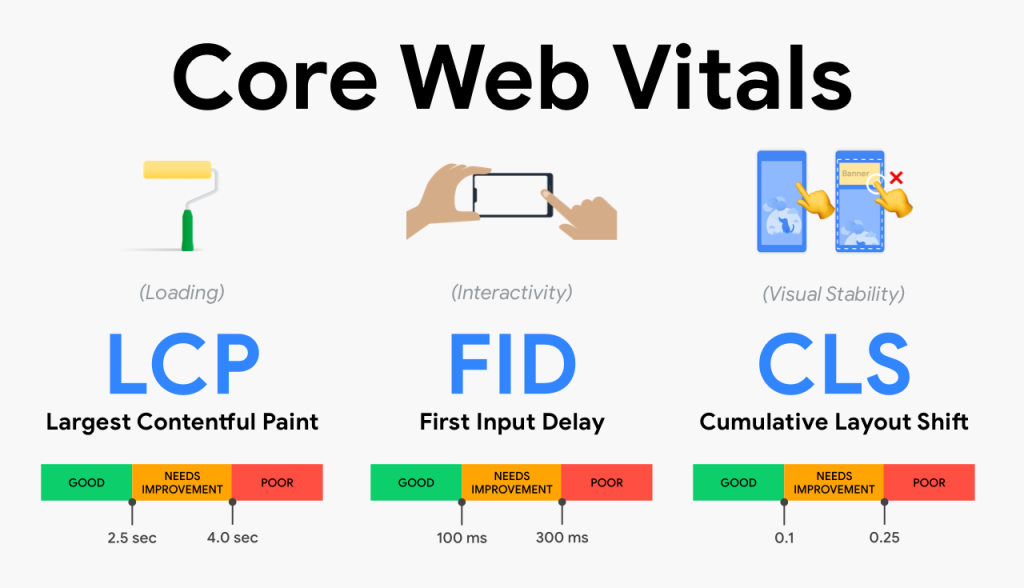
Image courtesy of www.yottaa.com via Google Images
Google PageSpeed Insights analyzes your website and offers suggestions on how to enhance loading speed and interactivity. It provides a detailed report on your Largest Contentful Paint (LCP), First Input Delay (FID), and Cumulative Layout Shift (CLS) scores, guiding you on areas that need improvement.
Chrome DevTools, on the other hand, allows you to inspect and analyze different aspects of your website’s performance directly within the Chrome browser. You can monitor network activity, analyze JavaScript execution, and simulate various network conditions to identify and address issues affecting your Core Web Vitals.
Other Measurement Methods
Aside from Google’s tools, there are other measurement methods available to assess your website’s Core Web Vitals. Third-party tools like WebPageTest and Lighthouse can provide additional insights and performance metrics to help you optimize your website’s loading speed, interactivity, and visual stability.
WebPageTest offers in-depth performance reports, including filmstrip view, waterfalls, and connection settings, to help you understand how your website loads and interacts with users. It also allows you to compare your site’s performance against competitors and industry benchmarks.
Lighthouse, an open-source tool from Google, can be run within Chrome DevTools or as a standalone CLI. It audits your website for performance, accessibility, SEO, and more, providing recommendations to improve Core Web Vitals and overall user experience.
Improving Largest Contentful Paint (LCP)
One effective way to improve your Largest Contentful Paint (LCP) score is by optimizing images on your website. When images are not properly optimized, they can significantly slow down your page loading speed. To enhance LCP, consider compressing your images without compromising on quality. Additionally, use appropriate image formats like JPEG or WebP to ensure faster load times.
Reducing Render-blocking Resources
Another strategy to boost your LCP score is by minimizing render-blocking resources such as JavaScript and CSS. These resources can delay the rendering of your page’s content, negatively impacting LCP. To reduce render-blocking resources, try to defer non-critical scripts, prioritize above-the-fold content, and utilize techniques like asynchronous loading for scripts. By optimizing these resources, you can enhance LCP and provide a better user experience.
Reducing First Input Delay (FID)
First Input Delay (FID) plays a crucial role in how users interact with a website. It measures the time it takes for a user to first interact with a web page, such as clicking on a button or a link, and the response time from the browser. When FID is high, it can lead to a sluggish and unresponsive user experience, causing frustration and potentially driving users away from the site.

Image courtesy of www.67degrees.co.uk via Google Images
Reducing JavaScript Execution Time
To improve FID, one effective method is to reduce JavaScript execution time. This can be achieved through techniques like code-splitting, where large JavaScript files are broken down into smaller, more manageable chunks. By only loading the necessary scripts when they are needed, the overall execution time can be significantly reduced, leading to a more responsive website.
Improving Main Thread Work
Another key aspect of reducing FID is optimizing main thread work. Tasks that block the main thread, such as heavy computations or rendering operations, can delay user interactions and increase FID. By managing these tasks efficiently and avoiding long-running operations, the main thread can remain available for handling user input promptly, resulting in a smoother browsing experience for visitors.
Minimizing Cumulative Layout Shift (CLS)
In order to provide a smooth and enjoyable user experience on your website, it is crucial to minimize Cumulative Layout Shift (CLS). CLS refers to the unexpected shifting of elements on a web page, which can be frustrating for users interacting with the site. Here are some methods to reduce CLS and ensure visual stability:
Avoiding Unexpected Layout Shifts
To prevent unexpected layout shifts, make sure that images and ads have reserved space allocated for them. This means specifying dimensions for all media elements on your page so that the browser can reserve the necessary space in advance. By doing this, you can prevent sudden shifts in layout as new elements load, creating a more visually stable experience for users.
Using CSS for Stability
CSS (Cascading Style Sheets) can also be used to maintain layout stability and minimize CLS. One effective strategy is to utilize the ‘aspect-ratio’ property in CSS, which allows you to control the proportions of an element. By setting proper aspect ratios for elements like images and videos, you can ensure that their sizes remain consistent even as other content loads, reducing the likelihood of layout shifts.
Practical Examples and Case Studies
Let’s take a look at a real-world case study where a website successfully improved its Largest Contentful Paint (LCP) score. Company X, an e-commerce platform, noticed that their LCP was high due to large unoptimized product images. They took steps to compress and optimize their images, resulting in a significant decrease in their LCP score. As a result, their website saw improved loading times and a better user experience.
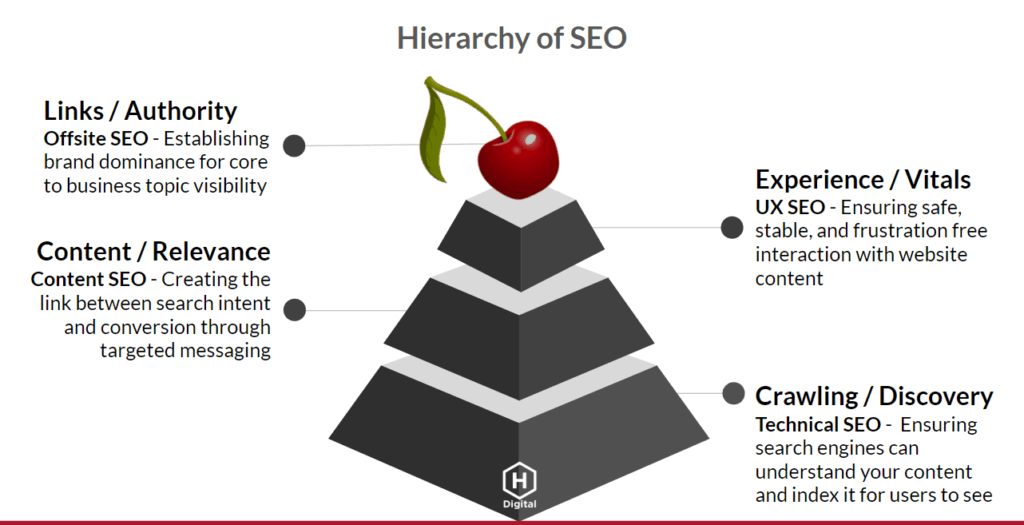
Image courtesy of www.hivedigital.com via Google Images
Example 2: Reducing FID
Another excellent example is Company Y, a news website, that tackled their high First Input Delay (FID) score. They identified that excessive JavaScript execution time was causing delays in user interactions. By implementing code-splitting techniques and minimizing unnecessary JavaScript, they were able to reduce their FID score drastically. This led to a more responsive website that kept users engaged.
Example 3: Minimizing CLS
Lastly, let’s explore a case study focusing on minimizing Cumulative Layout Shift (CLS). Company Z, a travel booking platform, noticed that frequent layout shifts were negatively impacting user experience. They ensured that images and ads had reserved space on the page to prevent unexpected shifts. Additionally, they utilized CSS strategies like the ‘aspect-ratio’ property to maintain layout stability. These efforts resulted in a smoother and more visually consistent website, improving overall user satisfaction.
Summary and Wrap-Up
In this article, we’ve delved into the world of core web vitals and why they are crucial for website performance. By breaking down the key elements of largest contentful paint, first input delay, and cumulative layout shift, we’ve provided a clear understanding of how these metrics impact user experience.
Understanding how to measure core web vitals using tools like Google PageSpeed Insights and Chrome DevTools is essential for optimizing website performance. By following the strategies outlined to improve largest contentful paint, reduce first input delay, and minimize cumulative layout shift, website owners can enhance their site’s performance and user satisfaction.
Real-world examples and case studies have demonstrated how improvements in core web vitals can lead to tangible benefits for websites. These success stories highlight the importance of paying attention to these performance metrics and optimizing them for better user engagement.
Overall, it is clear that monitoring and improving core web vitals is vital for maintaining a high-quality user experience and ensuring that websites are competitive in search engine rankings. By implementing the strategies outlined in this article, website owners can set themselves up for success in the digital landscape.
Want to turn these SEO insights into real results? Seorocket is an all-in-one AI SEO solution that uses the power of AI to analyze your competition and craft high-ranking content.
Seorocket offers a suite of powerful tools, including a Keyword Researcher to find the most profitable keywords, an AI Writer to generate unique and Google-friendly content, and an Automatic Publisher to schedule and publish your content directly to your website. Plus, you’ll get real-time performance tracking so you can see exactly what’s working and make adjustments as needed.
Stop just reading about SEO – take action with Seorocket and skyrocket your search rankings today. Sign up for a free trial and see the difference Seorocket can make for your website!
Frequently Asked Questions (FAQs)
FAQ 1: What Tools Can I Use to Measure Core Web Vitals?
When it comes to measuring Core Web Vitals, there are various tools available to help you analyze and improve your website’s performance. One of the most popular tools is Google PageSpeed Insights, which provides detailed insights into your site’s loading speed and user experience. Additionally, Chrome DevTools offers in-depth performance metrics to identify areas for optimization.
FAQ 2: How Often Should I Check My Core Web Vitals?
It is recommended to regularly monitor your Core Web Vitals to ensure your website maintains optimal performance. Checking your web vitals on a monthly basis can help you identify any emerging issues and address them promptly. By regularly evaluating your site’s performance, you can stay ahead of potential problems and provide a seamless user experience.
FAQ 3: Can Poor Web Vitals Affect My Website’s Ranking?
Yes, poor Core Web Vitals can have a significant impact on your website’s search engine ranking. Search engines like Google consider user experience metrics, including loading speed and interactivity, when determining search result rankings. Websites with better web vitals are more likely to rank higher in search results, increasing visibility and attracting more visitors. Therefore, optimizing your Core Web Vitals is crucial for maintaining a strong online presence and improving your site’s visibility.







