Curious about cached pages? Discover the mysterious world of saved web content and how it can improve your browsing experience!

Image courtesy of via DALL-E 3
Table of Contents
Introduction to Cached Pages
In this section, we will explore the concept of cached pages, what they are, and why they exist in our web browsers. Let’s dive into the world of saved webpages and understand how they make our online experiences smoother and more efficient.
What is a Cached Page?
Let’s start by defining what a cached page actually means. When you visit a webpage, your browser saves a copy of that page so that next time you open it, the browser can quickly load the saved version instead of downloading everything from scratch. It’s like having a shortcut to the webpage already stored on your computer or device.
Why Do We Have Cached Pages?
Now, you might be wondering why we need cached pages in the first place. The main reason is to make browsing the internet faster and more convenient. Instead of waiting for each webpage to load fully every time you visit it, having a cached version helps the page load almost instantly. This also comes in handy when you don’t have an internet connection, as you can still access the saved copy of the webpage offline.
How Cached Pages Work
A cached page is like a secret stash of webpages that your browser saves when you visit a website for the first time. It’s like the browser taking a picture of the webpage and keeping it safe for later.
**Loading a Cached Page**
When you go back to that website again, your browser doesn’t need to fetch all the information again. Instead, it quickly pulls out the saved copy from its secret stash (the cache) and shows it to you. This makes the webpage load faster, like magic!
Benefits of Cached Pages
Have you ever noticed how some websites load super quickly while others take forever? Cached pages play a big role in making websites load faster. When you visit a webpage for the first time, your browser saves a copy of it. The next time you visit that same page, instead of fetching all the data from the internet again, your browser simply pulls up the saved copy. This process speeds up how fast the page loads, giving you a smoother browsing experience.
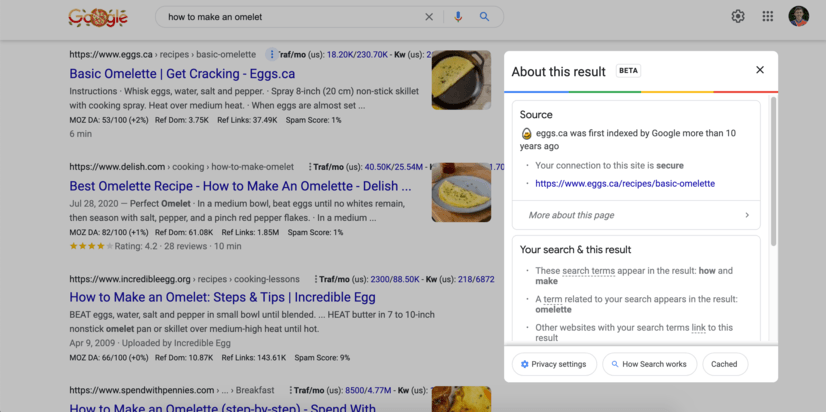
Image courtesy of www.webfx.com via Google Images
Access Without Internet
Imagine you’re on a road trip with no Wi-Fi or cellular data. How will you check that awesome cat video you saved to watch later? That’s where cached pages come to the rescue! Since your browser stores a copy of the webpage, you can view it even when you’re offline. So, no internet? No problem! You can still access those funny memes or educational articles you saved earlier.
Saving Data
Do you worry about using up all your data while browsing online? Cached pages can help you save on your data usage. When your browser loads a webpage from the saved copy instead of downloading it again, it uses less data. So, by relying on cached pages, you can enjoy your favorite websites without burning through your data plan too quickly.
Drawbacks of Cached Pages
Cached pages can sometimes present outdated information that is no longer accurate. This happens because the saved version of the webpage may not reflect the most recent updates or changes made by the website. So, when you revisit a cached page, you might be looking at old content that could mislead you.
Storage Space
Another drawback of cached pages is that they take up storage space on your device. As you browse the internet, your browser continuously saves copies of webpages to improve loading times. However, these saved pages accumulate over time and can consume a significant amount of storage, especially if you visit a lot of websites regularly.
Slower Performance Over Time
Having too many cached pages stored on your device can lead to slower browser performance. When there are too many saved copies to manage, the browser may struggle to load content quickly. This can result in delays when accessing websites and navigating between pages, making your overall browsing experience less smooth.
Managing Cached Pages
Clearing your browser’s cache can help improve its performance and ensure that you are accessing the most up-to-date versions of websites. Here’s how you can clear the cache in different browsers:
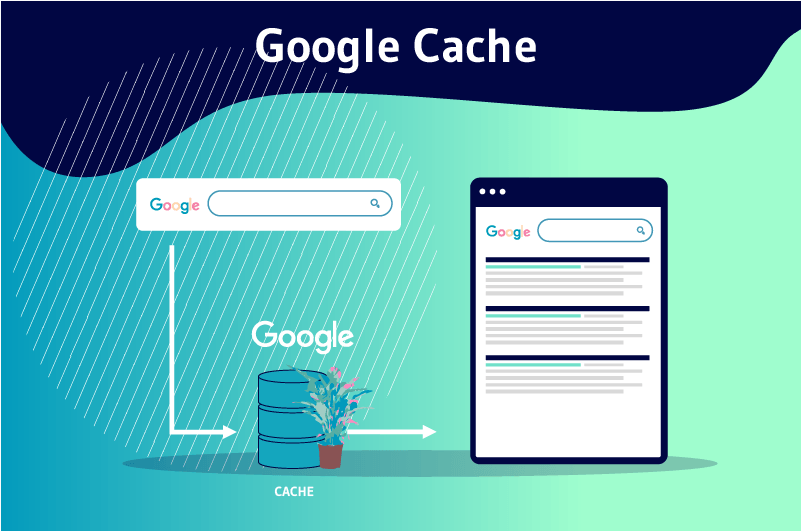
Image courtesy of www.twaino.com via Google Images
Google Chrome: To clear the cache in Chrome, click on the three dots in the top-right corner, go to More tools, and then Clear browsing data. Check the box next to “Cached images and files” and click Clear data.
Firefox: In Firefox, click on the three horizontal lines in the top-right corner, go to Options, Privacy & Security, and then under Cookies and Site Data, click Clear Data. Check the box next to “Cached Web Content” and click Clear.
Safari: To clear the cache in Safari, click on Safari in the top menu bar, select Preferences, go to the Privacy tab, and then click on Manage Website Data. Select Remove All and then click Remove Now.
Refreshing Cached Pages
Sometimes, even after clearing the cache, you may still see a cached version of a webpage. In such cases, you can manually refresh the page to load the latest content. Here’s how you can do it:
Google Chrome: Press Ctrl + F5 on your keyboard to perform a hard refresh of the page, which disregards the cache and reloads the content directly from the server.
Firefox: Hold down Shift and click the Reload button in the browser to force a page refresh. This will fetch the latest version of the webpage.
Safari: Press Cmd + R on your keyboard to refresh the page and bypass the cache, ensuring that you are viewing the most recent information available.
Mobile Devices and Cached Pages
With the increasing use of smartphones and tablets, it’s essential to understand how cached pages work on these mobile devices. Let’s delve into how cached pages function on your smartphone and any variances from desktop browsers.
Cached Pages on Smartphones
Smartphones, just like desktop computers, save and use cached pages to speed up webpage loading times. When you visit a website on your phone for the first time, the browser stores a copy of the page. The next time you access the same site, the browser will display the saved version, leading to a quicker loading experience.
Managing Cache on Mobile
It’s essential to manage cached pages on your mobile browser to ensure optimal performance. If you find that your browser is functioning slowly or displaying outdated information, clearing the cache can help.
Here are some tips on how to manage and clear your cache on mobile browsers:
- Open your browser’s settings.
- Look for the option to clear browsing data or cache.
- Select the option to clear cached data and cookies.
- Confirm the action, and your cache will be cleared.
By regularly managing your cached pages on mobile devices, you can ensure a smoother browsing experience and keep your browser running efficiently.
Real-Life Examples of Cached Pages
Imagine you are browsing a popular news website for the latest updates on your favorite topics. The first time you visit the site, your browser saves a copy of the page in its memory. Now, let’s say you visit the same website again a few hours later. Instead of fetching all the information from the website’s server once more, your browser quickly loads the saved version it stored earlier. This makes the page load much faster, allowing you to stay updated without waiting too long.

Image courtesy of amasty.com via Google Images
Example 2: Educational Website
Suppose you are studying for a test using an educational website that offers quizzes and study materials. If you lose internet connection while accessing the website, your browser can still help you access some of the pages you previously visited. These saved pages are cached versions that you can view offline. This way, even without an internet connection, you can continue learning and reviewing your study materials without any interruption.
The Future of Cached Pages
As technology continues to advance, the future of cached pages looks promising with exciting developments on the horizon.
Cloud-Based Caching
Caching technology is moving towards utilizing cloud-based solutions. Instead of storing cached pages on individual devices, they can be stored on remote servers in the cloud. This shift allows for quick and efficient access to cached pages from anywhere, enhancing the browsing experience for users.
Improved Management Tools
Future advancements in caching technology will bring about more sophisticated tools for managing cached pages. Users will have greater control over which pages are cached and how long they are stored, leading to a more personalized browsing experience. These management tools will also help in optimizing device storage by clearing out unnecessary cached data, ensuring smooth performance.
Conclusion
Throughout this article, we have explored the world of cached pages and how they benefit our browsing experience. Cached pages, in simple terms, are saved versions of webpages stored by browsers to help websites load faster and be accessible even without an internet connection. By reducing loading times, saving data, and providing offline access, cached pages play a crucial role in improving our online interactions.
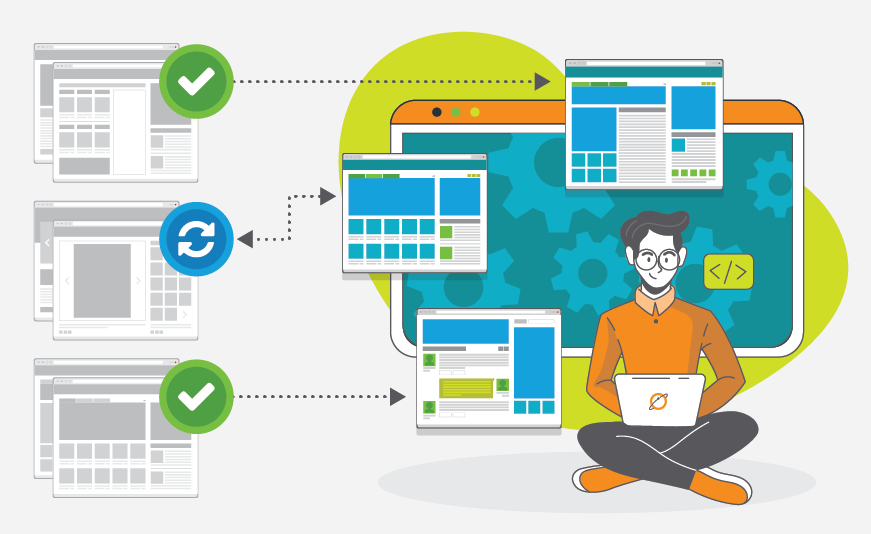
Image courtesy of www.earthlink.net via Google Images
Stay In Control
As technology continues to advance, it is essential to understand how to manage cached pages effectively. By regularly clearing your cache and refreshing pages to see the latest content, you can ensure a smooth and efficient browsing experience. Take control of your cached pages to optimize your online activities and enjoy seamless access to your favorite websites.
Want to turn these SEO insights into real results? Seorocket is an all-in-one AI SEO solution that uses the power of AI to analyze your competition and craft high-ranking content.
Seorocket offers a suite of powerful tools, including a Keyword Researcher to find the most profitable keywords, an AI Writer to generate unique and Google-friendly content, and an Automatic Publisher to schedule and publish your content directly to your website. Plus, you’ll get real-time performance tracking so you can see exactly what’s working and make adjustments as needed.
Stop just reading about SEO – take action with Seorocket and skyrocket your search rankings today. Sign up for a free trial and see the difference Seorocket can make for your website!
FAQs
What happens if I clear my cache?
When you clear your cache, you are essentially deleting the saved versions of webpages that your browser has stored. This means that the next time you visit those pages, they will need to reload from scratch, which could result in slower loading times.
Do all browsers use cached pages?
Yes, most modern web browsers utilize cached pages to make your browsing experience faster and more efficient. Caching helps in loading frequently visited websites quickly by retrieving the saved copy from your device rather than downloading it again from the internet.
Can cached pages be harmful?
Cached pages are generally safe to use and offer many benefits. However, there are instances where cached pages may display outdated information that is no longer accurate. It’s always a good idea to refresh the page or clear your cache if you suspect the information may be outdated.







