Uncover the mystery of the dreaded broken link – how it happens, why it matters, and how to fix it.

Image courtesy of via DALL-E 3
Table of Contents
Introduction to Broken Links
Have you ever clicked on a link while browsing the internet, only to find that it doesn’t take you anywhere? This frustrating experience is what we call a broken link. In this section, we will explore what broken links are, why they happen, and why they are important when it comes to websites and web pages.
What is a Broken Link?
A broken link is like a road that suddenly ends without warning. When you click on a broken link on a website, instead of being taken to a new page, you might see an error message or end up on a blank page. It’s like trying to follow a treasure map that leads to nowhere!
Why Do Broken Links Happen?
There are many reasons why links on a website might break. Sometimes, the webpage that the link is supposed to open has been removed or no longer exists. Other times, the URL (the web address) of the page might have changed, making the link invalid. Think of it like trying to call a phone number that has been disconnected!
Why are Broken Links Important?
Broken links can cause a lot of trouble for both website visitors and the people who manage the website. When users come across broken links, it can make them feel frustrated and might even make them leave the website. For website owners, having broken links can lower the quality of their site and affect how it appears in search engine results. It’s like having a book with missing pages!
Types of Broken Links
When it comes to broken links on a website, there are different types that can occur. Understanding these types is essential for effectively managing and fixing them. Let’s take a closer look at the two main categories: internal links and external links.
Internal Links
Internal links are links on a website that direct users to other pages within the same website. These links are crucial for navigation and guiding visitors to relevant content. However, internal links can become broken for various reasons. For example, if a page is renamed or deleted without updating the link, it can lead to a broken internal link. It’s important to regularly check internal links to ensure smooth navigation within your website.
External Links
External links, on the other hand, point to pages on other websites. These links can also break, causing inconvenience to visitors who are looking for additional information. External links may break if the linked website changes its URL structure or removes the linked page altogether. It’s a good practice to periodically review external links on your website to ensure they are still functioning correctly.
How to Find Broken Links
Broken links can harm your website’s usability and reputation. Below are two simple methods to identify broken links in your web content.
Image courtesy of www.shutterstock.com via Google Images
Manual Checking
One way to find broken links is by manually checking each link on your webpage. This involves clicking on every link to ensure it directs users to the intended location. If a link leads to a 404 error page or a message saying it’s unavailable, then it is considered broken. This process can be time-consuming, especially for websites with numerous links, but it is effective in pinpointing broken links.
Using Online Tools
If manually checking each link sounds daunting, you can utilize online tools to expedite the process. Tools like Google Search Console can automatically scan your website and identify any broken links. These tools provide comprehensive reports on which links need attention, making it easier for you to locate and fix them efficiently.
Fixing Broken Links
Broken links can be a nuisance on websites, but luckily, they can be fixed with a few simple steps. Here’s how you can repair these troublesome links and keep your website running smoothly:
Repairing Internal Links
When it comes to fixing broken internal links on your website, the most common cause is a change in the URL of the linked page. To repair these links, you’ll need to update the URL in the hyperlink code to match the new location of the page. If the original page no longer exists, you can either create a redirect to a relevant page or remove the link altogether.
Updating External Links
External links that lead to other websites can also break if the linked page is removed or its URL changes. To address broken external links, you can search for an alternative webpage to link to or simply remove the broken link from your site. It’s essential to regularly check your external links to ensure they are still functional and relevant to your content.
Preventing Broken Links
One way to prevent broken links on your website is by engaging in regular site maintenance. This involves routinely checking all the links on your web pages to ensure they are working correctly. By proactively monitoring and updating your links, you can minimize the chances of users encountering broken links while browsing your site.
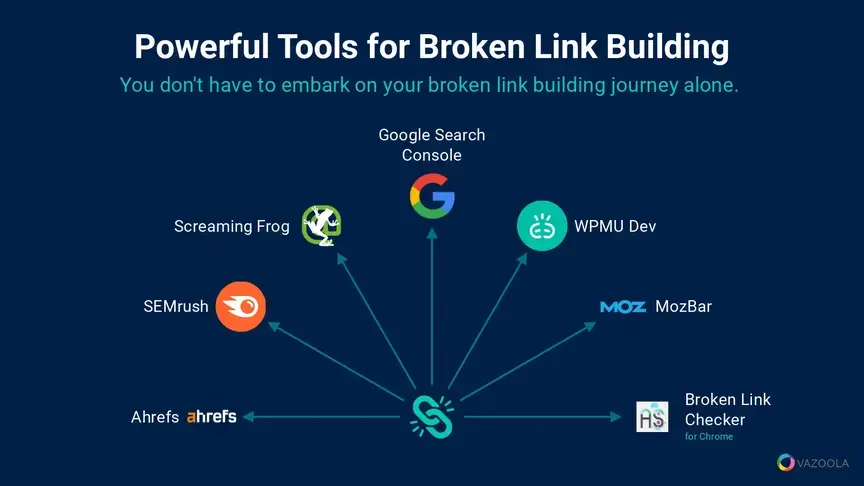
Image courtesy of texta.ai via Google Images
Using Link Management Tools
Another effective strategy for avoiding broken links is to utilize link management tools. These tools can help you keep track of all the links on your website and alert you to any potential issues. By staying organized and using these tools to monitor the health of your links, you can prevent broken links from negatively impacting the user experience on your site.
Effects of Broken Links
Broken links can have a negative impact on the user experience of visitors to your website. Imagine you are exploring a website, trying to find information or products, and you click on a link only to be greeted with an error message saying the page cannot be found. This can be frustrating and annoying for users, leading them to leave your site in search of a better experience elsewhere.
SEO Impact
Search engine optimization, or SEO, is crucial for ensuring your website is visible and ranks well in search engine results. However, broken links can harm your site’s SEO efforts. When search engines crawl your site and encounter broken links, it can negatively impact your ranking. Search engines like Google prioritize websites that provide a seamless user experience, which includes functioning links. Therefore, having broken links on your site can result in lower search engine rankings, making it harder for users to find your website.
Examples of Broken Links
In this section, we’ll explore some real-life examples of broken links to better understand what they look like and how they can occur.
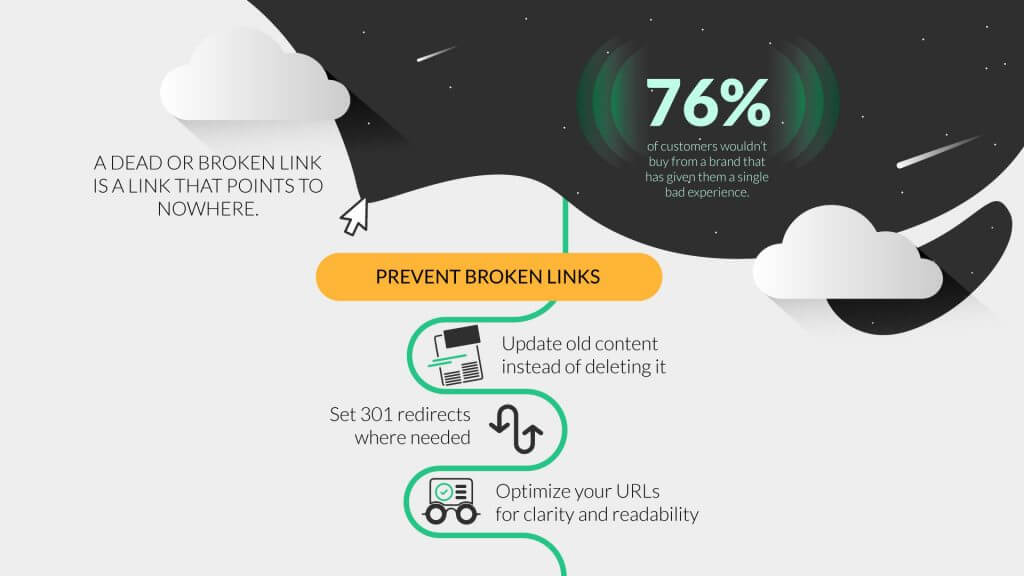
Image courtesy of www.hostpapa.com via Google Images
Example 1: Missing Webpage
Imagine you’re browsing a website and come across a link that says “Click here for more information.” You excitedly click on the link, only to be met with an error message stating, “404 – Page Not Found.” This is a classic example of a broken link caused by a missing webpage. It could be due to the page being deleted or the URL being changed without a redirect in place.
Example 2: Outdated External Link
Now, let’s say you’re reading an article on a blog that references a study from a few years ago with a link to the original research. However, when you click on the link, you’re directed to a completely different webpage or a generic error page. This is another common example of a broken link, where the external source has changed its URL or removed the content altogether, leading to a broken link on the blog.
Example 3: Incorrect Redirect
In some cases, websites use redirects to send users from an old URL to a new one. However, if the redirect is configured incorrectly, users may land on a broken link page instead of the intended destination. This can happen when the webmaster forgets to update the redirect after changing URLs, resulting in a frustrating user experience and a broken link situation.
Summary
In this article, we discussed broken links and their importance in the online world. We learned that a broken link is a link that doesn’t work, causing frustration for users trying to access information on a website. Broken links can happen due to changes in web page URLs or deleted pages, affecting the overall internet experience.
We also looked at the different types of broken links, including internal links within the same website and external links that lead to other websites. Understanding these distinctions helps in effectively finding and fixing broken links to enhance user experience and maintain website quality.
To find broken links, we explored methods like manual checking by clicking through each link on a webpage and using online tools such as Google Search Console. These tools make it easier to identify broken links and take necessary steps to rectify them.
When it comes to fixing broken links, we discussed repairing internal links by updating URLs and handling external links either by finding new links or removing them altogether. Proactive measures like regular site maintenance and utilizing link management tools can help prevent broken links from occurring in the future.
Furthermore, we delved into the negative impacts of broken links on user experience and SEO, highlighting how they can frustrate visitors and lower a website’s search engine ranking. By understanding these effects, website owners can prioritize fixing broken links to improve overall site performance.
Lastly, we provided real-life examples of broken links to illustrate their occurrence and how they can affect website usability. By recognizing these examples, individuals can better grasp the importance of maintaining functional links on their websites for a seamless online experience.
Want to turn these SEO insights into real results? Seorocket is an all-in-one AI SEO solution that uses the power of AI to analyze your competition and craft high-ranking content.
Seorocket offers a suite of powerful tools, including a Keyword Researcher to find the most profitable keywords, an AI Writer to generate unique and Google-friendly content, and an Automatic Publisher to schedule and publish your content directly to your website. Plus, you’ll get real-time performance tracking so you can see exactly what’s working and make adjustments as needed.
Stop just reading about SEO – take action with Seorocket and skyrocket your search rankings today. Sign up for a free trial and see the difference Seorocket can make for your website!
Frequently Asked Questions (FAQs)
What is a Broken Link?
A broken link is like a path on the internet that has been blocked off, so when you try to click on it, nothing happens. It’s like trying to take a road that’s closed for construction.
How Do Broken Links Affect My Website?
Broken links can make your website less enjoyable for visitors because they get stuck when trying to go to different pages. It’s like having a map with roads that lead to dead ends. Also, search engines don’t like broken links, and they might not show your website as much in search results.
How Can I Fix a Broken Link?
To fix a broken link, you need to either update the link’s address if it has changed or remove the link if it no longer works. It’s like fixing a signpost that points in the wrong direction or doesn’t point anywhere at all.
Are There Tools to Help Find Broken Links?
Yes, there are tools like Google Search Console that can automatically check your website for broken links. These tools help you find and fix broken links more easily than doing it all by yourself.







