Unlock the secrets of navigating websites with ease using the mysterious tool known as breadcrumb navigation. Discover its hidden powers now!

Image courtesy of via DALL-E 3
Table of Contents
Introduction to Breadcrumb Navigation
Welcome, young readers! Today, we are going to talk about a cool feature that can help you navigate websites easily – breadcrumb navigation. Imagine following a trail of breadcrumbs like in the fairy tale Hansel and Gretel, but instead of finding your way out of the forest, you are finding your way around a website. Let’s dive into the world of breadcrumb navigation and discover how it can make your online experience smoother and more enjoyable.
What is Breadcrumb Navigation?
So, what exactly is breadcrumb navigation? In simple terms, breadcrumb navigation is a tool that shows you the path you have taken to get to a specific page on a website. Just like Hansel left a trail of breadcrumbs to find his way back home, website breadcrumbs help you track where you are and how you got there. That’s why it’s called ‘breadcrumbs’ – it’s like leaving a trail of digital crumbs for you to follow.
Why is Breadcrumb Navigation Important?
Breadcrumb navigation is super important because it helps you know where you are on a website. Have you ever clicked on different links and tabs on a website and got lost, not knowing how to go back to where you started? Breadcrumb navigation solves that problem by showing you the path you took to reach a page. It’s like having a map to guide you through a website, making it easier for you to explore and find what you’re looking for.
How Breadcrumb Navigation Works
Imagine you are on a treasure hunt in a big castle. The breadcrumbs in navigation are like a trail of clues that lead you from one place to another. Usually, the breadcrumb trail starts with the home page, followed by different categories, and then subcategories. This structure helps you understand where you are on a website and how you got there.
How to Read Breadcrumb Trails
Reading breadcrumb trails is as easy as following a path of breadcrumbs in the forest. Each crumb in the trail is like a link that takes you back to a specific page on the website. By clicking on these links, you can go back to previous pages or move to related categories. Breadcrumb navigation acts as a guide, helping you explore a website step by step.
Types of Breadcrumb Navigation
Location-based breadcrumbs show where you are on a website. They act like a map, guiding you through different sections of a site. For instance, if you are on a clothing website and looking at shoes, the breadcrumb trail might show Home > Men’s Shoes > Running Shoes, indicating the path you followed to get there.
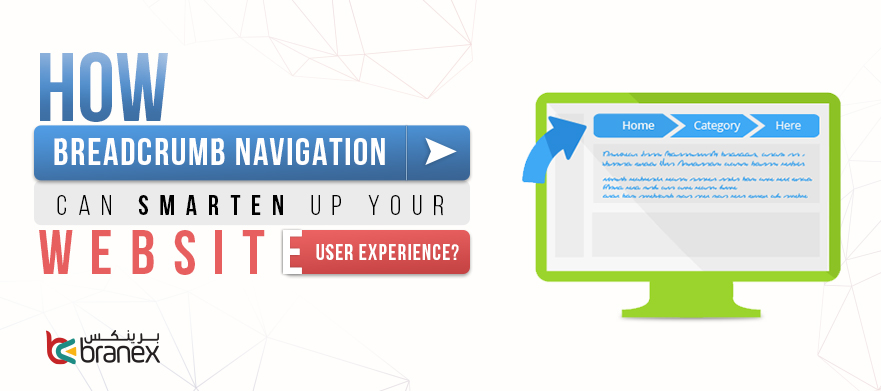
Image courtesy of www.branex.ae via Google Images
Path-based Breadcrumbs
Path-based breadcrumbs display the steps taken by the user to arrive at a specific page. They reveal the journey the user has made within the website. For example, if you started from the Home page, then went to Women’s Clothing, and finally selected Dresses, the breadcrumb trail would appear as Home > Women’s Clothing > Dresses.
Attribute-based Breadcrumbs
Attribute-based breadcrumbs focus on showing categories and attributes of the content on the website. They help users understand the characteristics of the products or information they are exploring. These breadcrumbs can indicate the specifics of an item, like color, size, or price range. For instance, on a recipe website, breadcrumbs could display Home > Desserts > Cakes > Chocolate Cakes.
Benefits of Using Breadcrumb Navigation
When you’re exploring a website, have you ever felt a little lost and wished there was an easy way to find your way back or know where you are? That’s where breadcrumb navigation comes in to save the day! Let’s dive into why using breadcrumb navigation can make your online experience smoother and more enjoyable.
Improves User Experience
Imagine walking through a maze with no signs or directions. It would be confusing and frustrating, right? Breadcrumb navigation acts like a trail of breadcrumbs in a forest, guiding you back to where you started or showing you the path you’ve taken. This makes it easier for you to navigate through different pages on a website without getting lost.
Reduces Clicks
Have you ever clicked through a bunch of links trying to find a specific page on a website? With breadcrumb navigation, you can skip the extra clicks and jump straight to the page you want. By following the trail of breadcrumbs, you can quickly go back to previous pages or move forward to related content with just a few clicks.
SEO Benefits
Now, you might be wondering what SEO means. It stands for Search Engine Optimization, which is all about helping websites rank higher in search engine results. Breadcrumb navigation can actually improve your website’s SEO because it creates a clear structure that search engines like Google can follow. This means your website may appear higher in search results, making it easier for people to find you online.
Examples of Breadcrumb Navigation
In this section, we will explore some practical examples of breadcrumb navigation from popular websites, giving you a visual guide on how this feature works.

Image courtesy of www.rankwatch.com via Google Images
Online Stores
Imagine you are shopping online for your favorite toy on a popular e-commerce website. As you navigate through different categories like “Toys,” “Action Figures,” and finally “Batman Toys,” you notice a series of clickable links at the top of the page. These links show you exactly where you are in the website’s hierarchy, allowing you to easily trace back your steps with the help of breadcrumbs. This is an example of breadcrumb navigation in action on online stores, making it simpler for you to explore and find what you’re looking for.
News Websites
Now, let’s switch gears and visit a news website where you are reading an interesting article about space exploration. As you delve deeper into related articles or news pieces, you might want to go back to the main category or homepage. With breadcrumb navigation, you can simply click on the links like “Home,” “Science,” and “Space Exploration” at the top of the page to retrace your path and navigate effortlessly through the website’s content. This clear and visible trail of breadcrumbs helps you stay oriented and easily move around the website with just a few clicks.
Designing Breadcrumb Navigation
When creating a website, it’s important to consider how users will navigate through it. Breadcrumb navigation is a useful tool that can help make this process easier. Here are some simple design tips to ensure effective breadcrumb navigation on your website.
Keep it Simple
It’s essential to keep your breadcrumb design clean and straightforward. Avoid cluttering the navigation bar with unnecessary elements that can confuse users. Stick to a simple structure that guides users back through the pages they’ve visited.
Use Clear Text
When it comes to breadcrumb navigation, clear and understandable text is key. Make sure the labels on each breadcrumb link are descriptive and easy to follow. This will help users quickly understand where they are on your website and how they can navigate back.
Ensure Visibility
Visibility is crucial when it comes to breadcrumbs. Make sure your breadcrumb trail is prominently displayed on each page of your website. Consider using contrasting colors or bold fonts to ensure that users can easily spot and follow the navigation path.
Potential Pitfalls of Breadcrumb Navigation
One common mistake in using breadcrumb navigation is overloading it with too much information. Breadcrumbs are meant to provide a clear and concise trail for users to follow, showing them where they are on a website. If the breadcrumbs contain too many links or details, it can overwhelm users and make it difficult for them to navigate effectively.
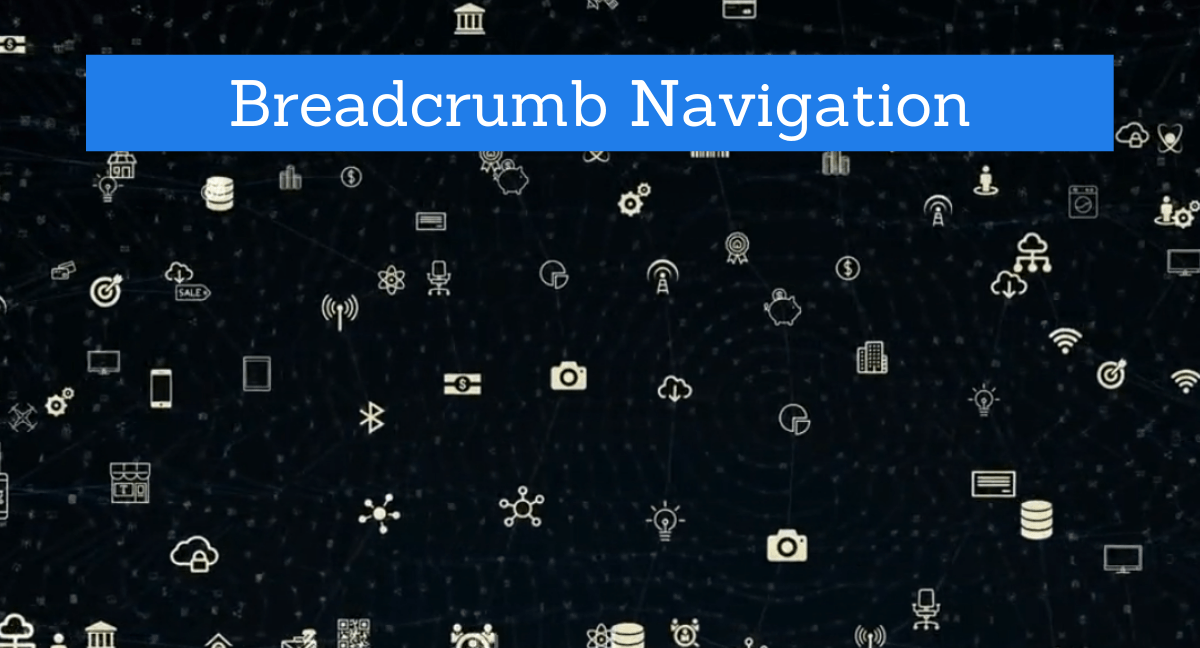
Image courtesy of www.webfx.com via Google Images
Wrong Placement
Another pitfall to avoid is placing breadcrumbs in the wrong location on a webpage. Breadcrumb trails are most effective when placed consistently in a prominent location, preferably at the top of the page or just below the header. Placing breadcrumbs in obscure or inconsistent locations can confuse users and defeat the purpose of providing easy navigation.
Implementing Breadcrumb Navigation
Adding breadcrumb navigation to a website is a straightforward process that can greatly enhance the user experience. Let’s explore two common methods for implementing breadcrumb navigation: using HTML and CSS coding or utilizing plugins and tools.
Using HTML and CSS
If you’re familiar with web development basics, you can create breadcrumb navigation using HTML and CSS. Here’s a simple tutorial to get you started:
1. Begin by designing the structure of your breadcrumbs. Use HTML list elements (
- and
- ) to create a hierarchical list representing the navigation path.
2. Add CSS styling to make your breadcrumbs visually appealing and easy to read. You can customize the font, colors, and spacing to match your website’s design.
3. Implement hover effects and transitions to enhance the interactive experience for users as they navigate through the breadcrumbs.
4. Test your breadcrumb navigation across different devices to ensure it is responsive and displays correctly on various screen sizes.
Plugins and Tools
If coding isn’t your strong suit, don’t worry! There are plenty of user-friendly plugins and tools available to help you effortlessly add breadcrumb navigation to your website:
1. WordPress users can choose from a variety of breadcrumb plugins that offer easy installation and customization options. Popular plugins like Yoast SEO and Breadcrumb NavXT are excellent choices for implementing breadcrumb navigation.
2. Online website builders like Wix, Squarespace, and Shopify also provide built-in features for adding breadcrumbs to your site without any coding required. Simply navigate to the settings or design options to enable breadcrumb navigation.
3. Additionally, tools like Breadcrumbs by Alice Keeler and Breadcrumb Trail Generator can generate breadcrumb navigation for your website based on your site’s structure and content organization.
By following these steps and utilizing the available resources, you can successfully implement breadcrumb navigation on your website and improve the overall user experience.
Summary
Throughout this article, we’ve explored the concept of breadcrumb navigation and how it serves as a valuable tool for easy navigation on websites. Breadcrumb navigation is like a map that helps users find their way around a website effortlessly, much like following a trail of breadcrumbs.
Key Points:
What is Breadcrumb Navigation?
Breadcrumb navigation is a navigation aid that shows users their current location on a website and the path they took to get there. It typically appears as a trail of links at the top of a webpage.
Why is Breadcrumb Navigation Important?
Breadcrumb navigation is crucial because it helps users understand where they are on a website and enables them to navigate back to previous pages easily.
How Breadcrumb Navigation Works:
By following the navigation path of breadcrumbs, users can easily track their movement through a website’s pages. Understanding the structure of breadcrumbs and how to read them makes website navigation a breeze.
Types of Breadcrumb Navigation:
- Location-based Breadcrumbs: Show the current location on a website.
- Path-based Breadcrumbs: Display the steps taken by the user.
- Attribute-based Breadcrumbs: Present categories and attributes of the content.
Benefits of Using Breadcrumb Navigation:
- Improves User Experience: Makes websites easier to navigate.
- Reduces Clicks: Helps users find content with fewer clicks.
- SEO Benefits: Can enhance search engine rankings.
Examples of Breadcrumb Navigation:
From online stores to news websites, breadcrumb navigation is widely used to enhance user experience and simplify website navigation.
Designing Breadcrumb Navigation:
Keeping breadcrumbs simple, using clear text, and ensuring visibility are essential considerations when designing effective breadcrumb navigation.
Potential Pitfalls of Breadcrumb Navigation:
Overloading breadcrumbs with information and incorrect placement can hinder the usability and effectiveness of breadcrumb navigation.
Implementing Breadcrumb Navigation:
By using HTML and CSS or plugins and tools, adding breadcrumb navigation to a website can be a straightforward process, enhancing user experience and navigation.
Frequently Asked Questions (FAQs)
What are breadcrumbs on a website?
Breadcrumbs on a website are a type of navigation tool that helps users keep track of where they are on a website. Just like Hansel and Gretel left a trail of breadcrumbs to find their way out of the forest, website breadcrumbs show users the path they took to get to a specific page. They typically appear as a series of clickable links at the top of a webpage, displaying the hierarchy of pages leading to the current one.
How do breadcrumbs help users?
Breadcrumbs help users in several practical ways. Firstly, they provide a clear and visual way to understand the structure of a website. By seeing the trail of pages they visited, users can easily go back to a previous section without having to rely solely on the browser’s back button. Secondly, breadcrumbs make it easier for users to navigate large websites by showing them the parent categories and subcategories of the current page. This way, users can quickly jump to different sections of the site without getting lost.







