Uncover the mystery of URL slugs and learn best practices with real-life examples that will revolutionize your website’s SEO.

Image courtesy of via DALL-E 3
Table of Contents
Introduction to URL Slugs
Have you ever wondered how a website knows exactly where to take you when you click on a link? Well, that’s where URL slugs come in! Imagine a URL as a web address, like the directions to a house, and a slug as the nickname that tells the website precisely which page to show you. Let’s dive into what these web-friendly nicknames are all about.
What is a URL?
Think of a URL as the address of a house on the internet. Just like you need an address to find a specific house, you need a URL to locate a particular webpage on the vast world wide web.
Definition of URL Slug
Now, let’s talk about the exciting part – the slug! A URL slug is a part of the URL that helps websites and users easily identify and navigate to a specific page. It’s like giving each webpage a cool nickname, making it simple for everyone to know what the page is about even before clicking on it.
Why URL Slugs are Important
Imagine opening a book and not knowing what it’s about from the title. That’s how important a clear URL slug is. A good URL slug tells people what a webpage is about before they even click on it. It’s like giving a sneak peek into a story so you can decide if you want to read more.
Good for Search Engines
Search engines, like Google, use URL slugs to figure out what a webpage is about. When slugs are easy to read and describe the content well, it helps search engines show the right pages to people searching for information. So, having a good URL slug can help your webpage be found more easily.
Creating Effective URL Slugs
When creating a URL slug, it’s essential to keep it short and concise. Shorter slugs are not only easier to read but also simpler to remember. Imagine if a slug is like a nickname for a webpage, you would want it to be quick and easy to recall.
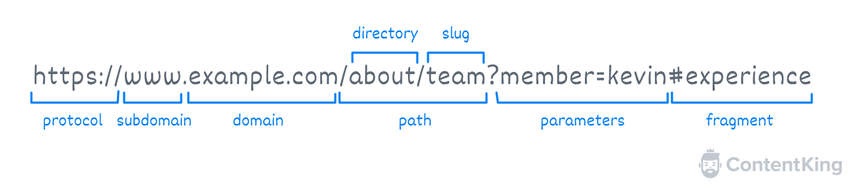
Image courtesy of www.conductor.com via Google Images
Use Keywords
Include important keywords that accurately describe the content of the webpage in the URL slug. Keywords help users and search engines understand the topic of the page before even clicking on it. For example, if your page is about cute puppies, having a slug like “/cute-puppies” would make it clear and relevant.
Avoid Special Characters
Avoid using special characters like %, &, or # in your URL slugs. Special characters can be confusing for web browsers and may lead to errors when someone tries to access the webpage. Stick to using letters, numbers, and hyphens to maintain clarity and accessibility for all users.
Common Mistakes with URL Slugs
One common mistake people make when creating URL slugs is making them too long. Long slugs are difficult to read and remember. Imagine trying to find your favorite toy in a messy room full of other toys piled up high. It would be a real challenge! The same goes for long URL slugs. Keep them short and sweet so that people and search engines can easily understand them.
Irrelevant Words
Another mistake to avoid is including irrelevant words in your URL slug. Just like trying to tell a story with unnecessary details that don’t add to the plot, stuffing your slug with words that don’t describe the page’s content can confuse readers and search engines. Keep your slugs focused and to the point, like using the title of a book to quickly tell what it’s about.
Changing Slugs Too Often
Changing your URL slug frequently is another common mistake that can negatively impact your website. Imagine if your favorite pizza place changed its phone number every week – you’d have a hard time ordering your favorite slice! Similarly, search engines like Google may get confused if your slugs keep changing. Stick to one clear and relevant slug to help people find your pages easily.
Examples of Good URL Slugs
Imagine you are looking for a webpage about cute cats. A good URL slug for this page could be /cute-cats. This slug is short, easy to read, and tells you exactly what the page is about.

Image courtesy of oshara.ca via Google Images
Example 2: Use of Keywords
Let’s say you are searching for the best chocolate chip cookie recipe. A great URL slug for this page might be /best-chocolate-chip-cookie-recipe. By including important keywords like “best” and “recipe,” this slug helps users and search engines understand the content of the page better.
Example 3: No Special Characters
Consider a webpage about fun outdoor activities. A perfect URL slug for this page could be /outdoor-activities. By avoiding special characters like %, &, or #, this slug ensures that web browsers can easily read and interpret the URL correctly.
How to Change a URL Slug
Changing a URL slug is a simple task that can help improve the readability and search engine optimization of your website. Here’s a step-by-step guide on how to modify a URL slug on popular content management systems like WordPress.
Step-by-Step Guide
1. Log in to your WordPress dashboard and navigate to the post or page whose slug you want to change.
2. Locate the URL slug field, usually found under the title of the post or page.
3. Click on the current slug to edit it. Delete the existing text and type in your new, improved slug.
4. Make sure your new slug is clear, concise, and contains relevant keywords related to the content of the post or page.
5. After entering the new slug, save your changes by updating or publishing the post.
Check URLs Before Changing
Before finalizing the change, take a moment to review the old URL and ensure the new slug is similar and relevant. This will help maintain consistency and avoid any confusion for users or search engines.
Commonly Used Tools for Creating Slugs
If you’re looking for an easy way to create and manage URL slugs, there are friendly tools available online known as Slug Generators. These tools help simplify the process of generating slugs by converting long and complex text into cleaner, more readable slugs. One popular example of a Slug Generator is ‘Slugify’, which can quickly transform a sentence like “How to Create Good URL Slugs” into a concise slug like “create-good-url-slugs”. Another useful tool is ‘URLify’, which works similarly to help you create user-friendly slugs.
Plugins for CMS
For those using content management systems (CMS) like WordPress, there are plugins available that can assist in managing and optimizing slugs. These plugins offer added functionalities to customize and improve the structure of your website’s URLs. By installing and utilizing these plugins, you can ensure that your slugs are effective, descriptive, and optimized for search engines. Some popular CMS plugins for creating and managing slugs include Yoast SEO for WordPress and All in One SEO Pack, which provide features to help enhance your website’s visibility and ranking.
Frequently Asked Questions (FAQs)
When you use spaces in your slug, web browsers automatically replace those spaces with “%20”. This can make your URL look messy and harder to read. It’s always a good idea to use dashes or underscores instead of spaces to keep your URL clean and user-friendly.

Image courtesy of www.linkedin.com via Google Images
Can you have the same slug in different URLs?
Yes, you can use the same slug in different URLs, but only if they are in different directories or subfolders on the same website. Each webpage’s address includes the entire path to that specific page, so having the same slug in different directories won’t cause any conflicts. However, it’s best to keep slugs unique within the same directory to avoid any confusion.
Want to turn these SEO insights into real results? Seorocket is an all-in-one AI SEO solution that uses the power of AI to analyze your competition and craft high-ranking content.
Seorocket offers a suite of powerful tools, including a Keyword Researcher to find the most profitable keywords, an AI Writer to generate unique and Google-friendly content, and an Automatic Publisher to schedule and publish your content directly to your website. Plus, you’ll get real-time performance tracking so you can see exactly what’s working and make adjustments as needed.
Stop just reading about SEO – take action with Seorocket and skyrocket your search rankings today. Sign up for a free trial and see the difference Seorocket can make for your website!
Summary
In this blog post, we learned about URL slugs and why they are crucial for websites and users. A URL slug is like a nickname that helps websites identify specific pages easily. It is a part of a web address that makes it simple to find a webpage.
Importance of URL Slugs
Good URL slugs are important because they help people understand what a page is about before clicking on it. They are also beneficial for search engines, as clear and descriptive slugs help them show the right pages in search results.
Creating Effective URL Slugs
To create effective URL slugs, remember to keep them short for easy readability and remembrance. Using relevant keywords in the slug is also essential for both users and search engines. Additionally, avoid special characters like %, &, or # as they can be confusing for web browsers.
Common Mistakes with URL Slugs
Common mistakes to avoid when creating URL slugs include making them too long, including irrelevant words, and changing slugs frequently. These errors can impact search engine rankings and make it difficult for users to find your pages.
Examples of Good URL Slugs
Good URL slugs are short, descriptive, and free of special characters. Examples like “simple-guide” or “best-cooking-tips” demonstrate effective use of keywords and clarity in slugs.
How to Change a URL Slug
If you need to change a URL slug, follow a step-by-step guide provided by your content management system like WordPress. Ensure the new slug is relevant and similar to the old one for consistency.
Commonly Used Tools for Creating Slugs
Consider using slug generators like ‘Slugify’ or ‘URLify’ to help create and manage URL slugs effectively. Some CMS plugins can also assist in optimizing and handling slugs.
Frequently Asked Questions (FAQs)
In the FAQs section, we addressed common questions about URL slugs, such as the implications of using spaces in slugs and whether the same slug can be used in different URLs across subdirectories.







