Unravel the mystery of HTTP status code 304 not modified and discover how it impacts web page loading speeds.

Image courtesy of via DALL-E 3
Table of Contents
Introduction to 304 Not Modified
Have you ever wondered what happens when you click on a link and a web page magically appears on your screen? Well, it’s not magic at all! It’s all thanks to something called the HTTP status code, which helps your web browser communicate with the internet to fetch the information you want. Let’s dive into the world of web browsing and learn about a special status code – 304 Not Modified.
Understanding Web Browsing
When you type a web address into your browser and hit enter, your browser sends a request to a server somewhere out there on the internet. The server then processes this request and sends back the information your browser needs to display the web page you want to see. It’s like sending a message and getting a reply in return.
HTTP Status Codes
Now, let’s talk about these funny numbers that pop up sometimes when you’re browsing the web. The HTTP status code is like a secret language that computers use to communicate. It tells your browser if everything is going smoothly or if there’s a glitch in the system. One of these status codes is ‘304 Not Modified,’ and it has a cool job to do.
How Data Travels on the Web
In order to understand how the web works, it’s important to know how data travels from a server to your web browser. Let’s take a closer look at this fascinating journey!
The Journey of Data
When you type a website address into your browser, like when you want to visit your favorite online game or watch funny cat videos, your browser sends a request to the server where that website is stored. Think of it as asking the server to send you the information you want.
The server then sends the requested data back to your browser, allowing you to see the website on your screen. This back-and-forth exchange of data is how you are able to access all the amazing content on the internet!
Caching and Efficiency
Now, you might wonder why every time you visit a website, the browser has to request the same information from the server. This is where caching comes into play. Caching is like a temporary memory storage that helps your browser remember certain information it has already received.
When your browser caches data, it can quickly access that information without needing to fetch it again from the server. This makes loading websites faster and reduces the time it takes for you to see your cat videos or play your games!
By using caching, web browsers can store commonly accessed data closer to you, which means less waiting time and a smoother browsing experience. So, the next time you click on a link or enter a website address, remember that data is zipping back and forth between the server and your browser in the blink of an eye, thanks to caching!
What Happens When You Visit a Website?
When you type a website address into your browser and hit ‘Enter’, magic starts to happen behind the scenes. Your browser sends a request to the server where the website is stored. It’s like asking a librarian for a specific book in a library.

Image courtesy of community.sap.com via Google Images
The Response
The server then responds to your browser’s request by sending back all the necessary information to display the website on your screen. This includes text, images, videos, and everything else you see on the webpage.
304 Not Modified in Action
Now, here’s where the cool part comes in. Sometimes, when you visit a website you’ve been to before, the server realizes that nothing has changed since your last visit. Instead of sending all the data again, it sends a special message called ‘304 Not Modified’ to your browser. This tells your browser that it can use the copy of the website it already has saved, saving time and data!
Why 304 Not Modified is Important
When you visit a website, your web browser asks the server for all the information needed to show you the page. Sometimes, the server has already sent part of this information before. In these cases, the 304 Not Modified status code tells your browser that the information it has is still up to date, so it doesn’t need to request it again. This saves time because your browser can use the data it already has without waiting for the server to send it all over again.
Saving Bandwidth
Imagine your favorite website has lots of pictures and videos that need to be sent from the server to your browser every time you visit. If the 304 Not Modified status code didn’t exist, your browser would have to ask for all these pictures and videos every time, even if they haven’t changed. This would use up a lot of internet data, making your browsing experience slower and costing more money if you have a limited data plan. With the 304 status code, your browser knows when it doesn’t need to download these same images again, saving both time and data!
Real-Life Examples of 304 Not Modified
Imagine you have a favorite website that you visit every day to read the latest news. When you open your web browser, it sends a request to the website’s server to check if there are any new updates since your last visit. If there are no changes, the server responds with a 304 Not Modified status code. This tells your browser that the webpage you want to see is still the same as before, so it doesn’t need to download the entire page again. This helps you save time and data because your browser only needs to get the new information instead of reloading everything.

Image courtesy of www.oxitsolutions.co.uk via Google Images
Example 2: Loading Common Resources
Let’s say you visit a popular website that many people access every day. This website has a logo, buttons, and other design elements that are the same on every page. Instead of fetching these common resources from the server every time someone visits a new page, the server can use the 304 Not Modified status code to tell the browser that these resources haven’t changed. This means your browser can load the page more quickly by using the copy of these resources it already has saved. It’s like grabbing a book you’ve already read from the shelf instead of going to the store to buy a new one every time!
How Computers Remember Things: Caching
When you use the internet, your computer needs to fetch a lot of information from different websites. But do you ever wonder how your computer remembers all the things it has fetched before? This is where caching comes into play.
What is Caching?
Caching is like a temporary memory that stores information your computer has already seen. Instead of fetching the same information every time you visit a website, your computer can quickly access it from the cache.
How Browsers Use Caching
Web browsers store images, scripts, and other data in a cache on your computer. When you revisit a website, the browser checks the cache first to see if it already has the information you need. If it finds the data in the cache, the page loads much faster because it doesn’t have to make a new request to the server.
Caching and 304 Not Modified
Now, remember the 304 Not Modified status code we talked about earlier? Caching plays a big role in how this code works. When a browser receives a 304 status code, it means the server is telling the browser that the information it already has in its cache is still up-to-date. This saves time and helps make your web browsing experience faster and more efficient.
Common Questions about 304 Not Modified
Have you ever noticed that sometimes when you visit a website, it doesn’t seem to change even though you know there have been updates? Well, when you see the ‘304 Not Modified’ status code, it means that the webpage hasn’t changed since your browser last visited it. So, instead of loading the entire page again, your browser uses the saved version it has in its memory to quickly show you the website without refreshing the whole thing.
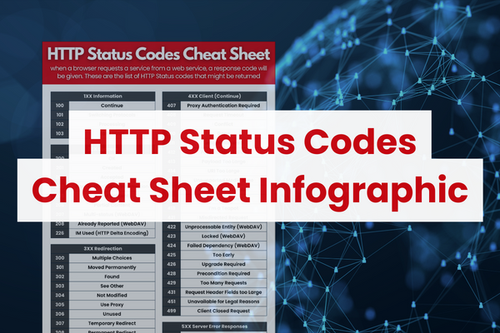
Image courtesy of www.oxitsolutions.co.uk via Google Images
Can It Help My Device Save Data?
Yes, the ‘304 Not Modified’ status code can definitely help your device save data. Since your browser doesn’t need to download the same parts of a webpage over and over again when they haven’t changed, it can save your device data usage. This is especially useful when you are using a mobile device with limited data plans. So, this status code not only makes browsing faster but also helps you save on your data usage!
Summary
In this article, we learned about the HTTP status code “304 Not Modified” and its significance in web browsing. We explored how web browsers fetch information online, the role of HTTP status codes, and how the 304 status code helps in faster browsing.
We also discovered how data travels from a server to a web browser, the importance of web caching for efficiency, and the step-by-step process of what happens when you visit a website. The 304 Not Modified status code plays a crucial role in this process by reducing data usage and speeding up loading times.
Furthermore, we looked at real-life examples of when and how the 304 Not Modified status code is used, such as checking for updates on webpages and loading common resources efficiently. We delved into the concept of caching and how it enhances the performance of web browsing when combined with the 304 status code.
Why It’s Useful
Overall, the 304 Not Modified status code is essential for optimizing web browsing experiences. It helps websites load faster by minimizing the amount of data that needs to be transferred between the server and the browser. This leads to a more efficient use of bandwidth and a smoother browsing experience for users.
Frequently Asked Questions (FAQs)
What is 304 Not Modified?
304 Not Modified is a special code that web browsers and servers use to communicate with each other. When you visit a website, your browser sends a request to the server asking for the webpage’s information. If the webpage hasn’t changed since your last visit, the server sends back a 304 Not Modified code instead of the whole webpage again. This helps make browsing faster and saves data!
How Does It Make Browsing Faster?
304 Not Modified makes browsing faster by saving time and data. Instead of reloading every part of a webpage, your browser only needs to get the new bits of information if something has changed. This means you can see the webpage quicker and without using as much data, which is great for when you’re browsing on your phone or tablet!







