Uncover the mysterious world of 302 redirects and discover how they can impact your website’s SEO and user experience.

Image courtesy of via DALL-E 3
Table of Contents
Introduction to 302 Redirect
Hey there, curious minds! Today, we’re going to dive into the fascinating world of the internet and explore a concept called the ‘302 redirect.’ So, what exactly is a 302 redirect, and how does it work? Let’s find out!
Imagine you’re reading a book, and suddenly, you’re asked to flip to a different page to continue the story. Well, a 302 redirect is like that in the web world. It directs users to a new page without changing the original URL permanently. It’s like a magical shortcut that takes you to a different place on the internet temporarily.
Let’s break it down even further. When you search for something on the web and click on a link, a 302 redirect might quietly step in and say, “Hey, hold on a sec! I’ll take you to a special location for now, but don’t worry, you can always come back to where you started from.” Cool, right?
So, just think of a 302 redirect as a helpful guide that leads you to a new spot on the web without erasing the original address. Now that we have a basic idea of what it is, let’s explore why we use these redirects and how they benefit us in the vast online universe.
Why Do We Use 302 Redirects?
When it comes to making changes on a webpage, sometimes we need a way to temporarily direct users to a different page without permanently changing the original URL. This is where a 302 redirect comes in handy!
Temporary Changes
Imagine you want to decorate your room for a special event, like a birthday party. You don’t want to keep the decorations up forever, just for the party. Similarly, with websites, if there’s a temporary change you want to make, like promoting a limited-time sale, a 302 redirect lets you do that without altering the main page permanently.
Special Events
Have you ever visited a website during a big sale and noticed a special page just for that event? That’s because websites use 302 redirects to create these temporary pages specifically for special occasions like sales or promotions.
Testing New Webpages
Web designers are always working on making websites better. Sometimes, they want to try out a new design or feature without affecting the current webpage. By using a 302 redirect, they can test these changes without committing to them permanently.
How Does a 302 Redirect Work?
When you are browsing the internet and click on a link to visit a website, sometimes you may be redirected to a different page. This is where a 302 redirect comes into play, guiding you to a new location without changing the original website address permanently.

Image courtesy of via Google Images
HTTP Status Code
Every time you click on a link, your web browser talks to the web server where that page is stored. The web server speaks in a language called HTTP, and it uses different status codes to tell your browser what to do. In the case of a 302 redirect, the web server sends a special message to your browser, saying, “Hey, temporarily go to this other webpage instead.”
Role of the Web Server
Imagine the web server as a traffic cop directing cars. When it detects the need for a redirect, it signals your browser to take a temporary detour to a different page. This redirection is like a quick road sign change, guiding you to a new destination without permanently altering your original route.
Browser Redirection
Your browser, like a trusty travel companion, follows the web server’s instructions and takes you to the new webpage indicated by the 302 redirect. It’s like having your GPS reroute you to avoid roadblocks or construction – you still reach your destination, just through a different path.
Differences Between 302 Redirect and 301 Redirect
When it comes to redirecting webpages, there are two main types that you may come across: the 302 redirect and the 301 redirect. But what exactly sets them apart? Let’s dive into the key differences between these two types of redirects in simple terms.
Permanent vs. Temporary
Think of a 301 redirect like moving houses permanently. When you move to a new home, you update your address, and all mail and visitors are directed to your new location. Similarly, a 301 redirect permanently sends users and search engine bots to a new webpage, and the original URL is replaced. On the other hand, a 302 redirect is like staying in a hotel temporarily. You may be there for a short time, but eventually, you’ll go back to your original home. In the same way, a 302 redirect directs users to a different webpage temporarily, maintaining the original URL’s presence.
SEO Impact
Now, let’s talk about how these redirects can affect search engine optimization (SEO). When you use a 301 redirect, search engines understand that the redirect is permanent. This means that all the SEO value, like rankings and traffic, from the original webpage is passed on to the new one. In contrast, a 302 redirect is temporary. Search engines may not transfer the same SEO benefits to the redirected page because they know it’s not a permanent change. So, if you want to maintain or improve your SEO rankings, using a 301 redirect for permanent changes is the way to go.
Setting Up a 302 Redirect
Setting up a 302 redirect may sound technical, but it’s actually quite simple once you understand the basics. Whether you want to temporarily direct users to a new webpage or test out a different design, a 302 redirect can help you achieve your goals without permanently changing the original URL.
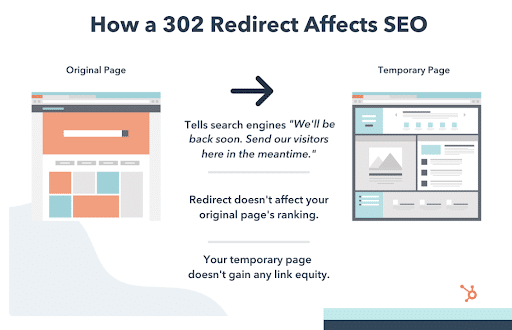
Image courtesy of via Google Images
Using .htaccess Files
When setting up a 302 redirect on a website, you may come across the term “.htaccess file.” Think of this file as a set of instructions that tell the web server how to handle certain website requests. By editing this file, you can easily implement a 302 redirect without much hassle.
Using Website Tools
If the idea of working with coding and files seems intimidating, don’t worry! There are user-friendly website management tools available that allow you to set up a 302 redirect with just a few clicks. These tools simplify the process and make it accessible to anyone, regardless of their technical expertise.
Common Mistakes with 302 Redirects
When using 302 redirects on websites, there are a few common mistakes that people often make. Understanding these mistakes can help you avoid them and ensure that your website functions smoothly for users.
Incorrectly Setting Permanent Redirects
One common mistake is incorrectly setting up permanent redirects instead of temporary ones. Remember, a 301 redirect is used for permanent changes, while a 302 redirect is for temporary ones. It’s like deciding to move to a new house (301) versus staying in a hotel for a short vacation (302). Using the wrong type of redirect can confuse both users and search engines, impacting your website’s performance.
Overusing 302 Redirects
Another common mistake is overusing 302 redirects. While they are useful for temporary changes, using too many can lead to confusion for users and search engines. Imagine trying to follow a map with too many detours; it can be frustrating and may cause users to navigate away from your site. It’s important to use 302 redirects strategically and sparingly to prevent this confusion.
Real-life Examples of 302 Redirects
Imagine you’re shopping online for your favorite toys, and you come across a big sale on a toy store website. When you click on the sale banner, the website uses a 302 redirect to temporarily take you to a special page with all the discounted toys. This way, the toy store can show you the sale items without permanently changing the main website address. It’s like a virtual coupon that leads you to a special discount aisle in a store, but once the sale is over, you go back to shopping in the regular aisle.

Image courtesy of via Google Images
Event Pages
Now, picture this: you’re excited about a concert coming to your town, and you visit the event page on a ticket-selling website. The event organizers may use a 302 redirect to showcase special offers or updates related to the concert. This redirect helps the organizers share important details without altering the main event page permanently. It’s similar to a road sign that temporarily directs you to a detour but guides you back to the main route once the detour is over.
FAQs and Troubleshooting with 302 Redirects
So, you’ve set up a 302 redirect, but for some reason, it doesn’t seem to be working as expected. Don’t worry, this happens sometimes! One common reason for redirects not working could be a mistake in the coding or configuration. Double-check the code you used for the redirect and ensure it is correctly implemented. If you are using a website tool to set up the redirect, make sure you followed all the instructions accurately. Another reason could be caching issues, where the old page is still stored in the browser’s cache. Try clearing your browser cache or using a different browser to see if the redirect works. If the problem persists, you might want to seek help from a web developer or IT support to troubleshoot the issue further.
Can I Use 302 Redirect for Permanent Change?
While it might be tempting to use a 302 redirect for a permanent change because it is easier to set up, it is not the best practice to do so. Remember, a 302 redirect is meant to be temporary, indicating that the change is not permanent and the original page will eventually be restored. If you need to make a permanent change, it is recommended to use a 301 redirect instead. Using the correct type of redirect ensures that search engines understand the nature of the change and can update their index accordingly. So, always use a 301 redirect for permanent changes to avoid any confusion or unintended consequences.
Want to turn these SEO insights into real results? Seorocket is an all-in-one AI SEO solution that uses the power of AI to analyze your competition and craft high-ranking content.
Seorocket offers a suite of powerful tools, including a Keyword Researcher to find the most profitable keywords, an AI Writer to generate unique and Google-friendly content, and an Automatic Publisher to schedule and publish your content directly to your website. Plus, you’ll get real-time performance tracking so you can see exactly what’s working and make adjustments as needed.
Stop just reading about SEO – take action with Seorocket and skyrocket your search rankings today. Sign up for a free trial and see the difference Seorocket can make for your website!
Conclusion and Recap
In this article, we dove into the world of 302 redirects and explored what they are, why they are used, how they work, the differences between 302 and 301 redirects, setting them up, common mistakes to avoid, real-life examples, and some FAQs and troubleshooting tips.
We learned that a 302 redirect is a way for websites to temporarily send users to a different page without permanently changing the original URL. This is useful for situations like temporary webpage changes, special events, and testing new webpage designs.
Understanding how a 302 redirect works involves knowing that it is an instruction from the web server to the user’s browser to temporarily go to a different location. While similar to a 301 redirect, which is more like moving houses permanently, the 302 redirect is like staying in a hotel temporarily.
Setting up a 302 redirect can be done using .htaccess files for those comfortable with coding or using website tools for a more straightforward approach. However, it’s essential to avoid common mistakes like incorrectly setting permanent redirects and overusing 302 redirects, which can confuse both users and search engines.
Real-life examples of 302 redirects include online stores using them for sales and event pages redirecting to special content. And if you ever encounter issues with a 302 redirect not working, there are simple fixes you can try to resolve the problem.
So, now that we’ve covered the ins and outs of 302 redirects, you’re equipped with the knowledge to navigate this aspect of the web with ease!







