Unlock the secrets of SEO success with H1, H2, H3 tags! Maximize your ranking potential and dominate search results today.

Image courtesy of via DALL-E 3
Table of Contents
Introduction to SEO and Tags
SEO, which stands for Search Engine Optimization, is like a secret code that helps websites get found on search engines like Google. But what do tags have to do with all of this? Let’s dive into the world of SEO and explore how tags like H1, H2, and H3 play a crucial role in boosting a website’s visibility.
What is SEO?
SEO is all about making your website easy for search engines to understand. It’s like giving Google a map to navigate your site and show it to people searching for related topics. The better your SEO, the higher your website can appear in search results!
What are H1, H2, and H3 tags?
Imagine your website is like a book, and the H1 tag is the main title on the cover. It tells readers and search engines what your page is all about. H2 and H3 tags, on the other hand, are like chapter titles and subheadings, helping to break down the content into smaller, organized sections.
Why are tags important for SEO?
Using tags like H1, H2, and H3 helps search engines understand the structure of your content. When search engines know what your page is about, they can better match it with search queries, making it more likely to appear at the top of search results. In a way, tags act as signposts that guide both search engines and users through your website.
Understanding H1 Tags
In the world of website creation and search engines, H1 tags play a crucial role in determining the main title of a webpage. Let’s delve deeper into what H1 tags are all about and why they are essential for effective SEO.
What is an H1 tag?
An H1 tag is like the headline of a newspaper article—it’s the first thing readers see and sets the tone for what follows. In the same way, the H1 tag is the main title of a webpage. Search engines like Google pay close attention to H1 tags because they give a clear indication of what the page is about.
How to use H1 tags effectively
When using H1 tags, it’s essential to make them clear, concise, and descriptive. They should accurately reflect the content of the webpage to help both search engines and users understand what to expect. Avoid using generic titles or stuffing keywords into the H1 tag, as this can negatively impact your SEO efforts.
H1 Tag examples
Here are a few examples to illustrate the difference between good and bad H1 tags:
Good H1 tag: “Top 10 Healthy Recipes for Busy Families”
Bad H1 tag: “Welcome to Our Website”
As you can see, a well-crafted H1 tag gives a clear indication of the content users can expect on the webpage, helping both search engines and visitors navigate your site more effectively. Remember, the main title sets the stage for the entire page, so make it count!
Diving into H2 Tags
An H2 tag is like a mini title that comes after the main title (H1 tag) on a web page. It helps break down the content into smaller sections, making it easier for readers to navigate through the information.
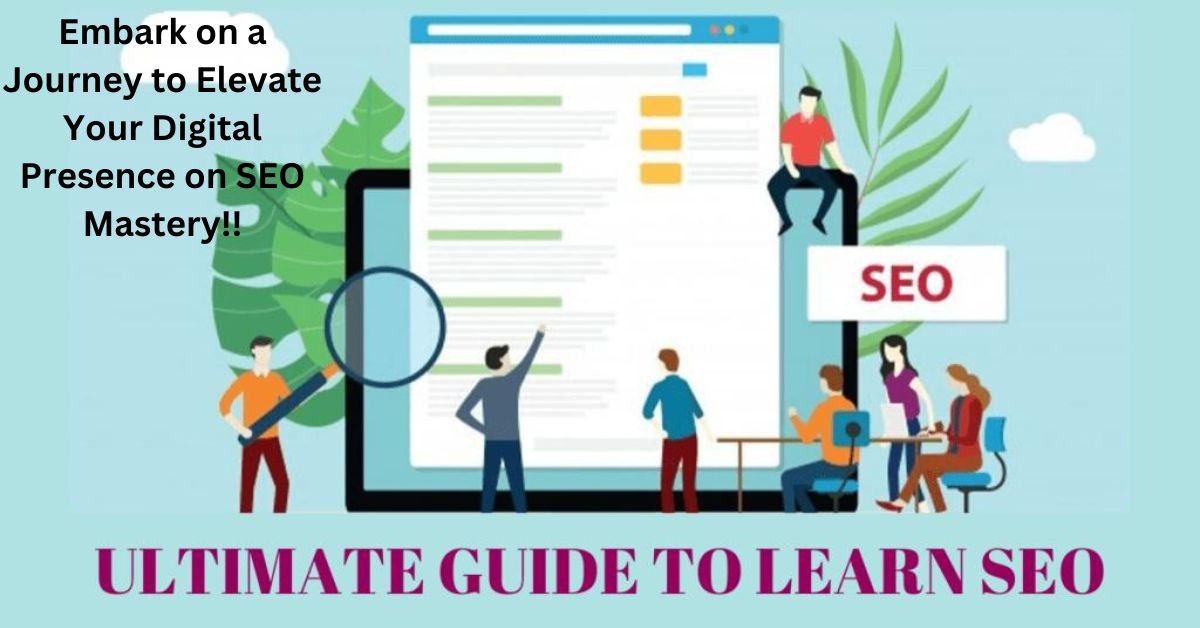
Image courtesy of www.linkedin.com via Google Images
How to use H2 tags effectively
To make the most of H2 tags, it’s essential to ensure that each H2 heading clearly describes the content that follows. Keep your H2 tags informative and relevant to the following paragraphs to guide readers smoothly through your page.
The role of H2 tags in SEO
Search engines use H2 tags to better understand the structure of your content. By using H2 tags strategically, you can signal to search engines what your page is about, potentially boosting its ranking in search results. Including relevant keywords in your H2 tags can make your content more searchable and visible to users.
Exploring H3 Tags
In the world of website building and SEO, H1 and H2 tags often take the spotlight. But what about H3 tags? Let’s dive into the importance and usage of H3 tags to further organize and structure your content for better SEO.
What is an H3 tag?
An H3 tag is like a mini-subheading that falls under an H2 tag. It helps to break down your content into more specific sections, making it easier for both search engines and your readers to navigate through your page.
How to use H3 tags effectively
When using H3 tags, it’s essential to keep them concise and relevant to the content they are introducing. Make sure each H3 tag captures the essence of the section it represents, helping readers understand what to expect next.
Examples of H3 tag usage
For example, if you’re writing a blog post about different types of flowers, your H2 tag could be “Types of Flowers,” and under that, you could have H3 tags like “Roses,” “Sunflowers,” and “Tulips” to further categorize the information. This way, your content is well-organized, making it easy for both readers and search engines to grasp.
Putting It All Together
When using H1, H2, and H3 tags on your webpage, it’s essential to establish a clear hierarchy. The H1 tag should always be the main title of your page, summarizing its content. Subsequently, the H2 tags come in to divide the content into sections, each supporting the main topic. Lastly, H3 tags can be utilized for further subsections under the H2 headings, providing a structured approach to organizing your content.
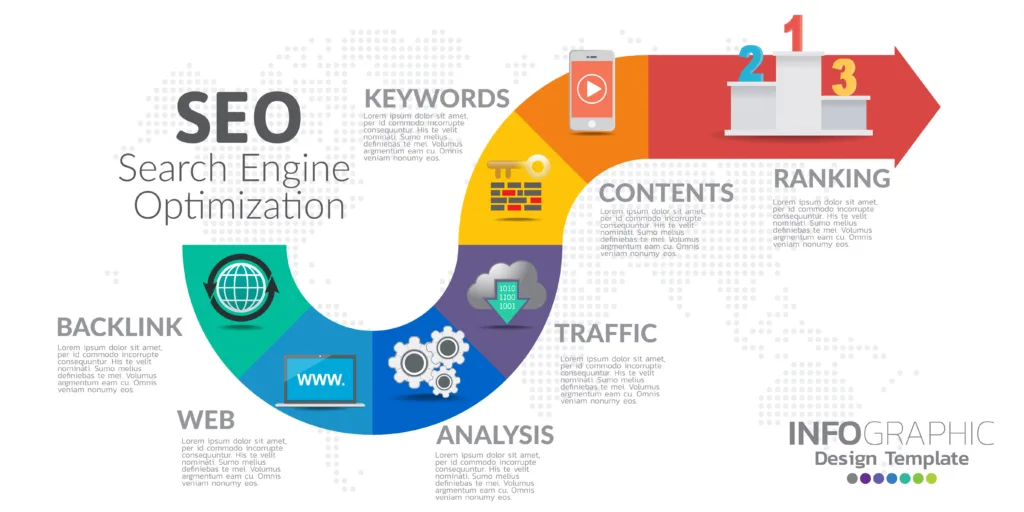
Image courtesy of digitalneighbor.com via Google Images
Best practices
For optimal SEO results, ensure that each page has only one H1 tag representing the primary topic. Utilize H2 tags effectively to create subheadings that offer valuable information. Additionally, make good use of H3 tags to break down content further and provide clarity to readers and search engines. Consistency in tag usage across your website is key to maintaining a coherent structure.
Common mistakes to avoid
One common mistake to avoid is using multiple H1 tags on a single page, as this can confuse search engines and dilute the main focus of your content. Skipping from an H1 tag directly to an H3 tag should also be avoided, as it disrupts the logical hierarchy of information. Lastly, neglecting to optimize your H2 and H3 tags with relevant keywords could impact your SEO strategy negatively.
Benefits of Using Tags Correctly
When you use H1, H2, and H3 tags correctly, it helps search engines like Google understand the structure and hierarchy of your content. This, in turn, can lead to higher rankings in search results. By organizing your content with these tags, you make it easier for search engines to crawl and index your pages, ultimately boosting your SEO efforts.
Better readability
Properly using H1, H2, and H3 tags helps break down your content into clear sections and sub-sections. This organization makes it easier for readers to scan through your content and find the information they’re looking for. Structured content improves the overall readability of your page and keeps visitors engaged for longer periods, reducing bounce rates.
Easier navigation
By utilizing H1, H2, and H3 tags, you create a roadmap for users to navigate your website seamlessly. These tags act as signposts, guiding visitors to relevant sections of your content. When users can quickly find what they’re looking for, they are more likely to stay on your site longer, improving user experience and reducing frustration.
SEO Tools to Help with Tags
When it comes to optimizing your website for search engines, using the right tags is essential. But how do you know if your tags are working effectively? That’s where SEO tools come in handy. Let’s take a look at some tools that can help analyze and improve your tag usage.

Image courtesy of www.linkedin.com via Google Images
Google Search Console
Google Search Console is a free tool provided by Google that allows you to monitor, maintain, and troubleshoot your site’s presence in Google Search results. One of the valuable features of this tool is the ability to check how Google sees your site, including the tags you’ve used. By analyzing the data provided by Google Search Console, you can identify any issues with your tags and make necessary improvements to boost your SEO.
SEMrush
SEMrush is a comprehensive SEO tool that offers a wide range of features to help you improve your website’s performance. One of the key functionalities of SEMrush is the ability to analyze your tags and suggest improvements. With SEMrush, you can track your keyword rankings, analyze your competitors’ strategies, and identify new opportunities to optimize your tags for better SEO results.
Yoast SEO
If you’re using WordPress for your website, Yoast SEO is a must-have plugin. Yoast SEO helps you optimize your content for search engines, including analyzing your tag usage. This plugin provides real-time suggestions and feedback on how to improve your tags to enhance your SEO efforts. Yoast SEO also offers features like content analysis, XML sitemaps, and social media integration to further boost your website’s visibility.
Real-life Example
Let’s take a look at a real-life example of a website that effectively uses H1, H2, and H3 tags to improve its search engine ranking and user experience.
Example Website Overview
The website we’ll explore is a cooking blog that shares delicious recipes and cooking tips. The main title of the blog, represented by the H1 tag, is “Cooking Creations by Chef Chloe.”
Tag Usage Breakdown
Underneath the main title, each recipe post is structured with H2 tags for different sections such as “Ingredients,” “Instructions,” and “Tips & Tricks.” Within the “Ingredients” section, H3 tags are used to list out individual ingredients for easy readability.
Results Achieved
By organizing content with H1, H2, and H3 tags, the website has seen a significant increase in traffic as search engines can better understand and categorize the information. Additionally, users find it easier to navigate through the recipes and cooking advice, resulting in longer time spent on the site and higher engagement rates.
Conclusion
In this article, we have explored the world of SEO and the crucial role that tags like H1, H2, and H3 play in optimizing web content for search engines.
Image courtesy of blog.thatagency.com via Google Images
Recap of H1, H2, and H3 tags
Remember, the H1 tag is like the main headline of a page, the H2 tags are subheadings that break down the content further, and the H3 tags are used for even more detailed organization. Each tag serves a specific purpose in helping search engines understand your content better.
Final thoughts
Properly using H1, H2, and H3 tags is essential for improving your website’s SEO ranking. By structuring your content with these tags, you not only make it easier for search engines to crawl and index your site but also enhance the overall user experience for your visitors. So, remember to use these tags effectively to boost your website’s visibility and attract more organic traffic.
Want to turn these SEO insights into real results? Seorocket is an all-in-one AI SEO solution that uses the power of AI to analyze your competition and craft high-ranking content.
Seorocket offers a suite of powerful tools, including a Keyword Researcher to find the most profitable keywords, an AI Writer to generate unique and Google-friendly content, and an Automatic Publisher to schedule and publish your content directly to your website. Plus, you’ll get real-time performance tracking so you can see exactly what’s working and make adjustments as needed.
Stop just reading about SEO – take action with Seorocket and skyrocket your search rankings today. Sign up for a free trial and see the difference Seorocket can make for your website!
Frequently Asked Questions (FAQs)
How many H1 tags should I use on a page?
Each page should have just one H1 tag. This tag serves as the main title of the page and helps search engines understand the primary topic of the content.
Can I skip from H1 to H3?
Avoid skipping levels from H1 to H3. It is recommended to use a hierarchical structure starting with H1 as the main title, followed by H2 subheadings, and then H3 for further breakdown. This helps in organizing content and making it more understandable for both users and search engines.
Do tags affect user experience?
Yes, tags play a crucial role in enhancing user experience. By using H1, H2, and H3 tags effectively, you can improve the readability of your content and make it easier for users to navigate through the page. Structured content with the proper use of tags ensures that visitors can quickly find the information they are looking for, leading to a more positive user experience.







