Uncover the mystery behind your website traffic with GA4! Dive deep into understanding traffic sources and unlock growth opportunities.

Image courtesy of via DALL-E 3
Table of Contents
- Introduction: What Are Traffic Sources?
- Getting Started with GA4
- Different Types of Traffic Sources
- Viewing Traffic Sources in GA4
- Interpreting Traffic Source Data
- Improving Your Website Based on Traffic Data
- Common Traffic Source Mistakes to Avoid
- Future Trends in Traffic Analysis
- Conclusion
- Frequently Asked Questions (FAQs)
Introduction: What Are Traffic Sources?
Welcome to the world of website traffic sources! Have you ever wondered where the people who visit websites come from? Understanding traffic sources can help us figure that out. Imagine having a magic map that shows us where our visitors are coming from – that’s what traffic sources are all about. Today, we’ll take a closer look at this with the help of Google Analytics.
Why Traffic Sources Matter
Knowing where our website visitors are coming from is like having a secret weapon. It helps us understand which parts of our website are working well and which could use some improvement. By knowing our traffic sources, we can make our website even better and more useful for our visitors.
What is GA4?
GA4, short for Google Analytics 4, is a tool that helps website owners track where their visitors are coming from. It’s like a detective that gathers clues about our website traffic sources. With GA4, we can see which sources are popular, which ones need more attention, and how we can make our website more engaging for everyone who visits.
Getting Started with GA4
Google Analytics 4 (GA4) is a powerful tool that helps website owners track where their visitors are coming from. Whether it’s through direct links, search engines, referrals, or social media, understanding your traffic sources is crucial for improving your online presence. In this guide, we’ll walk you through the steps to set up GA4 and start collecting valuable data.
Creating a GA4 Account
To begin using GA4, you’ll first need to create an account. Simply sign in to your Google account and visit the Google Analytics website. Follow the prompts to set up a new GA4 account, and you’ll be ready to start tracking your website traffic.
Setting Up a Property
After creating your GA4 account, the next step is to set up a property. A property in GA4 represents your website and is essential for tracking data accurately. Enter your website URL and fill in the necessary details to create a property within your GA4 account.
Adding Tracking Code
Once your account and property are set up, it’s time to add the GA4 tracking code to your website. This code is what enables GA4 to collect data on visitor behavior and traffic sources. Follow the instructions provided in the GA4 dashboard to insert the tracking code into the header of your website’s pages.
Different Types of Traffic Sources
Understanding where your website visitors come from is essential for improving your online presence. Google Analytics 4 (GA4) can help you track different types of traffic sources, giving you valuable insights into how users find your website. Let’s explore the various categories of traffic sources that GA4 can track:

Image courtesy of www.trackingplan.com via Google Images
Direct Traffic
Direct traffic refers to visitors who type your website’s URL directly into their browser or use a bookmark to access your site. These users already know about your website and choose to visit it directly without going through any other channels.
Organic Search
Organic search traffic comes from search engines like Google, Bing, or Yahoo. When users search for specific keywords related to your website, and they click on your website’s link in the search results, it is considered organic search traffic. This type of traffic is crucial for websites looking to increase visibility and attract relevant audiences.
Referrals
Referral traffic includes visitors who land on your website through links on other websites. When another website links to your site, users can click on that link and be directed to your website. Understanding referral traffic can help you identify valuable partnerships and opportunities for link building.
Social Media
Social media traffic comes from various social media platforms such as Facebook, Twitter, Instagram, or LinkedIn. When users click on links shared on social media that lead to your website, it is considered social media traffic. Engaging with your audience on social media can drive traffic to your site and increase brand awareness.
Viewing Traffic Sources in GA4
When you want to know where your website visitors are coming from, Google Analytics 4 (GA4) provides valuable insights through its traffic sources data. Navigating through this information can help you understand how users are finding your website and where your marketing efforts are paying off.
Accessing Reports
To view your traffic sources in GA4, start by logging into your Google Analytics account and accessing the GA4 dashboard. Look for the “Traffic Sources” or “Acquisition” section to find detailed reports on where your website traffic is originating from. These reports will break down the data into categories like direct traffic, organic search, referrals, and social media.
Understanding the Dashboard
Once you’re in the Traffic Sources section of GA4, take a moment to familiarize yourself with the layout of the dashboard. You will see graphs, charts, and tables that display data on user traffic sources. Key metrics like the number of visitors, sessions, bounce rate, and more will be visible, giving you a snapshot of how users are interacting with your website.
Interpreting Traffic Source Data
Understanding the data from your website’s traffic sources can provide valuable insights into how visitors interact with your site. By analyzing this data, you can make informed decisions to improve user experience and drive traffic to your site. Let’s break down some key concepts to help you interpret traffic source data in Google Analytics 4 (GA4).

Image courtesy of www.linkedin.com via Google Images
Key Metrics
When looking at traffic source data in GA4, you’ll come across key metrics like visitors, sessions, and bounce rate. Visitors refer to the number of unique users who visit your site. Sessions are the interactions a user has within a specific timeframe on your site. The bounce rate indicates the percentage of users who leave your site after viewing only one page. Understanding these metrics can give you a clear picture of how users engage with your website and which traffic sources are driving the most engagement.
User Behavior
Aside from just numbers, traffic source data can reveal valuable insights into user behavior. For example, you may notice that visitors from organic search spend more time on your site compared to those coming from social media. This information can help you tailor your content to better meet the needs and preferences of your target audience. By analyzing user behavior through traffic source data, you can make strategic decisions to enhance the user experience and ultimately drive more traffic to your site.
Improving Your Website Based on Traffic Data
Understanding where your website visitors are coming from is essential in making your website better. By analyzing the traffic data from GA4, you can gain valuable insights to enhance your site’s performance. Let’s explore how to improve your website based on traffic data.
Identifying Strengths and Weaknesses
One crucial step in utilizing traffic data to improve your website is identifying the strengths and weaknesses of your current traffic sources. By analyzing which channels are driving the most traffic and which ones are underperforming, you can focus your efforts on optimizing the areas that need improvement.
Optimizing Content
Another effective way to enhance your website based on traffic data is through content optimization. By understanding the preferences of your successful traffic sources, you can tailor your content to better meet their needs. This may involve creating more targeted and engaging content that resonates with your audience, thus driving more traffic and increasing user engagement on your site.
Common Traffic Source Mistakes to Avoid
In the world of website analytics, it’s crucial to analyze your traffic sources accurately to make informed decisions. However, there are common mistakes that many people make when interpreting this data. By avoiding these pitfalls, you can ensure that your insights are accurate and actionable.
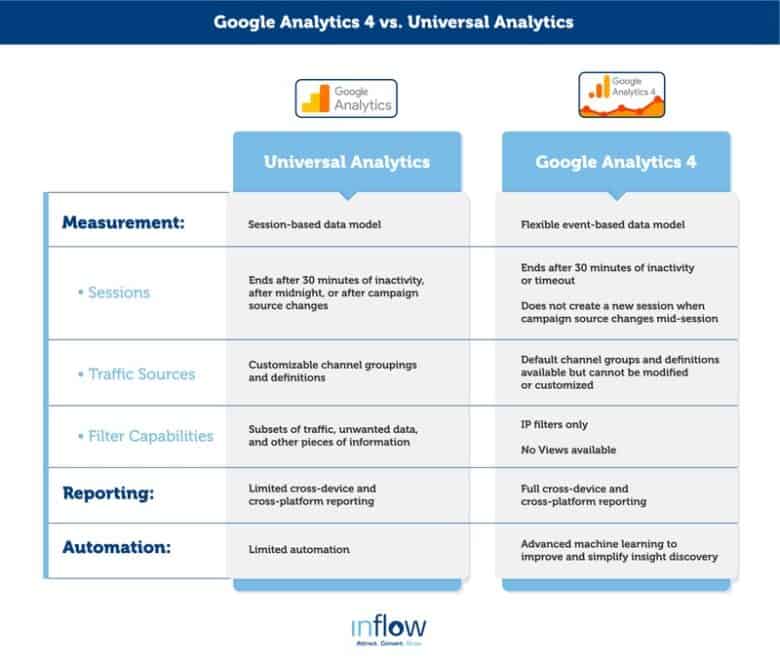
Image courtesy of www.goinflow.com via Google Images
Ignoring Key Metrics
One of the most critical mistakes in traffic analysis is ignoring key metrics. It’s easy to get overwhelmed by the sheer amount of data available in Google Analytics 4 (GA4), but focusing on specific metrics is essential for understanding your traffic sources. For example, simply looking at the total number of visitors to your site may not provide a complete picture of your performance. Instead, pay attention to metrics like bounce rate, average session duration, and conversion rates to get a more nuanced understanding of how visitors are interacting with your site.
Misinterpreting Data
Another common mistake is misinterpreting the data you see in GA4. For instance, seeing a sudden spike in traffic from a particular source might seem like a cause for celebration. However, without digging deeper, you may overlook the fact that this traffic is not converting into leads or sales. It’s crucial to look beyond surface-level data and consider the context behind the numbers. This could involve examining user behavior, segmenting your audience, or comparing different time periods to identify trends accurately.
By avoiding these common traffic source mistakes, you can ensure that your analysis is accurate and actionable. Take the time to delve into your traffic data thoroughly, focusing on key metrics and interpreting the information in context. In doing so, you’ll be better equipped to make informed decisions that drive meaningful improvements to your website.
Future Trends in Traffic Analysis
In the ever-evolving world of web analytics, new trends and technologies are constantly shaping how we understand and interpret website traffic data. Let’s take a look at some of the exciting advancements that are shaping the future of traffic analysis.
AI and Machine Learning
One of the most significant trends in traffic analysis is the integration of artificial intelligence (AI) and machine learning algorithms. These technologies are revolutionizing how we process and analyze vast amounts of data, making traffic analysis more accurate and insightful than ever before.
AI-powered tools can now automatically identify patterns, trends, and anomalies in website traffic data, providing webmasters with valuable insights into user behavior and preferences. By harnessing the power of AI, businesses can optimize their websites to better cater to their target audience and improve overall user experience.
Real-Time Data
Another crucial trend in traffic analysis is the increasing importance of real-time data. With the rise of instant communication and on-demand services, businesses need to be able to react quickly to changes in website traffic and user behavior.
Real-time data analytics tools in platforms like GA4 enable webmasters to monitor traffic sources, user interactions, and conversions as they happen. This real-time feedback allows businesses to make immediate adjustments to their marketing strategies, content, and website design to capitalize on emerging trends and capitalize on valuable opportunities.
Conclusion
In conclusion, understanding traffic sources in GA4 is essential for anyone looking to improve their website’s performance. By knowing where your visitors are coming from, you can optimize your content and marketing strategies to attract more of the right audience. GA4 provides valuable insights into the different types of traffic sources, allowing you to make data-driven decisions to enhance your online presence.
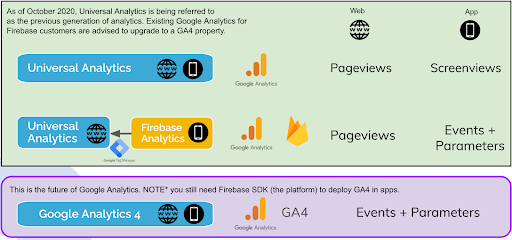
Image courtesy of infotrust.com via Google Images
Throughout this guide, we have covered the basics of traffic analysis, how to set up GA4, and the importance of tracking key metrics like direct traffic, organic search, referrals, and social media. By interpreting traffic source data accurately, you can identify areas of strength and weakness on your website and take actionable steps to improve user experience.
By avoiding common traffic analysis mistakes and staying abreast of future trends in traffic analysis such as AI and real-time data, you can stay ahead of the curve and make informed decisions to grow your online presence. Remember, traffic sources are not just numbers on a screen—they represent real people interacting with your content, and by understanding them better, you can create a more engaging and successful website.
Want to turn these SEO insights into real results? Seorocket is an all-in-one AI SEO solution that uses the power of AI to analyze your competition and craft high-ranking content.
Seorocket offers a suite of powerful tools, including a Keyword Researcher to find the most profitable keywords, an AI Writer to generate unique and Google-friendly content, and an Automatic Publisher to schedule and publish your content directly to your website. Plus, you’ll get real-time performance tracking so you can see exactly what’s working and make adjustments as needed.
Stop just reading about SEO – take action with Seorocket and skyrocket your search rankings today. Sign up for a free trial and see the difference Seorocket can make for your website!
Frequently Asked Questions (FAQs)
What is GA4?
Google Analytics 4 (GA4) is a powerful tool that helps website owners track and analyze where their visitors are coming from. It provides valuable insights into how users interact with your site, allowing you to make informed decisions to improve its performance.
How can I find my website’s traffic sources?
To locate your website’s traffic sources in GA4, first log in to your Google Analytics account. Then, navigate to the ‘Acquisition’ tab in the GA4 dashboard. From there, you can explore different categories like direct traffic, organic search, referrals, and social media to understand where your visitors are coming from.
Why isn’t my data showing up in GA4?
If you’re facing issues with data not appearing in GA4, there could be a few common reasons for this. Ensure that the tracking code has been correctly implemented on your website. Check for any filters that might be excluding data unintentionally. Also, be mindful of any data sampling that could be affecting the results. By addressing these potential issues, you should be able to resolve the problem and start seeing your website’s data in GA4.







