Uncover the mystery of redirects! Learn all about the different types & best practices to optimize your website’s performance.

Image courtesy of via DALL-E 3
Table of Contents
Introduction to Redirects
Redirects are an essential aspect of managing a website and are crucial for maintaining a smooth flow of web traffic. In simple terms, a redirect is like a signpost on the internet that guides visitors from one webpage to another.
What is a Redirect?
A redirect essentially tells the browser to take visitors to a different location than the one they initially requested. It’s like giving them directions to the right place when they take a wrong turn on your website.
Why Use Redirects?
There are several reasons why redirects are important for a website. One key reason is to ensure that visitors land on the correct page even if they type in the wrong URL. Another reason is to keep users engaged and prevent them from encountering errors or dead ends while browsing your website.
Understanding Types of Redirects
When it comes to managing a website, redirects play a crucial role in directing web traffic efficiently. Understanding the different types of redirects can help you make the right decisions to enhance user experience and maintain good SEO practices.
301 Permanent Redirect
A 301 redirect is like a change of address card for your website. When you use a 301 redirect, it tells search engines and browsers that your content has permanently moved to a new location. This type of redirect is ideal when you have permanently shifted the content of a page to a new URL.
302 Temporary Redirect
On the other hand, a 302 redirect is like a temporary detour sign. It indicates that the content has moved temporarily to a new location. This type of redirect is suitable when you are making changes or updates to your website but plan to bring back the original content eventually.
Meta Refresh
A meta refresh is like a quick automatic page refresh. It tells the browser to automatically load a new page after a specified time. While not as commonly used as the 301 and 302 redirects, meta refresh can be handy in certain situations where immediate redirection is needed.
Setting Up Redirects
Setting up redirects on your website can be done through your web server. If you are using popular servers like Apache or Nginx, the process is relatively straightforward. You can access your server configuration files and specify the redirect rules you want to implement. For example, if you want to redirect users from an old URL to a new one, you can set up a 301 redirect using server directives.
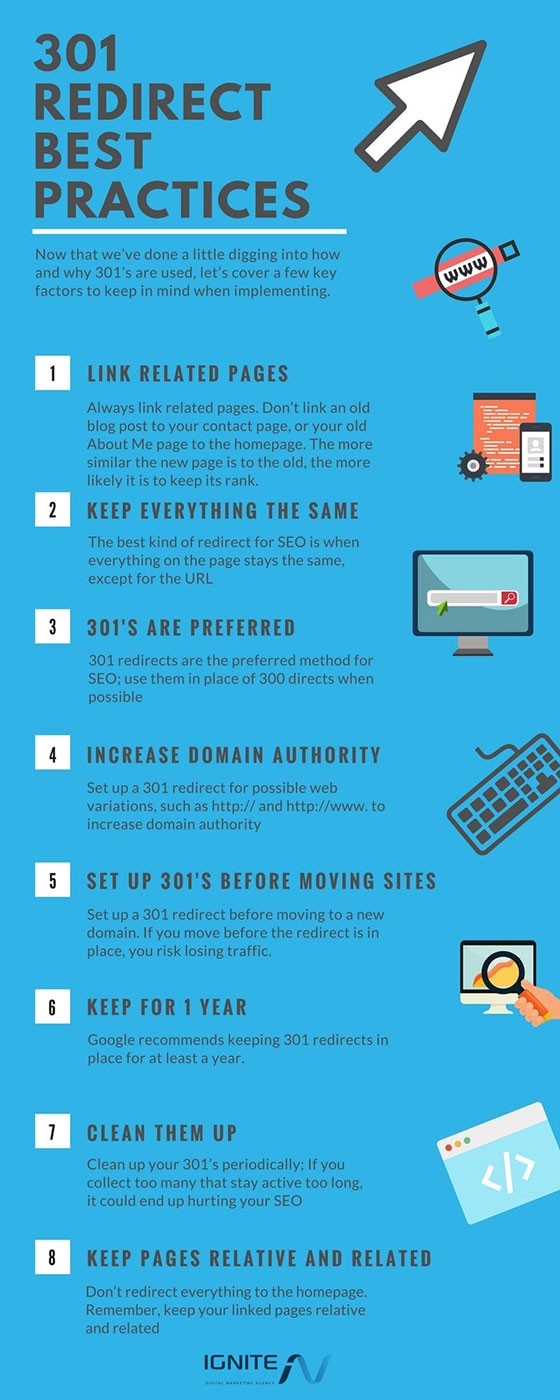
Image courtesy of diib.com via Google Images
Using a CMS
If you have a website built on a popular content management system (CMS) like WordPress, setting up redirects is even simpler. Most CMS platforms have built-in tools or plugins that allow you to create and manage redirects without any coding knowledge. You can easily set up 301 or 302 redirects by specifying the old and new URLs in the CMS admin panel.
Using Plugins
If you prefer a more user-friendly approach to setting up redirects, you can use plugins or tools that are specifically designed for this purpose. There are many redirect plugins available for popular CMS platforms that make the process as easy as filling out a form. These plugins usually come with additional features like tracking the number of times a redirect is used or setting expiration dates for redirects.
Best Practices for Redirects
When setting up redirects on your website, it’s crucial to minimize redirect chains. A redirect chain occurs when one redirect leads to another, creating a series of redirects before reaching the final destination. This can slow down the loading time of your website and negatively impact user experience. To avoid redirect chains, make sure to directly redirect URLs to their final destination without unnecessary intermediate steps.
Use Redirects Sparingly
Redirects are a useful tool for guiding users to the right content, but it’s important to use them sparingly. Each redirect adds an extra step in the process of loading a page, which can slow down the overall performance of your website. Only use redirects when absolutely necessary, such as when updating URLs or fixing broken links. Avoid using redirects for every small change, as this can lead to a cluttered and inefficient website structure.
Maintain SEO Value
When implementing redirects on your website, it’s essential to maintain the SEO value of the original URL. This means ensuring that the new redirected URL carries over the same SEO attributes, such as meta tags, keywords, and backlinks. By maintaining the SEO value of the original URL, you can preserve your website’s search engine rankings and ensure that users can still easily find your content. Be careful to use 301 redirects for permanent URL changes to retain SEO benefits.
Common Redirect Mistakes
When setting up redirects on your website, it’s important to avoid common mistakes that could negatively impact user experience and SEO. Here are some common redirect mistakes to watch out for:
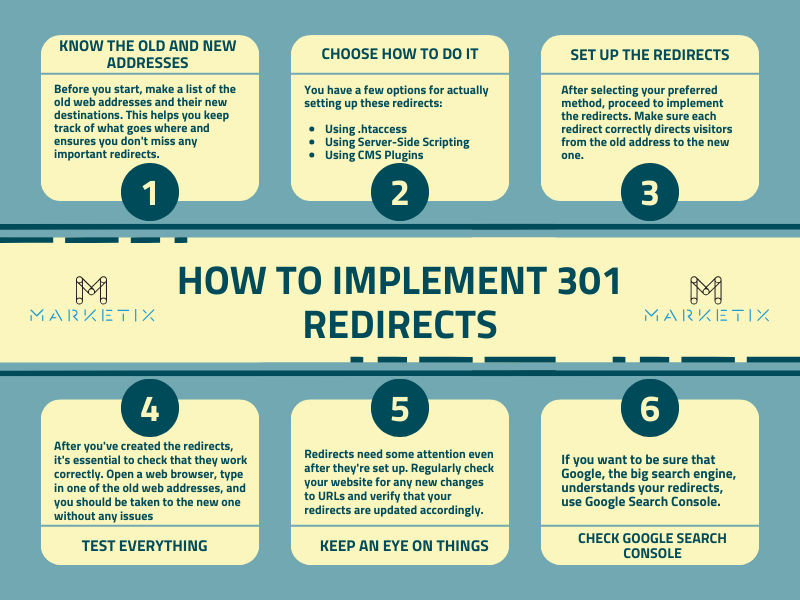
Image courtesy of marketixdigital.com.au via Google Images
Broken Redirects
Broken redirects are links that no longer work, leading users to error pages instead of the intended destination. This can happen when a page is moved or deleted without setting up a proper redirect. To fix broken redirects, make sure to update the URLs in your redirect settings to reflect any changes in your site structure.
Looping Redirects
Looping redirects occur when one URL redirects to another in a continuous loop, causing browsers to display an error message indicating that the page is not redirecting properly. To identify and resolve looping redirects, check your redirect configurations to ensure that there are no circular redirection paths that lead back to the original URL.
Incorrect Redirect Types
Using the wrong type of redirect can have a significant impact on how search engines index your site and how users navigate through it. For example, using a 302 temporary redirect instead of a 301 permanent redirect can result in lost SEO value and inconsistent user experiences. To avoid this mistake, always choose the correct redirect type based on the intended purpose of the redirection.
Measuring Redirect Effectiveness
In order to determine how well redirects are working on your website, it’s important to track and measure their effectiveness. By doing so, you can ensure that your redirects are serving their intended purpose and helping improve user experience. Let’s explore some ways to measure the success of your redirects.
Using Analytics Tools
One of the most effective ways to track the performance of your redirects is by using analytics tools. Tools like Google Analytics can provide you with valuable insights into how users are interacting with your redirects. You can track metrics such as the number of clicks on a redirect, the bounce rate after redirection, and the overall conversion rate. By analyzing this data, you can make informed decisions on whether your redirects are achieving the desired outcomes.
Regular Monitoring
It’s essential to regularly monitor the performance of your redirects to ensure they are still effective. Set up regular checks to review the analytics data and assess whether any adjustments or improvements are needed. By staying on top of your redirects and making changes as necessary, you can maintain a smooth user experience and maximize the benefits of your redirection strategy.
Advanced Redirect Techniques
When it comes to managing redirects, there are some more advanced techniques that can be beneficial for handling complex needs. Let’s explore two of these advanced redirect techniques: dynamic redirects and geo-redirects.
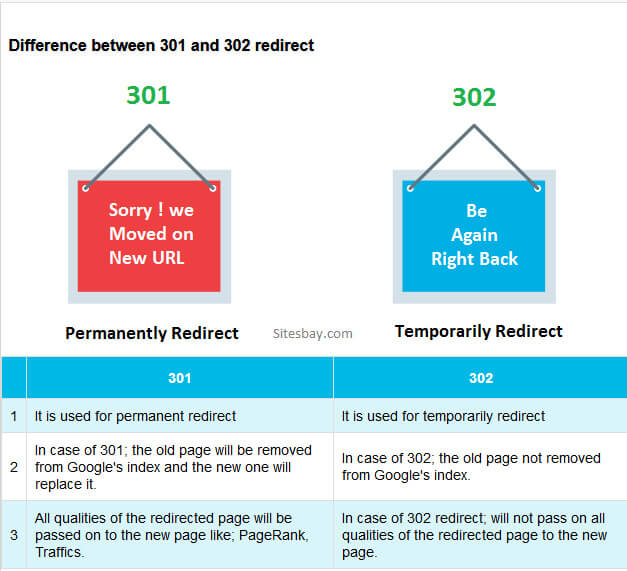
Image courtesy of www.sitecentre.com.au via Google Images
Dynamic Redirects
Dynamic redirects are a powerful tool that allows website owners to create personalized user experiences based on specific criteria. With dynamic redirects, you can tailor the content that visitors see based on factors like their location, device type, or browsing history.
By implementing dynamic redirects, you can ensure that users are directed to the most relevant pages on your website, increasing engagement and conversions. For example, you can show different landing pages to users from different geographic locations or display specific content to users who have visited your site before.
To set up dynamic redirects, you will need a robust redirection tool that supports dynamic rule creation. This tool will allow you to define conditions for triggering redirects and specify the destination URLs for each scenario.
Geo-Redirects
Geo-redirects are a specialized type of redirect that directs users to specific pages based on their geographic location. This can be particularly useful for businesses with a global presence or organizations that offer region-specific products or services.
By using geo-redirects, you can deliver a personalized experience to users from different regions, ensuring that they see content that is relevant to them. For example, a clothing retailer can redirect users to the appropriate regional store based on their location, showing them products available in their area and displaying prices in the local currency.
Implementing geo-redirects requires a geo-targeting tool that can accurately determine the user’s location and redirect them accordingly. Make sure to choose a reliable tool that provides accurate geolocation data to ensure a seamless user experience.
Conclusion
In this article, we delved into the world of redirects and uncovered the crucial role they play in managing web traffic on your website. From understanding the different types of redirects to setting them up effectively, we have explored how redirects can enhance user experience and boost your website’s performance.
Summary of Key Points
We started by defining what redirects are and why they are essential for guiding visitors to the right pages on your site. We then delved into the various types of redirects, such as the 301 Permanent Redirect and the 302 Temporary Redirect, each serving distinct purposes in web management.
Setting up redirects involves using your web server, popular CMS platforms like WordPress, and plugins or tools that simplify the process without the need for complex coding. By following best practices like minimizing redirect chains, using redirects sparingly, and maintaining SEO value, you can ensure that your redirects serve their intended purpose effectively.
Importance of Using Redirects Correctly
It is crucial to avoid common redirect mistakes, such as broken redirects, looping redirects, and using incorrect redirect types, as they can negatively impact user experience and SEO rankings. By measuring redirect effectiveness through analytics tools and regular monitoring, you can fine-tune your redirects for optimal performance.
For more advanced needs, techniques like dynamic redirects and geo-redirects offer tailored solutions for managing redirects based on dynamic parameters like user behavior and geographic location.
Overall, understanding redirects and implementing them correctly can vastly improve the navigation and user experience on your website, leading to increased engagement and ultimately, better outcomes for your online presence.
Want to turn these SEO insights into real results? Seorocket is an all-in-one AI SEO solution that uses the power of AI to analyze your competition and craft high-ranking content.
Seorocket offers a suite of powerful tools, including a Keyword Researcher to find the most profitable keywords, an AI Writer to generate unique and Google-friendly content, and an Automatic Publisher to schedule and publish your content directly to your website. Plus, you’ll get real-time performance tracking so you can see exactly what’s working and make adjustments as needed.
Stop just reading about SEO – take action with Seorocket and skyrocket your search rankings today. Sign up for a free trial and see the difference Seorocket can make for your website!
Frequently Asked Questions (FAQs)
Here are some common questions readers like you might have about redirects:
What if my redirects are not working?
If your redirects are not working as expected, there could be a few reasons behind it. First, double-check the redirect settings to ensure they are accurately configured. Make sure the destination URL is correct and that there are no typos or errors in the setup. If everything seems correct but the redirects still aren’t working, consider clearing your browser’s cache and cookies to see if that resolves the issue. If all else fails, you may need to reach out to your web hosting provider or website developer for further assistance.
Can I use redirects for affiliate marketing?
Yes, redirects can be a helpful tool in affiliate marketing. By using redirects, you can create custom, branded links that are easier to share with your audience. Additionally, redirects can track clicks and provide analytics on which links are generating the most traffic. However, it’s essential to follow best practices and ensure that your redirect links comply with affiliate marketing guidelines and regulations.
How do redirects affect my website speed?
Redirects can have an impact on your website speed, as each redirect adds an extra step in the process of loading a page. While a few redirects typically won’t significantly slow down your site, it’s essential to keep an eye on the number of redirects you use and try to keep them to a minimum. Additionally, using server-side redirects like 301 redirects is generally faster than client-side redirects like JavaScript redirects. By optimizing your redirects and keeping them streamlined, you can help maintain your website’s performance.







