Discover the secrets behind URL parameters and how to leverage them to enhance the functionality and user experience of your website.

Image courtesy of via DALL-E 3
Table of Contents
Welcome to the world of URL parameters! Have you ever wondered what those extra bits and pieces in a web address do? Well, today we’re going to explore how understanding and using URL parameters can help make your web experience even better. Let’s dive in!
What is a URL?
First things first, let’s talk about what a URL is. A URL is like the address of a specific page on the internet. Just like your home address tells people where to find your house, a URL tells your web browser where to find a webpage on the internet.
Why Do We Use URL Parameters?
Now, you might be wondering why we need those extra parameters in a web address. Well, URL parameters are super important because they help pass information in web addresses. Think of them like secret codes that tell websites and servers what to do.
Overview of the Article
In this article, we’re going to explore URL parameters, their uses, and some best practices for using them effectively. We’ll learn what each part of a URL does, how URL parameters work, and even how you can add your own parameters to a web address. By the end, you’ll be a pro at understanding and using URL parameters!
Parts of a URL
When you hop onto the internet and type in a web address, have you ever wondered what makes up that magical link to your favorite websites? Let’s break down the different parts that come together to form a URL.
Scheme
At the very beginning of a URL, you’ll find something like ‘http’ or ‘https’. This is called the scheme, and it tells your browser how to access the web page. For example, ‘https’ means the site is secure and encrypted for your protection.
Hostname or Domain
The next part of a URL is the hostname or domain. It’s like the home address of the website you want to visit. Think of it as ‘www.example.com’, where ‘www’ stands for World Wide Web, and ‘example.com’ is the unique name of the site.
Path
After the domain comes the path, which guides you to a specific page or resource on the website. It’s like following a trail within the site to get to the exact spot you’re looking for.
Query String
Ever noticed a question mark followed by some words or symbols in a URL? That’s the query string, where URL parameters live. It’s like a secret code that passes information between your browser and the website.
What Are URL Parameters?
URL parameters are extra pieces of information added to the end of a web address to help websites understand what you are looking for. They are like clues that you give to a website so it can show you the right page or information.
Key-Value Pairs
URL parameters are made up of key-value pairs. This means you have a key (like ‘user’) and a value (like ‘name’) separated by an equal sign. For example, if you see a URL like ‘www.example.com?user=name’, ‘user’ is the key, and ‘name’ is the value.
How They Work
When you type in a web address with URL parameters, you are telling the website specific details about what you want to see. The website reads the parameters and uses them to show you the right page or content.
Common Uses of URL Parameters
URL parameters are commonly used to track information about how visitors reach a website. For example, a URL parameter like ‘?utm_source=newsletter’ can indicate that a user clicked on a link from a newsletter. This helps website owners understand the effectiveness of their marketing efforts.
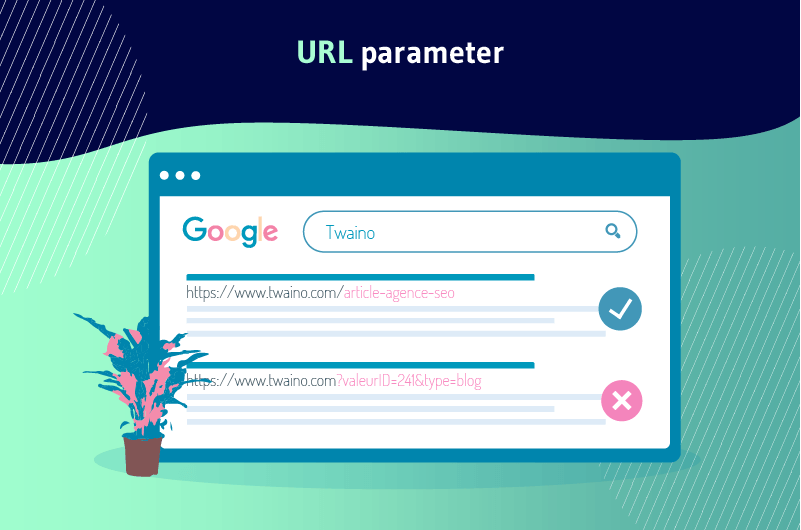
Image courtesy of via Google Images
Filtering Results
Another common use of URL parameters is to filter search results or product lists on a website. By adding parameters like ‘?color=red’, users can narrow down their search to see only products available in the color red. This enhances the browsing experience and makes it easier for users to find what they are looking for.
Customizing Content
URL parameters can also be used to customize the content that users see on a website. For instance, by changing parameters like ‘?lang=fr’ to indicate French language preference, websites can display content in the user’s preferred language. This personalization improves user experience and makes the website more user-friendly.
Best Practices for Using URL Parameters
When it comes to using URL parameters, there are certain best practices to keep in mind to ensure that your web addresses are effective, secure, and user-friendly. By following these guidelines, you can optimize the way you utilize URL parameters and enhance the overall user experience on your website.
Keeping URLs Clean
One crucial aspect of using URL parameters effectively is to keep your URLs clean and easy to read. This not only benefits users who might manually type in a URL but also helps improve SEO. To achieve this, it is essential to separate parameters with an ampersand (&) and avoid making URLs excessively long. Clear and concise URLs are more user-friendly and are easier to understand for both humans and search engines.
Security Considerations
Another important best practice is to prioritize security when using URL parameters, especially when handling sensitive information. Be cautious about including confidential data in URL parameters, as they are visible in the address bar and can potentially be exposed to unauthorized parties. Always handle sensitive information carefully and consider alternative methods, like using cookies or server-side storage, for secure data transfer.
Avoiding Parameter Overload
It is also advisable to avoid overloading a single URL with too many parameters. Having an excessive number of parameters can confuse users and systems, making the URL less readable and potentially affecting website performance. Instead, aim to streamline your URL parameters by focusing on the most critical information to ensure an optimal user experience.
How to Add URL Parameters
When you want to add URL parameters to a web address, you start by adding a question mark at the end of the URL. This question mark indicates that parameters will follow to provide additional information to the website.

Image courtesy of via Google Images
Using Key-Value Pairs
After the question mark, you can start adding key-value pairs to the URL. The key is the name of the parameter, followed by an equal sign (=), and then the corresponding value. For example, if you want to add a parameter to specify a user’s name, you can write “?user=name” in the URL.
Adding Multiple Parameters
If you want to add more than one parameter to the URL, you can separate them using an ampersand (&). This allows you to include multiple sets of key-value pairs to pass different pieces of information to the website. For instance, you could have “?user=name&age=11” to provide both the user’s name and age as parameters.
Examples of URL Parameters in Action
Imagine you’re using a search engine to look for information. When you type in your search query and hit enter, the search engine uses URL parameters to show you the results. The URL might look something like this: www.searchengine.com/results?query=URL+parameters. In this case, the URL parameter query=URL+parameters tells the search engine what you’re searching for. It’s like giving the search engine a clue to find the right information for you.
Example 2: E-commerce Site
Picture yourself shopping online on an e-commerce website. You want to find a specific product in a particular color and size. The website uses URL parameters to help you. The URL could appear as www.onlinestore.com/products?color=red&size=small. By including the parameters color=red and size=small, the website filters the products to show you exactly what you’re looking for. It’s like telling the website your preferences to get the best results.
Example 3: Social Media
Now, think about sharing a link on a social media platform. When you post a link, the platform uses URL parameters to track how many people click on it. The URL might look like www.socialmedia.com/post?utm_source=facebook. The parameter utm_source=facebook helps the platform identify where the link was shared from. This way, the platform can gather data on the link’s performance and engagement. It’s like giving the platform a way to monitor the link’s activity.
Conclusion
In conclusion, it is important to understand and use URL parameters effectively to enhance the functionality of web addresses. By mastering the concept of URL parameters, you can better navigate the internet and interact with websites in a more customized and efficient manner.

Image courtesy of via Google Images
Recap of URL Parameters
URL parameters are key-value pairs that are added to the end of a web address to pass information to websites and servers. They play a crucial role in tracking, filtering, and customizing content for users, making the online experience more personalized and interactive.
Final Thoughts
As you continue to explore the world of URL parameters, remember to use them responsibly and in accordance with best practices. Keeping URLs clean, prioritizing security, and avoiding parameter overload are essential guidelines to follow. By practicing and experimenting with URL parameters, you can unlock new possibilities and enhance your browsing experience.
Want to turn these SEO insights into real results? Seorocket is an all-in-one AI SEO solution that uses the power of AI to analyze your competition and craft high-ranking content.
Seorocket offers a suite of powerful tools, including a Keyword Researcher to find the most profitable keywords, an AI Writer to generate unique and Google-friendly content, and an Automatic Publisher to schedule and publish your content directly to your website. Plus, you’ll get real-time performance tracking so you can see exactly what’s working and make adjustments as needed.
Stop just reading about SEO – take action with Seorocket and skyrocket your search rankings today. Sign up for a free trial and see the difference Seorocket can make for your website!
Frequently Asked Questions (FAQs)
What is a URL parameter?
A URL parameter is a way to pass information in a web address. It consists of key-value pairs separated by an equal sign, like ‘?user=name’. This allows websites to receive specific data when a URL is accessed.
How do I add a URL parameter?
To add a URL parameter, start by typing a question mark ‘?’ after the base URL. Then, include the key-value pair, like ‘?color=blue’. If you want to add more parameters, separate them with an ampersand ‘&’, for example, ‘?type=shirt&size=large’.
Are URL parameters secure?
URL parameters can pose security risks if they are used to transmit sensitive information. It’s crucial to avoid including confidential data in URL parameters as they can be visible in the address bar or get logged in web servers.
Can URL parameters make a page load slower?
While URL parameters themselves do not directly impact page load times, having a large number of parameters or using them inefficiently can affect website performance. It’s essential to use URL parameters wisely to ensure optimal page loading speed.







