Discover the secrets to addressing SEO URL problems in OpenCart and boost your website’s visibility with these expert troubleshooting tips.

Image courtesy of via DALL-E 3
Table of Contents
- Introduction to SEO URL Issues in OpenCart
- Common SEO URL Issues in OpenCart
- How to Identify SEO URL Issues
- Fixing Broken Links in OpenCart
- Managing Duplicate URLs
- Creating SEO Friendly URLs
- Maintaining Your SEO URLs
- Tools and Resources for SEO URL Management in OpenCart
- Summary
- Frequently Asked Questions (FAQs)
Introduction to SEO URL Issues in OpenCart
When you search for something online, like your favorite ice cream flavor, have you ever noticed that some websites appear at the top of the results page? That’s where SEO comes into play! SEO stands for Search Engine Optimization, which helps websites, especially online stores, like digital toy stores, get noticed by search engines like Google.
OpenCart is like a special tool that helps people create their own online stores to sell toys, clothes, and more. But just like how you want to keep your toy store neat and organized, it’s crucial to make sure that your online store’s URLs are neat and organized too.
Good URLs help shoppers find products easily. It’s like searching for books at the library by looking at their titles. Imagine if all the books were mixed up with no titles on the shelves – it’d be a real headache to find the right one! That’s why sorting out SEO URL issues in OpenCart is so important for online store owners.
Common SEO URL Issues in OpenCart
When running an online store using OpenCart, it’s crucial to ensure that your website is easily discoverable by potential customers. One way to improve your online store’s visibility is through Search Engine Optimization (SEO). However, there are common SEO URL issues that users may encounter when using OpenCart. Let’s explore some of these issues and how they can impact your online store.
Broken Links
Broken links on your website are similar to broken bridges – they prevent customers from reaching their desired destination. In OpenCart, broken links can occur when pages are moved or deleted without updating the corresponding URLs. This can frustrate customers and lead to a negative user experience.
Duplicate URLs
Having multiple pages with the same content can confuse search engines and users alike. Imagine trying to find your way in a house with multiple doors all labeled “kitchen.” Duplicate URLs in OpenCart can dilute the visibility of your products and affect your store’s search engine rankings.
Non-SEO Friendly URLs
Non-SEO friendly URLs in OpenCart, such as “product_12345,” are not helpful for users or search engines. These messy URLs do not provide any valuable information about the page’s content, making it harder for customers to understand what a product is just by looking at the link. This can result in lower search engine rankings and fewer clicks on your website.
How to Identify SEO URL Issues
When you want to figure out what’s going wrong with your website’s URL, you can use the OpenCart dashboard, just like checking the scoreboard in a game. By navigating through the settings, you can identify any issues that need to be fixed.
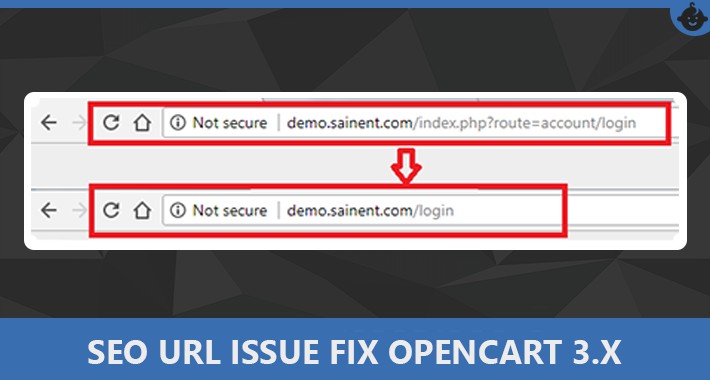
Image courtesy of www.opencart.com via Google Images
SEO Tools
Aside from the OpenCart dashboard, you can also use SEO tools like Google Analytics to help you find and identify URL issues. These tools work like detectives, looking for clues that could lead you to the source of the problem.
Fixing Broken Links in OpenCart
In an online store like OpenCart, broken links can be a real headache for both store owners and customers. Just like how broken bridges make it impossible to cross a river, broken links hinder customers from reaching the pages they want to visit. But don’t worry, fixing broken links is easier than you might think!
Finding Broken Links
To begin fixing broken links in OpenCart, you first need to locate where the broken links are hiding. OpenCart provides tools that can help you identify these troublesome links. It’s like using a treasure map to find hidden treasures – except in this case, we’re looking for broken links instead of gold!
Repairing Links
Once you’ve uncovered the broken links, it’s time to roll up your sleeves and start repairing them. This process involves simple steps to mend the broken links, ensuring that they work seamlessly once again. Think of it as patching up a torn page in a book so that customers can continue reading without any interruptions.
Managing Duplicate URLs
In online stores, having duplicate URLs can create confusion for both shoppers and search engines. Imagine having multiple doors labeled ‘kitchen’ in a house; you wouldn’t know which one leads to the real kitchen. Resolving duplicate URLs is essential for improving your store’s SEO and helping customers find what they need.
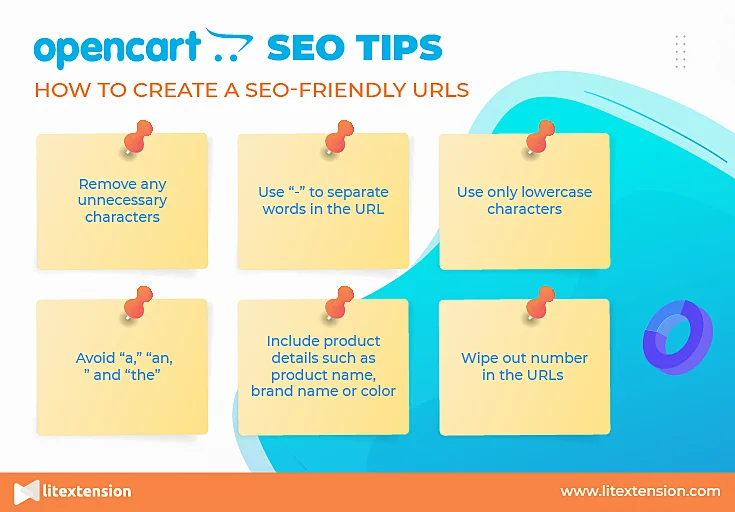
Image courtesy of litextension.com via Google Images
Identifying Duplicate URLs
To address duplicate URLs in OpenCart, start by identifying them. Look for pages with similar content or products that have multiple URLs leading to them. It’s like spotting identical paths on a map that all lead to the same destination; you only need one clear route.
Using Canonical URLs
One effective way to manage duplicate URLs is by using canonical URLs. Think of these as the main reference point, similar to a primary key in a treasure map that leads you directly to the hidden treasure. By setting a canonical URL for duplicate pages, you indicate to search engines which version is the original and should be prioritized in search results.
Creating SEO Friendly URLs
When you are working on your online store in OpenCart, it’s crucial to pay attention to your URLs. Creating SEO friendly URLs can significantly impact how easily customers can find your products. Here are some tips and tricks to make your URLs neat, understandable, and search-engine friendly.
Using Keywords in URLs
Keywords are the words people use to search for products online. By including relevant keywords in your URLs, you make it easier for search engines to understand what your page is about. For example, if you are selling red shoes, you could include “red shoes” in the URL like this: www.yourstore.com/red-shoes.
Keeping URLs Short and Simple
Short and simple URLs are not only easier for customers to remember but also better for search engines to crawl and index. Think of URLs as directions to a specific location online. Just like it’s easier to follow simple directions, search engines prefer straightforward URLs. For instance, instead of www.yourstore.com/collections/women/shoes/red-shoes-on-sale, you could simplify it to www.yourstore.com/red-shoes.
Maintaining Your SEO URLs
After setting up your SEO-friendly URLs, it’s essential to ensure they stay in top shape to keep your online store running smoothly. Here are some steps to help you maintain your SEO URLs effectively:
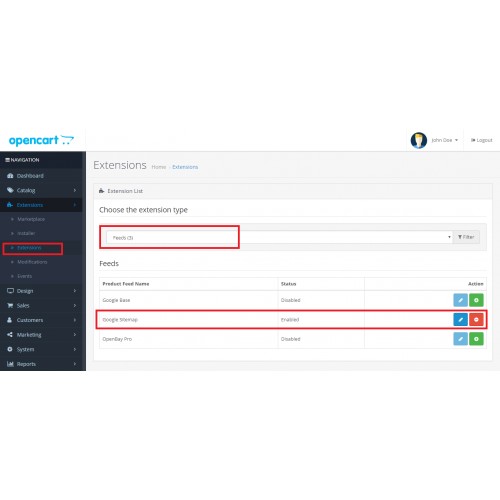
Image courtesy of www.opencart.com via Google Images
Regular Checkups
Just like going to the doctor for a check-up, it’s crucial to routinely inspect your URLs for any issues. You can use tools like Google Search Console to monitor the health of your URLs. Make it a habit to review your URLs regularly to catch any problems early.
Updating URLs
As your online store grows and evolves, you may need to make changes to your URLs. Whether you’re updating product names or reorganizing categories, it’s important to modify URLs without disrupting your SEO efforts. Ensure to set up proper redirects when changing URLs to maintain link equity and avoid losing traffic.
Tools and Resources for SEO URL Management in OpenCart
When it comes to managing SEO URLs in your OpenCart store, having the right tools and resources at your disposal can make a world of difference. Here are some helpful options to streamline your SEO URL management process:
OpenCart Extensions
If you’re looking to enhance your SEO capabilities within OpenCart, there are several extensions available that can help. These plugins offer additional features and functionalities to optimize your store’s URLs for better search engine visibility. Some popular OpenCart extensions for SEO URL management include:
- SEO Pack Pro
- Ultimate SEO
- All in One SEO Pack
By integrating these extensions into your OpenCart store, you can take your SEO efforts to the next level and ensure that your URLs are effectively optimized for search engines.
Online Guides and Tutorials
For those looking to expand their knowledge on SEO URL management in OpenCart, online guides and tutorials can be invaluable resources. These materials offer in-depth insights, tips, and best practices for optimizing your store’s URLs and improving your overall SEO strategy. Whether you prefer to learn through blog posts, video tutorials, or online courses, there are plenty of resources available to help you navigate the world of SEO URL management in OpenCart.
By taking advantage of these tools and resources, you can effectively manage your SEO URLs in OpenCart and ensure that your online store is well-equipped for success in the competitive e-commerce landscape.
Summary
In this blog post, we covered the importance of SEO (Search Engine Optimization) and how it plays a crucial role in online stores like OpenCart. SEO helps customers find products easily, just like searching for books in a library by their titles.
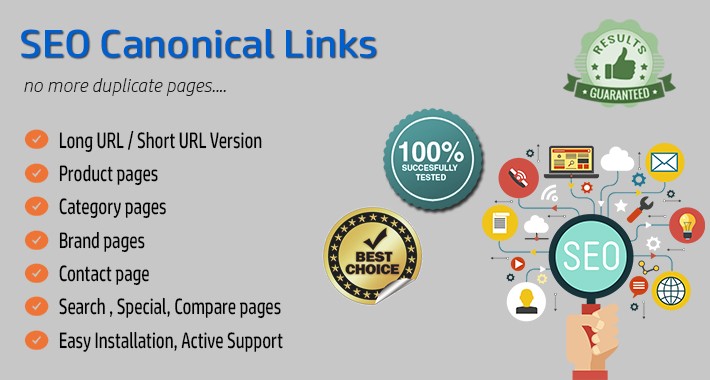
Image courtesy of www.opencart.com via Google Images
We also discussed common SEO URL issues that users face in OpenCart, such as broken links, duplicate URLs, and non-SEO friendly URLs. Broken links act like broken bridges, making it hard for customers to navigate, while duplicate URLs create confusion, similar to finding multiple doors labeled ‘kitchen’.
To identify these issues, we explained how to use tools within OpenCart dashboard and SEO tools like Google Analytics. By using these tools, you can easily spot and address any problems with your URLs.
Specific steps were provided on how to fix broken links in OpenCart by locating and repairing them, ensuring smooth functionality. Additionally, we covered how to manage duplicate URLs by identifying them and using canonical URLs as the main reference.
To create SEO friendly URLs, we highlighted the importance of using keywords and keeping URLs short and simple. These tips help in making URLs more understandable and search-engine friendly.
Maintaining SEO URLs involves regular checkups and updating URLs without affecting SEO. By following best practices, you can keep your URLs updated and functioning well.
Lastly, we discussed various tools and resources available for managing SEO URLs effectively, including popular OpenCart extensions and online guides for deeper learning.
Want to turn these SEO insights into real results? Seorocket is an all-in-one AI SEO solution that uses the power of AI to analyze your competition and craft high-ranking content.
Seorocket offers a suite of powerful tools, including a Keyword Researcher to find the most profitable keywords, an AI Writer to generate unique and Google-friendly content, and an Automatic Publisher to schedule and publish your content directly to your website. Plus, you’ll get real-time performance tracking so you can see exactly what’s working and make adjustments as needed.
Stop just reading about SEO – take action with Seorocket and skyrocket your search rankings today. Sign up for a free trial and see the difference Seorocket can make for your website!
Frequently Asked Questions (FAQs)
What are SEO URL issues?
SEO URL issues refer to problems with the web addresses of your online store that affect how they appear in search engine results. These issues can make it difficult for customers to find your products and navigate your store effectively.
How do SEO URLs impact my online store?
SEO URLs play a crucial role in attracting visitors to your online store. Good URLs that are easy to read and contain relevant keywords help improve your store’s visibility in search engine results, making it easier for potential customers to find your products.
How can I identify SEO URL issues in my OpenCart store?
You can identify SEO URL issues in your OpenCart store by checking for broken links, duplicate URLs, and non-SEO friendly URLs. Utilizing the OpenCart dashboard and basic SEO tools like Google Analytics can help you pinpoint these issues.
What are some common SEO URL issues in OpenCart?
Common SEO URL issues in OpenCart include broken links, duplicate URLs, and non-SEO friendly URLs. Broken links act like roadblocks for customers trying to reach specific pages, while duplicate URLs and messy URLs can confuse visitors and impact your store’s search engine rankings.
How can I fix broken links in my OpenCart store?
To fix broken links in your OpenCart store, you first need to locate them using the tools provided in the platform. Once identified, you can proceed to repair these links by following simple steps to ensure they are working correctly and leading customers to the intended pages.







