Discover how successful companies like HubSpot, Moz, and Airbnb have used topic clusters to dominate search rankings and drive traffic.

Image courtesy of via DALL-E 3
Table of Contents
Introduction to Topic Clusters
Have you ever visited a blog and noticed how easy it was to find related articles on the same topic? That’s all thanks to something called topic clusters. Topic clusters play a crucial role in organizing information on blogs, making it simpler for readers like you to discover and explore content that interests you. In this section, we’ll delve into what topic clusters are, why they are essential, and how they can enhance your blogging experience.
What Are Topic Clusters?
Topic clusters are like groups of closely related articles or blog posts that revolve around a central theme. Think of it as a collection of puzzle pieces that fit together to form a bigger picture. For example, if you enjoy reading about cooking, a topic cluster could include recipes for breakfast, lunch, and dinner, all linked to a central recipe hub. This way, you can easily navigate through various cooking topics without getting lost in a sea of unrelated information.
Why Use Topic Clusters?
Using topic clusters offers a plethora of benefits for both bloggers and readers. Firstly, it helps in better organizing your blog content, ensuring that related articles are grouped together logically. This not only makes your blog look neat and tidy but also improves the SEO (search engine optimization) of your website, making it easier for search engines like Google to understand and rank your content. Additionally, for readers, topic clusters provide a seamless navigation experience, allowing them to explore a wide range of topics without any hassle.
How Topic Clusters Work
A pillar page is like the main topic or central hub of a topic cluster. Imagine it as the biggest, strongest pillar holding up a building. In a topic cluster, the pillar page covers a broad topic and links to other related subtopics or articles. It helps organize all the information in one place so that readers can easily find what they are looking for. For example, if the main topic is “animals,” the pillar page could include links to articles about dogs, cats, birds, and more.
Internal Linking
Internal linking is like building a road that connects different places together. In the world of topic clusters, internal linking is the process of connecting related articles or subtopics back to the central pillar page. This helps search engines understand the relationship between different pieces of content on your blog. When you link different articles to each other, it tells search engines that they are all connected and relevant to the main topic. It also makes it easier for readers to navigate through your blog and find more information on the topics they are interested in.
Real-World Example: Cooking Blog
A cooking blog is a fantastic example of how topic clusters can be organized to make it easier for readers to find related content. Think of it like different recipes being grouped together based on categories like breakfast, lunch, and dinner. Each category links back to a central recipe pillar page, which acts as the main hub for all recipe-related content.
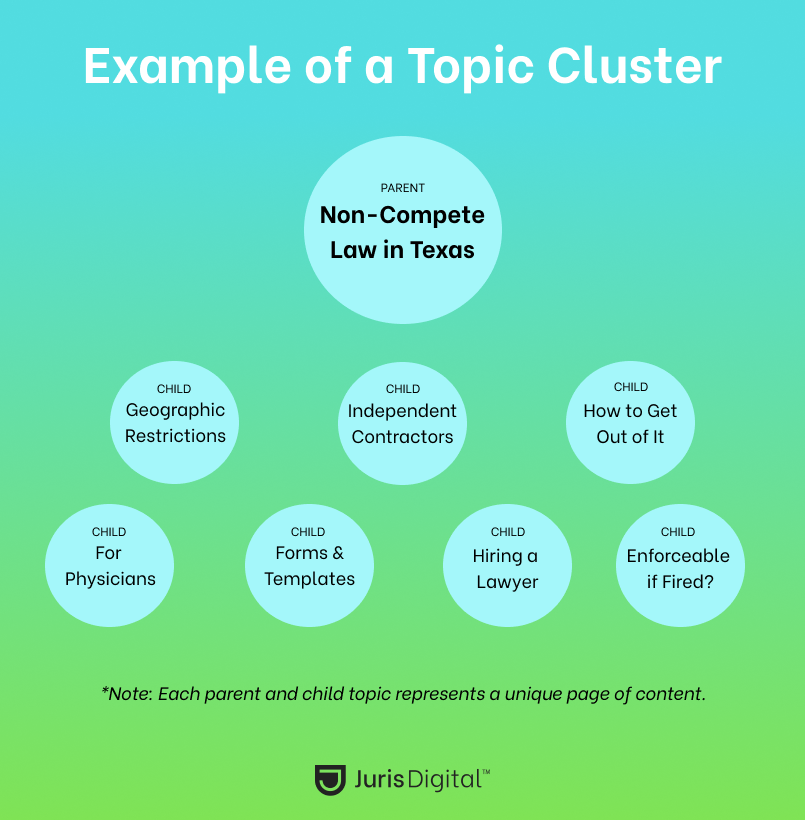
Image courtesy of jurisdigital.com via Google Images
Cooking Tips Cluster
Similarly, cooking tips can be clustered together on the blog. Imagine having sections for cutting techniques, cooking times, and seasoning methods. These different tips and tricks are linked back to a central cooking tips pillar page, making it simple for readers to navigate and explore various cooking advice.
Real-World Example: Travel Blog
Imagine you have a favorite travel blog that you visit whenever you want to dream about your next vacation. This blog has different sections dedicated to various travel destinations like exotic beaches, breathtaking mountains, and vibrant cities. Each destination has its own set of articles with insider tips, must-visit attractions, and personal experiences shared by the travel bloggers.
All these articles are linked back to a central destinations pillar page. This page acts as a hub, connecting all the destination-specific content together in one place. So, when you’re in the mood for a beach getaway, you can easily navigate to the beach destination cluster and explore the sunny shores and crystal-clear waters from around the world.
Travel Tips Cluster
Now, let’s say you’re planning your first solo trip or looking for handy travel tips to make your journey smoother. Your favorite travel blog has a dedicated section for travel tips where you can find guides on packing efficiently, booking affordable flights, staying safe in unfamiliar places, and even local customs to be aware of.
These travel tips articles are all linked to a central travel tips pillar page. This pillar page serves as a central point of reference for all travel-related advice, making it easy for you to access valuable information that enhances your travel experiences. Whether you’re a seasoned traveler or a newbie venturing out into the world, the travel tips cluster has you covered with essential guidance and recommendations.
Real-World Example: Tech Blog
Imagine you have a favorite tech blog that reviews all the coolest gadgets like smartphones, laptops, and headphones. Each review is like a different recipe in a cookbook, offering unique insights and perspectives on the latest tech products. These reviews are linked to a central “gadget reviews” pillar page, which acts as the main hub for all things related to gadget reviews on the blog.
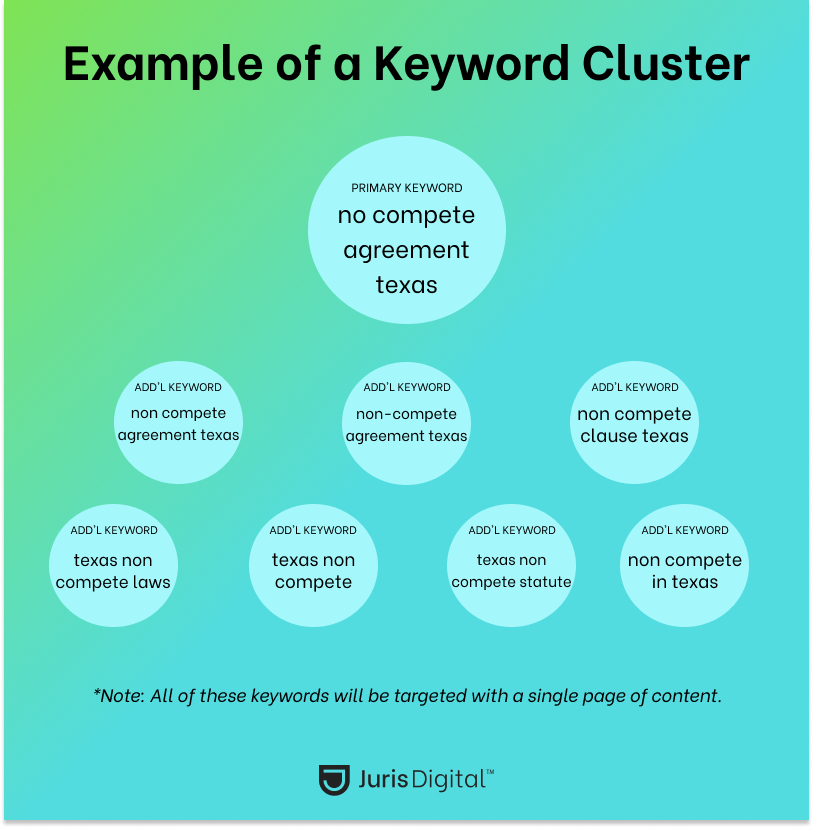
Image courtesy of jurisdigital.com via Google Images
Tech News Cluster
Just like flipping through the pages of a newspaper for the latest headlines, a tech blog can have a cluster dedicated to tech news. This cluster provides readers with updates on industry trends, product launches, and innovative technologies. All these news articles are linked back to a central “tech news” pillar page, ensuring that readers can easily access the latest information in one place.
Tips for Creating Topic Clusters
When you create topic clusters for your blog, the first step is to start with a pillar page. Think of a pillar page as the main topic or theme that your cluster will revolve around. This could be a broad subject like “Travel Destinations,” “Tech Gadgets,” or “Healthy Recipes.” The pillar page will serve as the central hub that connects all related subtopics together.
Build Supporting Content
Once you have your pillar page in place, it’s time to build supporting content around it. These are the subtopics or related articles that will link back to your pillar page. For example, if your pillar page is about “Travel Destinations,” your supporting content could include specific articles about beaches, mountains, or cities. By interlinking these articles with your pillar page, you are creating a seamless web of related content that is easy for readers to navigate.
Benefits of Using Topic Clusters
One of the key benefits of using topic clusters on a blog is the impact it can have on search engine optimization (SEO). By organizing content into clusters with a central pillar page, you create a clear structure for search engines to understand the relationship between different topics. This can help improve your blog’s visibility in search results and ultimately drive more traffic to your site.
Image courtesy of www.ranktracker.com via Google Images
Enhanced User Experience
Another significant advantage of topic clusters is the enhanced user experience they provide for readers. By grouping related content together, you make it easier for your audience to navigate your blog and find information that interests them. This can encourage visitors to stay longer on your site, explore more articles, and ultimately increase engagement and loyalty to your blog.
Common Mistakes to Avoid
One common mistake to avoid when creating topic clusters is overstuffing keywords. This means using the same keyword excessively in your content, which can make it feel unnatural and harm your SEO efforts. Instead of repeating the keyword too many times, focus on naturally incorporating it into your writing. Think about how you would naturally talk about the topic and use variations of the keyword to keep your content engaging and informative.
Neglecting Links
Another mistake to watch out for is neglecting links in your topic clusters. Proper internal linking is essential for connecting your related articles or subtopics back to the central pillar page. By interlinking your content effectively, you not only improve the user experience by guiding readers to more relevant information but also strengthen the authority and SEO value of your blog. Make sure each piece of content has clear, relevant links to other related topics within your cluster to keep readers engaged and encourage them to explore further.
Conclusion
In this article, we explored the concept of topic clusters and how they can benefit your blog. Topic clusters are like organizing your blog into different categories with a central hub, making it easier for readers to find related content. By creating pillar pages and linking them to supporting articles, you can improve your blog’s organization and SEO.

Image courtesy of surferseo.com via Google Images
Final Thoughts
As you dive into the world of blogging, don’t forget the power of topic clusters. Implementing this strategy can help you attract more readers, improve your search engine rankings, and provide a better user experience. So, why not give topic clusters a try in your own blog? Your readers will thank you for it!
Frequently Asked Questions (FAQs)
What is a Topic Cluster?
A topic cluster is a method of organizing information on a blog where a central pillar page serves as the main topic, with related articles or subtopics linking back to this central page. Think of it like a recipe book, where the main recipe page is surrounded by different types of recipes for breakfast, lunch, and dinner.
Why Are Topic Clusters Important?
Topic clusters are essential for bloggers because they help in better organizing content, improving SEO (Search Engine Optimization), and making it easier for readers to navigate the blog. Just like how a well-organized recipe book makes it simple to find your favorite dishes, topic clusters make it easy for readers to find related content on a blog.
How Do I Start a Topic Cluster?
To start a topic cluster on your blog, begin by selecting a main topic or pillar page. This pillar page should cover the overarching theme or idea you want to focus on. Then, create related articles or subtopics that link back to this pillar page. These supporting content pieces should delve deeper into specific aspects of the main topic, building a network of interconnected information for readers to explore.







