Unlock the secrets to dominate Google’s search results with these top 10 WordPress SEO strategies that guarantee success!

Image courtesy of via DALL-E 3
Table of Contents
Introduction to WordPress SEO
Have you ever heard of WordPress? It’s a popular platform where people create websites, like blogs or online stores. But have you ever wondered how others find those websites? That’s where SEO comes in! SEO, which stands for Search Engine Optimization, is like a secret code that helps more people discover your WordPress site. Let’s dive into why SEO is crucial for your WordPress site and how it can make a big difference in getting your website noticed.
What is SEO?
SEO is like a map for search engines, such as Google or Bing, to find your website among millions of others on the internet. Think of it as a special language that tells search engines what your website is about and why it’s essential. So, when someone searches for something related to your site, SEO helps your website appear higher in the search results, making it more likely for people to click on it. Isn’t that amazing?
Why SEO Matters for WordPress
Imagine having a lemonade stand. If no one knows where it is, how can they buy your delicious lemonade? SEO works similarly for your WordPress site. By using SEO techniques, more people can find your website, leading to more visitors and potential customers. It’s like putting up a big sign on the internet that says, “Hey, come check out my awesome website!” Plus, when your site is easily found online, it can grow and reach even more people. That’s the power of SEO!
Choosing the Right WordPress SEO Plugin
When it comes to optimizing your WordPress site for search engines, choosing the right SEO plugin can make a big difference. Two popular plugins that many people use are Yoast SEO and All in One SEO Pack.
Yoast SEO offers a range of helpful features, including the ability to optimize your content for specific keywords, preview how your content will appear in search results, and analyze the readability of your posts. On the other hand, All in One SEO Pack provides similar features, allowing you to optimize your site’s meta tags, generate XML sitemaps, and improve your site’s overall SEO.
Installing an SEO Plugin
Installing an SEO plugin on your WordPress site is a straightforward process. First, log in to your WordPress dashboard. Then, navigate to the “Plugins” section and click on “Add New.”
Next, search for the SEO plugin you want to install, such as Yoast SEO or All in One SEO Pack. Once you’ve found the plugin, click “Install Now” and then activate it.
After activating the plugin, you can begin customizing its settings to fit your site’s needs. You can set up features like XML sitemaps, social media integration, and keyword optimization to help boost your site’s SEO.
Keyword Research
Keywords are like clues that help search engines like Google understand what your website is about. They are the words or phrases that people type into the search bar when looking for something online. By using the right keywords on your website, you can attract more visitors who are interested in what you have to offer.
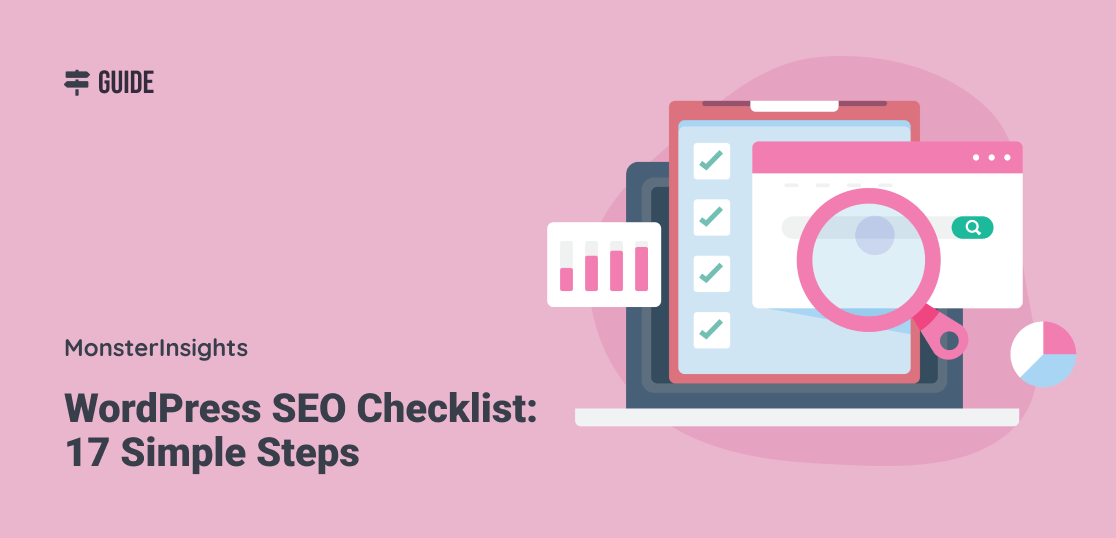
Image courtesy of www.monsterinsights.com via Google Images
Finding Good Keywords
Finding good keywords is essential for your website to show up in search results. One way to find good keywords is by using tools like Google Keyword Planner. This tool helps you discover what words and phrases people are searching for the most. By including these keywords in your content, you can increase the chances of your website appearing higher in search rankings.
Optimizing Your Content
When it comes to creating content for your WordPress site, you want to make sure that it is not only interesting and engaging but also optimized for search engines. This means using the right keywords and structuring your content in a way that makes it easy for search engines to understand. Here are some tips to help you optimize your content for SEO:
Writing for SEO
When writing content for your website, it’s essential to keep SEO in mind. This means using relevant keywords throughout your content to help search engines understand what your page is about. Make sure to use keywords naturally and avoid keyword stuffing, which can actually harm your SEO efforts.
Using Headings and Subheadings
Headings and subheadings not only make your content easier to read for your visitors but also help search engines understand the structure of your page. Use headings to break up your content into sections and include your main keywords in these headings. This will make it easier for search engines to understand the main topics of your page.
Enhancing Website Speed
Website speed plays a crucial role in how well your site ranks on search engines like Google and how users interact with your content. When a website takes too long to load, people tend to leave, which can negatively impact your SEO efforts. Let’s explore why speed matters and how you can improve it for your WordPress site.

Image courtesy of venngage.com via Google Images
Why Speed Matters
Imagine you’re trying to find information online, but the website you click on takes forever to load. Frustrating, right? Well, search engines like Google feel the same way. They want to provide the best possible experience for their users, which means ranking fast-loading websites higher in search results. Additionally, users are more likely to stay on and engage with a site that loads quickly, leading to lower bounce rates and higher chances of conversion.
Speeding Up Your WordPress Site
There are several practical steps you can take to improve the speed of your WordPress site:
1. Choose a reliable hosting provider: A good hosting provider can make a significant difference in how fast your site loads. Look for reputable companies that offer optimized servers for WordPress websites.
2. Optimize images: Large image files can slow down your site. Make sure to resize and compress images before uploading them to your site. You can use plugins like Smush or Imagify to help with this process.
3. Use a caching plugin: Caching plugins store static versions of your website, reducing the time it takes to load each page. Popular options include W3 Total Cache and WP Super Cache.
4. Minimize plugins and scripts: Too many plugins or scripts running on your site can bog it down. Regularly audit your plugins and remove any that are not essential to your site’s functionality.
By implementing these strategies, you can significantly improve the speed of your WordPress site, leading to better SEO performance and a more positive user experience.
Mobile Optimization
More and more people are using their phones and tablets to browse the internet these days. That’s why it’s crucial to make sure your website looks great and works well on mobile devices. If your site is not mobile-friendly, visitors might have a hard time navigating it, which can lead them to leave your site quickly. Search engines like Google also prioritize mobile-friendly websites in their search results, so having a mobile-optimized site can help improve your SEO and attract more visitors.
Making Your Site Mobile-Friendly
Don’t worry, making your WordPress site mobile-friendly is easier than you think! Here are a few simple steps to ensure your site looks and works great on mobile devices:
1. Choose a responsive theme: Pick a WordPress theme that is responsive, meaning it will automatically adjust to fit different screen sizes, whether it’s on a desktop, mobile phone, or tablet.
2. Test your site: After setting up your site, be sure to test it on different devices to make sure everything looks good and works smoothly.
3. Optimize images: Large images can slow down your site’s loading speed on mobile devices. Make sure to optimize your images for the web to ensure fast loading times.
4. Simplify menus and buttons: To make navigation easier on a mobile device, consider simplifying your menus and buttons. Make them easy to tap and swipe for a better user experience.
By following these tips, you can make sure your WordPress site is mobile-friendly, which will not only improve your SEO but also provide a better experience for your visitors.
Building Quality Backlinks
Building quality backlinks is an essential part of improving your website’s SEO. But what exactly are backlinks, and why are they so important for your WordPress site?

Image courtesy of newtlabs.co.uk via Google Images
What are Backlinks?
Backlinks, also known as inbound links or incoming links, are links from other websites that point to your site. Think of them as a vote of confidence from other sites that your content is valuable and trustworthy. Search engines like Google see backlinks as a signal that your site is credible and authoritative, which can help improve your search engine rankings.
How to Get Quality Backlinks
Now that you understand the importance of backlinks, how can you go about getting quality ones for your WordPress site? Here are a few strategies to consider:
One effective way to get backlinks is through guest posting. This involves writing a guest blog post for another website in your industry and including a link back to your site. Not only does this help drive traffic to your site, but it also establishes you as an expert in your field.
Another strategy is to reach out to other website owners and ask for a backlink. This could involve collaborating on a piece of content or simply requesting a link to your site from relevant pages.
You can also consider creating shareable content that naturally attracts backlinks. This could be in the form of infographics, videos, or in-depth guides that other websites are more likely to link to.
Remember, the key to building quality backlinks is to focus on relevance and value. Aim to connect with websites that are credible and related to your niche. Stay away from buying backlinks or engaging in any shady practices, as this can harm your SEO efforts in the long run.
Monitoring Your SEO Progress
In order to see how well your SEO strategies are working, it’s essential to monitor your progress regularly. This means keeping track of how many people are visiting your site, how long they stay on your pages, and other important metrics that can help you understand if your efforts are paying off. Let’s dive into the tools you can use to monitor your SEO performance and the key metrics you should pay attention to.
Tools to Monitor SEO
There are several tools available that can help you keep an eye on your SEO performance. One of the most popular tools is Google Analytics. This free tool provides valuable insights into your website’s traffic, user behavior, and much more. By setting up Google Analytics on your WordPress site, you can track how many people are visiting your site, where they are coming from, and which pages they are most interested in.
Another useful tool is Google Search Console. This tool helps you monitor your site’s presence in Google search results, fix issues, and optimize your site’s performance in search engine rankings. By regularly checking Google Search Console, you can see how your site is performing in search results and identify any problems that may be affecting your SEO efforts.
Understanding SEO Metrics
SEO metrics are measurements that help you understand how well your site is performing in search engine rankings. Here are some basic SEO metrics that are important to monitor:
1. Page Views: This metric tells you how many times a specific page on your website has been viewed by visitors. The more page views you have, the more popular your content is.
2. Bounce Rate: The bounce rate indicates the percentage of visitors who leave your site after viewing only one page. A high bounce rate could mean that your content is not engaging enough or that there are technical issues on your site.
3. Organic Traffic: Organic traffic refers to the visitors who come to your site through search engine results. By tracking organic traffic, you can see how well your site is ranking on search engines and how many people are finding your site through searches.
By keeping an eye on these metrics and using tools like Google Analytics and Google Search Console, you can get a clear picture of how your SEO strategies are performing and make necessary adjustments to improve your site’s visibility and ranking in search results.
Conclusion
In this blog post, we’ve explored the world of WordPress SEO and discovered some essential strategies to help your website rank higher in search engines. By understanding what SEO is and why it matters for WordPress sites, you can attract more visitors and increase your online presence.

Image courtesy of www.highervisibility.com via Google Images
Key Takeaways
SEO, short for Search Engine Optimization, is all about making your website more visible to search engines like Google. By using the right tools and techniques, you can improve your site’s rankings and reach a wider audience. Choosing the best SEO plugin, conducting keyword research, optimizing your content, focusing on website speed, mobile optimization, building quality backlinks, and monitoring your progress are all crucial steps in mastering WordPress SEO.
Stay Curious and Keep Learning
Remember, SEO is a dynamic field that requires continuous learning and adaptation. Keep exploring new strategies, experimenting with different techniques, and monitoring your progress to improve your site’s performance. By staying curious and dedicated, you can unlock the full potential of WordPress SEO and elevate your online presence.
Frequently Asked Questions (FAQs)
What is SEO?
SEO stands for Search Engine Optimization. It’s like a secret code that helps search engines like Google find your website easily. When you use SEO, more people can discover your cool WordPress site!
Why SEO Matters for WordPress
Think of SEO like a treasure map. When you use SEO for your WordPress site, it helps guide visitors right to your virtual doorstep. This means more friends (or customers) can find you online!
Popular SEO Plugins
There are special tools called plugins that can help you with SEO on your WordPress site. Some famous ones are Yoast SEO and All in One SEO Pack. They make it easy to improve your website’s SEO superpowers!
Installing an SEO Plugin
Adding an SEO plugin to your WordPress site is as easy as snapping together puzzle pieces. Just search for the plugin you want, click to install, and you’re all set to boost your site’s SEO magic!
What are Keywords?
Keywords are like magic words that help search engines understand what your website is all about. By choosing the right keywords, you can attract more visitors to your awesome WordPress site!
Finding Good Keywords
Want to know the best keywords for your site? Tools like Google Keyword Planner can help you discover powerful words that will make your website stand out in the online crowd!
Writing for SEO
When you write content for your WordPress site, sprinkle in your keywords like fairy dust. This way, search engines will know how amazing your site is and show it to more people!
Using Headings and Subheadings
Headings and subheadings are like signposts that guide visitors through your website. By using them smartly, you can make your site easy to read and super-friendly for search engines!
Why Speed Matters
Imagine waiting for a snail to cross the road. That’s how slow websites feel! Speedy websites make visitors happy and help your site climb higher in search engine rankings. Fast = Fantastic!
Speeding Up Your WordPress Site
To speed up your WordPress site, pick a good hosting provider and shrink those image sizes. These simple tricks can make your site zoom like a rocket through cyberspace!
Why Mobile Optimization is Important
More and more people use smartphones and tablets to browse the internet. If your WordPress site looks great on mobile devices, search engines will give it a big thumbs up and show it to more peeps!
Making Your Site Mobile-Friendly
To make your site shine on mobile screens, keep things simple, and use big, friendly buttons. By making your WordPress site mobile-friendly, you’ll be ready to rock the world of SEO!
What are Backlinks?
Backlinks are links from other websites that point to yours. Think of them as your website’s cheerleaders. The more cheers you get from other sites, the cooler your website looks to search engines!
How to Get Quality Backlinks
To get awesome backlinks, you can write guest posts for other websites or join hands with cool sites that share your interests. By making friends online, you’ll boost your WordPress site’s SEO power!
Tools to Monitor SEO
Tools like Google Analytics are like trusty sidekicks that help you track your website’s progress in the world of SEO. They show you how many visitors you have and how they’re interacting with your site!
Understanding SEO Metrics
Page views are like high-fives for your website, showing how many times people visit your pages. Bounce rate is like a game – the lower, the better! These metrics help you see how your site is doing in the big world of SEO!







