Unlock the secrets to optimizing your online presence with our comprehensive Website Audit Guide. Don’t miss out on this essential resource!

Image courtesy of via DALL-E 3
Table of Contents
Welcome to the ultimate guide on website audits, especially designed for beginners like you! Today, we’re going to explore the world of website audits, why they are crucial, and what amazing things you can learn from them.
What is a Website Audit?
Imagine your website is like a puzzle. A website audit is like taking a close look at all the puzzle pieces to make sure they fit perfectly together. It helps us understand how well our website is working and if there are any pieces that need fixing.
Why Do You Need to Audit a Website?
Picture this – you have a magical shop with all the coolest stuff, but if no one knows how to find it, what’s the point? That’s why auditing your website is important. It helps make sure your website is easy to find, looks good, works great, and has all the right information for your visitors.
Understanding the Basics of a Website Audit
Checking Website Performance
A website audit involves checking various elements to ensure everything is running smoothly. One crucial aspect is the performance of the website. This means checking if the site loads quickly and functions correctly. Imagine trying to open a book, and the pages are stuck together—it would be frustrating! Similarly, a slow website can be irritating for visitors.
Ensuring Mobile Friendliness
Another essential aspect of a website audit is ensuring that the website is mobile-friendly. Nowadays, many people use their phones or tablets to browse the internet. If a website doesn’t work well on mobile devices, it can be challenging to navigate. Just like making sure a toy fits together correctly, ensuring a website is mobile-friendly means it can be easily used on different devices.
SEO Audit
Have you ever tried to find something on the internet by typing words into a search engine like Google? Those words are called keywords, and they play a crucial role in helping people discover websites. When auditing a website, it’s essential to use the right keywords that match what your target audience is searching for. By using the right words, you can increase the chances of your website appearing in search results and attracting more visitors.
Checking Meta Tags and Descriptions
Meta tags and descriptions may sound fancy, but they are vital for search engines like Google to understand what your website is all about. A meta tag is like a tiny snippet of information that tells search engines what your webpage is discussing, whereas a meta description provides a brief summary of the content on your page. By auditing these elements, you can ensure that search engines can accurately index and display your website in search results, helping more people discover it.
Content Quality Audit
When it comes to auditing a website, one crucial aspect to focus on is the quality of its content. A content quality audit ensures that the information on the website is not only relevant and accurate but also engaging and easy to understand for visitors. Let’s dive into how you can assess and improve the content on your website.
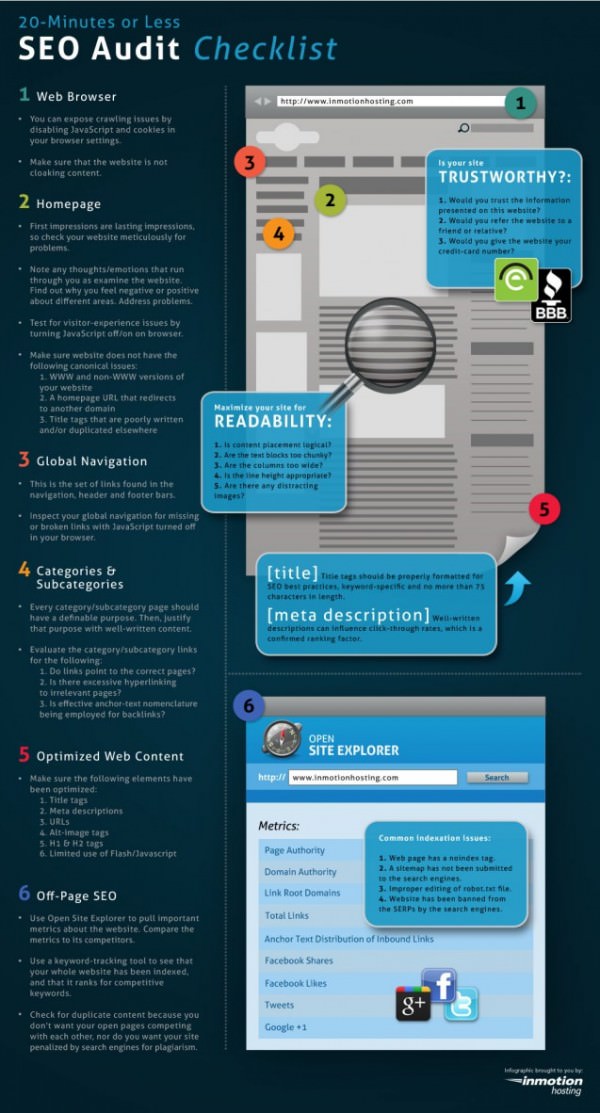
Image courtesy of www.smartinsights.com via Google Images
Making Content Easy to Read
Imagine reading a webpage where the sentences are long and complicated, making it hard to follow. That’s why it’s essential to make your content easy to read. Use simple words, short paragraphs, and headings to break up the text. This way, visitors can quickly grasp the information without feeling overwhelmed. Remember, clear and concise content keeps people interested in what you have to say.
Checking for Useful Information
Aside from being easy to read, your content should also provide value to your audience. Make sure the information you’re sharing is helpful, relevant, and up-to-date. Check that your content addresses common questions or concerns that your visitors may have. By offering useful and informative content, you not only engage your audience but also establish credibility and trust with them.
Technical Audit
When it comes to auditing a website, the technical aspects play a crucial role in ensuring everything runs smoothly. Let’s dive into the technical audit to understand how to address website errors and broken links.
Finding and Fixing Broken Links
Broken links are like dead ends on the internet highway. They frustrate users and can harm your website’s performance. To find broken links, you can use online tools that scan your website for any URLs that lead to nowhere. Once identified, you can fix them by updating the links or removing them altogether. Keeping your website free of broken links enhances user experience and boosts your SEO ranking.
Checking for Website Errors
Website errors can be sneaky gremlins that hide in the background of your site, causing issues for users. Conducting a thorough audit involves checking the website’s code for any errors. This process ensures that your website functions properly and provides a seamless experience for visitors. If errors are detected, they should be promptly addressed to maintain the integrity of your site.
Design and User Experience Audit
When we talk about making a website easy to navigate, we mean ensuring that visitors can easily find what they are looking for. Think of a website like a map – you wouldn’t want to get lost on a map, right? The same goes for a website. A good website should have clear menus, buttons, and links that guide users to different pages without any confusion.
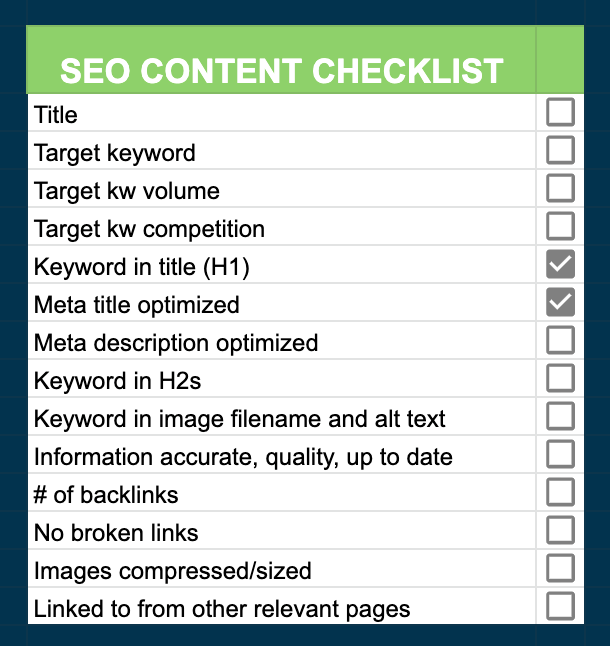
Image courtesy of www.wordstream.com via Google Images
Ensuring Visual Appeal
Visual appeal is all about making your website look attractive and appealing to visitors. Imagine visiting a website that looks outdated or cluttered – you wouldn’t want to stay there for long, would you? That’s why it’s important for a website to have a clean and modern design with appealing colors, images, and fonts. A visually appealing website not only looks good but also creates a positive user experience.
Tools for Website Audits
In order to conduct a thorough website audit, it’s essential to make use of various tools designed to streamline the process and provide valuable insights. Whether you’re a beginner or an experienced webmaster, these tools can simplify the audit process and help you identify areas for improvement.
Free Tools
For those looking to audit their websites without incurring any costs, there are several free tools available that can offer valuable assistance. One popular free tool is Google Search Console, which provides information on your website’s performance in Google search results, including issues such as indexing problems and manual actions that may affect your site’s visibility. Another useful tool is Google PageSpeed Insights, which analyzes your website’s speed performance and provides suggestions for improvement to enhance user experience.
Paid Tools
Although free tools can be instrumental in conducting website audits, some paid tools offer more advanced features and comprehensive reports. Tools like SEMrush and Ahrefs are popular among marketers and SEO professionals for conducting in-depth SEO audits, keyword research, and backlink analysis. These paid tools can help identify technical SEO issues, monitor keyword rankings, and track your website’s performance over time. Additionally, tools like Screaming Frog SEO Spider can efficiently crawl your website to uncover broken links, duplicate content, and other technical issues that may impact your site’s search engine rankings.
Conclusion
In this guide, we have covered the essential aspects of a website audit for beginners. We discussed why website audits are crucial to ensure a website is functioning optimally and providing a seamless user experience.
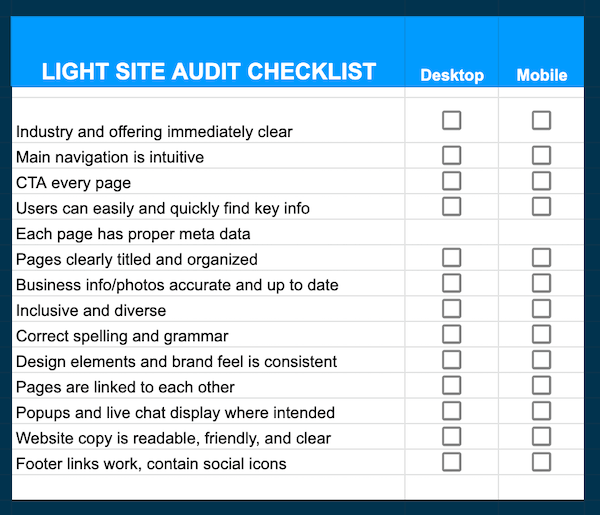
Image courtesy of www.wordstream.com via Google Images
During a website audit, you learned about checking the performance of your website, ensuring mobile friendliness, auditing SEO elements such as keywords and meta tags, evaluating content quality, and conducting a technical audit to find and fix errors. Additionally, we explored how design and user experience play a vital role in keeping visitors engaged on your website.
Regular website audits are essential to maintain the quality and effectiveness of your online presence. By conducting audits periodically, you can identify and rectify issues promptly, ensuring your website remains user-friendly, up-to-date, and appealing to visitors.
Remember, a well-audited website not only attracts more traffic but also retains visitors, leading to increased engagement and conversions. So, make sure to prioritize website audits as part of your digital strategy to stay ahead in the online world.
Want to turn these SEO insights into real results? Seorocket is an all-in-one AI SEO solution that uses the power of AI to analyze your competition and craft high-ranking content.
Seorocket offers a suite of powerful tools, including a Keyword Researcher to find the most profitable keywords, an AI Writer to generate unique and Google-friendly content, and an Automatic Publisher to schedule and publish your content directly to your website. Plus, you’ll get real-time performance tracking so you can see exactly what’s working and make adjustments as needed.
Stop just reading about SEO – take action with Seorocket and skyrocket your search rankings today. Sign up for a free trial and see the difference Seorocket can make for your website!
Frequently Asked Questions (FAQs)
How often should I perform a website audit?
It is recommended to perform a website audit regularly to ensure your website is functioning optimally. How often you should audit your website can vary depending on factors such as the size of your website, the frequency of updates, and the level of traffic it receives. As a general rule of thumb, conducting a website audit at least once a quarter is a good practice to maintain the health and performance of your website.
Can I do a website audit myself?
Absolutely! Performing a website audit yourself is possible, even if you are not a professional web developer or SEO expert. There are plenty of online tools and resources available that can help guide you through the process. By following a comprehensive guide or checklist, you can conduct a basic audit of your website to identify and address any issues. However, for more complex audits or if you encounter technical challenges, it may be beneficial to seek the assistance of a professional.







