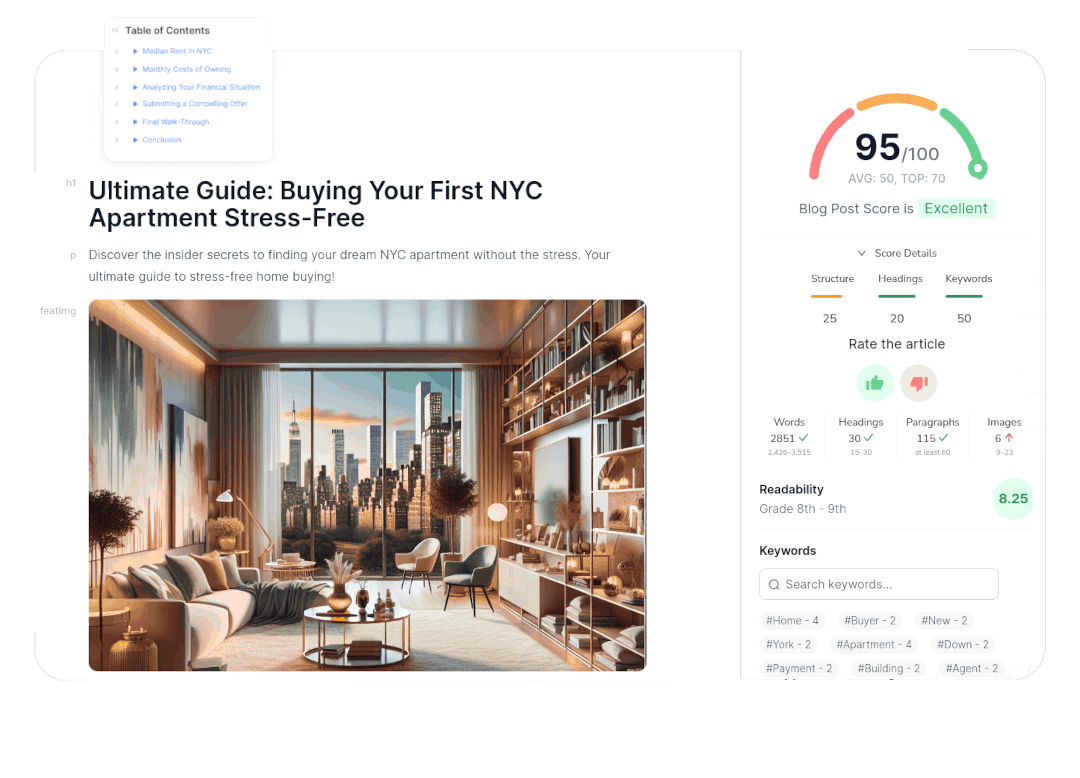AI writing tools are becoming increasingly popular as businesses and individuals look for ways to streamline their content creation process and produce high-quality content faster. However, with so many AI writing tools on the market, it can be difficult to choose the right one for your needs.
Comparison TextCortex AI and Claude
This page will compare two of the most popular AI writing tools: TextCortex AI and Claude. We’ll look at the key features of each tool, their pros and cons, their pricing, and user feedback to help you make an informed decision about which tool is right for you.
TextCortex AI
TextCortex AI is a web-based AI writing tool that helps you write better, faster, from anywhere. The tool offers a range of features, including AI-powered autocompletion, rephrasing, and full-length email generation. It also includes a variety of templates to help you create different types of content, such as blog posts, social media posts, and product descriptions.
TextCortex AI: Overview
TextCortex AI is an AI-powered writing assistant that helps you write better, faster, and with more confidence. The tool is available as a browser extension and a web app, and it integrates seamlessly with popular platforms like Google Docs, Gmail, and Facebook. TextCortex AI is designed to understand your writing needs and provide you with personalized suggestions. It can help you rephrase sentences, expand on your ideas, and even write full-length emails.
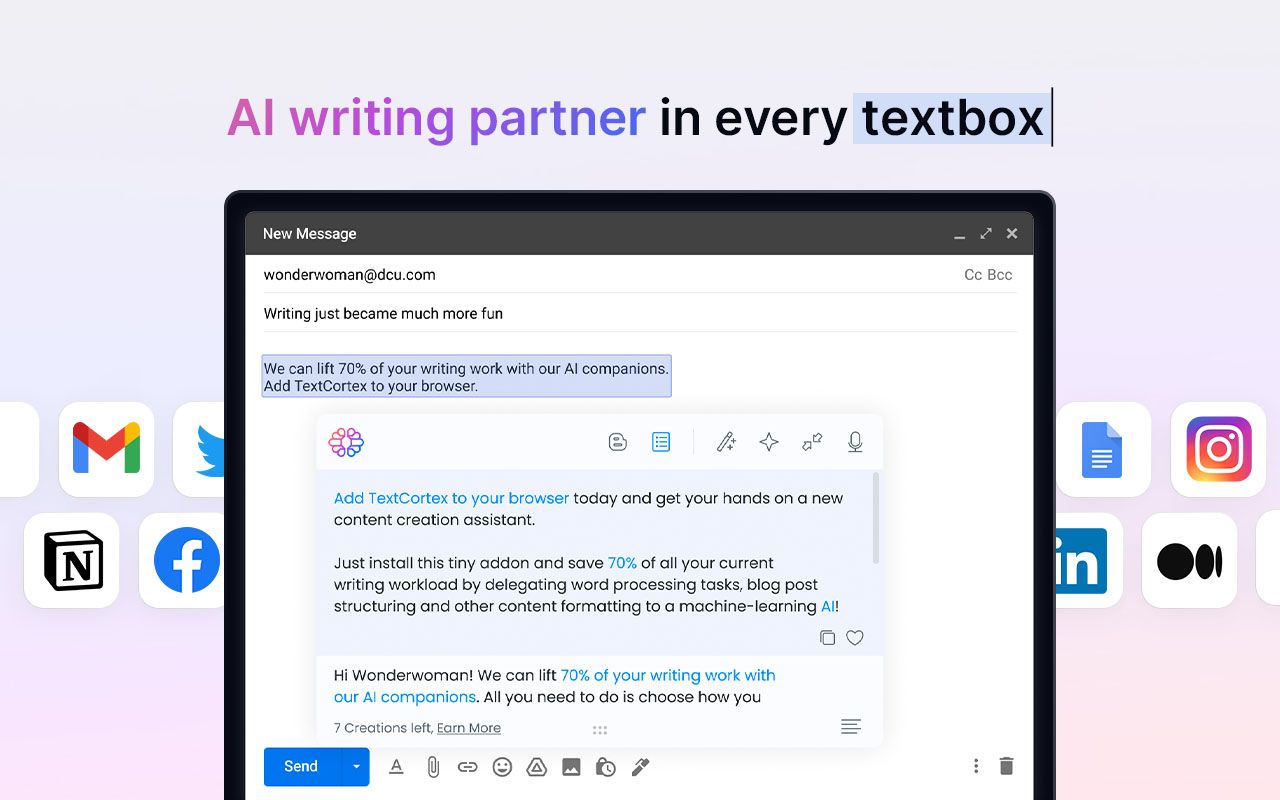
TextCortex AI: What It Does
- AI-Powered Writing Assistance: TextCortex AI provides real-time writing assistance to help you write better, faster, and with more confidence.
- Rephrasing Tool: The tool offers various options to reword your text, providing up to five suggestions to help you find the perfect phrasing.
- Bullet to Email Tool: TextCortex AI can create an email from just three bullet points, saving you time and ensuring your message is well-organized and persuasive.
- Long-Form Creation Tool: The tool helps you create longer, more consistent content like blog posts, articles, and essays.
- Creation Studio: TextCortex AI offers a Creation Studio with over 60+ AI creation templates for various purposes like writing emails, social media posts, eCommerce descriptions, blog articles, and more.
- Synonym Suggestion Feature: TextCortex AI provides a list of word alternatives with a couple of clicks to enhance your vocabulary and add variety to your writing.
- Text Expansion: You can use TextCortex AI to quickly expand on your existing text, adding more detail and information to your writing.
- Summarization: The tool can summarize any text, making it easier to grasp the main points of long articles or documents.
- Tone Adjustment: TextCortex AI allows you to adjust the tone of your writing to suit different audiences and contexts. It provides 13 different tones to choose from, including formal, casual, and sarcastic.
- Multilingual Translation: Translate your content into 10 different languages, making it easy to communicate with a global audience.
Key Features of TextCortex AI
- AI-powered writing assistance: Helps you write better, faster, and with more confidence.
- Rephrasing tool: Provides up to five suggestions to reword your text, ensuring it’s clear and concise.
- Bullet to email tool: Creates compelling emails from just three bullet points, streamlining your communication.
- Long-form creation tool: Supports you in creating longer, more consistent content.
- Creation Studio: Offers 60+ AI creation templates for various writing tasks.
- Synonym suggestion feature: Offers word alternatives to enhance vocabulary and improve writing quality.
- Text expansion: Quickly expands on your existing text, adding detail and information.
- Summarization: Summarizes any text, making it easier to understand key points.
- Tone adjustment: Allows you to adjust the tone of your writing to fit different audiences and contexts.
- Multilingual translation: Translates your content into 10 different languages, enabling global communication.
Who is TextCortex AI For?
TextCortex AI is ideal for anyone who writes frequently, whether it’s for personal or professional purposes. This includes:
- Professionals: Marketers, writers, developers, and anyone needing to create high-quality content for various purposes.
- Students: Students can benefit from TextCortex AI to improve their essays, research papers, and other assignments.
- Content Creators: Anyone who creates content regularly, such as bloggers, social media managers, and online entrepreneurs.
Pros of TextCortex AI
- Easy to use: TextCortex AI has a user-friendly interface and is easy to integrate into your workflow.
- Versatile: It offers a wide range of features to meet various content creation needs.
- Affordable: TextCortex AI has a free plan available, making it accessible to everyone.
- Seamless Integration: Integrates seamlessly with various popular platforms like Google Docs, Gmail, and Facebook.
- Personalized Suggestions: The tool provides personalized suggestions tailored to your writing style and needs.
Cons of TextCortex AI
- Limited Language Support: While TextCortex AI supports several languages, it’s not as extensive as other tools.
- Occasional Inaccuracies: AI-powered tools can sometimes produce inaccurate or irrelevant outputs.
- Freemium Limitations: The free plan has limitations on the number of creations you can generate daily.
Easy to use and integrate
Versatile features
Affordable pricing
Seamless integration with popular platforms
Personalized suggestions
Limited language support
Occasional inaccuracies
Freemium plan limitations
TextCortex AI Pricing
- Free Plan: 10 free creations per day with no credit card required.
- Basic Plan: $19 per month for unlimited creations, access to all AI features, and 100,000 characters per month.
- Pro Plan: $49 per month for unlimited creations, access to all AI features, 1,000,000 characters per month, and additional features like priority support and more.
What Users Say About TextCortex AI
TextCortex AI has received positive feedback from users, who appreciate its ease of use, versatility, and affordability. Users highlight its integration with various platforms and the quality of its AI-generated content. However, some users have expressed concerns about the limitations of the free plan and the occasional inaccuracies in the AI outputs.
What’s Missing in TextCortex AI
TextCortex AI doesn’t currently offer advanced features like deep integration with specific writing platforms or the ability to customize AI models.
Final Thoughts on TextCortex AI
TextCortex AI is a great option for anyone looking for a user-friendly, versatile, and affordable AI writing tool. The tool offers a wide range of features that can help you write better and faster, and its integration with various platforms makes it easy to use in your daily workflow. However, if you need advanced features or extensive language support, you may want to consider other options.
Claude
Claude is a large language model developed by Anthropic. It’s known for its ability to engage in natural and informative conversations, while being less prone to generating harmful or biased outputs compared to some other AI models. Claude can be accessed through a chat interface and an API for integration into various applications.
Claude: Overview
Claude is a next-generation AI assistant based on Anthropic’s research into training helpful, honest, and harmless AI systems. It’s designed to be reliable and predictable, capable of handling a variety of conversational and text processing tasks. Claude is available through a chat interface and an API for integration into other applications.
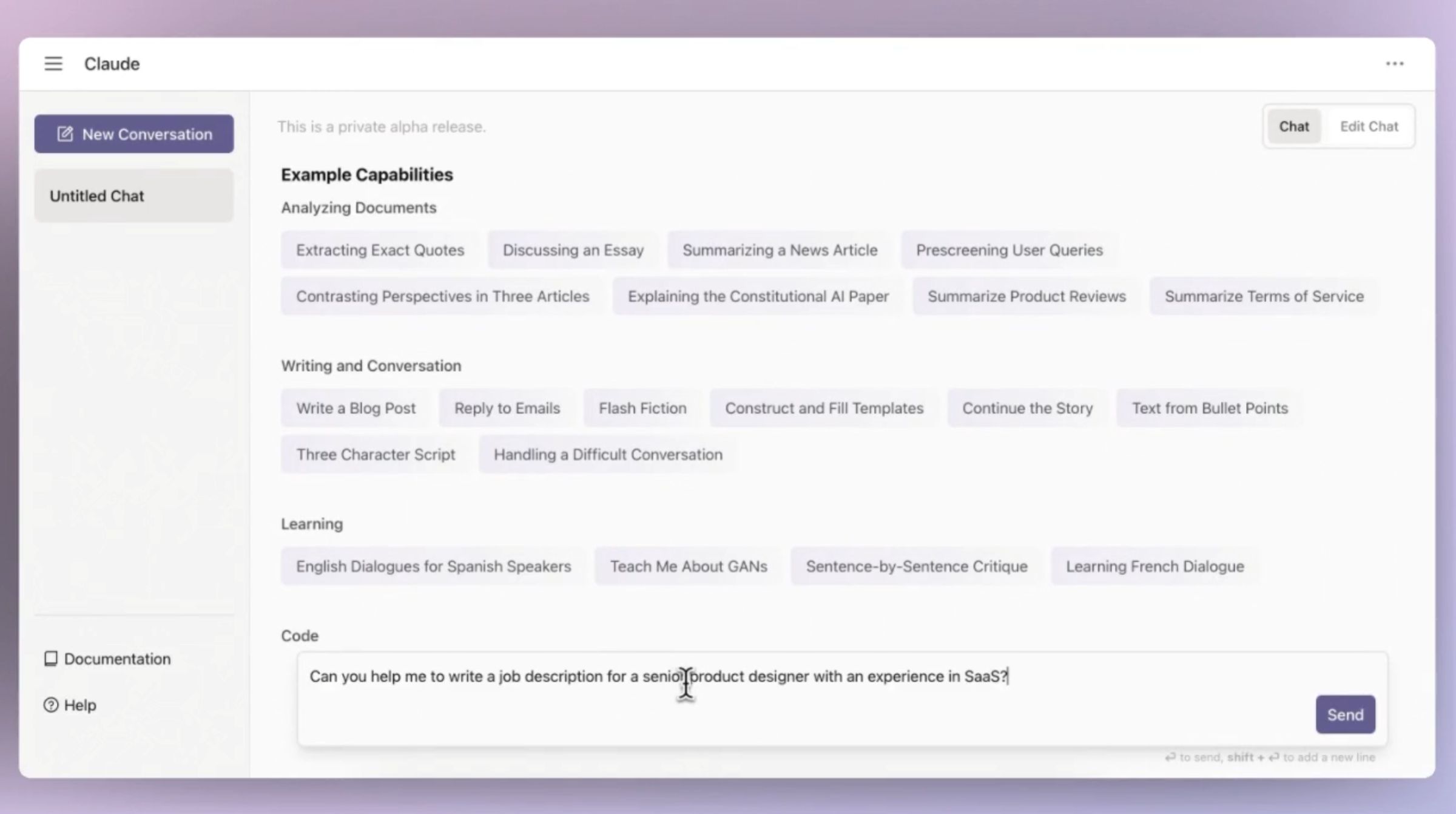
Claude: What It Does
- Conversational AI Assistant: Claude excels at engaging in natural conversations, answering questions, and providing information in a helpful and informative manner.
- Text Processing Tasks: Claude can perform various text-based tasks like summarization, search, creative writing, Q&A, and coding.
- Constitutional AI: Claude is built with Constitutional AI, designed to reduce brand risk and promote responsible and harmless AI outputs.
- Large Context Window: Claude can handle complex instructions over large amounts of content, with a context window of 100K+ tokens.
- Personalization: Users can personalize Claude’s personality, tone, and behavior to better suit their needs and use cases.
Key Features of Claude
- Natural and informative conversations: Claude is known for its ability to engage in human-like dialogue, providing insightful responses.
- Wide range of text processing tasks: Can handle tasks like summarization, search, creative writing, Q&A, and coding.
- Constitutional AI for responsible AI: Designed to reduce brand risk and minimize harmful or biased outputs.
- Large context window for complex tasks: Can process large amounts of information and follow multi-step instructions.
- Personalization for unique needs: Users can adjust Claude’s behavior, tone, and personality to their preferences.
Who is Claude For?
Claude is suitable for a wide range of users, including:
- Individuals: Anyone who wants to have natural conversations with an AI or perform text processing tasks like writing and summarizing.
- Businesses: Companies seeking a reliable AI assistant for customer service, content creation, or research purposes.
- Developers: Developers can integrate Claude into their applications through its API to enhance functionality.
Pros of Claude
- Harmless and Responsible AI: Claude is known for its reduced likelihood of generating harmful or biased outputs, making it a more trustworthy AI assistant.
- Natural and Informative Conversations: Claude excels at engaging in human-like conversations, providing insights and information.
- Powerful Text Processing Capabilities: Can handle a wide range of tasks like summarization, search, creative writing, Q&A, and coding.
- API Access for Integration: Developers can integrate Claude into various applications for enhanced functionality.
- Large Context Window for Complex Tasks: Claude can process significant amounts of information and follow complex multi-step instructions.
- Personalized Behavior: Users can customize Claude’s personality, tone, and behavior to suit their needs and preferences.
Cons of Claude
- Limited Availability: Claude is not yet as widely available as some other AI writing tools.
- Commercial Product: Claude is a commercial product with pricing plans for different levels of usage.
- Limited Language Support: Claude is currently available in English only.
Reduced likelihood of harmful outputs
Natural and engaging conversations
Powerful text processing capabilities
API access for integration
Large context window for complex tasks
Personalized behavior
Limited availability
Commercial product with pricing plans
Limited language support
Claude Pricing
- Free Trial: Claude offers a free trial to explore its features.
- Individual Plans: Claude offers individual plans for different levels of usage and features.
- Team Plans: Claude has team plans for businesses seeking collaborative AI solutions.
- API Access: Developers can access the Claude API for integration into their applications.
What Users Say About Claude
Claude has gained a reputation for its high-quality AI outputs and its focus on responsible and harmless AI use. Users appreciate its ability to handle complex instructions, its natural conversational style, and its ability to be personalized. However, its limited availability and commercial nature can be drawbacks for some users.
What’s Missing in Claude
Claude doesn’t currently offer browser extensions or deep integration with specific writing platforms like Google Docs or Gmail.
Final Thoughts on Claude
Claude is a powerful AI writing tool that stands out with its focus on responsible and harmless AI use. It’s a strong choice for users who prioritize quality, natural conversation, and complex text processing capabilities. However, its limited availability and commercial pricing might not be ideal for everyone.
Which One is Right for You?
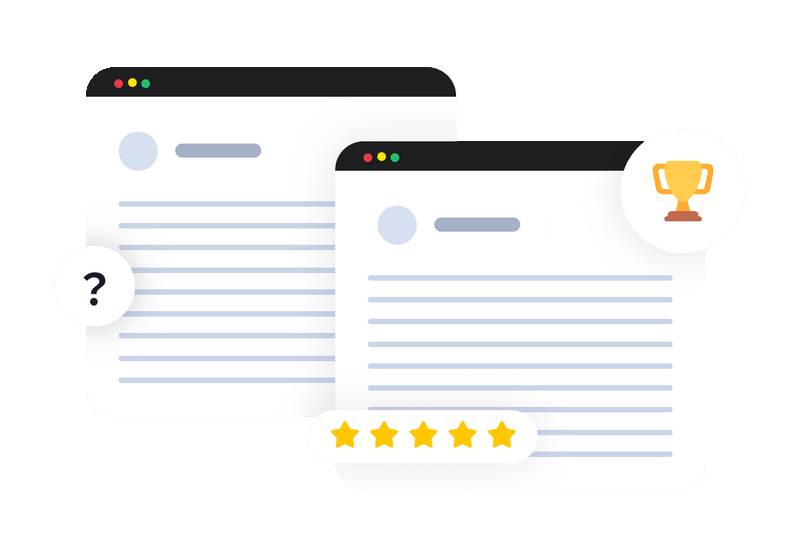
TextCortex AI is a good choice if you’re looking for a user-friendly, versatile, and affordable AI writing tool that integrates seamlessly with various platforms. It’s ideal for marketers, writers, students, and content creators who need a wide range of features.
Claude is a better choice if you prioritize responsible and harmless AI use, natural conversations, and advanced text processing capabilities. It’s a good option for individuals, businesses, and developers who need a powerful AI assistant for various tasks.
search engines ranking patterns to create content that dominates
searches, all without penalty risk.