Unlock the mystery of technical SEO specialists with this comprehensive guide to their crucial role in optimizing websites.

Image courtesy of via DALL-E 3
Table of Contents
Welcome to the world of Technical SEO! Have you ever wondered how some websites appear at the top of search results when you type something in Google? Well, that’s where Technical SEO Specialists come in. They play a crucial role in helping websites get discovered easily by search engines like Google. Let’s dive into what Technical SEO is all about and how these specialists make it happen.
What is SEO?
SEO stands for Search Engine Optimization. It’s like a magic spell that helps websites get noticed by search engines. Think of it as a way to make your favorite website more popular so that everyone can find it easily on the internet. SEO is like the secret ingredient that helps websites climb to the top of search results.
Who is a Technical SEO Specialist?
A Technical SEO Specialist is like a website superhero. They have special powers that help websites perform better in search engines. These specialists make sure that websites are set up in a way that search engines can easily read and understand them. Their job is to optimize websites technically, so they show up higher in search results and more people can visit them.
Understanding Technical SEO
Technical SEO is a crucial part of making sure websites are easily found by search engines like Google. It involves optimizing various technical aspects of a website to improve its visibility and performance in search engine results. Unlike other types of SEO that focus on content and keywords, Technical SEO looks at the backend of a website to ensure everything is running smoothly. Let’s explore what Technical SEO entails.
Key Elements of Technical SEO
Technical SEO encompasses various key elements such as website speed, mobile-friendliness, and security. Website speed refers to how quickly a website loads, which has a significant impact on user experience and search engine rankings. Mobile-friendliness ensures that a website is easily accessible and navigable on mobile devices, which is crucial in today’s mobile-centric world. Security is also vital, as it helps protect user data and builds trust with visitors. By addressing these elements, websites can improve their overall performance and visibility on search engines.
Why is Technical SEO Important?
Technical SEO is essential because it directly impacts how search engines crawl, index, and rank a website. Websites that are technically optimized are more likely to be crawled and indexed correctly, increasing their chances of appearing higher in search results. By focusing on technical aspects like website speed, mobile-friendliness, and security, website owners can provide a better user experience and ultimately attract more visitors. In today’s competitive online landscape, Technical SEO plays a crucial role in ensuring a website’s success.
Website Crawling and Indexing
In order for search engines like Google to help you find what you’re looking for on the internet, they use a process called website crawling and indexing. Let’s dive into what this means!
What is Crawling?
Search engines have special bots, sometimes called spiders or crawlers, that browse the internet by following links from one web page to another. These bots scan websites to understand their content, layout, and structure. Imagine them as super-efficient detectives collecting clues from all over the web!
What is Indexing?
After the bots finish crawling a website, they gather all the information they’ve collected and store it in a massive database. This organized database is what makes search engines capable of providing you with relevant search results when you type in a query. It’s like they create an online library where they catalog all the websites they’ve visited.
Improving Website Speed
Website speed refers to how quickly your website loads when someone tries to visit it. Imagine waiting for a slow-loading website – it can be frustrating, right? That’s why speed is super important for websites! When a website loads fast, visitors are happy because they can find what they need quickly. Also, did you know that search engines like Google prefer fast-loading websites? Yes, they do! Sites that load quickly tend to rank higher in search results, making it easier for people to discover them.

Image courtesy of via Google Images
Ways to Speed Up Your Website
If you want to make your website load faster, here are some simple tips you can follow:
- Optimize your images: Large images can slow down your site, so make sure to resize and compress them for the web.
- Use a content delivery network (CDN): A CDN helps distribute your website’s content across servers worldwide, reducing loading times for users in different locations.
- Minimize HTTP requests: The more elements on your page, the more requests browsers need to make to load them. Try to reduce the number of elements for faster loading.
- Enable browser caching: Caching allows browsers to store parts of your website so they don’t have to load them every time someone visits, speeding up the process.
- Avoid too many plugins: While plugins can add cool features to your site, having too many can slow it down. Be selective with the plugins you use.
By implementing these tips, you can improve your website speed, providing a better experience for your visitors and potentially boosting your search engine ranking!
Mobile-Friendliness
In today’s digital age, more and more people are accessing websites through their smartphones and tablets. This is where mobile-friendliness plays a crucial role in ensuring a positive user experience. So, what exactly does it mean for a website to be mobile-friendly?
What is Mobile-Friendliness?
Mobile-friendliness refers to a website’s ability to adapt and function seamlessly on various mobile devices with different screen sizes. A mobile-friendly website is responsive, meaning it automatically adjusts its layout and content to fit the screen it’s being viewed on. This ensures that users can easily navigate the site, read the content, and interact with its features without any issues.
Benefits of a Mobile-Friendly Website
Having a mobile-friendly website comes with several benefits. Firstly, it improves the overall user experience, making it more convenient for visitors to access your content on the go. Additionally, search engines like Google prioritize mobile-friendly websites in their search results, which can boost your site’s visibility and organic traffic. Moreover, a mobile-friendly site helps in retaining users, as they are more likely to stay engaged and explore more pages if the site is easy to use on their mobile devices.
Ensuring Website Security
In today’s digital age, ensuring website security is paramount to protecting your online presence. Websites can hold sensitive information, and without proper security measures in place, this data can be at risk of being compromised. Let’s explore the importance of website security and ways to keep your site safe.
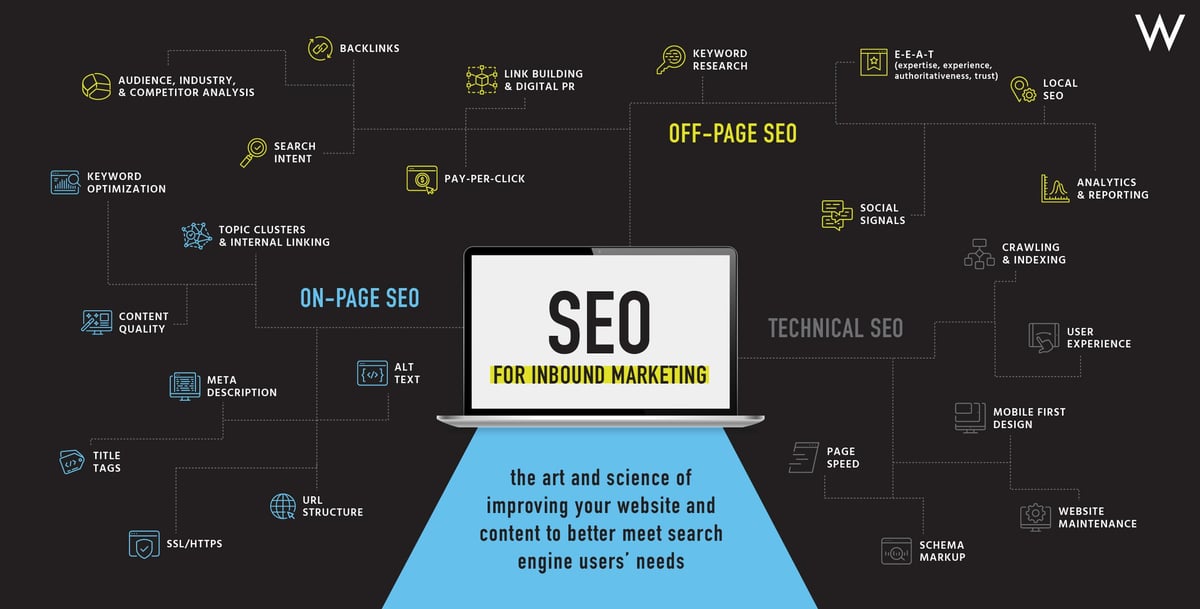
Image courtesy of via Google Images
What is HTTPS?
HTTPS stands for Hypertext Transfer Protocol Secure. It is the secure version of HTTP, the protocol over which data is sent between your browser and the website you are connected to. HTTPS encrypts the data to keep it secure from potential hackers and ensures that user data remains confidential during transfer.
Ways to Secure Your Website
There are several simple tips you can follow to enhance the security of your website:
1. Install an SSL certificate: This certificate encrypts data sent between your website and users, providing an extra layer of security.
2. Keep software updated: Regularly updating your website’s software, plugins, and themes can help to close any security vulnerabilities.
3. Use secure passwords: Implement strong passwords for all accounts associated with your website to prevent unauthorized access.
4. Enable two-factor authentication: Adding an extra step to the login process can make it harder for hackers to gain access to your website.
By implementing these security practices, you can significantly reduce the risk of cyber threats and safeguard your website and user data.
Fixing Technical Errors
When it comes to websites, technical errors can pop up from time to time. Some common technical errors that might affect your website include broken links, missing meta tags, slow loading speed, and duplicate content. These issues can hinder your website’s performance and impact its visibility on search engines like Google.
How to Fix These Errors
Fixing these technical errors is essential to ensure your website runs smoothly and ranks well in search engine results. Here are some simple solutions to help you address these common technical errors:
- Broken Links: Regularly check your website for broken links using tools like Google Search Console or online link checkers. Replace broken links with working ones to improve user experience and maintain SEO.
- Missing Meta Tags: Ensure each page on your website has unique and relevant meta tags, including title tags and meta descriptions. These tags help search engines understand your content better and attract users to click on your website.
- Slow Loading Speed: Optimize your images, reduce server response time, and leverage browser caching to speed up your website. A fast-loading website not only enhances user experience but also pleases search engines, leading to higher rankings.
- Duplicate Content: Identify and eliminate duplicate content on your website to prevent confusion for search engines. Use canonical tags to indicate the preferred version of your content and consolidate similar pages to avoid penalization.
By addressing these common technical errors promptly and effectively, you can enhance your website’s performance, user experience, and search engine visibility. Regularly monitoring your website for technical issues and implementing solutions will help you stay ahead in the digital landscape.
Conclusion
Throughout this article, we have explored the vital role of Technical SEO Specialists in helping websites improve their visibility and performance on search engines like Google. By optimizing key technical aspects of a website, these specialists ensure that it is easily discoverable by search engine bots, thus increasing its chances of ranking higher in search results.
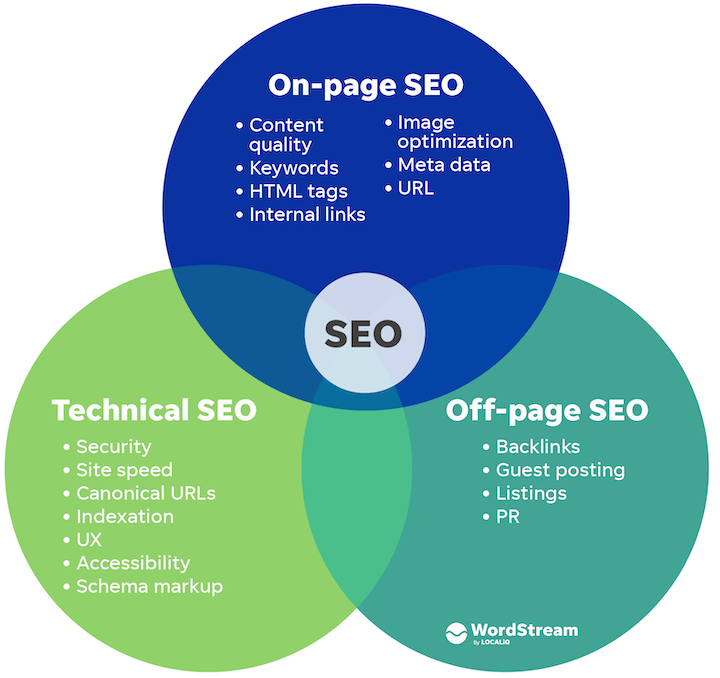
Image courtesy of via Google Images
Key Takeaways
Technical SEO Specialists focus on improving website speed, mobile-friendliness, security, and fixing common technical errors to enhance the overall user experience and search engine ranking. Their expertise lies in understanding the technical intricacies of websites and implementing strategies to boost their online presence.
Final Thoughts
As we wrap up, it’s essential to recognize the significance of Technical SEO for the success of any website. By investing in technical optimization, website owners can attract more organic traffic, provide a seamless user experience, and ultimately achieve their online goals. Consider enlisting the help of a Technical SEO Specialist to take your website to the next level!
Want to turn these SEO insights into real results? Seorocket is an all-in-one AI SEO solution that uses the power of AI to analyze your competition and craft high-ranking content.
Seorocket offers a suite of powerful tools, including a Keyword Researcher to find the most profitable keywords, an AI Writer to generate unique and Google-friendly content, and an Automatic Publisher to schedule and publish your content directly to your website. Plus, you’ll get real-time performance tracking so you can see exactly what’s working and make adjustments as needed.
Stop just reading about SEO – take action with Seorocket and skyrocket your search rankings today. Sign up for a free trial and see the difference Seorocket can make for your website!
Frequently Asked Questions (FAQs)
What does a Technical SEO Specialist do?
A Technical SEO Specialist is responsible for optimizing websites to ensure they are easy for search engines like Google to crawl, index, and ultimately rank. They work on improving various technical aspects of a website, such as website speed, mobile-friendliness, security, and fixing any technical errors that may hinder the website’s performance in search engine results.
How can I learn Technical SEO?
If you’re interested in learning Technical SEO, there are many resources available online that can help you get started. You can find beginner’s guides, tutorials, and courses that cover the basics of Technical SEO. It’s also helpful to practice on your own website or a test site to see how different technical optimizations impact search engine visibility.
Why is Technical SEO important?
Technical SEO plays a crucial role in ensuring that your website is optimized for search engines, making it easier for them to crawl, index, and rank your site. By focusing on technical aspects such as website speed, mobile-friendliness, and security, you can improve your website’s performance, user experience, and visibility in search engine results, ultimately driving more traffic to your site.







