Uncover the secrets of Technical SEO and learn why it’s crucial for your website’s success. Don’t miss out on this!

Image courtesy of via DALL-E 3
Table of Contents
What is Technical SEO?
Technical SEO is like giving a map to search engines like Google and Bing so they can easily find and understand your website. Just like how you need clear directions to find your favorite toy in a messy room, search engines need this map to show your website to people searching for things online.
Why is Technical SEO Important?
Websites need Technical SEO so they can be seen by people who are searching for information on the internet. Imagine having a cool lemonade stand, but it’s hidden in a forest where no one can find it. That’s why Technical SEO is important – it helps your website be visible and easy to find among the millions of websites out there.
Understanding Search Engines
Search engines like Google and Bing play a crucial role in helping people find information on the internet. Just imagine them as giant libraries with the ability to quickly find the exact book you’re looking for, even if there are billions of books in the library. Let’s dive into how search engines work!
How Do Search Engines Work?
Search engines work by sending out little programs called “crawlers” or “spiders” to explore the web. These crawlers visit different websites, read the content on those sites, and then follow links to other pages. It’s like having super-fast detectives scouring the internet for information to bring back to the search engine.
What is Indexing?
Once the crawlers bring back information from websites, search engines organize and store this data in a massive database. This process is called indexing. Think of indexing as creating a giant book catalog where each website is listed, making it easier for the search engine to quickly find the right information when you type something into the search bar.
Website Speed
Have you ever visited a website that took forever to load? It can be really frustrating, right? Well, that’s why website speed is super important! When a website loads quickly, people are more likely to stay and explore. If a site takes too long to load, visitors might get impatient and leave. Search engines like Google also prefer fast websites because they give better user experiences. So, it’s essential for a website to be speedy!
Ways to Improve Website Speed
Now that we know speed is crucial, let’s talk about how to make a website load faster. One simple way is to optimize images by compressing them without losing quality. Another tip is to reduce the number of plugins on a website because they can slow it down. Also, enabling browser caching can help speed up loading times by storing certain website information in a visitor’s browser. These are just a few easy ways to boost your website speed!
Mobile-Friendliness
In simple terms, mobile-friendliness refers to how well a website works on phones and tablets. When a website is mobile-friendly, it means that it is easy to navigate, read, and use on a smaller screen.
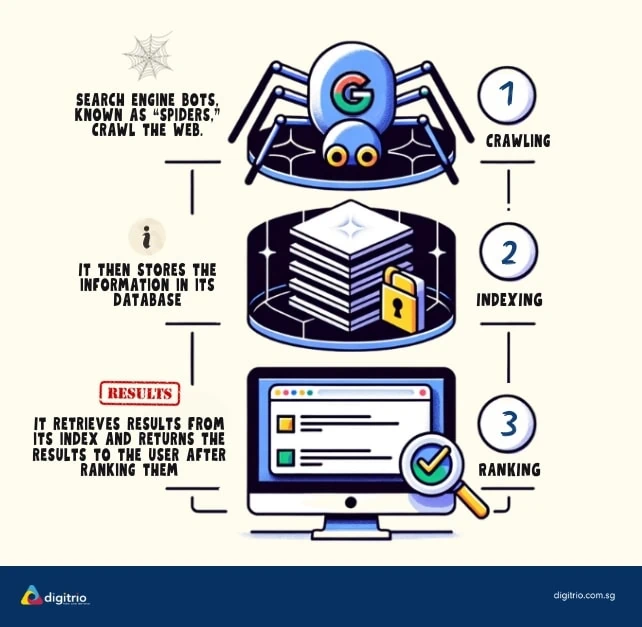
Image courtesy of digitrio.com.sg via Google Images
How to Make a Website Mobile-Friendly
Making a website mobile-friendly involves designing and optimizing it so that it looks good and functions well on mobile devices. Here are some tips to achieve mobile-friendliness:
1. Use a responsive design: A responsive design automatically adjusts the layout of the website to fit different screen sizes, ensuring a consistent user experience on all devices.
2. Keep it simple: Opt for a clean and straightforward design with easy-to-use navigation buttons and readable text sizes for mobile users.
3. Optimize images and videos: Compress images and videos to reduce loading times on mobile devices, ensuring a smooth browsing experience.
4. Test on multiple devices: Make sure to test your website on various mobile devices to ensure it looks and works as intended across different screen sizes and resolutions.
By implementing these simple strategies, you can make sure that your website is accessible and user-friendly for visitors using mobile devices.
Secure Websites (HTTPS)
Have you ever wondered how websites keep your information safe when you visit them? That’s where secure websites come in. Let’s dive into the world of secure websites and find out why HTTPS is crucial for your online safety.
What is HTTPS?
HTTPS stands for Hypertext Transfer Protocol Secure. It’s like a secret code that keeps your information encrypted and secure when you enter it on a website. Have you ever seen a little lock icon next to a website’s address in your browser? That means the website is using HTTPS to protect your data from hackers.
How to Make a Website Secure
For a website to have HTTPS, it needs something called an SSL certificate. This certificate is like a digital passport that proves the website is who it says it is. Websites with SSL certificates are trusted because they show they care about keeping your information safe. So, always look for that little lock icon to make sure you’re on a secure website.
URL Structure
A URL, or Uniform Resource Locator, is the address of a specific web page on the internet. Just like your home address tells people where you live, a URL tells your internet browser where to find a website page. It’s like a digital roadmap that guides users and search engines to the right destination.

Image courtesy of asmmdigital.com via Google Images
Best Practices for URL Structure
When it comes to creating URLs for your website, simplicity is key. Clear and concise URLs not only help users understand the content of a page but also make it easier for search engines to crawl and index your site. Here are some tips to create effective URL structures:
1. Keep it relevant: Include keywords that describe the content of the page.
2. Use hyphens: Separate words in the URL with hyphens instead of underscores or spaces.
3. Avoid symbols and special characters: Stick to alphanumeric characters to prevent confusion.
4. Be consistent: Use a consistent URL structure across your website for a better user experience.
5. Short and sweet: Short URLs are easier to remember and share, so keep them concise.
By following these best practices, you can improve the navigability and search engine optimization of your website through a well-structured URL system.
Internal Linking
Internal linking is like creating pathways within a website, allowing visitors and search engines to navigate easily from one page to another. Think of it as building bridges between different parts of a website so that users can explore more content.
How to Use Internal Links
When using internal links, it’s essential to choose relevant anchor text, which is the clickable word or phrase. For example, if you’re writing a blog post about “the best summer activities,” you can internally link to another page on your website that lists “family-friendly summer activities.” This not only helps users find related content but also signals to search engines the importance and relationship between the linked pages.
XML Sitemaps
When it comes to aiding search engines in finding and indexing your website’s pages, XML sitemaps play a crucial role. But what exactly are XML sitemaps and why are they so important for search engines? Let’s delve into the world of XML sitemaps in this section.

Image courtesy of www.slideshare.net via Google Images
What is an XML Sitemap?
An XML sitemap is like a roadmap for search engines, guiding them to all the important pages on your website. It is a file that lists all the URLs of your website along with metadata about each URL such as when it was last updated, how often it changes, and its importance in relation to other URLs on the site. By providing this map, you make it easier for search engines to crawl and index your web pages accurately.
How to Create an XML Sitemap
Creating an XML sitemap for your website is not as complicated as it sounds. There are many online tools and plugins available that can help you generate an XML sitemap easily. Once you have your XML sitemap ready, you can submit it to search engines like Google and Bing through their webmaster tools. This way, search engines will be notified of any new pages or updates on your site, ensuring that they are promptly indexed.
Summary and Key Points
Technical SEO is all about making your website easy for search engines to find and understand. By optimizing technical aspects like website speed, mobile-friendliness, secure HTTPS connections, URL structure, internal linking, and XML sitemaps, you can improve your site’s visibility and ranking on search engine results pages. This is essential because if search engines like Google and Bing can’t find your site, neither can potential visitors.
Review Key Actions for SEO
To enhance your website’s Technical SEO, here are some key actions you can take:
- Optimize your website’s loading time by reducing image sizes, leveraging browser caching, and minimizing HTTP requests.
- Ensure your website is mobile-friendly by using responsive design, testing on different devices, and optimizing for touchscreens.
- Switch to HTTPS by installing an SSL certificate to encrypt data transmission and build trust with your visitors.
- Create clean and descriptive URLs that are easy for both users and search engines to understand and navigate.
- Integrate internal links throughout your website to help users discover related content and improve search engine crawlability.
- Generate an XML sitemap to provide search engines with a roadmap to all your website’s pages for efficient indexing.
By implementing these strategies, you can boost your website’s performance, enhance user experience, and increase your chances of ranking higher in search engine results.
Want to turn these SEO insights into real results? Seorocket is an all-in-one AI SEO solution that uses the power of AI to analyze your competition and craft high-ranking content.
Seorocket offers a suite of powerful tools, including a Keyword Researcher to find the most profitable keywords, an AI Writer to generate unique and Google-friendly content, and an Automatic Publisher to schedule and publish your content directly to your website. Plus, you’ll get real-time performance tracking so you can see exactly what’s working and make adjustments as needed.
Stop just reading about SEO – take action with Seorocket and skyrocket your search rankings today. Sign up for a free trial and see the difference Seorocket can make for your website!
FAQs
Q: What if my website is slow?
If your website is slow, there are a few things you can do to improve its loading time. First, you can optimize your images by reducing their size and using the right file format. Additionally, you can enable browser caching to store frequently accessed information on visitors’ devices, reducing loading times for returning users. Lastly, consider using a content delivery network (CDN) to distribute your website’s content across multiple servers globally, ensuring faster loading times for users around the world.
Q: How do I know if my site is mobile-friendly?
To check if your website is mobile-friendly, you can use Google’s Mobile-Friendly Test tool. Simply enter your website’s URL, and the tool will analyze your site’s mobile compatibility, providing suggestions for improvement if needed. Another way to assess mobile-friendliness is to manually view your website on different mobile devices and screen sizes to ensure it looks and functions correctly on all platforms.
Q: Do I need to hire someone for Technical SEO?
Whether you need to hire someone for Technical SEO largely depends on your knowledge and expertise in website optimization. While some bloggers and website owners may have the skills to handle Technical SEO on their own, others may benefit from consulting with professionals in the field. If you feel overwhelmed or unsure about implementing Technical SEO best practices, seeking guidance from an experienced professional can help ensure your website is fully optimized for search engines and user experience.






