Discover the ultimate showdown between subdomains and subdirectories for SEO success – find out which one reigns supreme!

Image courtesy of via DALL-E 3
Table of Contents
Introduction to Subdomains and Subdirectories
In the vast world of websites, you may have come across terms like subdomains and subdirectories. These may sound a bit technical at first, but fear not, we’re here to break it down for you in a simple and easy-to-understand way. Understanding subdomains and subdirectories is crucial for improving your website’s visibility online, also known as SEO or Search Engine Optimization.
What is a Subdomain?
Let’s start with subdomains. Think of a subdomain as a way to create a mini-website within your main website. For example, if your main website is www.website.com, a subdomain could be something like blog.website.com. It’s like having a separate section of your website dedicated to specific content or a particular audience.
What is a Subdirectory?
In contrast, a subdirectory is like having folders within your website. Instead of creating a separate mini-website like with subdomains, subdirectories organize content within your main website. For instance, website.com/blog is an example of a subdirectory where all blog-related content is stored.
Understanding the difference between subdomains and subdirectories is key to structuring your website effectively for better SEO results. Let’s dive deeper into how these elements work and why they matter for your website’s success.
How Do Subdomains Work?
Subdomains are like branches off a main website tree. They act as separate entities within the larger website. When you type in a web address, you usually start with “www.” That’s the main domain. Subdomains come before the main domain and are separated by a period. For example, “blog.website.com” has a subdomain called “blog.”
Creating a Subdomain
Creating a subdomain involves a few simple steps. Most domain hosting services provide tools to easily set up subdomains. You may need a subdomain to separate different sections of your website or create distinct web pages, each with its own unique content.
Pros and Cons of Using Subdomains
One advantage of using subdomains is that they allow you to create different sections of your website with their own unique features. This can be helpful for organizing content and improving user experience. On the downside, subdomains may dilute the overall authority of your main domain in the eyes of search engines, potentially affecting your SEO ranking.
How Do Subdirectories Work?
A subdirectory is like a folder within a bigger folder. Imagine your website as a big bookshelf, and each subdirectory is a separate drawer where you keep different types of books. To create a subdirectory, you simply need to organize your content into folders on your website. For example, if you have a blog section, you can create a subdirectory called /blog to keep all your blog posts neatly organized.

Image courtesy of www.fourfront.us via Google Images
Pros and Cons of Using Subdirectories
Using subdirectories has its advantages and disadvantages. One benefit is that subdirectories help you neatly organize your content, making it easier for both users and search engines to navigate through your website. However, having too many subdirectories can sometimes make your website structure too complex. It’s essential to strike a balance between organizing your content effectively and not overwhelming visitors with too many layers of subdirectories.
SEO Basics
SEO, or Search Engine Optimization, is the process of improving a website’s visibility on search engines like Google. By optimizing various elements of a website, such as its content, keywords, and structure, SEO aims to help websites rank higher in search results.
Why is SEO Important?
SEO is essential for websites because it helps them attract more visitors. When a website ranks high in search results, more people are likely to click on it, increasing traffic. This increased visibility can lead to more opportunities for businesses, organizations, or individuals to reach their target audience.
SEO Impact of Subdomains
When it comes to Search Engine Optimization (SEO), the structure of your website can play a crucial role in determining your site’s ranking on search engines. In this section, we will delve into how using subdomains can affect SEO and site ranking.
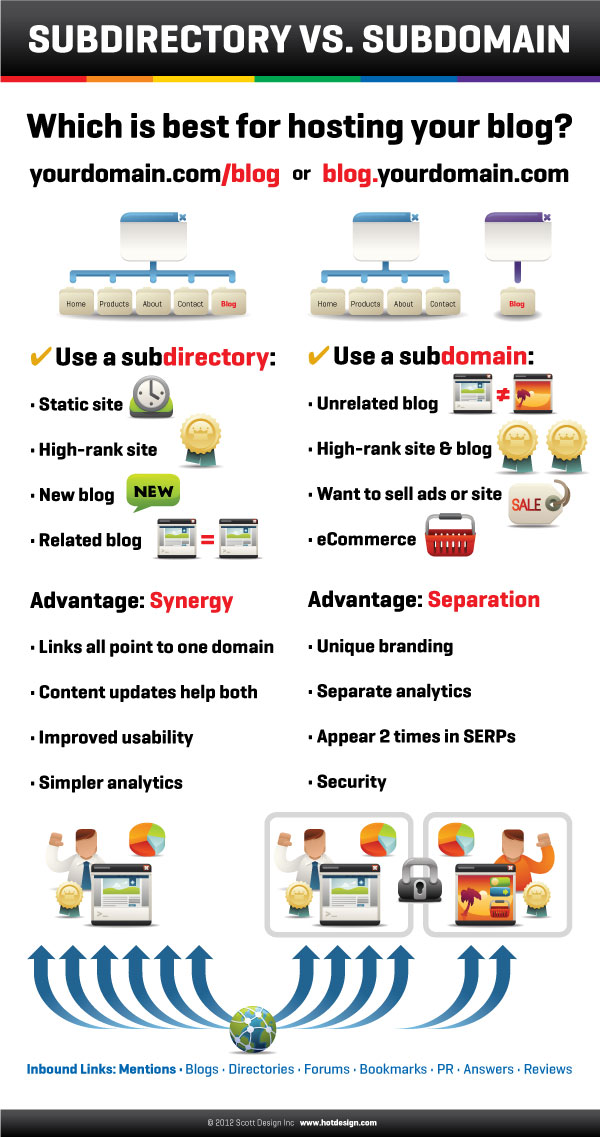
Image courtesy of www.hotdesign.com via Google Images
Subdomains and Search Engines
Search engines treat subdomains as separate entities from the main domain. This means that the content on a subdomain is considered distinct from the content on the main website. As a result, subdomains can have their own SEO strategies, keywords, and ranking factors.
When search engines crawl a website with subdomains, they analyze each subdomain individually, taking into account its relevance, authority, and content. This can impact how each subdomain ranks in search results.
Examples of Successful Subdomains
Successful websites often use subdomains strategically to target specific audiences or content categories. For instance, a blog subdomain like “blog.website.com” may focus solely on blog posts, allowing it to rank higher in search results for blog-related keywords.
Other examples of successful subdomains include “shop.website.com” for an e-commerce section, “forum.website.com” for community discussions, or “support.website.com” for customer support. By separating different types of content or functionalities into subdomains, websites can improve user experience and SEO performance.
SEO Impact of Subdirectories
When it comes to structuring your website for optimal search engine optimization (SEO), the decision between using subdomains and subdirectories can greatly impact your site’s ranking. In this section, we will delve into how employing subdirectories affects SEO and site ranking.
Subdirectories and Search Engines
Search engines like Google navigate and index websites based on their structure, including how content is organized within subdirectories. Using subdirectories allows search engines to easily categorize and understand the relationship between different sections of your site.
By organizing your content into subdirectories, you are providing a clear hierarchy that search engines can follow, helping them to better comprehend the relevance and depth of your website’s information. This structured approach can lead to improved indexing and higher visibility in search results.
Examples of Successful Subdirectories
Take, for example, a website that sells various products in different categories. By creating subdirectories such as website.com/products/electronics and website.com/products/clothing, the site owner is effectively organizing their content in a way that is user-friendly and search engine-friendly.
Another example could be a blog that categorizes articles under different topics using subdirectories like website.com/blog/technology and website.com/blog/travel. This method not only aids in content organization but also enhances the overall user experience and SEO of the site.
When to Choose Subdomains
When your website targets different regions around the world, using subdomains can be a smart choice. Each subdomain can cater to a specific region, providing localized content and enhancing the user experience. For example, if your main website is www.website.com, you can have subdomains like us.website.com for the United States, uk.website.com for the United Kingdom, and fr.website.com for France. This way, you can tailor your content, language, and offerings to each specific audience, improving relevance and engagement.
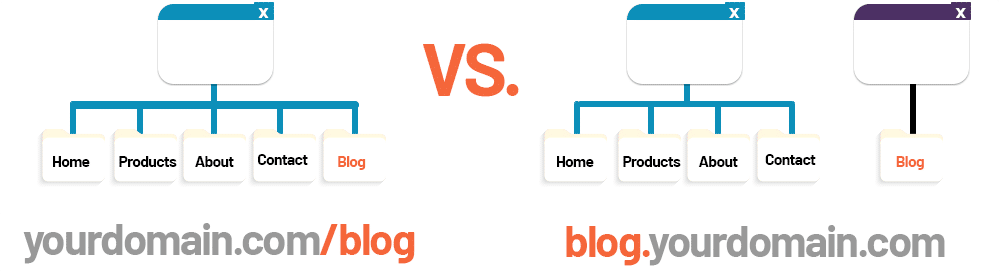
Image courtesy of ignitevisibility.com via Google Images
Separate Content Areas
If your website has distinct content areas or brands that require separate identities, subdomains can help you achieve this effectively. For instance, if you have a website for your main business but also want to launch a blog or an online store, using subdomains like blog.website.com or shop.website.com can keep these sections distinct while still being part of the same overarching brand. By using subdomains, you can maintain a clear structure, prevent content overlap, and manage each area independently.
When to Choose Subdirectories
When considering how to structure your website, choosing between subdirectories and subdomains is an important decision. In some cases, subdirectories may be the better option based on the type of website and its needs. Let’s explore when it’s appropriate to choose subdirectories over subdomains.
Centralized Content
One key reason to opt for subdirectories is when you want to keep related content centralized within your website. By organizing your content into subdirectories, you can create a logical and hierarchical structure that makes it easier for both users and search engines to navigate. For instance, if you have a blog, e-commerce store, and informational pages on your website, you could use subdirectories like website.com/blog, website.com/shop, and website.com/info to categorize and display your content efficiently.
Smaller Websites
For smaller or more straightforward websites, using subdirectories can be a practical choice. If your website doesn’t have a complex structure or multiple distinct sections, incorporating subdirectories can help streamline your content management process. Subdirectories are particularly useful for websites that don’t require separate branding or regional targeting, as they allow for a more concise and unified website structure.
Which is Better for SEO?
When deciding between using a subdomain or a subdirectory for your website, there are several factors to take into consideration. Subdomains are considered separate entities by search engines, which means they can have their own distinct content and branding. This can be beneficial if you want to target different regions, languages, or audiences with unique content. On the other hand, subdirectories are part of the main domain and share the overall authority of the website. This can help consolidate your website’s authority and improve the ranking of the main domain.
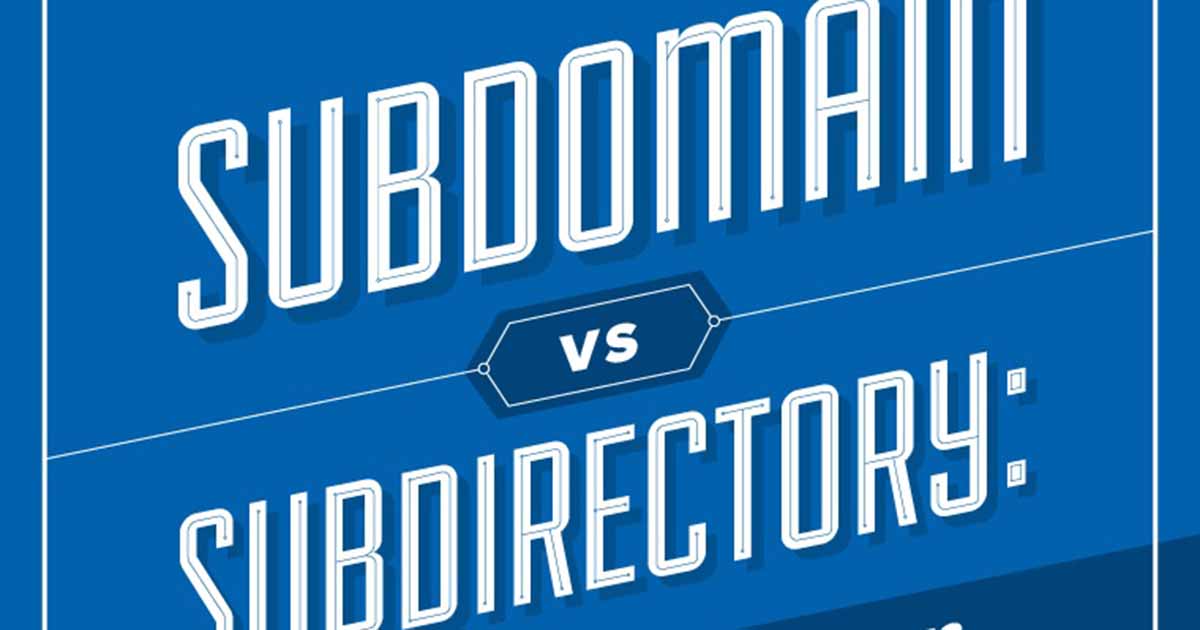
Image courtesy of www.marketingprofs.com via Google Images
Consider the following factors:
1. Website Structure: If your website has multiple distinct sections or brands that require separate branding and content strategies, subdomains may be the better choice. However, if your website is more unified and all content is closely related, subdirectories might be a better option to keep everything under one umbrella.
2. SEO Goals: Your SEO goals and strategies can also influence your decision. If you want to build authority and consolidate your website’s ranking, subdirectories might be the way to go. But if you have specific SEO goals for different sections of your website, like targeting specific keywords or regions, subdomains could help you achieve those goals more effectively.
3. Branding and Identity: Consider how you want to present your brand and whether having separate subdomains or subdirectories aligns with your branding and identity. Subdomains can give each section of your website a unique identity, while subdirectories can maintain a cohesive brand image across all content.
Making the Final Decision
Ultimately, the decision between using a subdomain or a subdirectory for SEO depends on your specific website needs, goals, and structure. It’s essential to evaluate the pros and cons of each option in the context of your website and make an informed decision based on what will best serve your website’s long-term success.
Conclusion
In this article, we have discussed the importance of making the right choice between subdomains and subdirectories for SEO. Both subdomains and subdirectories have their pros and cons, and understanding how they impact SEO is crucial for website visibility and ranking.
Recap of Subdomains vs Subdirectories
To recap, subdomains are like separate websites within a main domain, while subdirectories are like folders within a main website. Subdomains can be advantageous for targeting different regions or separate content areas, while subdirectories are useful for keeping related content together or for smaller websites.
Final Thoughts
When deciding between subdomains and subdirectories, it is essential to consider the specific needs of your website. Factors such as the type of content, target audience, and site structure should all be taken into account. Making an informed decision can have a significant impact on your SEO performance.
Remember, there is no one-size-fits-all answer to whether subdomains or subdirectories are better for SEO. Evaluating your unique situation and needs will help you make the right choice for your website’s success.
Want to turn these SEO insights into real results? Seorocket is an all-in-one AI SEO solution that uses the power of AI to analyze your competition and craft high-ranking content.
Seorocket offers a suite of powerful tools, including a Keyword Researcher to find the most profitable keywords, an AI Writer to generate unique and Google-friendly content, and an Automatic Publisher to schedule and publish your content directly to your website. Plus, you’ll get real-time performance tracking so you can see exactly what’s working and make adjustments as needed.
Stop just reading about SEO – take action with Seorocket and skyrocket your search rankings today. Sign up for a free trial and see the difference Seorocket can make for your website!
Frequently Asked Questions (FAQs)
Can I Use Both Subdomains and Subdirectories?
Yes, it is possible to use both subdomains and subdirectories on your website. Each has its own advantages and can be utilized based on your specific needs. For instance, you might use a subdomain for a separate section like blog.website.com for your blog content, while using subdirectories like website.com/about for information about your company. It’s important to carefully consider your site structure and how best to organize your content for optimal user experience and SEO.
Do Subdomains Need Separate SEO?
Subdomains function as somewhat separate entities from the main domain, and as such, they can benefit from having their own SEO strategies. While subdomains are generally treated as part of the main domain by search engines, focusing on specific keywords, content optimization, and link-building efforts for each subdomain can help improve their visibility and ranking in search results. Tailoring your SEO approach for each subdomain can enhance the overall performance of your website.







