Fed up with endless redirects? Discover the simple solutions to put an end to the frustration and streamline your browsing!

Image courtesy of via DALL-E 3
Table of Contents
Introduction to Redirects
When you’re surfing the web on your favorite websites, you might have come across the term “redirects” without really knowing what it means. Redirects are like secret passages on the internet that help you get to the right place on a website. They are important for navigating the vast world of the internet efficiently. Let’s dive in and explore what redirects are all about!
What Are Redirects?
Think of redirects as signposts that guide you to the right destination on a website. Sometimes, when you click on a link or type in a web address, the website might use a redirect to send you to a different page. For example, if you type “google.com”, you might be redirected to “www.google.com”. It’s like taking a shortcut to reach your desired location on the web.
Why Do We Use Redirects?
Redirects serve various purposes on the internet. They are commonly used when a website moves to a new address and wants to direct visitors to the new location. Redirects are also helpful when a website wants to track how many people visit a specific page or when they need to send users to a different language version of the site. In essence, redirects make navigating the vast web smoother and more organized.
Understanding Too Many Redirects
When you’re browsing the internet, you may come across a frustrating issue called “Too Many Redirects.” But what does this error message mean, and why does it happen?
What Is the ‘Too Many Redirects’ Error?
The ‘Too Many Redirects’ error is like a road sign that tells your browser it’s going in circles. It happens when a website keeps sending your browser to different web pages in an endless loop. Imagine trying to follow a trail only to find yourself going in circles over and over again. That’s what happens when your browser encounters too many redirects.
How It Affects Your Browser
When your browser gets stuck in a redirect loop, it’s like hitting a dead end. Your browser can’t load the page you want to see because it’s trapped in an endless cycle of redirects. Instead of reaching your destination, you’re left staring at an error message, wondering why you can’t access the website.
Common Causes of Too Many Redirects
Redirect loops are one of the common causes of encountering too many redirects error on a website. Imagine you are trying to find a treasure, but the map keeps leading you back to the starting point instead of the treasure chest. This is similar to what happens with a redirect loop. The website gets stuck in a loop of directing you back and forth between different pages, never reaching the final destination.

Image courtesy of www.accuwebhosting.com via Google Images
Incorrect Configurations
Another reason for too many redirects error is incorrect configurations set up on the website. Think of it as trying to open a locked door with the wrong key. When the settings on a website are not properly configured, it confuses the browser and leads to a cycle of redirects that never end. For example, if a website is set up to redirect all pages to the homepage instead of their respective locations, it can create a loop of redirections.
Diagnosing the Problem
When you encounter the frustrating issue of too many redirects on a website, it’s essential to figure out what’s causing this error. By diagnosing the problem accurately, you can take the necessary steps to resolve it and ensure a smooth browsing experience.
Using Browser Developer Tools
One effective way to diagnose the issue of too many redirects is by using your browser’s developer tools. These tools provide insights into the network activity of the webpage and can help identify redirect loops or misconfigurations.
Here’s how you can use browser developer tools to diagnose the problem:
- Open the webpage where you are encountering the redirects issue.
- Right-click on the page and select “Inspect” or press F12 to open the developer tools.
- Go to the “Network” tab and refresh the page.
- Look for the HTTP requests and check for any redirect chains or loops.
- By analyzing the network activity, you can pinpoint where the redirects are occurring and what might be causing the error.
Using Online Redirect Checker Tools
In addition to browser developer tools, you can also rely on online redirect checker tools to diagnose the redirects problem. These user-friendly tools can quickly analyze the website’s redirect behavior and help you identify any underlying issues.
Here’s how you can use online redirect checker tools to diagnose the problem:
- Copy and paste the URL of the webpage experiencing the redirects problem into the online tool.
- Initiate the redirect check to see the redirect path and any potential errors.
- Review the results to understand the redirect behavior and look for any anomalies.
- These tools can provide valuable insights and information to help you diagnose and troubleshoot the redirects problem effectively.
Fixing Redirect Loops
Redirect loops are like a never-ending cycle that keeps sending your browser from one page to another in an infinite loop. It’s frustrating for both website owners and visitors because it prevents the intended page from loading. But don’t worry, there’s a way to fix this issue! Here’s how you can troubleshoot and resolve redirect loops:
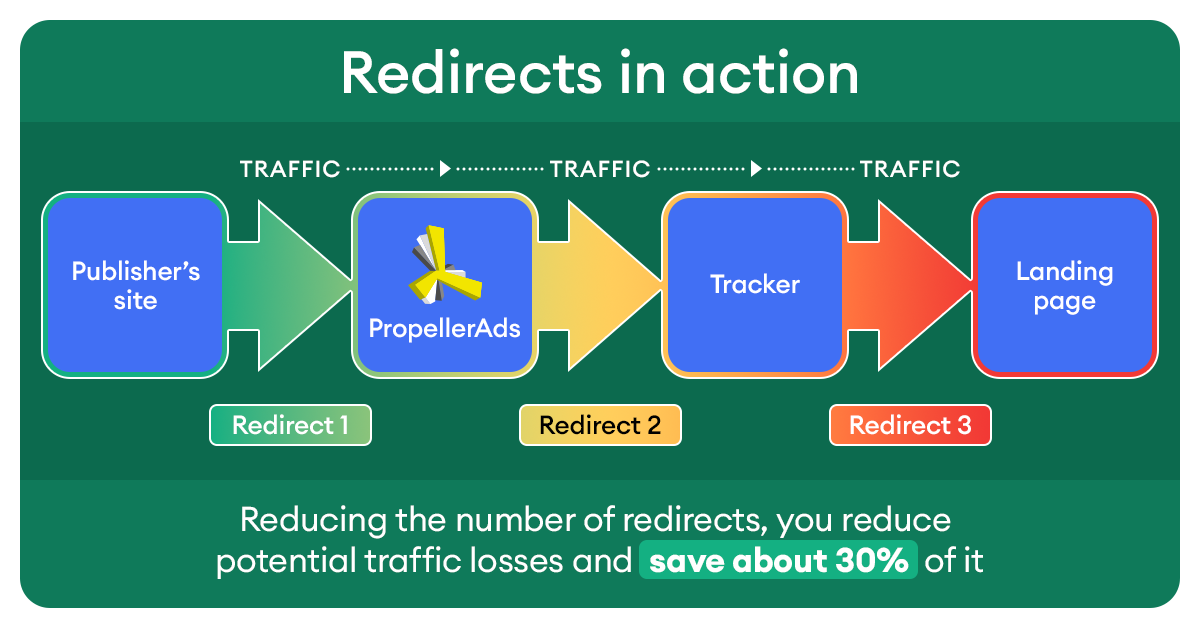
Image courtesy of propellerads.com via Google Images
Step-by-Step Guide
To fix redirect loops, you need to follow these simple steps:
1. **Check Your Website’s Redirects**: Start by reviewing the redirects set up on your website. Make sure there are no conflicting redirects that might be causing the loop.
2. **Inspect Redirect Chains**: Look for any chains of redirects that are leading back to the original page, creating a loop. Identify and remove any unnecessary redirects in the chain.
3. **Update Redirect Rules**: If you’re using URL rewriting rules or plugins to manage redirects, review them carefully. Make sure they are correctly configured to avoid loops.
4. **Clear Browser Cache**: Sometimes, the browser cache can cause redirect loops. Try clearing your browser’s cache and cookies to see if that resolves the issue.
5. **Test Your Fixes**: After making changes to your redirects, test your website to see if the redirect loop has been eliminated. Try accessing the problematic page to ensure it loads correctly without redirecting in a loop.
Testing Your Fix
It’s essential to test whether your fix has successfully resolved the redirect loop issue. Here’s how you can do it:
1. **Access the Problematic Page**: Visit the page that was previously causing the redirect loop to see if it now loads properly without any redirection loops.
2. **Try Different Browsers**: Test the page on various web browsers to ensure that the issue is not specific to a particular browser. This will help confirm that the redirect loop problem has been fixed universally.
By following these steps and testing your fix, you can address and eliminate redirect loops on your website, providing visitors with a seamless browsing experience.
Correcting Bad Configurations
Configuration errors can happen when the settings on a website are not done correctly. One common mistake is when a website redirects loops back to the same page over and over again. This can confuse the browser and cause the “too many redirects” error to pop up. Another mistake is when the settings are set to redirect URLs that are not supposed to be redirected, leading to a chain of redirects that never reaches the intended destination.
Adjusting Settings
To correct bad configurations causing too many redirects, you need to carefully review and adjust the settings on your website. Start by checking the redirect rules in your website’s configuration files or content management system (CMS). Look for any rules that may be causing loops or unintended redirects. Remove or adjust these rules to ensure that URLs are redirecting correctly to their intended destinations.
Preventing Future Redirect Issues
Redirect issues can be frustrating to deal with, but there are steps you can take to prevent them from happening in the future. By following best practices and regularly monitoring your website, you can avoid the headache of dealing with too many redirects. Here are some tips to help you keep your website running smoothly:
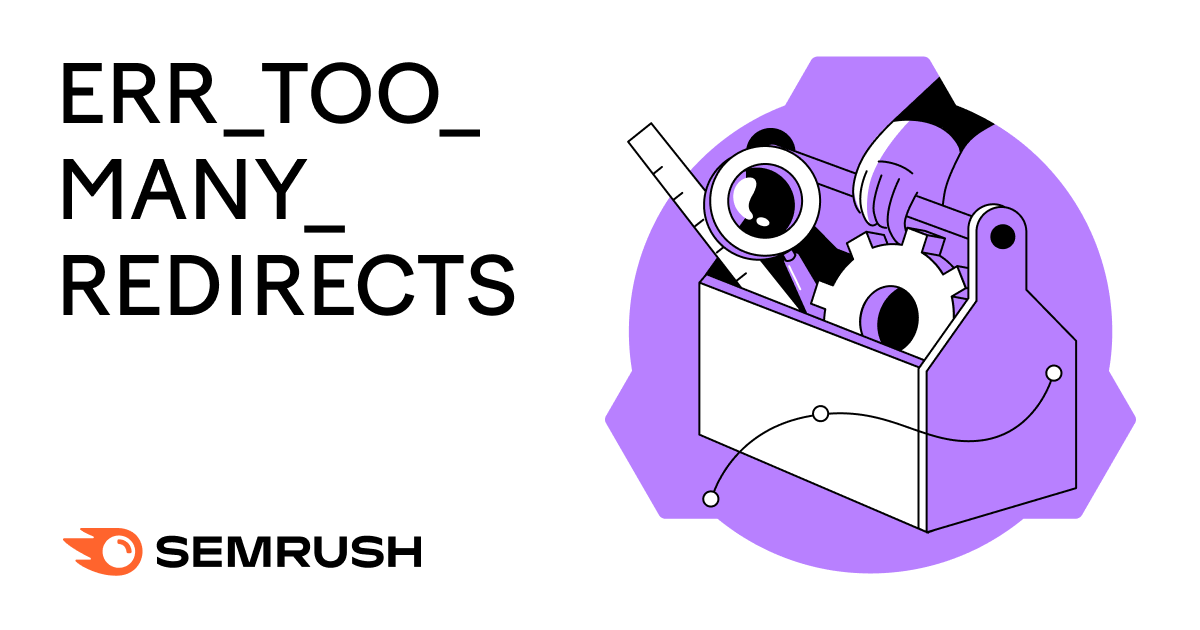
Image courtesy of www.semrush.com via Google Images
Setting Up Proper Redirects
When setting up redirects on your website, it’s important to do so correctly to avoid creating redirect loops. Make sure that each redirect serves a specific purpose and is pointing to the correct destination. Double-check your redirects to ensure they are functioning as intended and not causing any unnecessary loops.
Regular Monitoring
Regularly monitoring your website for any redirect issues is key to preventing future problems. Set up alerts or notifications to be informed immediately if any new redirect errors occur. By staying on top of your website’s redirects, you can catch and resolve any issues before they escalate and impact your site visitors.
Conclusion
In this blog post, we have discussed the importance of redirects on a website and how they play a crucial role in navigating the internet. Redirects are essential for moving pages and directing traffic to the right places.
However, too many redirects can lead to errors that prevent a browser from loading a page, causing frustration for users. It is crucial to understand the common causes of these redirect issues, such as redirect loops and incorrect configurations.
When faced with too many redirects, it is important to diagnose the problem using tools like browser developer tools and online redirect checker tools. By identifying the root cause, you can then proceed to fix redirect loops through a step-by-step guide and correct any bad configurations that may be causing the issue.
By following best practices and regularly monitoring your redirects, you can prevent future redirect issues and ensure better website performance. Setting up proper redirects and adjusting settings will help avoid redirect loops and keep your website running smoothly.
In conclusion, addressing redirect issues is crucial for maintaining a seamless browsing experience for users. By understanding the common causes of redirect problems and implementing the necessary fixes, you can avoid encountering too many redirects and ensure a smooth navigation experience for visitors to your website.
Want to turn these SEO insights into real results? Seorocket is an all-in-one AI SEO solution that uses the power of AI to analyze your competition and craft high-ranking content.
Seorocket offers a suite of powerful tools, including a Keyword Researcher to find the most profitable keywords, an AI Writer to generate unique and Google-friendly content, and an Automatic Publisher to schedule and publish your content directly to your website. Plus, you’ll get real-time performance tracking so you can see exactly what’s working and make adjustments as needed.
Stop just reading about SEO – take action with Seorocket and skyrocket your search rankings today. Sign up for a free trial and see the difference Seorocket can make for your website!
Frequently Asked Questions (FAQs)
What Happens If Redirect Issues Are Not Fixed?
If redirect issues are not fixed, it can lead to frustrating experiences for website users. When redirects are not working correctly, visitors may encounter error messages or get stuck in an endless loop of redirections. This can result in a poor user experience, causing them to leave the site and seek information elsewhere. Additionally, unresolved redirect issues can also impact the overall performance of a website, affecting its speed and reliability.
Can Redirect Problems Affect SEO?
Yes, redirect problems can significantly impact a website’s search engine optimization (SEO) efforts. When search engine crawlers encounter too many redirects or redirect loops, they may struggle to index and rank the affected pages effectively. This can result in lower visibility in search engine results, leading to decreased organic traffic and potentially impacting the website’s overall search engine ranking. It is essential to address redirect issues promptly to ensure optimal SEO performance.







