Unlock the secrets of Sitelink Extensions and learn how to boost your website’s performance with this powerful tool.

Image courtesy of via DALL-E 3
Table of Contents
Introduction to Sitelink Extensions
Have you ever searched for something on the internet and noticed some fancy links below the main website? Those are called Sitelink Extensions! Let’s dive into what they are and why they are super helpful.
What Are Sitelink Extensions?
Sitelink Extensions are like shortcuts that help you quickly find what you’re looking for on a website. For example, if you’re searching for a toy store, Sitelinks could lead you directly to categories like toys for girls, toys for boys, or even special discounts.
Why Should We Use Them?
Sitelink Extensions make websites easier to navigate. Imagine going to a library and having signs that guide you to different sections like mystery books, fantasy novels, or biographies. It’s like that, but on the internet! When websites use Sitelinks, it helps people like you and me find what we need faster.
Benefits of Sitelink Extensions
When it comes to websites, Sitelink Extensions offer several advantages that can make a big difference in how users interact with them. Let’s explore some of the key benefits of using Sitelink Extensions:
Easier Navigation
Sitelinks act as shortcuts that help users quickly find the information they’re looking for on a website. Instead of searching through various pages, Sitelinks can direct them straight to the relevant section. For example, if someone is browsing a clothing website and wants to see the latest collection, Sitelinks can guide them directly to that page with just one click.
Better Visibility
Having Sitelinks displayed under a website’s search results can make it stand out and grab the attention of users. When a website has Sitelinks, it appears larger and more prominent on the search engine results page, increasing the chances of users clicking on it. This extra visibility can be crucial in attracting more visitors to a website.
Increased Traffic
By providing convenient shortcuts to specific pages on a website, Sitelinks can encourage more users to visit different sections of the site. This not only enhances the user experience but also boosts overall traffic to the website. For businesses or organizations, increased traffic can lead to more engagement, conversions, and ultimately, success.
How Sitelink Extensions Work
Understanding how Sitelink Extensions work is like knowing how magic tricks are performed – it’s all about knowing the behind-the-scenes secrets. Sitelink Extensions are like shortcuts that help you get to your favorite place on the internet faster. Let’s take a closer look at how these nifty tools operate.

Image courtesy of indeedseo.com via Google Images
Search Engine Interaction
Imagine you’re looking for a cool video game website. You type in the name of the game in a search engine, and voila! Sitelink Extensions show up below the main website link, leading you straight to the coolest game levels, newest updates, and player forums. It’s like having a secret passage that takes you right where you want to go!
Website Preparation
For website owners to make magic happen with Sitelink Extensions, they need to prepare their websites accordingly. They have to organize their website content neatly, like arranging books on a shelf so that visitors can find what they’re looking for easily. Once the website is primed and ready, search engines can work their magic and display those convenient Sitelinks for everyone to see.
Setting Up Sitelink Extensions
Setting up Sitelink Extensions is a crucial step in enhancing your website’s visibility and improving user experience. Follow these simple steps to get started with Sitelink Extensions on your website.
Using Webmaster Tools
To set up Sitelink Extensions, you can use popular tools like Google Search Console. First, log in to your webmaster tools account and navigate to the Search Appearance section. Look for the Sitelinks option and click on it to add the links you want to display. Make sure to choose relevant and important pages to link to in order to provide valuable shortcuts for users.
Best Practices
When setting up Sitelink Extensions, it’s essential to follow some best practices to make the most out of this feature. Include links to core pages of your website, such as homepage, product pages, or contact page. Keep the link text concise and descriptive to help users understand where each link will lead them. Additionally, regularly monitor and update your Sitelinks based on the performance data to optimize their effectiveness.
Common Mistakes to Avoid
While Sitelink Extensions can be a great tool to improve your website’s visibility and user experience, there are some common mistakes that you should avoid to make the most out of them.

Image courtesy of www.wordstream.com via Google Images
Irrelevant Links
One common mistake to avoid when setting up Sitelink Extensions is including links that are not relevant to the content of your website. It’s essential to choose links that will actually help visitors navigate your site and find the information they are looking for. For example, if you have a website about gardening, including a link to a page about car repair would not be helpful and could confuse your visitors.
Too Many Links
Another mistake to steer clear of is including too many Sitelinks. While it might be tempting to add as many links as possible to showcase all the different sections of your website, having too many Sitelinks can overwhelm users and make it difficult for them to decide where to click. It’s best to keep the number of links to a manageable amount, usually between 4-6, to ensure a clean and user-friendly experience.
Real-life Examples of Effective Sitelink Extensions
Many popular websites utilize Sitelink Extensions effectively to enhance user experience and drive traffic. For example, when you search for a famous video streaming platform like Netflix, you may see Sitelinks directing you to different categories such as “Action Movies,” “Comedies,” or “Original Series.” These Sitelinks help users quickly navigate to the content they’re looking for without having to dig through the entire website.
Why They Work
The success of these Sitelinks lies in their relevance to what users are searching for. By providing direct links to specific sections of the website, users can easily find what they need, leading to a more satisfying browsing experience. Additionally, these Sitelinks increase the visibility of important pages, driving more clicks and engagement on the site.
Monitoring and Improving Sitelink Extensions
Regular Checks
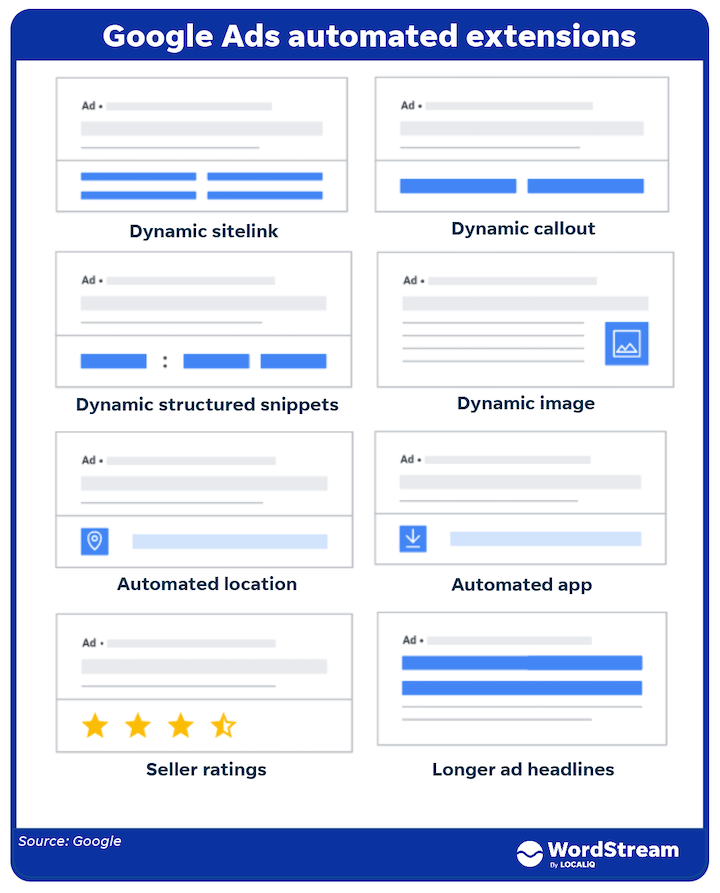
Image courtesy of www.wordstream.com via Google Images
Sitelink Extensions are a helpful feature for websites, but it’s essential to monitor and update them regularly. By checking on your Sitelinks frequently, you can ensure they are working correctly and providing the best user experience.
It’s a good idea to look at your Sitelinks at least once a week to see if they are still relevant and directing users to the right pages on your website. If you notice any issues or changes on your site, make sure to update your Sitelinks accordingly.
Using Analytics
Analytics tools are a great way to track the performance of your Sitelink Extensions. By using tools like Google Analytics, you can see how many people are clicking on your Sitelinks, which ones are the most popular, and if they are leading to conversions on your site.
Analytics can also help you understand how people are interacting with your Sitelinks and where there might be room for improvement. By analyzing this data, you can make informed decisions on how to optimize and enhance your Sitelink Extensions for better results.
Conclusion
In conclusion, Sitelink Extensions are a valuable tool for website owners to enhance their online presence and improve user experience. By providing easy navigation, increasing visibility in search results, and driving more traffic to websites, Sitelinks play a vital role in boosting website performance.
Key Takeaways
Remember, Sitelink Extensions help users find what they need faster, make websites stand out in search results, and attract more visitors. They are a simple yet effective way to improve the overall functionality and visibility of a website.
Final Thoughts
As you explore the world of website management and digital marketing, incorporating Sitelink Extensions into your strategy can make a significant difference. By following best practices, monitoring performance, and making necessary adjustments, you can optimize your Sitelinks and enhance your online presence to better serve your audience.
Want to turn these SEO insights into real results? Seorocket is an all-in-one AI SEO solution that uses the power of AI to analyze your competition and craft high-ranking content.
Seorocket offers a suite of powerful tools, including a Keyword Researcher to find the most profitable keywords, an AI Writer to generate unique and Google-friendly content, and an Automatic Publisher to schedule and publish your content directly to your website. Plus, you’ll get real-time performance tracking so you can see exactly what’s working and make adjustments as needed.
Stop just reading about SEO – take action with Seorocket and skyrocket your search rankings today. Sign up for a free trial and see the difference Seorocket can make for your website!
Frequently Asked Questions (FAQs)
What If I Don’t Use Sitelink Extensions?
If you choose not to use Sitelink Extensions on your website, you might miss out on some valuable benefits. Sitelinks help users navigate your website more easily, making it simpler for them to find what they’re looking for. Without Sitelinks, visitors might have a harder time discovering all the great content and services your site offers, which could result in them leaving your site without exploring further.
How Long Until I See Results?
It’s important to remember that the impact of Sitelink Extensions may not be immediate. While some users might notice the Sitelinks and click on them right away, others may take some time to become familiar with them. Generally, it can take a few weeks to a few months to see noticeable improvements in website traffic and user engagement due to Sitelinks. Patience is key, but the benefits are worth the wait!
Can I Change My Sitelinks?
Yes, you can definitely change your Sitelinks! Sitelink Extensions are flexible, allowing you to modify and update them as needed. If you want to add new links, remove existing ones, or rearrange the order of your Sitelinks, you can easily do so through the tools provided by search engines. By regularly monitoring and optimizing your Sitelinks, you can customize them to best suit your website and the needs of your visitors.







