Unlock the secrets to increasing traffic and sales with this comprehensive Shopify SEO guide. Boost your store’s visibility and success today!

Image courtesy of via DALL-E 3
Table of Contents
Welcome to the world of Shopify SEO! In this guide, we will explore how you can boost your store’s visibility on the internet. But first, let’s understand what Shopify SEO is all about and why it is crucial for your online store to be easily found by potential customers.
What is SEO?
SEO stands for Search Engine Optimization. It’s like a magic spell that helps websites, like your Shopify store, appear higher in search engine results when someone looks for something online. Think of it as a secret code that makes your store easier to find on the internet.
Why Shopify Stores Need SEO
Imagine you have a super cool store full of awesome products, but no one knows it exists because it’s hidden in the depths of the internet. That’s where SEO comes in! It helps your Shopify store attract more visitors and potential buyers by making it more visible and accessible to anyone searching for products like yours.
Choosing the Right Keywords
What are Keywords?
In the world of online shopping, keywords are like magic words that help people find what they are looking for on the internet. They are the special words or phrases that match what someone types into a search engine like Google or Bing. When you choose the right keywords for your Shopify store, it can help more people discover your awesome products!
Finding Good Keywords for Your Store
So, how do you find these powerful keywords that can attract visitors to your store? There are a few cool tricks you can try! One way is to think about what words you would use if you were looking for something similar to what you sell. You can also use tools like Google Keyword Planner or Shopify’s own keyword tool to get ideas for popular keywords related to your products.
Using Keywords in Your Store
Once you have your treasure trove of keywords, it’s time to sprinkle them throughout your store to make sure search engines can easily spot them. You can include your chosen keywords in your product titles, descriptions, and even in the tags you assign to your products. By using these keywords wisely, you can help your store show up higher in search results and attract more visitors!
Optimizing Product Pages
When you want to make sure your products are easily found by people searching online, it’s essential to optimize your product pages. By using the right strategies, you can make your products stand out and attract more potential customers. Let’s dive into some tips on how to optimize your Shopify store’s product pages for better visibility.
Crafting Great Product Titles
One of the first things people see when searching for products online is the product title. It’s crucial to create clear and concise titles that include relevant keywords. By using keywords that describe your product accurately, you can increase the chances of your product appearing in search results. Make sure to keep your titles engaging and informative to entice potential buyers to click on your product.
Writing Helpful Product Descriptions
Along with a catchy title, a detailed product description can make a big difference in attracting customers to your product page. Describe your product in a way that highlights its key features and benefits. Use keywords naturally throughout your description to improve your chances of showing up in search results. Remember to keep your descriptions clear, engaging, and helpful to potential buyers.
Enhancing Images for SEO
Optimizing your product images is another important aspect of improving your product pages for search engines. Make sure to use high-quality images that accurately represent your products. Include descriptive alt text for each image to help search engines understand what your images are about. By optimizing your images, you can create a better user experience and increase the likelihood of your products appearing in image searches.
Improving Your Store’s Structure
In order to make it easy for visitors to navigate through your online store, it’s essential to have clear categories that group similar products together. Think of categories as different sections in a physical store – they help customers find what they’re looking for quickly and easily. When creating categories, use descriptive and relevant names that make sense to your customers.

Image courtesy of www.linkedin.com via Google Images
Additionally, providing navigation links throughout your store is crucial. These links act as signposts that guide visitors to different parts of your website. Make sure your navigation is intuitive and logical, helping users move seamlessly from one page to another.
Using Breadcrumbs
Breadcrumbs are not just for fairy tale characters – they are also a useful tool in website navigation. Breadcrumbs show visitors the path they took to arrive at a particular page within your store. For example, if a customer is looking at a specific product, breadcrumbs will display the category and subcategory that led them there.
Not only do breadcrumbs help users easily backtrack to previous pages, but they also assist search engines in understanding the structure of your site. This can potentially improve your store’s visibility and make it more user-friendly.
Building Backlinks
Backlinks are an essential part of boosting your Shopify store’s visibility in search engine results. But what exactly are backlinks and how can they benefit your online store?
What Are Backlinks?
Backlinks, also known as inbound links, are links from other websites that direct users to your Shopify store. When reputable websites link back to your store, search engines see this as a vote of confidence and credibility. This can help improve your store’s ranking in search results, making it easier for potential customers to find you.
How to Get Backlinks
Getting backlinks for your store is crucial for improving your online presence. There are several strategies you can use to acquire backlinks from other trusted websites:
1. Guest Blogging: Reach out to websites within your niche and offer to write a guest post in exchange for a backlink to your store.
2. Partnering with Influencers: Collaborate with influencers in your industry who can promote your store on their website or social media channels, including a backlink.
3. Creating High-Quality Content: Produce valuable and engaging content that other websites would want to link to naturally.
By building a strong backlink profile, you can increase your store’s authority and trustworthiness in the eyes of search engines, ultimately helping you rank higher in search results and attract more visitors to your Shopify store.
Enhancing User Experience
When you visit a store, you want it to be a pleasant experience, right? The same goes for online stores! Making sure your online store is easy to use and speedy can make a big difference in attracting and keeping visitors.

Image courtesy of www.velocityconsultancy.com via Google Images
Making Your Store Fast
Imagine clicking on a website and waiting forever for it to load. Frustrating, isn’t it? That’s why having a fast-loading store is crucial. To speed up your store, you can optimize images so they don’t take too long to load, remove any unnecessary features that slow things down, and choose a reliable hosting service.
Ensuring Your Store is Mobile-Friendly
These days, many people use their smartphones or tablets to shop online. That’s why it’s essential for your store to work well on mobile devices. Make sure your store’s design is responsive, meaning it adapts to different screen sizes. This way, everyone can have a smooth shopping experience whether they’re on a computer or a phone!
Content Marketing
Content marketing is a way to attract more visitors to your Shopify store by creating interesting and helpful content like blogs, articles, videos, and guides. This content can help your store show up higher in search engine results and encourage people to visit and shop at your online store.
Starting a Store Blog
One way to use content marketing is by starting a blog for your online store. You can write articles about topics related to your products or industry that will interest your potential customers. By providing valuable information, you can build trust with your audience and establish your store as an authority in your niche.
Creating Videos and Guides
Another fun way to engage customers through content marketing is by creating videos or guides. Videos can showcase your products in action or provide tutorials on how to use them. Guides can offer in-depth information on topics that your customers care about. By creating these types of content, you can make your store more appealing and increase traffic to your Shopify store.
Tracking Your Progress
As you continue to work on improving the visibility of your Shopify store, it’s essential to track your progress to see what’s working and what may need adjustment. By monitoring your efforts, you can identify areas of improvement and make informed decisions to optimize your store for better search engine results.
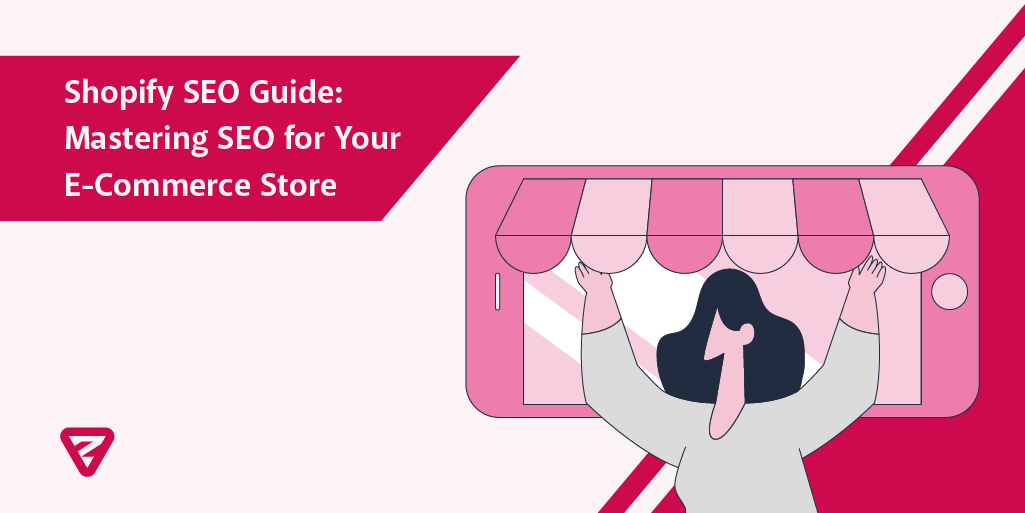
Image courtesy of zeo.org via Google Images
Using Google Analytics
Google Analytics is a valuable tool that can help you understand how visitors are interacting with your online store. By setting up Google Analytics on your Shopify site, you can track important metrics like the number of visitors, the pages they visit most frequently, and how long they stay on your site. This data can give you insights into what is working well and what areas may need improvement.
Adjusting Your Strategy
Based on the data you gather from Google Analytics, you can make informed decisions on how to adjust your SEO strategy. For example, if you notice that certain keywords are driving more traffic to your site, you may want to focus more on optimizing content around those keywords. If you find that a particular product page is not getting much traction, you can consider revising the product title or description to make it more appealing to search engines.
Remember, SEO is an ongoing process, and it may take some time to see significant results. By regularly tracking your progress and making adjustments as needed, you can continue to improve the visibility of your Shopify store and attract more potential customers.
By using tools like Google Analytics and being proactive in adjusting your SEO strategy, you can ensure that your Shopify store is continuously optimized for better search engine rankings and increased visibility.
Conclusion
In putting together an effective SEO strategy for your Shopify store, it’s essential to remember that success doesn’t happen overnight. By implementing the steps outlined in this guide, you can gradually improve your store’s visibility and attract more potential customers. Let’s recap the key points to keep in mind:
Connecting the Dots
Each step in the SEO process plays a crucial role in boosting your Shopify store’s visibility. From selecting the right keywords to optimizing product pages and building backlinks, every action contributes to improving your store’s online presence.
Looking Forward
As you work on enhancing your store’s SEO, remember that continuous learning and improvement are vital. Stay updated on the latest SEO trends, track your progress using tools like Google Analytics, and be open to adjusting your strategy based on the data you gather. By staying proactive and persistent, you can set your Shopify store up for long-term success in the competitive online marketplace.
Want to turn these SEO insights into real results? Seorocket is an all-in-one AI SEO solution that uses the power of AI to analyze your competition and craft high-ranking content.
Seorocket offers a suite of powerful tools, including a Keyword Researcher to find the most profitable keywords, an AI Writer to generate unique and Google-friendly content, and an Automatic Publisher to schedule and publish your content directly to your website. Plus, you’ll get real-time performance tracking so you can see exactly what’s working and make adjustments as needed.
Stop just reading about SEO – take action with Seorocket and skyrocket your search rankings today. Sign up for a free trial and see the difference Seorocket can make for your website!
Frequently Asked Questions (FAQs)
What is SEO?
SEO stands for Search Engine Optimization. It’s like giving your online store a special makeover to help it show up higher in search results when people look for things to buy.
Do I Need to Pay for SEO?
No, you don’t have to pay for SEO if you don’t want to. There are two main types of SEO: organic SEO, which is free and focuses on making your store naturally more visible, and paid ads, where you pay to have your store show up at the top of search results.
How Long Does SEO Take?
SEO is like growing a garden – it takes time to see the flowers bloom! It might take a few weeks to a few months to start seeing results from your SEO efforts. But with patience and the right strategies, your store will soon be blooming with visitors!







