Uncover the secrets to seamless SEO migration as we guide you through redesigning your website without sacrificing valuable traffic.

Image courtesy of via DALL-E 3
Table of Contents
Introduction: What is SEO Migration?
SEO Migration is like giving your website a makeover to make sure it stays popular and easy to find, even after you make big changes. When you redesign your website, you want to make sure that people can still find it on search engines like Google. This is where SEO Migration comes in handy!
What is SEO?
SEO stands for Search Engine Optimization. It’s like a secret code that helps search engines understand what your website is all about. When people search for something on Google, SEO helps your website pop up in the results.
What is a Website Redesign?
A website redesign is when you give your website a fresh new look and update its structure. Just like how you might rearrange your room to make it look better, a website redesign does the same thing for your online space.
Why is Traffic Important?
Website traffic is like the number of people visiting your site. Imagine having a lemonade stand – you want lots of people to stop by and buy your lemonade. The more traffic your website gets, the better it is for your online business!
Planning Your SEO Migration
In order to successfully redesign your website without losing traffic, it’s crucial to have a solid plan in place for your SEO migration. This involves careful preparation and a strategic approach to ensure that your website remains visible and accessible to your audience. Let’s explore the key steps involved in planning your SEO migration:
Creating a Checklist
Before diving into the redesign process, it’s essential to create a checklist of tasks that need to be completed. This could include things like conducting a website audit, identifying key pages for optimization, and setting up tracking tools to monitor performance. By having a comprehensive checklist, you can stay organized and ensure that no important steps are overlooked.
Setting Your Goals
Setting clear goals for your website redesign is crucial for a successful SEO migration. Whether your focus is on maintaining your current traffic levels, improving user engagement, or increasing conversions, it’s important to outline these objectives from the start. By clearly defining your goals, you can tailor your SEO migration plan to meet these specific outcomes and measure your success effectively.
Backing Up Your Current Website
Before making any changes to your website, it’s crucial to back up all your current data and content. This ensures that no valuable information is lost during the redesign process, giving you peace of mind knowing that you have a safe copy of everything.
How to Create a Backup
Creating a backup of your website is a simple process that can save you from a lot of headaches down the line. Here’s how you can do it:
1. Access your website’s hosting control panel or use a website backup service.
2. Look for the option to back up your files and databases.
3. Choose to back up all files, databases, and any other important data.
4. Confirm the backup process and wait for it to complete.
5. Download the backup file to your computer for safekeeping.
By following these steps, you’ll have a secure backup of your current website that you can rely on if anything goes wrong during the redesign. Now you can move forward with peace of mind, knowing that you have a safety net in place.
Analyzing Current SEO Performance
Before making any changes to your website, it’s crucial to take a close look at how your website is currently performing in terms of search engine optimization (SEO). Analyzing your current SEO performance will help you understand what’s working well and what areas need improvement.
Image courtesy of via Google Images
Tools for SEO Analysis
There are several tools available to help you analyze your website’s current SEO performance. These tools can provide valuable insights into how your site is ranking on search engines, the keywords that are driving traffic to your site, and any technical issues that may be affecting your SEO.
Google Analytics is a popular tool that can give you a comprehensive view of your website’s performance, including the number of visitors, the pages they visit most, and how they found your site. Google Search Console is another useful tool that can show you how Google sees your site, including any indexing issues or penalties.
Other tools like SEMrush, Moz, and Ahrefs can provide detailed information on your website’s backlink profile, keyword rankings, and more. By using these tools, you can get a clear picture of where your website stands in terms of SEO performance.
Updating Your Keywords
In the world of websites, keywords play a crucial role in helping people find what they’re looking for. When you update your website, it’s vital to tweak and update your keywords to make sure your site remains easy to find. Let’s dive into why keywords matter and how you can choose the best ones for your redesigned website.
Why Keywords Matter
Keywords are like the secret codes that tell search engines what your website is all about. When someone types a search term into Google, the search engine looks for websites that contain those keywords. By selecting the right keywords for your site, you can boost your chances of appearing in search results.
Choosing New Keywords
When redesigning your website, take some time to think about the words or phrases people might use to search for your content. Put yourself in their shoes and brainstorm relevant keywords that describe your site. Consider using tools like Google Keyword Planner to discover popular search terms related to your industry.
Ensuring URL Consistency
In the world of websites and search engines, URLs play an essential role in directing people to the right place on the internet. When you redesign your website, it’s crucial to maintain the consistency of your URLs to ensure that visitors can still find their way around easily. Let’s delve into why URL consistency matters and how you can avoid losing traffic by setting up proper redirects.
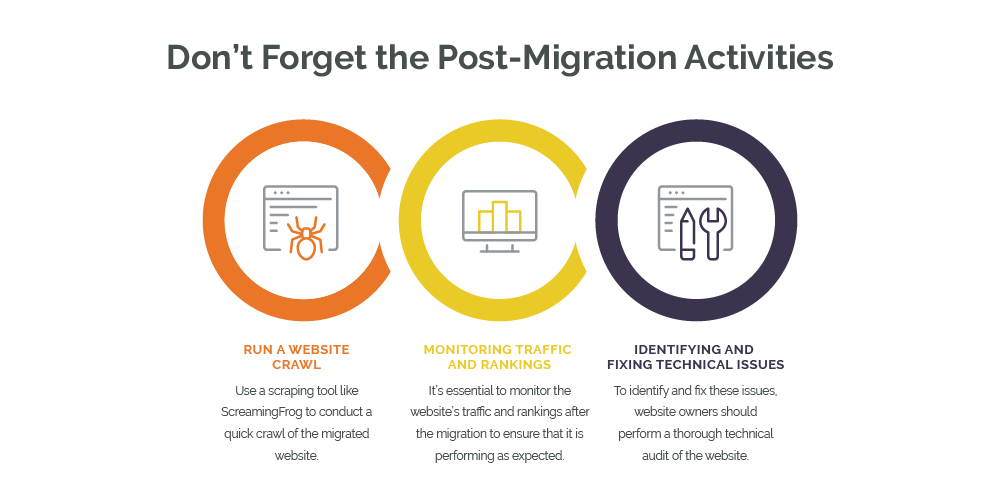
Image courtesy of via Google Images
What are URLs?
URL stands for Uniform Resource Locator, but you can simply think of it as the web address of a specific page on your website. Just like how your home address helps people find your house, URLs help internet users locate the information they’re looking for online. Consistent URLs make it easier for search engines to crawl and index your site, ultimately improving your SEO performance.
Setting Up Redirects
When you redesign your website, some URLs may change due to structural modifications or content reorganization. In such cases, setting up redirects is crucial to ensure that visitors who try to access old URLs are automatically redirected to the new, relevant pages. By setting up redirects, you can maintain the flow of traffic, prevent visitors from encountering error pages, and preserve the SEO value of your website.
There are different types of redirects, but one common method is using 301 redirects. A 301 redirect signals to search engines that a page has permanently moved to a new URL. This way, search engines can update their indexes accordingly and direct users to the right content, even if they attempt to access outdated URLs. Remember to set up redirects for every changed URL on your website to avoid any disruptions in traffic flow.
Testing Your Redesigned Website
Before launching your newly redesigned website, it is crucial to test how it will impact your search engine optimization (SEO). SEO testing tools can help you analyze various aspects such as keyword optimization, meta tags, and overall website performance. These tools provide valuable insights into what changes may be needed to improve your website’s visibility on search engines like Google.
User Experience Testing
Aside from SEO, it is equally important to test the user experience (UX) of your redesigned website. User experience testing involves evaluating how easy and intuitive it is for visitors to navigate your site, find information, and accomplish their goals. By conducting user experience testing, you can identify any potential usability issues and make necessary improvements to enhance the overall user experience.
Launching Your Redesigned Website
Once you have put in all the hard work to redesign your website and ensure its SEO friendliness, it’s time to launch it to the world! But the job doesn’t end there. You need to closely monitor the traffic to your website after the launch to check for any changes and make sure everything is running smoothly.
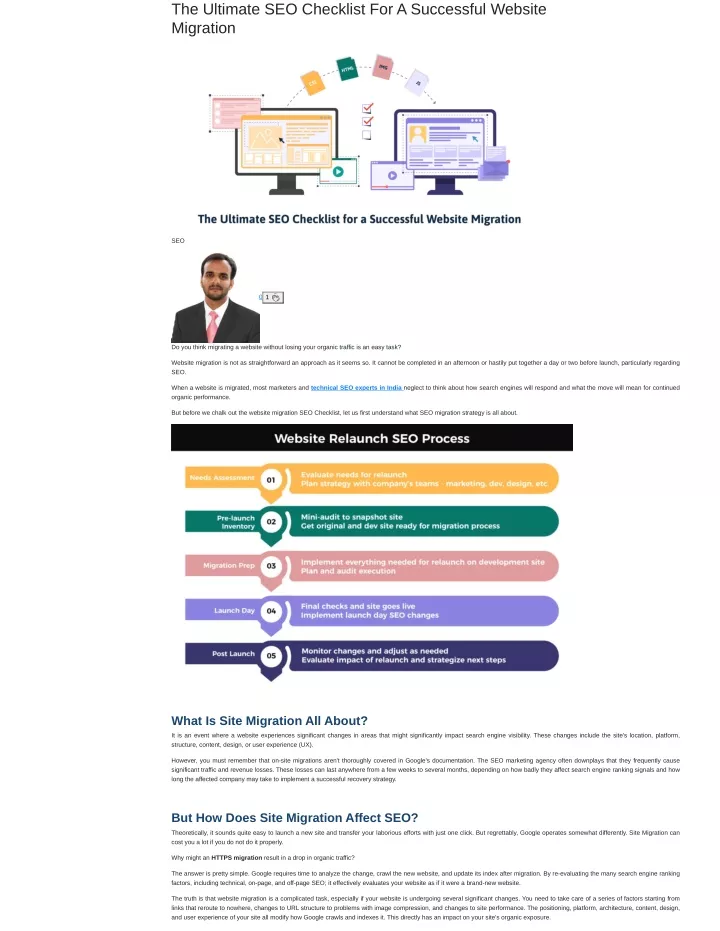
Image courtesy of via Google Images
Monitoring your website traffic will help you see if the redesign has had any positive or negative effects on your SEO efforts. You can use tools like Google Analytics to track the number of visitors, which pages they are visiting the most, and how they are navigating through your site.
By keeping an eye on your traffic post-launch, you can quickly identify any issues that may arise and address them promptly. This will help you maintain or even improve your search engine rankings and keep your website popular among your target audience.
Summary
In summary, SEO Migration is the process of redesigning a website while ensuring that its visibility and popularity in search engines remain intact. It involves updating the website’s structure, content, and keywords to maintain or improve traffic.
Here are the key steps in the SEO Migration process:
1. Plan ahead by creating a checklist and setting clear goals for the redesign.
2. Backup your current website to ensure no data loss during the migration.
3. Analyze your website’s current SEO performance using tools to identify areas for improvement.
4. Update and tweak keywords to align with the new website design, focusing on relevance and search terms.
5. Maintain URL consistency by keeping or redirecting URLs to avoid losing traffic.
6. Test the redesigned website thoroughly for SEO impact and user experience before launching.
7. Monitor website traffic post-launch to track any changes and ensure everything is functioning properly.
By following these steps carefully, you can successfully migrate your website without losing traffic and maintain or even enhance its visibility online.
Want to turn these SEO insights into real results? Seorocket is an all-in-one AI SEO solution that uses the power of AI to analyze your competition and craft high-ranking content.
Seorocket offers a suite of powerful tools, including a Keyword Researcher to find the most profitable keywords, an AI Writer to generate unique and Google-friendly content, and an Automatic Publisher to schedule and publish your content directly to your website. Plus, you’ll get real-time performance tracking so you can see exactly what’s working and make adjustments as needed.
Stop just reading about SEO – take action with Seorocket and skyrocket your search rankings today. Sign up for a free trial and see the difference Seorocket can make for your website!
FAQs
What is SEO Migration?
SEO migration is the process of redesigning a website while ensuring that its search engine optimization (SEO) is not negatively impacted. It involves making changes to the website’s structure, content, and other elements in a way that maintains or improves its visibility on search engines like Google.
How Long Does It Take?
The duration of an SEO migration and website redesign can vary depending on the size and complexity of the website. Typically, the planning and preparation phase can take a few weeks to a couple of months, while the actual migration process may take anywhere from a few days to a few weeks. It’s essential to allow enough time for thorough testing and monitoring before fully launching the redesigned site to avoid any potential issues.







