Uncover the vital SEO strategies needed when switching domain names to maintain visibility and rankings in search engine results.

Image courtesy of via DALL-E 3
Table of Contents
SEO, changing domain names, and websites—it might sound a little confusing at first, but don’t worry, we’re here to break it down for you! Imagine you have a favorite book, and you want everyone to find it easily in the library. That’s a little like what SEO does for websites—it helps make them more visible on the internet, like shining a spotlight on your favorite book. But what happens when you decide to change the name of the book? Well, that’s where changing domain names comes in. Let’s explore why someone might want to do this and how it can impact their website.
What is SEO?
Search Engine Optimization (SEO) is like a magic spell that helps websites climb higher up the ladder of search engine results. When you search for something on the internet, SEO is what decides which websites appear at the top of the list. It’s like a race, and good SEO gives websites a head start!
Why Change Your Domain Name?
People change domain names for all sorts of reasons. It could be because they want to give their website a fresh look, like getting a new haircut for your favorite toy. Or maybe they found a better name that fits their website like a glove. Whatever the reason, changing a domain name can be a big decision with exciting possibilities.
Potential Impact on Your Website
When you change your domain name, it’s like moving to a new house in the internet neighborhood. This can have both good and not-so-good effects on your website. It might attract new visitors, but it could also make your website a little harder to find. Understanding these impacts is important when making the switch.
Preparing for the Change
Creating a Checklist
Before you jump into changing your domain name, it’s essential to create a checklist. This list should include tasks like updating all your URLs, checking for broken links, and ensuring that all your online profiles are updated with the new domain.
Backup Your Website
Backing up your website is like creating a safety net. It’s always a good idea to have a copy of your website saved in case anything goes wrong during the domain change process. Make sure to backup all your files, databases, and any important content.
Notify Your Audience
Your audience is an important part of your online presence, so it’s crucial to inform them about the upcoming domain change. Let them know in advance, and explain why you’re making the change. This will help them understand and adapt to the new domain more easily.
Technical Steps to Change Your Domain Name
Changing your domain name involves some technical steps to ensure a smooth transition for your website. Here are the key technical aspects to consider:
Register Your New Domain
First, you need to register your new domain name. Choose a reputable domain registrar and follow their instructions to secure your new domain. Make sure to provide accurate information during the registration process.
Set Up Redirects
Setting up 301 redirects is crucial to maintain your website’s SEO rankings. A 301 redirect informs search engines that your old domain has permanently moved to a new location. You can set up redirects through your domain registrar or website hosting provider.
Update Your Website Settings
After registering your new domain and setting up redirects, it’s important to update your website settings. This includes changing the primary domain in your content management system (CMS), updating internal links, and ensuring that all references to your old domain are replaced with the new one.
Updating Your Online Presence
After changing your domain name, it’s crucial to update your online presence across various platforms to ensure a smooth transition and maintain your SEO rankings. Let’s explore the important steps to take in updating your domain name on social media, backlinks, and online listings.
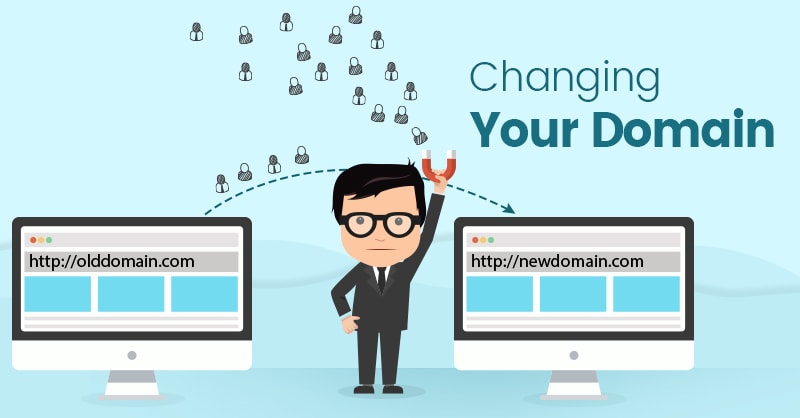
Image courtesy of www.techwyse.com via Google Images
Social Media Profiles
First and foremost, it’s essential to update your domain name on all your social media profiles. Make sure to edit your profile information to reflect the new domain and update any links to redirect to the new website. This will help ensure that your audience can easily find your updated website without any confusion.
Updating Backlinks
Next, it’s important to replace old backlinks that are pointing to your previous domain with the new domain name. Reach out to the owners of websites that have backlinks to your site and request them to update the links. This will help maintain the credibility of your website and improve your SEO rankings.
Online Listings and Directories
Lastly, don’t forget to update your domain name in various online listings and business directories where your website is listed. This includes platforms like Google My Business, Yelp, and other relevant directories. Ensuring that your new domain is accurately listed will help potential customers find your website easily and improve your online visibility.
Monitoring SEO After the Change
After changing your domain name, it’s crucial to monitor how your website is performing in search engine results. SEO tools like Google Analytics can help you track important metrics, such as website traffic, bounce rate, and keyword rankings. By regularly checking these metrics, you can identify any issues and make necessary adjustments to improve your SEO performance.
Monitoring Traffic
Keeping an eye on your website traffic is essential in assessing the impact of the domain name change. Look for any significant drops or spikes in traffic that may indicate issues with the new domain. By monitoring traffic patterns over time, you can better understand how users are interacting with your website and make informed decisions to optimize its performance.
Checking for Errors
During and after the domain change, it’s important to check for any errors that may affect your website’s SEO. Look out for broken links, missing pages, or other technical issues that could hinder your site’s usability and search engine rankings. By promptly addressing these errors, you can ensure a smooth transition to the new domain and maintain a positive user experience.
Common Challenges and Solutions
One common challenge that website owners face when changing domain names is a sudden drop in traffic. This could happen due to search engines needing time to reindex the new domain or users being confused by the change. To recover lost traffic, it is essential to create and submit a new sitemap to search engines, inform your audience about the change through social media and email newsletters, and ensure all old URLs are properly redirected to the new domain.

Image courtesy of www.linkedin.com via Google Images
Broken Links
Another issue that may arise during a domain name change is the presence of broken links on the new domain. Broken links can negatively impact user experience and SEO rankings. To address this problem, website owners should conduct a thorough audit of their website’s links using tools like Google Search Console or online link checkers. Once broken links are identified, they should be promptly fixed by updating the URLs or implementing proper redirects.
Issues with Redirects
Redirects are crucial in maintaining SEO rankings during a domain name change, but they can sometimes lead to issues if not implemented correctly. Common problems with redirects include chains of redirects, incorrect redirect types, or loops that confuse search engines. To tackle these redirect issues, website owners should ensure that all redirects are set up as 301 permanent redirects, avoid creating redirect chains, and regularly check for any redirect errors using tools like Screaming Frog or online redirect checkers.
Best Practices for SEO During Domain Change
One essential practice during a domain change is to keep your content consistent. This means ensuring that the quality and relevance of your content remain the same before and after the transition. Search engines value consistency, so maintaining high-quality content will help preserve your SEO rankings.
Use Google Search Console
Google Search Console is a valuable tool to help you navigate through the domain transition process smoothly. By utilizing this tool, you can monitor your website’s performance, identify any potential issues, and ensure that Google can crawl and index your new domain effectively. Make sure to set up your new domain in Google Search Console to stay on top of any SEO-related issues.
Maintain XML Sitemaps
Updating and submitting an XML sitemap is crucial for search engines to discover and index your new domain. By maintaining an up-to-date XML sitemap, you provide search engines with a roadmap to find all the pages on your website, including the new ones on your changed domain. This will help improve your website’s visibility and ensure that your SEO efforts are not lost during the domain transition.
Maintaining SEO Long-Term After the Change
Regular Content Updates
Keeping your website’s content fresh and up-to-date is essential for maintaining a strong SEO presence over time. Search engines favor websites that provide valuable and relevant information to users. By regularly updating your content with new articles, blog posts, or product descriptions, you signal to search engines that your website is active and engaging. This can help improve your search rankings and drive more organic traffic to your site.
Ongoing Backlink Building
Backlinks, or links from other websites pointing to your site, are an important factor in SEO ranking algorithms. Building a robust backlink profile can help improve your website’s authority and credibility in the eyes of search engines. Even after changing your domain name, it’s crucial to continue building backlinks from reputable websites in your industry. This ongoing effort can help maintain and even enhance your SEO performance in the long run.
Consistent Performance Monitoring
Monitoring your website’s performance on a regular basis is vital for ensuring that your SEO remains strong after a domain change. By tracking key metrics such as website traffic, bounce rates, click-through rates, and conversion rates, you can identify any potential issues or areas for improvement. Regular performance monitoring allows you to make data-driven decisions about your SEO strategies and adapt to changes in the search landscape. By staying vigilant and proactive in monitoring your website’s performance, you can make sure that your SEO remains healthy and competitive over the long term.
Conclusion
In conclusion, changing your domain name is a significant decision that can impact your website’s SEO performance. It is crucial to carefully plan and execute the process to minimize any negative effects on your search engine rankings. By following the steps outlined in this article, you can ensure a smooth transition and maintain the visibility of your website online.
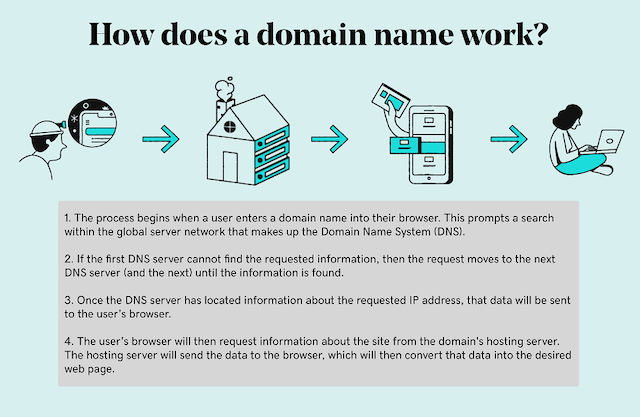
Image courtesy of www.godaddy.com via Google Images
Remember the key points discussed throughout this guide, including creating a checklist, backing up your website, updating your online presence, monitoring SEO performance after the change, addressing common challenges, and following best practices for SEO. These steps will help you navigate the domain name change process effectively.
Ultimately, the key takeaway is the importance of ongoing maintenance and monitoring of your SEO efforts even after the domain change is complete. By staying proactive and vigilant in maintaining your website’s SEO health, you can continue to grow your online presence and reach your target audience effectively.
Want to turn these SEO insights into real results? Seorocket is an all-in-one AI SEO solution that uses the power of AI to analyze your competition and craft high-ranking content.
Seorocket offers a suite of powerful tools, including a Keyword Researcher to find the most profitable keywords, an AI Writer to generate unique and Google-friendly content, and an Automatic Publisher to schedule and publish your content directly to your website. Plus, you’ll get real-time performance tracking so you can see exactly what’s working and make adjustments as needed.
Stop just reading about SEO – take action with Seorocket and skyrocket your search rankings today. Sign up for a free trial and see the difference Seorocket can make for your website!
Frequently Asked Questions (FAQs)
Will I lose my SEO ranking if I change my domain name?
If you change your domain name correctly, you can minimize the negative impact on your SEO ranking. By setting up 301 redirects and updating your website settings, search engines will recognize the change and redirect traffic appropriately. It’s essential to keep an eye on your rankings after the domain change and make adjustments as needed to maintain or improve your SEO performance.
How long does it take for SEO to stabilize after changing a domain name?
The stabilization of your SEO after changing a domain name can vary depending on several factors, such as the size of your website, the quality of your redirects, and how frequently search engines crawl your site. In general, it may take a few weeks to a few months for your SEO to stabilize. Consistently monitoring your website’s performance and making necessary adjustments can help speed up this process.
Can I redirect only certain pages?
Yes, you can selectively redirect specific pages when changing your domain name. This approach allows you to prioritize important pages or content that contributes significantly to your SEO ranking. However, keep in mind that redirecting too many individual pages may lead to a complex redirect structure, potentially impacting your SEO performance. It’s crucial to plan your page redirects strategically and ensure they align with your overall SEO goals.







