Uncover the essential steps to skyrocket your small business’s online presence with this comprehensive SEO checklist for beginners.

Image courtesy of via DALL-E 3
Table of Contents
Introduction to SEO for Small Businesses
Search Engine Optimization, or SEO for short, is a crucial tool for small businesses looking to boost their online presence. By optimizing their websites effectively, small businesses can attract more customers and stand out in the competitive digital landscape. Let’s delve into what SEO is all about and why it can make a significant difference for businesses.
What is SEO?
SEO, which stands for Search Engine Optimization, is the process of enhancing a website’s visibility on search engines like Google. When someone searches for a product or service online, they type keywords into the search bar. SEO helps websites appear higher in the search results for those specific keywords, making it easier for potential customers to find them.
Why Small Businesses Need SEO
For small businesses, SEO is a game-changer. It allows them to compete with larger companies and reach a broader audience. With effective SEO strategies in place, small businesses can drive more traffic to their websites, increase brand awareness, and ultimately generate more leads and sales. In today’s digital age, having a strong online presence is vital for small businesses to thrive, and SEO plays a crucial role in achieving that.
Keyword Research
Keyword research is a crucial aspect of Search Engine Optimization (SEO) for small businesses. By understanding what keywords your potential customers are using to search for products or services like yours, you can tailor your website content to better attract them. Let’s delve into what keywords are, how to find the right ones, and how to use them effectively on your website.
What are Keywords?
Keywords are simply the words or phrases that people type into search engines like Google when looking for information, products, or services. For example, if you own a bakery in New York, some of your keywords might include “best bakery in New York” or “fresh pastries near me.” By incorporating these keywords strategically into your website content, you can increase the chances of appearing in search results when potential customers are looking for what you offer.
Finding the Right Keywords
There are various tools and methods available to help you identify the best keywords for your business. Tools like Google Keyword Planner, SEMrush, or Moz Keyword Explorer can provide valuable insights into search volumes, competition levels, and related keywords. Additionally, looking at what keywords your competitors are using can give you further ideas for your own keyword strategy.
Using Keywords Effectively
Once you’ve identified the most relevant keywords for your business, it’s essential to use them effectively on your website. Incorporate your keywords naturally into your website content, including headings, subheadings, meta descriptions, and image alt text. Avoid overstuffing your content with keywords, as this can actually harm your SEO efforts. Instead, focus on creating high-quality, valuable content that resonates with your target audience.
Optimizing Website Content
Creating content for your website that is optimized for search engines is crucial to attracting more visitors. Let’s take a look at how you can make your website content more search engine-friendly and appealing to your audience.

Image courtesy of www.incrementors.com via Google Images
Writing SEO-Friendly Content
When writing content for your website, it’s important to include relevant keywords that your target audience might use to find your products or services. These keywords should be naturally integrated into your content to ensure it flows smoothly and provides value to your readers. Remember, the goal is to create helpful and interesting content that answers your visitors’ questions and addresses their needs.
Using Headings and Subheadings
Headings and subheadings not only help organize your content for readers but also make it easier for search engines to crawl and understand your website. By properly structuring your content with headings, you can signal to search engines the main topics of your page, improving its overall visibility in search results.
Adding Images and Videos
Including images and videos in your content can significantly enhance the user experience on your website. Visual elements can make your content more engaging and easier to consume. Search engines also consider the presence of multimedia elements when ranking web pages, so don’t forget to add relevant images and videos to complement your text.
Technical SEO Basics
When you click on a website, you want it to load fast, right? Well, search engines like Google want that too! Having a website that loads quickly is super important for SEO. If your site takes forever to load, people might get frustrated and leave before even seeing your amazing content!
Making Your Site Mobile-Friendly
These days, most people use their phones to browse the internet. So, it’s crucial to make sure your website looks good and works well on mobile devices. If your site is not mobile-friendly, it might be hard for people to navigate, and search engines won’t like that either!
Local SEO Strategies
Local SEO is important for small businesses that serve customers in a specific area. By optimizing for local searches, businesses can attract nearby customers looking for products or services. Let’s delve into some key strategies for improving your local SEO.

Image courtesy of www.linkedin.com via Google Images
Setting Up Google My Business
One of the first steps in local SEO is creating a Google My Business profile. This free tool allows you to manage how your business appears on Google Search and Maps. Make sure to fill out all the information accurately, including your address, phone number, and business hours. This will help customers find and contact you easily.
Getting Local Reviews
Customer reviews play a crucial role in local SEO. Encourage your satisfied customers to leave positive reviews on platforms like Google My Business, Yelp, or Facebook. The more positive reviews you have, the higher you’re likely to rank in local search results. Responding to reviews, both positive and negative, also shows that you care about customer feedback.
Using Local Keywords
When optimizing your website for local searches, be sure to include keywords that mention the city or area where your business is located. For example, if you’re a bakery in Chicago, use terms like “Chicago bakery” or “best bakery in Chicago” throughout your website. This helps search engines connect your business with relevant local queries.
Building Quality Backlinks
Backlinks are an essential part of SEO that can help improve the visibility and credibility of a website. Let’s dive into what backlinks are and how you can build quality backlinks to boost your SEO.
What are Backlinks?
Backlinks, also known as inbound links, are links from other websites that point back to your website. They are like upvotes from other sites, telling search engines that your content is valuable and worth showing to users.
How to Get Backlinks
Building quality backlinks takes time and effort, but it’s worth it for improving your SEO. Here are some simple strategies to help you acquire quality backlinks:
– Guest Blogging: Writing guest posts for other websites in your industry can help you earn backlinks back to your own site. Make sure the content is relevant and valuable to the audience.
– Partnerships: Collaborating with other businesses or influencers in your niche can lead to backlink opportunities. You can co-create content or participate in events together, which can result in valuable backlinks.
Monitoring and Measuring SEO Success
Google Analytics is a powerful tool that helps small business owners track and analyze their website traffic. By using this tool, you can see how many people are visiting your site, where they are coming from, and which pages they are spending the most time on. This information can help you understand what is working well on your website and what may need improvement.
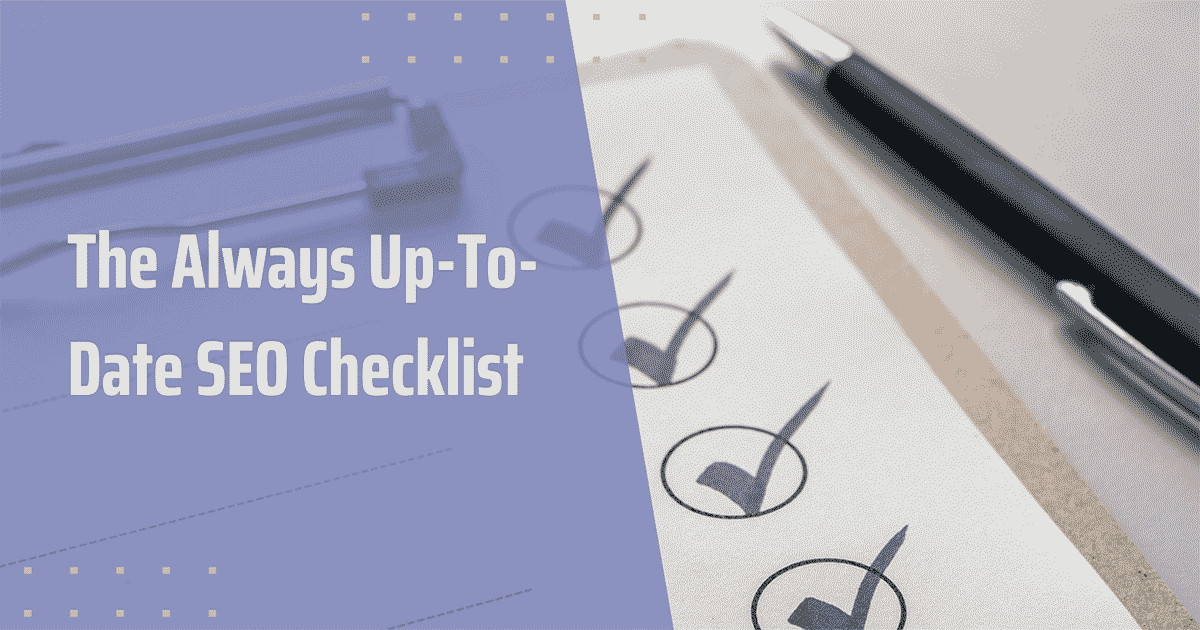
Image courtesy of www.bruceclay.com via Google Images
Checking Search Rankings
It’s essential to monitor where your website ranks for important keywords related to your business. By keeping an eye on your search rankings, you can see if your SEO efforts are paying off or if there are areas that need more work. Tools like Google Search Console can help you track your rankings and identify opportunities for improvement.
Adjusting Your Strategy
After analyzing the data from Google Analytics and monitoring your search rankings, it’s crucial to adjust your SEO strategy accordingly. If you notice that certain keywords are performing well, you may want to focus more on optimizing content around those keywords. Likewise, if you see that a particular page is not getting much traffic, you may need to revise the content or work on building more backlinks to that page.
Common SEO Mistakes to Avoid
When it comes to SEO for small businesses, there are certain mistakes that can hinder your efforts in attracting more customers to your website. By avoiding these common pitfalls and making necessary corrections, you can improve your website’s visibility and reach a larger audience.
Keyword Stuffing
Keyword stuffing is the practice of overloading your website content with keywords in an attempt to manipulate search engine rankings. This can make your content look unnatural and spammy, ultimately hurting your SEO efforts. Instead, focus on using keywords naturally throughout your content to provide value to your readers.
Ignoring Mobile Users
In today’s digital age, more and more people are using mobile devices to access websites. If your site is not optimized for mobile users, you could be missing out on a significant portion of potential customers. Make sure your website is mobile-friendly and provides a seamless user experience across all devices.
Poor Quality Content
Quality content is crucial for effective SEO. If your website offers low-quality, irrelevant, or duplicate content, it will not only fail to engage your audience but also negatively impact your search engine rankings. Focus on creating valuable and original content that addresses the needs and interests of your target audience.
Summary
In this blog post, we have explored the essential SEO checklist that every small business owner needs to attract more customers and improve their online presence. Let’s recap the key takeaways from each section:
Image courtesy of blog.hubspot.com via Google Images
Introduction to SEO for Small Businesses
SEO, which stands for Search Engine Optimization, is crucial for small businesses as it helps them get noticed online and attract more customers to their website.
Keyword Research
Keywords are the words people type into search engines to find things. Finding the right keywords and using them effectively on the website can significantly impact SEO and customer traffic.
Optimizing Website Content
Creating SEO-friendly content with natural keyword integration, utilizing headings and subheadings for organization, and adding engaging images and videos can enhance the website’s visibility.
Technical SEO Basics
Improving website speed and ensuring mobile-friendliness are essential technical aspects that contribute to better SEO performance and user experience.
Local SEO Strategies
Optimizing for local searches by setting up Google My Business, gathering local reviews, and using local keywords can help small businesses appear in local search results.
Building Quality Backlinks
Backlinks are crucial for SEO success, and acquiring quality links through various strategies like guest blogging and partnerships can boost the website’s credibility.
Monitoring and Measuring SEO Success
Using tools like Google Analytics to track website traffic, checking search rankings for important keywords, and adjusting strategies based on data are vital for measuring SEO success.
Common SEO Mistakes to Avoid
Avoiding common mistakes like keyword stuffing, ignoring mobile users, and prioritizing high-quality content over quantity are key to improving SEO practices.
By following the outlined SEO checklist, small business owners can effectively enhance their online visibility, attract more customers, and ultimately grow their business successfully.
Want to turn these SEO insights into real results? Seorocket is an all-in-one AI SEO solution that uses the power of AI to analyze your competition and craft high-ranking content.
Seorocket offers a suite of powerful tools, including a Keyword Researcher to find the most profitable keywords, an AI Writer to generate unique and Google-friendly content, and an Automatic Publisher to schedule and publish your content directly to your website. Plus, you’ll get real-time performance tracking so you can see exactly what’s working and make adjustments as needed.
Stop just reading about SEO – take action with Seorocket and skyrocket your search rankings today. Sign up for a free trial and see the difference Seorocket can make for your website!
Frequently Asked Questions (FAQs)
What is SEO?
SEO stands for Search Engine Optimization, and it helps websites get found on Google and other search engines. By optimizing a website with relevant keywords and quality content, small businesses can attract more customers.
How Long Does SEO Take?
The time it takes to see results from SEO efforts can vary. Some changes, like optimizing website content, can show improvement in a few weeks, while others, like building quality backlinks, may take several months to see significant impact. Consistent effort and monitoring are key to successful SEO.
Do I Need to Hire an SEO Expert?
Deciding whether to hire an SEO expert or handle it yourself depends on your business goals, budget, and level of expertise. If you have the resources and want to ensure a professional approach, hiring an SEO expert can be beneficial. However, many small business owners successfully manage their SEO strategies with online resources and tools.







