Unlock the secrets to optimizing your website for search engines with our comprehensive SEO audit guide – your ticket to success.

Image courtesy of via DALL-E 3
Table of Contents
Introduction to SEO Audit
Are you curious about what makes websites perform well on search engines like Google? Well, a key factor in achieving a high-performing website is conducting an SEO Audit. In simple terms, an SEO audit is like giving your website a check-up to make sure it’s in top shape for search engines and users.
What is SEO?
SEO stands for Search Engine Optimization. It’s all about making your website better so that search engines like Google can easily understand what your site is about and show it to the right people when they search for something online. By optimizing your website for search engines, you can attract more visitors and potential customers.
Why is an SEO Audit Important?
Imagine having a beautifully designed website with amazing content, but it’s not showing up in search results. That’s where an SEO Audit comes in. By conducting an SEO audit, you can identify areas where your website can be improved to increase its visibility online. It’s like giving your website a boost to reach more people who are looking for what you offer.
Getting Started with Your SEO Audit
Embarking on an SEO audit for your website can seem daunting, but fear not! We’ve got you covered with a straightforward guide to help you kick off this essential process. Let’s dive right in!
Basic Tools You Need
Before you begin your SEO audit, make sure you have the right tools in your arsenal. Some essential tools to have on hand include Google Analytics, Google Search Console, and basic SEO plugins for your content management system. These tools will provide you with valuable insights into your website’s performance and areas for improvement.
Setting Clear Goals
Setting clear goals is a crucial first step in conducting an effective SEO audit. Define what you want to achieve with your audit – whether it’s improving your website’s search visibility, increasing organic traffic, or enhancing user experience. Having clear goals will help you stay focused throughout the audit process and measure the success of your efforts.
Checking Website Speed
Website speed plays a crucial role in the overall performance of your site. Faster websites not only provide a better user experience but also tend to rank higher in search engine results. So, let’s dive into how you can check and improve your website speed for optimal performance.

Image courtesy of www.samyakonline.net via Google Images
Why Speed Matters
When you visit a website, how annoying is it when the page takes forever to load? That’s why website speed matters. Users expect websites to load quickly, and if your site is sluggish, they might just click away to a faster competitor. Moreover, search engines like Google consider website speed as a ranking factor, meaning faster sites have a better chance of appearing higher in search results.
Tools for Testing Speed
If you want to know how fast your website is loading, you can use tools like Google PageSpeed Insights and GTmetrix. These tools will analyze your site’s speed performance and provide suggestions on how you can make it faster.
Tips to Improve Speed
Now that you’ve tested your site’s speed, what can you do to make it faster? Here are some simple tips:
- Optimize images: Large image files can slow down your site, so make sure to compress them without losing quality.
- Reduce plugins: Having too many plugins can bog down your site, so deactivate any unnecessary ones.
- Enable caching: Caching stores certain parts of your site in a visitor’s browser, making it faster to load when they return.
Analyzing On-Page SEO
When it comes to on-page SEO, meta tags and titles play a crucial role in how search engines interpret and display your website. Meta tags are snippets of text that describe a page’s content, while titles are the clickable headline for search results.
Optimizing your meta tags and titles involves using relevant keywords that accurately reflect your content. By including these keywords in your meta tags and titles, you can improve your website’s visibility and ranking on search engine results pages.
Content Quality
Having high-quality, relevant content is key to successful on-page SEO. Search engines prioritize content that is informative, engaging, and valuable to users. By creating content that addresses the needs and interests of your target audience, you can enhance your website’s visibility and credibility.
To improve your content quality, focus on writing clear, concise, and well-structured content that is easy to read and understand. Avoid keyword stuffing and prioritize providing value to your readers. Remember, quality content not only attracts visitors but also encourages them to stay on your site longer.
Looking at Mobile Friendliness
Have you ever tried to visit a website on your phone and found it difficult to navigate because the text was too small or the buttons were too close together? That’s where the idea of mobile friendliness comes in. When a website is mobile-friendly, it means that it is designed to work well on smaller screens like those on smartphones and tablets. This is important because more and more people are using their mobile devices to browse the internet.
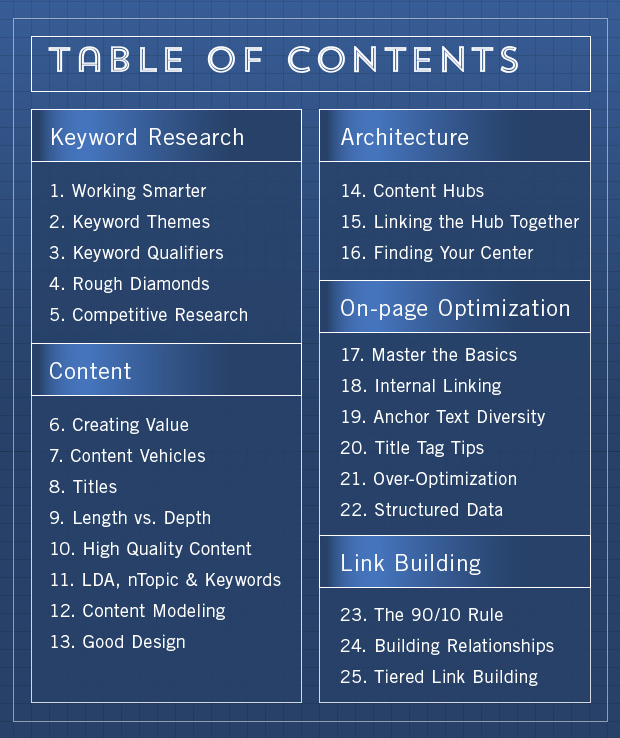
Image courtesy of www.cuecamp.com via Google Images
Testing Mobile Friendliness
If you’re wondering whether your website is mobile-friendly, you can use tools like Google’s Mobile-Friendly Test. This tool will analyze your site and tell you if it meets the criteria for being mobile-friendly. It’s a quick and easy way to see how your site looks and performs on different devices.
Improving Mobile Friendliness
If your website doesn’t pass the mobile-friendly test, don’t worry! There are simple ways to make it more responsive and user-friendly on mobile devices. You can consider things like using responsive design, which automatically adjusts your site’s layout based on the screen size, or optimizing images and content for faster loading times on mobile connections. By making these changes, you’ll ensure that all visitors, whether on a computer or a phone, have a great experience on your site.
Inspecting Website Security
Website security is like having a lock on your front door to keep your house safe. Just like you wouldn’t want anyone breaking into your home, you don’t want bad people breaking into your website either. When your website is secure, it helps protect not only your information but also the information of the people who visit your site. This trust from users can also help your website perform better in search engines.
Using HTTPS
Have you ever noticed that some websites start with ‘https://’ instead of ‘http://’ in the address bar? That ‘s’ stands for secure, which means the website has extra protection. When a website has HTTPS, it uses something called an SSL certificate to encrypt information passing between the website and the user’s device. This helps to keep sensitive data, like passwords or credit card information, safe from hackers.
Checking for Broken Links
One important aspect of maintaining a healthy website is making sure that all the links on your site are working properly. Broken links, also known as dead links, can negatively impact user experience and SEO. But how do you find these broken links?

Image courtesy of statenweb.com via Google Images
There are several tools available that can help you identify broken links on your website. Tools like Google Search Console, Screaming Frog, and Online Broken Link Checker can crawl your site and flag any links that are broken or lead to errors.
Fixing Broken Links
Once you have identified the broken links on your website, it’s important to take action to fix them. There are a few simple ways to address broken links:
1. Update the link: If the broken link is due to a typo or a change in the URL, you can simply update the link to point to the correct URL.
2. Redirect the link: If the content that the broken link was pointing to has moved to a new URL, you can set up a redirect to automatically send users to the new location.
3. Remove the link: If the content is no longer available or relevant, it’s best to remove the broken link altogether.
By regularly checking for and fixing broken links on your website, you can ensure a smoother user experience and better SEO performance.
Summarizing Your SEO Audit Findings
Now that you have completed your SEO audit, it’s time to summarize your findings and create an actionable report. This step is crucial in understanding the current state of your website and determining the necessary steps to improve its performance and visibility online.
Creating a Report
When creating your SEO audit report, make sure to include a detailed breakdown of your findings. This should cover all aspects of your website, including speed, on-page SEO elements, mobile friendliness, security, and broken links.
Organize your report in a clear and concise manner, highlighting the strengths and weaknesses of your website. Use charts, graphs, and visuals to make the information more digestible and easy to understand.
Actionable Next Steps
Based on your audit findings, it’s essential to outline actionable next steps to improve your website’s performance. This may include fixing technical issues, optimizing content, or enhancing user experience.
Prioritize the recommendations based on their impact on your website’s SEO and user experience. Create a timeline for implementing these changes and monitor their effects on your site’s performance over time.
By summarizing your SEO audit findings and taking action on the identified issues, you can position your website for success in search engine rankings and attract more organic traffic to your site.
Want to turn these SEO insights into real results? Seorocket is an all-in-one AI SEO solution that uses the power of AI to analyze your competition and craft high-ranking content.
Seorocket offers a suite of powerful tools, including a Keyword Researcher to find the most profitable keywords, an AI Writer to generate unique and Google-friendly content, and an Automatic Publisher to schedule and publish your content directly to your website. Plus, you’ll get real-time performance tracking so you can see exactly what’s working and make adjustments as needed.
Stop just reading about SEO – take action with Seorocket and skyrocket your search rankings today. Sign up for a free trial and see the difference Seorocket can make for your website!
FAQ
What is an SEO Audit?
An SEO audit is like giving your website a check-up to see how well it’s doing in search engines. It helps find things that can be improved to make your website better for both search engines and people looking for information online.
How Often Should I Do an SEO Audit?
It’s a good idea to do an SEO audit at least once a year to make sure your website is up-to-date and performing well. If you make big changes to your website or notice a drop in traffic, it might be a good time to do another audit.
Can I Do an SEO Audit Myself?
Yes, you can definitely do an SEO audit yourself! There are simple tools and guides available that can help you check your website’s performance and make improvements. It may take some time and research, but with a little effort, you can do it on your own.







