Unlock the power of SEMrush with our comprehensive beginner’s guide. Learn how to navigate this essential tool in no time!

Image courtesy of via DALL-E 3
Table of Contents
Welcome to the beginner’s guide to SEMrush! If you’re just starting out with online marketing or website management, SEMrush is a powerful tool that can help you boost your online visibility and track your website’s performance. In this walkthrough, we’ll take you through the basics of SEMrush and show you how to make the most out of this valuable tool.
What is SEMrush?
SEMrush is like a digital detective that helps you investigate websites. It shows you valuable information about your own website and even your competitors’. With SEMrush, you can uncover secrets about keywords, traffic, and lots more to supercharge your online presence.
Why Use SEMrush?
Using SEMrush can be like having a secret weapon in the online world. It helps you find the best keywords to attract more visitors, keeps an eye on how well your website is doing in search rankings, and lets you peek at what your competitors are up to. It’s like having a magic wand to make your website stand out!
Setting Up Your SEMrush Account
Setting up your SEMrush account is the first step in unlocking the powerful features this tool has to offer. Let’s walk through the process together to get you started on your journey to improved online visibility and website performance tracking.
Creating an Account
To begin using SEMrush, you need to create an account. It’s a simple process that involves a few easy steps. First, go to the SEMrush website and click on the “Sign Up” button. You will be prompted to enter your email address and create a password. Once you’ve done that, you will need to verify your email to activate your account. Congratulations, you’re now a SEMrush user!
Customizing Your Profile
After creating your account, it’s essential to customize your profile to make the most out of SEMrush. Update your profile information with your name, website URL, and any other relevant details. This will help SEMrush tailor its recommendations and insights specifically for you. You can also adjust your notification and subscription settings to ensure you receive updates and reports that are relevant to your needs.
Navigating the SEMrush Dashboard
When you first log into SEMrush, you might feel a bit overwhelmed by the different sections and features available on the dashboard. Don’t worry; we’re here to help you navigate through it smoothly. Let’s break down the main components of the SEMrush dashboard to make it easier for you to understand and use effectively.
Main Menu
The main menu is like the control center of SEMrush, where you can access all the tools and reports. You’ll find tabs for different functions like ‘Dashboard,’ ‘Projects,’ ‘Keyword Analytics,’ ‘Gap Analysis,’ and more. Each tab serves a specific purpose, so be sure to explore them to get a better idea of what SEMrush can offer.
Search Bar and Settings
The search bar at the top of the SEMrush dashboard is your go-to tool for finding specific keywords, domains, or getting insights into your website’s performance. You can enter a keyword or domain name here to access relevant data quickly. Additionally, don’t forget to check out the settings menu to customize your SEMrush experience according to your preferences.
Understanding Keywords
Keywords are like the secret code that helps websites communicate with search engines like Google. These special words or phrases tell search engines what your website is all about. Imagine you are searching for your favorite game online; the words you type into the search bar are keywords.
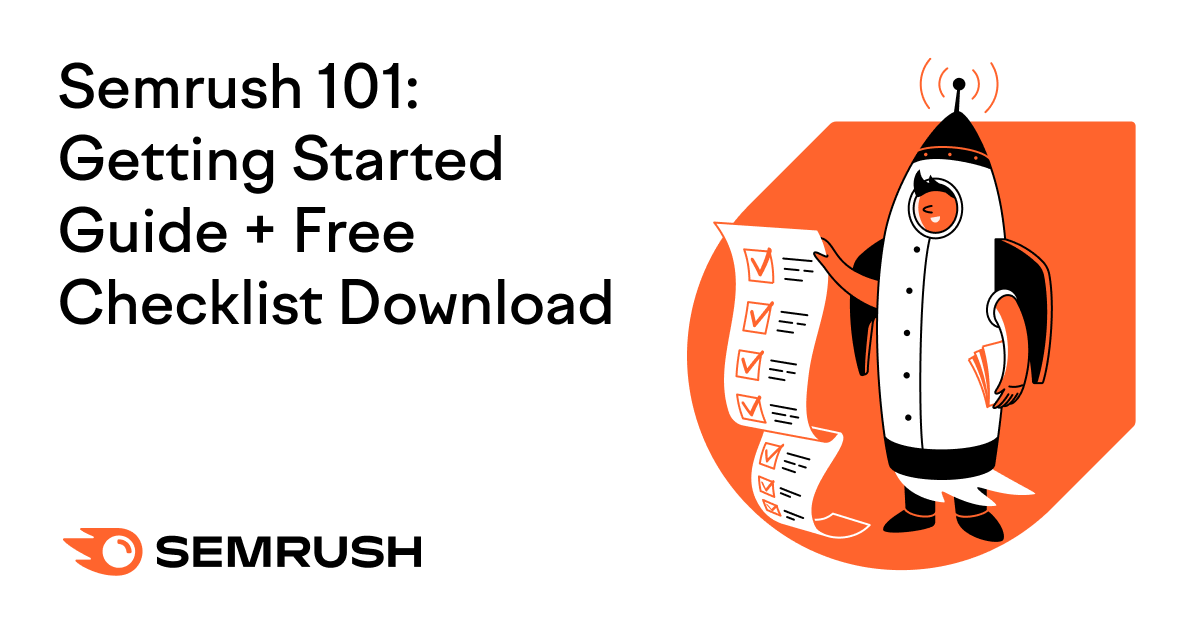
Image courtesy of www.semrush.com via Google Images
What Are Keywords?
Keywords are the main words or phrases that people type into search engines when looking for information. They are crucial because they help search engines understand what your website is about, making it easier for people to find your website.
How to Find Keywords with SEMrush
SEMrush makes finding keywords super easy. You can use the keyword tool to discover what words people are searching for the most. This way, you can choose the best keywords to include in your website content so that more people can find your site when they search online.
Tracking Your Website Rankings
In order to know how well your website is performing online, it’s essential to keep track of its rankings. A website’s ranking refers to its position on search engine results pages (SERPs) when users search for specific keywords. By monitoring your website’s rankings, you can assess its visibility and make strategic decisions to improve its performance.
What Are Website Rankings?
Website rankings are crucial because they determine how easily potential visitors can find your site when searching for relevant terms on search engines like Google. The higher your website ranks for specific keywords, the more likely it is to attract organic traffic from users interested in your content or products.
Using the Position Tracking Tool
SEMrush offers a powerful tool called Position Tracking, which allows you to monitor the rankings of your website’s pages for targeted keywords. By entering your website’s domain and the keywords you want to track, SEMrush generates a comprehensive report showing your current rankings and any changes over time.
With Position Tracking, you can set up alerts to receive notifications when your website moves up or down in the search results for your chosen keywords. This real-time data helps you stay informed about your website’s performance and enables you to take proactive steps to improve your rankings.
Analyzing Competitors
Competitor analysis is a crucial aspect of any online strategy. By understanding what your competitors are doing, you can identify opportunities and threats in your market. SEMrush provides powerful tools to help you analyze your competitors’ websites and gain valuable insights. Let’s dive into how you can effectively analyze your competitors using SEMrush.
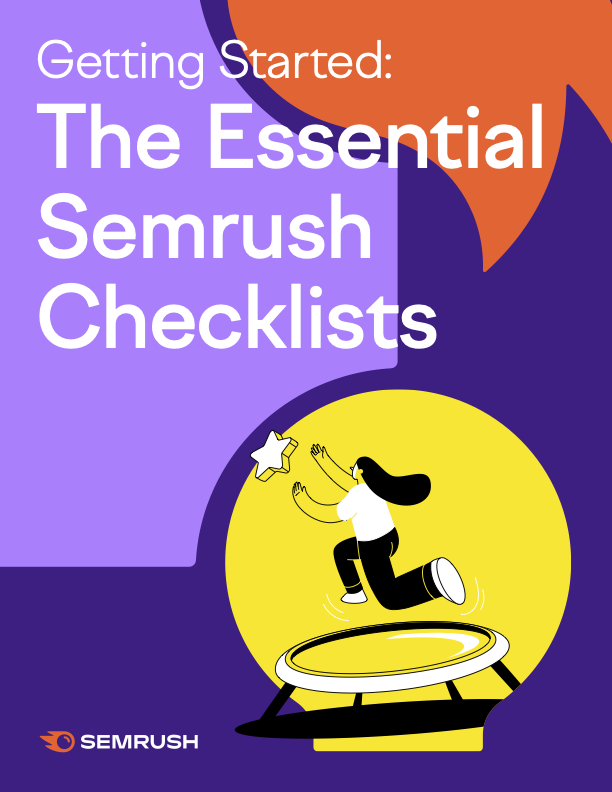
Image courtesy of www.semrush.com via Google Images
Identifying Your Competitors
One of the first steps in competitor analysis is identifying who your competitors are. SEMrush makes this process easy by providing a comprehensive overview of your competitors’ websites. Simply enter your domain into the SEMrush search bar, and you’ll be presented with a list of your top competitors. This information can help you understand who you’re up against and how you stack up in comparison.
Checking Competitors’ Traffic
Another valuable feature of SEMrush is the ability to check how much traffic your competitors’ websites are getting. By analyzing their website traffic, you can gain insights into their strategies and understand what is driving their success. SEMrush provides detailed data on your competitors’ organic search traffic, paid traffic, backlinks, and more. This information can help you identify areas where you can improve and stay ahead of the competition.
Creating Reports
When you gather data using SEMrush, you can create different types of reports to analyze and present the information effectively. These reports can help you understand how your website is performing, track progress over time, and identify areas for improvement. Some common types of reports you can generate in SEMrush include:
- Domain Overview Report: Provides an overview of a specific domain, including its organic search traffic, backlink profile, and top keywords.
- Keyword Ranking Report: Shows the ranking positions of your selected keywords on search engines and how they have changed over time.
- Competitor Analysis Report: Compares your website’s performance against your competitors, highlighting areas where they may be outperforming you.
- Site Audit Report: Offers insights on the health of your website, identifying issues like broken links, missing meta tags, and other SEO-related issues.
Steps to Create a Report
Generating a report in SEMrush is a straightforward process that involves a few simple steps:
- Log in to your SEMrush account and navigate to the reporting section.
- Select the type of report you want to create from the available options.
- Choose the specific data parameters and filters you want to include in the report.
- Customize the design and layout of the report to match your preferences.
- Generate the report and review the information presented.
By following these steps, you can create detailed and insightful reports using SEMrush that can help you make informed decisions and optimize your online presence effectively.
Advanced Tips and Tricks
One of the best ways to refine your data analysis in SEMrush is by using advanced filters. These filters allow you to drill down into specific details and get more accurate results. For example, you can filter keyword data based on search volume, competition level, or even specific words or phrases. This can help you tailor your keyword research to find the most relevant and valuable keywords for your website.
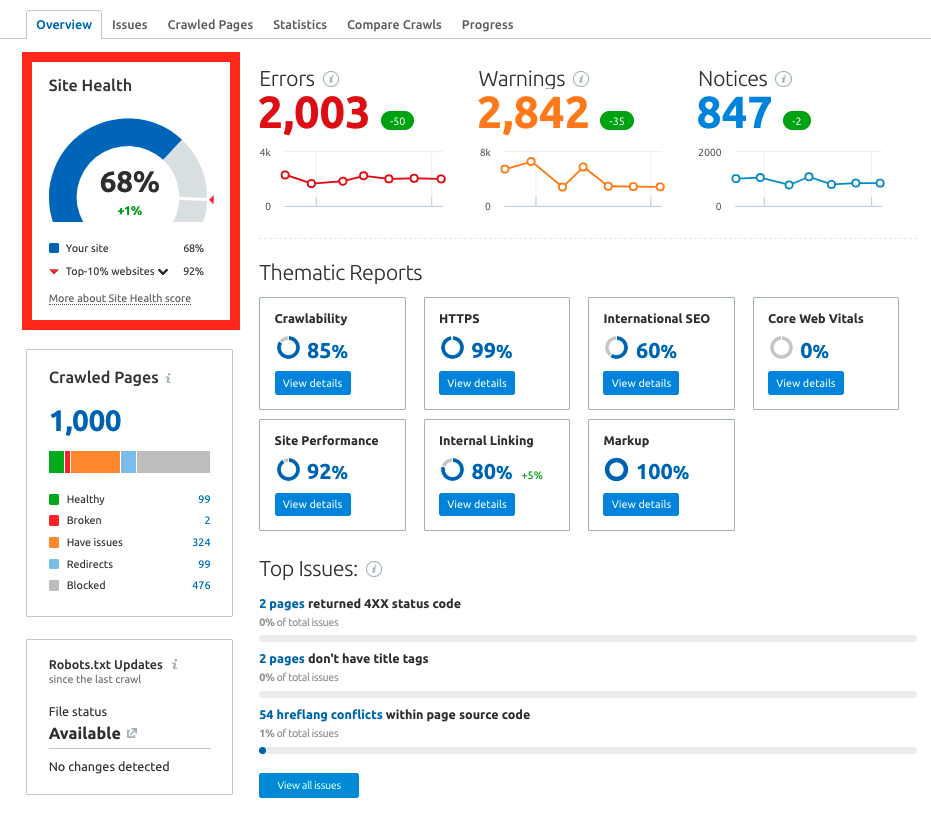
Image courtesy of www.semrush.com via Google Images
Setting Up Alerts
Setting up alerts in SEMrush can be a game-changer for keeping track of your website’s performance. Alerts allow you to monitor changes in your website rankings, backlink profile, or even your competitors’ activities. By setting up alerts for specific metrics, you can stay on top of any significant changes and take immediate action to optimize your online presence. This proactive approach can make a significant difference in your website’s success.
Summary
In this guide, we have explored the world of SEMrush, a powerful tool for boosting online visibility and tracking website performances. SEMrush is essential for beginners as it provides valuable insights into websites, keywords, and competitors.
Key Takeaways
We learned that SEMrush is a tool that helps us understand websites better, find keywords, track website rankings, and analyze competitors. By setting up a SEMrush account and customizing our profile, we can harness the full potential of this tool.
The SEMrush dashboard is user-friendly and provides easy navigation through its main menu, search bar, and settings. Understanding keywords and conducting keyword research is crucial for optimizing website content, and SEMrush simplifies this process with its keyword tool.
Tracking website rankings and monitoring our position on search engines becomes effortless with SEMrush’s position tracking tool. We also discovered how to identify competitors, analyze their websites, check their traffic, and create insightful reports using SEMrush.
Lastly, we explored some advanced tips and tricks to maximize the benefits of SEMrush, such as using advanced filters and setting up alerts for specific metrics. By following these guidelines, beginners can efficiently utilize SEMrush to enhance their online presence.
Want to turn these SEO insights into real results? Seorocket is an all-in-one AI SEO solution that uses the power of AI to analyze your competition and craft high-ranking content.
Seorocket offers a suite of powerful tools, including a Keyword Researcher to find the most profitable keywords, an AI Writer to generate unique and Google-friendly content, and an Automatic Publisher to schedule and publish your content directly to your website. Plus, you’ll get real-time performance tracking so you can see exactly what’s working and make adjustments as needed.
Stop just reading about SEO – take action with Seorocket and skyrocket your search rankings today. Sign up for a free trial and see the difference Seorocket can make for your website!
Frequently Asked Questions (FAQs)
Common SEMrush Questions
Here are some common questions that beginners often have about using SEMrush:
What is SEMrush?
SEMrush is a powerful tool that helps you understand websites better. It can provide valuable insights into online visibility and track website performances.
Why Use SEMrush?
SEMrush is beneficial for finding keywords that can improve your website’s ranking on search engines. It also helps you track your website’s performance and understand what your competitors are doing.
How do I Create a SEMrush Account?
To create a SEMrush account, you need to sign up on their website by providing your email address and creating a password. Once you have registered, you can customize your profile to better suit your needs.
What Are Keywords and Why Are They Important?
Keywords are words or phrases that people use to search for information online. They are crucial for websites because they help search engines understand the content of a page, which can improve its visibility in search results.
How Can I Find Keywords Using SEMrush?
With SEMrush’s keyword tool, you can discover relevant keywords by entering a topic or website URL. SEMrush will provide you with a list of related keywords along with valuable metrics to help you choose the right ones for your website.
What Are Website Rankings and Why Do They Matter?
Website rankings refer to where your website pages appear in search engine results pages (SERPs) for specific keywords. It is essential to monitor your website rankings to see how well your SEO efforts are performing and identify areas for improvement.
How Can I Track My Website Rankings Using SEMrush?
You can use SEMrush’s position tracking tool to monitor your website rankings for specific keywords over time. This tool provides you with valuable data to analyze your website’s performance and make informed decisions to improve your SEO strategy.
How Do I Identify My Competitors Using SEMrush?
SEMrush’s organic research feature allows you to identify your competitors by analyzing their websites, keywords, and backlinks. By understanding your competitors, you can learn from their strategies and improve your own website’s performance.
How Can I Create Reports Using Data from SEMrush?
With SEMrush’s reporting tools, you can generate various types of reports to analyze the data you have collected. These reports can help you track your progress, identify trends, and make data-driven decisions to enhance your online visibility.
What Are Some Advanced Tips for Using SEMrush?
For advanced users, SEMrush offers features like advanced filters and alerts to help you get the most out of the tool. By utilizing these advanced functionalities, you can uncover valuable insights and further optimize your website for better performance.







