Unlock the secrets to mastering SEO on Pinterest and watch your visual content soar to new heights of success!

Image courtesy of via DALL-E 3
Table of Contents
Introduction to Pinterest SEO
In today’s digital world, where visual content is king, platforms like Pinterest have become essential for sharing and discovering ideas. Pinterest is not just a social media platform—it’s a visual search engine. So, what exactly is Pinterest, and why does SEO (Search Engine Optimization) matter on this visual platform?
What is Pinterest?
Pinterest is a unique platform that serves as a visual discovery engine, allowing users to find inspiration, save ideas, and explore creativity. Think of it as a digital bulletin board where you can curate and organize content that interests you.
Why SEO is Important
SEO plays a crucial role in helping your pins and boards stand out on Pinterest. By optimizing your content for search engines, you can increase the visibility of your profile and make it easier for users to discover your creations. Simply put, good SEO practices can help more people find and engage with your content.
Setting Up Your Profile
When setting up your Pinterest profile, it’s important to choose a username that is easy to remember and relevant to your content. Your username is how people will find you, so make sure it reflects who you are and what you pin about. Avoid using numbers or special characters that can make it hard for others to remember.
Crafting a Bio
Your bio is like a sneak peek into who you are and what you love. Keep it short and sweet, but be sure to include important keywords that describe your interests and the type of content you share. This will help Pinterest users understand what you’re all about at a glance.
Selecting a Profile Picture
Choosing the right profile picture is crucial for making a good first impression on Pinterest. Pick a clear and recognizable image that represents you or your brand well. Avoid using blurry or overly busy images that can make it difficult for others to recognize you in their feed.
Creating Boards that Shine
When it comes to Pinterest, one of the key elements that can make your profile stand out is the boards you create. Boards are like folders where you can organize your pins based on different themes or topics. Here’s how you can craft boards that shine and attract more viewers.
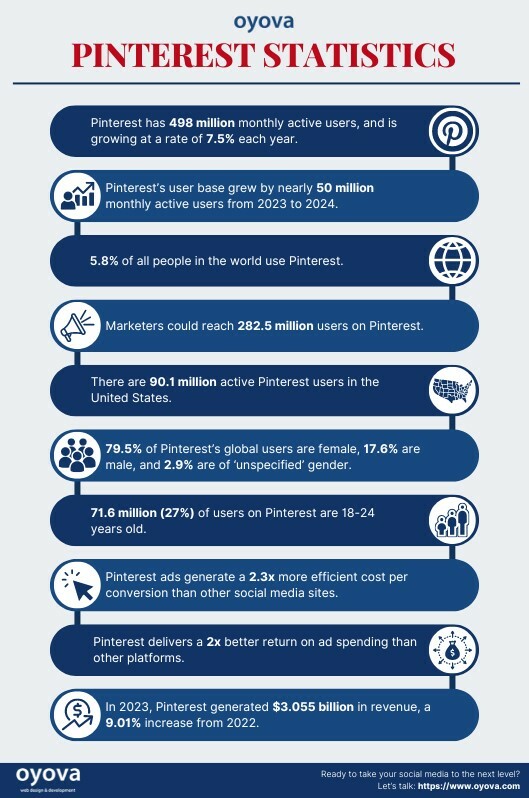
Image courtesy of www.oyova.com via Google Images
Naming Your Boards
Choosing the right names for your boards is essential for attracting the right audience. Make sure your board names are descriptive and include relevant keywords. For example, if you have a board about healthy recipes, you could name it “Nutritious and Delicious Recipes” or “Healthy Eating Ideas”. These names not only tell users what to expect but also make it easier for Pinterest’s algorithm to match your boards with relevant searches.
Writing Board Descriptions
It’s not just the names of your boards that matter; the descriptions play a crucial role too. Board descriptions are like mini-introductions to what users can find inside. Use this space wisely to give a brief overview of the content on the board and include important keywords. If your board is about travel destinations in Europe, your description could mention the countries included and any special themes like “Budget-Friendly Europe Travel” or “Off-The-Beaten-Path Destinations”.
Pinning with Purpose
When it comes to getting your content noticed on Pinterest, it’s important to pin with purpose. By creating eye-catching pins, writing clear pin descriptions, and using hashtags effectively, you can improve your visibility on the platform. Let’s dive into some tips to help you stand out and reach more people.
Creating Eye-Catching Pins
Designing pins that grab people’s attention is key to getting them saved and shared. Use bright colors, high-quality images, and clear text to make your pins stand out in people’s feeds. Remember, the goal is to make users want to click on your pin and explore your content further.
Writing Pin Descriptions
Writing engaging pin descriptions is crucial for helping users understand what your pin is about and why they should click on it. Be descriptive, use keywords that are relevant to your content, and keep the language simple and easy to understand. This will help your pins show up in searches and attract more clicks.
Using Hashtags
Hashtags can help make your pins more discoverable by users searching for specific topics. Include relevant hashtags in your pin descriptions to categorize your content and increase its visibility. Just remember not to overdo it – a few targeted hashtags are better than a long list of irrelevant ones.
Leveraging Keywords Effectively
Keywords are like secret codes that help people find what they’re looking for on the internet. When it comes to Pinterest, using the right keywords can make a big difference in getting your pins and boards noticed by more users. Let’s dive into how you can leverage keywords effectively to supercharge your Pinterest presence!

Image courtesy of inquivix.com via Google Images
Finding Popular Keywords
So how do you know which keywords to use? It’s actually easier than you might think! Start by doing some keyword research to discover what words and phrases are trending in your specific niche. You can use tools like Pinterest SEO to see what people are searching for and which keywords are getting the most attention.
Using Keywords in Pins and Boards
Once you’ve found the right keywords, the next step is to strategically incorporate them into your pins and board descriptions. Make sure to use these keywords naturally and avoid stuffing them in where they don’t fit. By including relevant keywords in your content, you’ll increase the chances of your pins and boards showing up in search results when users are looking for ideas like yours.
Engaging with the Pinterest Community
In the exciting world of Pinterest, interaction with other users is key to growing your presence on the platform. Engaging with the Pinterest community involves following, commenting, collaborating, and joining group boards to increase your reach and build a loyal following.
Following and Commenting
One way to kickstart your engagement on Pinterest is by following other users who share similar interests or content. By following fellow Pinners, you not only show your support but also increase the chances of them following you back. Additionally, leaving thoughtful comments on pins that resonate with you can help you connect with other users and drive engagement to your own profile.
Joining Group Boards
Group boards are a fantastic way to expand your reach and get your pins in front of a larger audience. Look for group boards within your niche or related topics and request to join them. By contributing valuable content to these boards, you can attract new followers and increase the visibility of your own boards and pins.
Collaborating with Other Pinners
Collaboration is a powerful strategy on Pinterest that can help you create engaging content and reach a wider audience. Partnering with other Pinners allows you to cross-promote each other’s content, tap into each other’s followers, and boost your overall engagement. Consider teaming up with Pinners whose content complements yours for maximum impact.
Monitoring and Adjusting Your Strategy
Once you have set up your Pinterest profile, crafted eye-catching boards, and pinned with purpose, it’s essential to monitor your performance and adjust your SEO strategy accordingly. By leveraging Pinterest’s analytics tools, you can track how well your pins and boards are performing and make informed decisions to enhance your visibility on the platform.

Image courtesy of venngage.com via Google Images
Using Pinterest Analytics
Pinterest Analytics is a powerful tool that provides valuable insights into how your content is resonating with your audience. By analyzing metrics such as impressions, saves, clicks, and engagement, you can identify which pins and boards are performing well and which ones may need improvement.
Keep an eye on the top-performing pins and boards to understand what type of content resonates with your audience. This data can help you tailor your future pins and boards to better meet the preferences of your followers.
Adjusting Your SEO Tactics
Based on the insights from Pinterest Analytics, it’s important to adjust your SEO tactics to optimize your visibility further. If certain keywords are driving more traffic to your pins, consider incorporating them more prominently in your descriptions and board names.
Experiment with different keywords and descriptions to see what resonates best with your audience. By continuously refining your strategy based on the data you gather, you can fine-tune your SEO approach and maximize your reach on Pinterest.
Advanced Tips and Tricks
One advanced technique to optimize your Pinterest experience is by utilizing secret boards. Secret boards are a great way to plan and organize your pins privately before making them public. This allows you to curate content, experiment with different ideas, and fine-tune your boards without your followers seeing your work in progress.
Creating Seasonal Content
Another tip to enhance your Pinterest SEO strategy is by creating seasonal content. Pinning content that is relevant to current trends, holidays, or seasons can attract more viewers and engagement. By being timely and staying up to date with what’s popular, you can increase your visibility and reach a broader audience.
Promoting Pins
If you want to give your pins an extra boost, consider promoting them through Pinterest ads. Promoted Pins are a paid advertising option that can help increase your reach and visibility on the platform. By targeting specific audiences and optimizing your ad content, you can drive more traffic to your pins and ultimately grow your presence on Pinterest.
Summary and Final Thoughts
In this guide, we’ve explored how to improve your SEO on Pinterest, a visual platform where users discover and save ideas. Implementing SEO techniques can help make your pins and boards more discoverable to a wider audience, ultimately driving more traffic to your profile.

Image courtesy of venngage.com via Google Images
Key Points Covered
We discussed the importance of choosing a relevant username, crafting an engaging bio, and selecting a recognizable profile picture to enhance your profile visibility. Additionally, we looked at creating boards with descriptive names and compelling descriptions, as well as designing eye-catching pins with clear descriptions and hashtags.
Furthermore, we delved into leveraging keywords effectively by conducting research and strategically incorporating them into both pins and board descriptions. Engaging with the Pinterest community, monitoring performance through analytics, and making necessary adjustments were also highlighted as key steps in improving SEO on the platform.
Best Practices Recap
To sum up, optimizing your Pinterest profile with SEO best practices involves a combination of creating quality content, engaging with the community, and staying adaptable to changes in trends and performance metrics. By consistently implementing these strategies, you can boost your visibility on the platform and attract more followers and engagement.
Get Started on Pinterest SEO
Now that you have a comprehensive understanding of how to enhance your SEO on Pinterest, it’s time to put these strategies into action. Start by refining your profile, creating engaging content, and actively participating in the Pinterest community to see positive results over time. Remember, consistency and creativity are key to success on this visual platform!
Want to turn these SEO insights into real results? Seorocket is an all-in-one AI SEO solution that uses the power of AI to analyze your competition and craft high-ranking content.
Seorocket offers a suite of powerful tools, including a Keyword Researcher to find the most profitable keywords, an AI Writer to generate unique and Google-friendly content, and an Automatic Publisher to schedule and publish your content directly to your website. Plus, you’ll get real-time performance tracking so you can see exactly what’s working and make adjustments as needed.
Stop just reading about SEO – take action with Seorocket and skyrocket your search rankings today. Sign up for a free trial and see the difference Seorocket can make for your website!
Frequently Asked Questions (FAQs)
How do I improve my SEO on Pinterest?
To improve your SEO on Pinterest, you can start by using relevant keywords in your pin descriptions, board names, and board descriptions. Additionally, make sure to engage with the Pinterest community by following and commenting on others’ pins, joining group boards, and collaborating with other pinners. Monitoring your performance through Pinterest analytics is also essential to adjust your strategy based on what works best.
What are the best practices for Pinterest SEO?
The best practices for Pinterest SEO include using popular and trending keywords in your pins and boards, creating eye-catching pins with clear descriptions, and utilizing hashtags effectively. It’s also important to consistently engage with the Pinterest community, monitor your performance through analytics, and adjust your SEO tactics accordingly.
How can I find trending keywords for my Pinterest content?
To find trending keywords for your Pinterest content, you can explore Pinterest’s search bar to see what keywords are popular in your niche. You can also use keyword research tools like Pinterest Trends or third-party tools to discover trending keywords that can boost the visibility of your pins and boards.
Why is engagement important on Pinterest?
Engagement is crucial on Pinterest because it helps you build a following, increase the visibility of your pins and boards, and establish a sense of community with fellow pinners. By actively engaging with others through following, commenting, joining group boards, and collaborating, you can attract more viewers and drive traffic to your content.







