Unlock the secret to maximizing your SEO strategy with pillar pages – the essential core of successful topic clusters.

Image courtesy of via DALL-E 3
Table of Contents
Welcome, young readers! Today, we’re going to dive into a fascinating topic that might sound a bit technical at first, but we promise to make it easy to understand. We’re going to explore pillar pages and topic clusters, which are like the heart and veins of a website’s organization. So, let’s get started!
What are Pillar Pages?
Imagine a pillar page as the main hub of information on a specific topic. It’s like the big, sturdy pillar that holds up a building, but in this case, it holds up all the information related to one broad subject. So, if the topic is about animals, the pillar page would cover everything from lions to penguins, making it a go-to source for animal enthusiasts.
What are Topic Clusters?
Now, let’s think of topic clusters as the branches that connect different parts of the same tree. In our example of animals, each branch could represent a specific subtopic like “big cats” or “arctic animals.” These branches, or topic clusters, link back to the main pillar page, creating a structured web of information that makes it easy for readers to find what they’re looking for.
Why Are They Important?
Pillar pages and topic clusters play a crucial role in organizing a website’s content and improving its SEO (Search Engine Optimization). By having a central pillar page that links to various topic clusters, visitors can navigate through related articles smoothly, enhancing their overall experience on the website. So, by understanding and utilizing pillar pages and topic clusters, website owners can create a user-friendly and well-structured online space.
Understanding Pillar Pages
What are Pillar Pages?
A pillar page is like the main topic of a website, where you can find all the essential information about a particular subject. It serves as the central hub that covers a broad topic in-depth, acting as a source of authority on that subject.
Linking to Subtopics
Pillar pages connect to various subtopics, creating a structured web of information. These subtopics delve deeper into specific aspects related to the main topic, allowing readers to explore different angles of the subject matter.
Examples of Pillar Pages
Imagine a pillar page about space exploration. It could include sections on planets, rockets, astronauts, and more, with each subtopic linking back to the main page. This way, readers can navigate through the content easily and find the information they are looking for.
Understanding Topic Clusters
When we talk about topic clusters, we are referring to a group of related articles or subtopics that revolve around a central pillar page. Imagine the pillar page as the main hub of information, and the topic clusters as the branches that stem from it. Each article within a cluster focuses on a specific aspect or angle of the main topic, creating a comprehensive web of interconnected content.
Creating Connections
Topic clusters are essential for guiding readers through a website and helping them discover all relevant information on a specific subject easily. By linking each subtopic article back to the pillar page, we create a pathway for readers to navigate and explore content seamlessly. These connections not only enhance the user experience but also signal to search engines the relevance and authority of the content, ultimately boosting SEO.
Examples of Topic Clusters
For instance, let’s say our pillar page is about “Types of Animals.” Our topic cluster may include articles on “Mammals,” “Birds,” “Reptiles,” and “Amphibians,” each delving into the characteristics, habitats, and behaviors of these different animal groups. By linking these articles back to the main “Types of Animals” page, we create a cohesive and informative cluster that offers a holistic view of the topic.
Benefits of Using Pillar Pages and Topic Clusters
Utilizing pillar pages and topic clusters on your website can offer numerous advantages, making it easier for both visitors and search engines to navigate and understand your content. Let’s explore some of the key benefits of incorporating these strategic elements into your website structure:
Better SEO
Search engine optimization, or SEO, is crucial for ensuring that your website ranks well in search engine results. By creating pillar pages that cover a broad topic in-depth and linking them to related subtopics through topic clusters, you establish a clear hierarchy of information. This structured approach helps search engines understand the relevance and context of your content, ultimately boosting your site’s visibility and rankings.
Enhanced User Experience
With pillar pages serving as comprehensive overview pages and topic clusters organizing related articles around them, visitors can easily navigate your website and find the information they need. This user-friendly layout enhances the overall experience for your audience, allowing them to explore in-depth content on specific topics seamlessly. Clear connections between pillar pages and supporting articles make it simple for users to access all relevant information with minimal effort.
Steps to Create a Pillar Page
In order to create an effective pillar page for your website, you need to follow a few key steps. A pillar page serves as the central hub of information on a specific topic, providing in-depth coverage and authority on the subject. By structuring your content in a logical and user-friendly manner, you can create a valuable resource for your visitors. Here’s how you can get started:
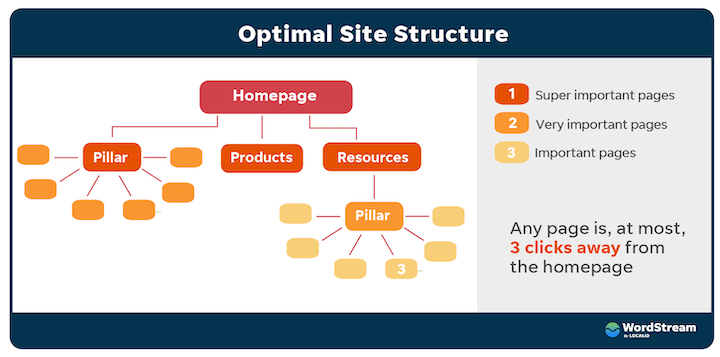
Image courtesy of www.wordstream.com via Google Images
Choosing a Main Topic
When selecting the main topic for your pillar page, it’s important to focus on a broad but relevant subject that aligns with your website’s goals. Consider what your audience is interested in and what information they are seeking. This main topic will be the foundation of your pillar page.
Gathering Information
Once you have chosen your main topic, the next step is to gather comprehensive information related to the subject. Conduct research, collect data, and compile all the relevant details that you want to include on your pillar page. Make sure to cover the topic thoroughly to establish your page as an authoritative source.
Structuring the Pillar Page
After gathering all the necessary information, it’s time to structure your pillar page in a clear and organized way. Break down the content into sections or categories to make it easier for readers to navigate and find the information they need. Use headings, subheadings, and bullet points to improve readability and accessibility.
Steps to Create Topic Clusters
When creating topic clusters, the first step is to identify relevant subtopics that are closely related to the main topic of your pillar page. These subtopics will form the basis of your cluster and should provide additional valuable information to your readers.
Writing Supporting Articles
Once you have identified the subtopics, the next step is to write high-quality articles for each one. These articles should delve deeper into the specific subtopic, providing comprehensive and relevant information that adds value to the cluster.
Interlinking Pages
After creating the supporting articles, it is crucial to interlink them back to the pillar page. This interlinking helps to establish a clear connection between the main topic and its subtopics, making it easier for readers to navigate through the cluster and access all related information seamlessly.
Optimizing Pillar Pages and Topic Clusters
Keywords are essential for helping search engines understand what your content is about. When creating your pillar page and topic clusters, make sure to strategically incorporate relevant keywords throughout the content. This will improve the chances of your pages ranking higher in search results and attracting more organic traffic.
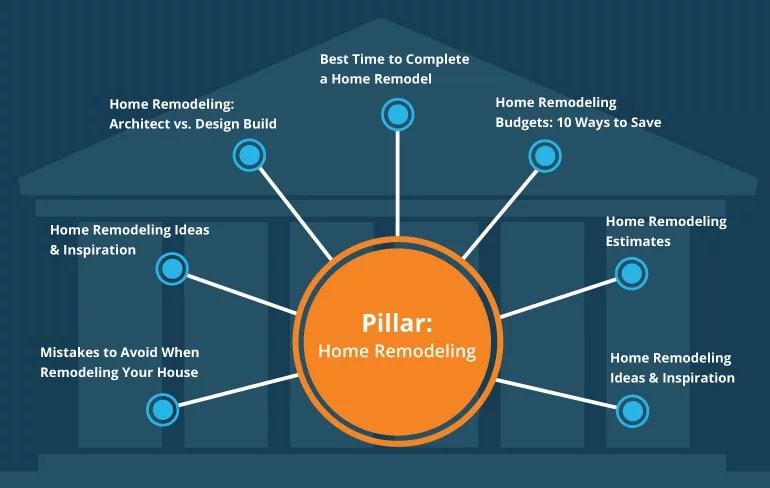
Image courtesy of granwehr.com via Google Images
Enhancing Readability
While keywords are crucial for SEO, it’s also important to focus on making your content easy to read and engaging for website visitors. Use simple language, short sentences, and subheadings to break up the text. Incorporate images and multimedia elements to keep readers interested and make the information more accessible.
Building Internal Links
Internal linking plays a significant role in optimizing pillar pages and topic clusters. By linking related articles within your content, you create a web of interconnected information that not only helps readers navigate your site but also strengthens the overall SEO of your website. Be sure to include relevant anchor text when creating internal links to improve the user experience and search engine visibility.
Maintaining and Updating Content
Keeping your pillar pages and topic clusters up-to-date is crucial to ensure that the information you provide remains relevant and accurate. Regularly updating your content helps maintain your credibility and authority on the subject matter. It also shows visitors that you are committed to delivering the most current information.
Adding New Content
Adding fresh content to your topic clusters can help keep your readers engaged and coming back for more. By expanding on your existing subtopics or introducing new ones, you provide valuable insights and perspectives that can further enhance the user experience. Regularly adding new articles keeps your website dynamic and encourages visitors to explore more of your content.
Monitoring Performance
It’s essential to monitor the performance of your pillar pages and topic clusters to ensure they are meeting your goals and expectations. By tracking metrics such as page views, time on page, and conversions, you can assess the effectiveness of your content strategy. Understanding how your audience engages with your content can help you make informed decisions about future updates and enhancements.
Conclusion
In this article, we explored the crucial role of pillar pages and topic clusters in organizing website content effectively. By creating pillar pages as the central hubs of information on specific topics and connecting them with related articles through topic clusters, websites can improve their structure and enhance SEO.
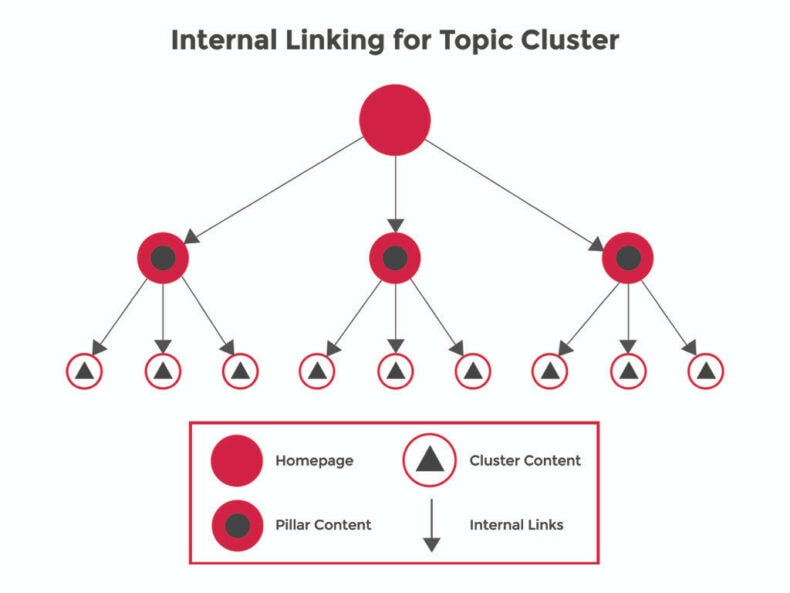
Image courtesy of granwehr.com via Google Images
Recap
Pillar pages act as comprehensive guides to main topics, providing in-depth information and linking to various subtopics to create a structured network of content. Topic clusters, on the other hand, support pillar pages by grouping related articles around them and facilitating easy navigation for visitors.
Final Thoughts
Implementing pillar pages and topic clusters can significantly benefit website owners by enhancing their SEO capabilities, improving user experience, and maintaining organized and engaging content. By following the steps outlined in this article, creating, optimizing, and updating pillar pages and topic clusters can lead to a more effective and successful online presence.
Want to turn these SEO insights into real results? Seorocket is an all-in-one AI SEO solution that uses the power of AI to analyze your competition and craft high-ranking content.
Seorocket offers a suite of powerful tools, including a Keyword Researcher to find the most profitable keywords, an AI Writer to generate unique and Google-friendly content, and an Automatic Publisher to schedule and publish your content directly to your website. Plus, you’ll get real-time performance tracking so you can see exactly what’s working and make adjustments as needed.
Stop just reading about SEO – take action with Seorocket and skyrocket your search rankings today. Sign up for a free trial and see the difference Seorocket can make for your website!
Frequently Asked Questions (FAQs)
What Is a Pillar Page?
A pillar page is like the heart of a topic on a website. It covers everything you need to know about a specific subject in one place. Think of it as the main book that holds all the chapters together!
How Do Topic Clusters Help My Website?
Topic clusters are like branches that connect to the main pillar page. They help organize related articles so visitors can easily find the information they’re looking for. Plus, search engines love when content is organized in this way, which can boost your website’s SEO!
Do I Need a Pillar Page for Every Topic?
Not necessarily! Pillar pages are great for broad topics that you want to be known for on your website. But for smaller subjects, you might not need a pillar page. It’s all about finding the right balance between creating pillar pages for big topics and regular pages for smaller ones.







