Discover the secrets to dominating YouTube search results and growing your channel with these expert SEO tips and techniques.

Image courtesy of via DALL-E 3
Table of Contents
Introduction to YouTube SEO
YouTube SEO stands for YouTube Search Engine Optimization. It means using certain techniques to make your videos more likely to show up when people search for things on YouTube. Just like organizing a school project so that everyone likes it, YouTube SEO helps make your videos more organized and easier for people to find.
What is SEO?
SEO is like setting up a school project in a way that makes it easy for everyone to understand and enjoy. When you use SEO for your YouTube videos, you’re making sure they are set up in a way that people can easily find them when they search for similar topics.
Why YouTube SEO Matters
Good YouTube SEO is important because it helps more people find and watch your videos. It’s like making sure a book is easy to find in a library. If your videos have good SEO, they are more likely to be seen by a lot of people, just like a book that is easy to find on a library shelf.
Choosing the Right Keywords
When it comes to creating successful YouTube videos, choosing the right keywords is crucial. Keywords are the words people type into the search bar when looking for videos. By selecting the best keywords for your content, you can make your videos more discoverable and increase your viewership. In this section, we will explore what keywords are and how to find the most effective ones for your YouTube videos.
What Are Keywords?
Keywords are like the main ideas people think of when they search for something online. Imagine you’re searching for a new video game to play. You might type in words like “adventure game” or “multiplayer shooting game” to find what you’re looking for. These words are the keywords that help YouTube understand what your video is about.
How to Find Good Keywords?
So, how do you find the best keywords for your YouTube videos? One helpful way is to use YouTube’s search suggestions. When you start typing a word or phrase into the search bar on YouTube, it automatically shows you popular search terms related to what you’re typing. This can give you great ideas for keywords that people are actively searching for.
Creating Catchy Titles
A title is like the cover of a book – it’s the first thing people see. A catchy title can make a big difference in whether someone decides to click and watch your video. It should give viewers a sneak peek of what your video is about and make them curious to learn more.
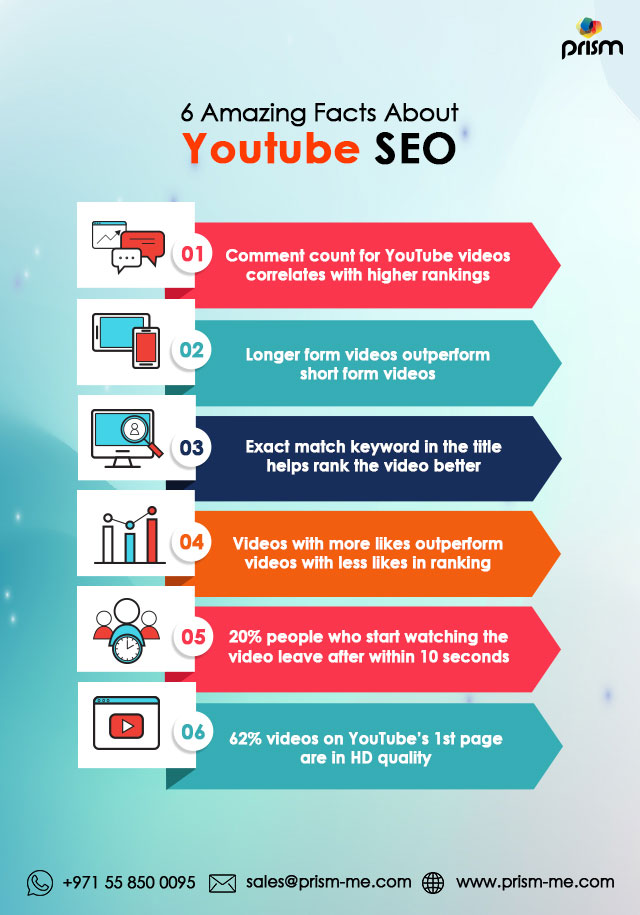
Image courtesy of texta.ai via Google Images
Tips for Writing Titles
When thinking of a title for your video, try to keep it short, fun, and interesting. Use words that grab people’s attention and include important keywords that describe your video topic. Remember, the goal is to make people want to click and watch your video, so be creative and engaging with your titles.
Writing Smart Descriptions
When you upload a video to YouTube, it’s important to write a description that tells viewers what your video is about and helps search engines understand its content. In this section, we’ll explore how to craft smart descriptions that can improve your video’s visibility and reach on YouTube.
What to Include in Descriptions
YouTube descriptions should provide a brief summary of your video’s content. Include important keywords related to your video to help it appear in search results. You can also add links to your website or other social media platforms to drive traffic to your other pages. Additionally, consider asking viewers to like, comment, and subscribe to your channel for more content.
Using Keywords in Descriptions
Integrating relevant keywords in your descriptions is crucial for YouTube SEO. Make sure to naturally include these keywords in your description without keyword stuffing. By incorporating popular search terms related to your video, you can increase the chances of your video being discovered by a wider audience. Remember, your description should be informative, engaging, and optimized for both viewers and search engines.
What Are Tags?
Tags are like labels that help YouTube understand what your video is about. Just like how you label your school folders with the subject so you can find them easily, tags help YouTube categorize your video so it can show it to the right people.
Choosing the Right Tags
When picking tags for your video, it’s important to use words that match what people are searching for. Think about what words someone would type into YouTube to find a video like yours. Using popular search terms as tags can help your video show up more often and reach a bigger audience.
Creating Eye-Catching Thumbnails
When scrolling through YouTube, have you ever noticed those small images next to video titles that catch your eye and make you click to watch? Those images are called thumbnails, and they play a big role in getting people interested in your videos. Let’s dive into how you can create thumbnails that stand out and attract viewers.

Image courtesy of texta.ai via Google Images
What is a Thumbnail?
A thumbnail is a small image that represents your video and appears next to the title when people are browsing YouTube. Think of it as the cover of a book that grabs your attention and makes you want to learn more. Thumbnails are like the window to your video – they give viewers a sneak peek of what to expect.
Tips for Making Thumbnails
Now that you know what thumbnails are, let’s explore some tips on how to make them engaging and clickable:
1. Use Bright Colors: Bright and eye-catching colors can draw attention to your thumbnail amidst a sea of other videos.
2. Include Faces: Adding a human face to your thumbnail can make it more relatable and intriguing to viewers.
3. Use Big Text: Adding bold and easy-to-read text to your thumbnail can convey what your video is about quickly.
By following these tips and experimenting with different designs, you can create thumbnails that entice viewers to click on your videos and increase your chances of getting more views and engagement.
Engaging with Your Audience
When viewers leave comments on your YouTube videos, it’s essential to reply to them. Just like when a friend tells you something, you respond to keep the conversation going. Replying to comments makes your audience feel valued and shows them that you care about what they have to say. This can encourage them to come back and watch more of your videos because they know you’re listening.
Encouraging Likes and Subscribes
Asking your viewers to like and subscribe to your channel is another way to engage with your audience. Just like when you share your favorite book with a friend and ask them to read it too. Liking a video tells YouTube that people enjoy your content, and subscribing means they want to see more from you. You can remind your viewers to like and subscribe at the beginning or end of your videos to encourage them to show their support.
Analyzing Your Performance
YouTube Analytics is a powerful tool that can help you understand how well your videos are doing. It shows you important information like how many people have viewed your videos, how many likes and comments they have received, and even where your viewers are from. Think of it like a report card for your YouTube channel!
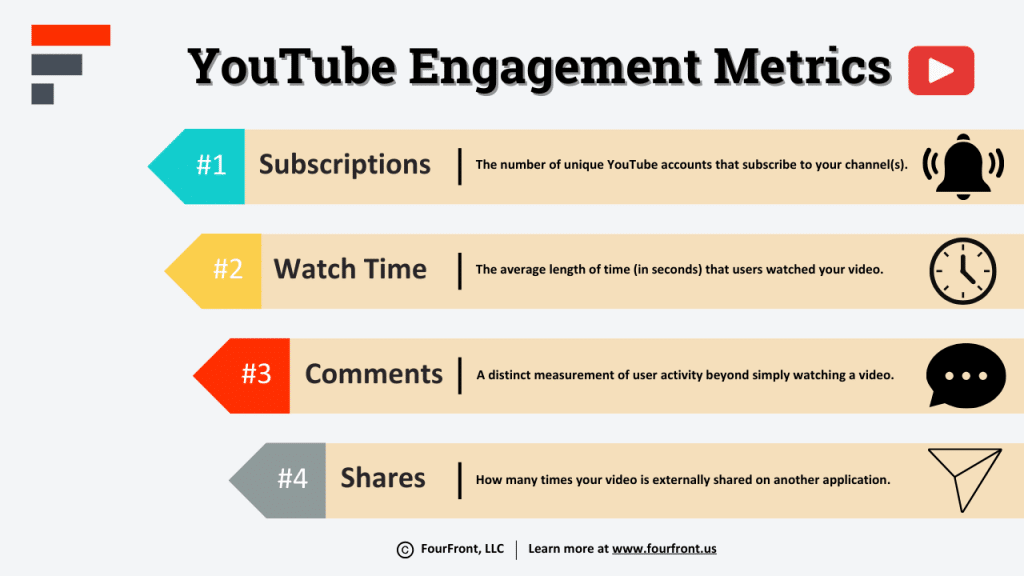
Image courtesy of www.fourfront.us via Google Images
Improving Your Videos
Once you have checked your YouTube Analytics, you can use this information to make your future videos even better. For example, if you see that a particular type of video gets a lot of views and likes, you can create more content like that. On the other hand, if you notice that a certain topic doesn’t attract many viewers, you can try something different next time. It’s all about learning and growing as a content creator!
Conclusion
In this article, we’ve learned about the importance of mastering YouTube SEO to achieve success with your videos on the platform. By following the tips and techniques outlined here, you can improve your video’s visibility and reach a larger audience. Remember, just like organizing a school project to make it appealing to everyone, optimizing your videos for search engines can make them more discoverable and engaging.
Key Takeaways
Choosing the right keywords, creating catchy titles, writing smart descriptions, using tags effectively, designing eye-catching thumbnails, engaging with your audience, and analyzing your video performance are all crucial elements of YouTube SEO. By paying attention to these factors and consistently implementing the strategies discussed, you can enhance the visibility and impact of your YouTube channel.
Get Started Today
Don’t wait any longer to start implementing these tips. Take the first step towards mastering YouTube SEO and watch your channel grow. By understanding the importance of each aspect of SEO and putting them into practice, you can set yourself up for success on YouTube.
Want to turn these SEO insights into real results? Seorocket is an all-in-one AI SEO solution that uses the power of AI to analyze your competition and craft high-ranking content.
Seorocket offers a suite of powerful tools, including a Keyword Researcher to find the most profitable keywords, an AI Writer to generate unique and Google-friendly content, and an Automatic Publisher to schedule and publish your content directly to your website. Plus, you’ll get real-time performance tracking so you can see exactly what’s working and make adjustments as needed.
Stop just reading about SEO – take action with Seorocket and skyrocket your search rankings today. Sign up for a free trial and see the difference Seorocket can make for your website!
Frequently Asked Questions (FAQs)
What is YouTube SEO?
YouTube SEO stands for Search Engine Optimization for YouTube. Just like how you organize your school project so everyone likes it, YouTube SEO helps make your videos easier to find and attract more viewers. By using the right keywords, catchy titles, and smart descriptions, you can improve the chances of your videos being seen and liked by more people.
How Do Keywords Help My Videos?
Keywords are like the main ideas that people think of when they search for something on YouTube. By including the right keywords in your video titles, descriptions, and tags, you can make it easier for people to find your videos when they search. This can help increase the visibility of your videos and attract more viewers, leading to better success for your YouTube channel.







