Discover the key to mastering WordPress redirects and take control of your website’s navigation with this comprehensive beginner’s guide.

Image courtesy of via DALL-E 3
Table of Contents
- Introduction to WordPress Redirects
- Types of WordPress Redirects
- How to Create a WordPress Redirect
- Best Practices for WordPress Redirects
- Tools for Managing Redirects
- Troubleshooting Common Redirect Issues
- Understanding Redirect Impact on SEO
- Summary and Key Takeaways
- Frequently Asked Questions (FAQs)
Introduction to WordPress Redirects
WordPress redirects are essential tools for managing a website. In simple terms, redirects help guide visitors and search engines to the correct page when the requested URL has changed. They ensure that users are directed to the right content even if the original link is outdated or broken.
What are Redirects?
Redirects are like signposts that point people in the right direction. Imagine you’re looking for a specific store in a big mall, but the store moved to a different location. Without a sign showing you where it is now, you might get lost. Redirects do the same thing for websites but online.
Why Use Redirects?
Using redirects is crucial for a website owner to maintain a good user experience. When a link is broken or a page’s URL changes, visitors may encounter errors. By setting up redirects, you can ensure that users are seamlessly redirected to the correct page without any hassle. This not only improves user satisfaction but also helps maintain your site’s credibility and SEO ranking.
Types of WordPress Redirects
A 301 redirect is like a permanent change of address for a webpage. It tells the browser that the page has moved to a new location, and any visitors or search engines should go to the new URL instead of the old one. You might use a 301 redirect when you delete a page on your website but want to send visitors to a new, relevant page instead.
302 Redirects
On the other hand, a 302 redirect is more like a temporary detour. It tells the browser that the page has moved for now, but it might come back to the original location later on. For example, if you’re doing some maintenance on your site and want visitors to go to a different page just for a short time, a 302 redirect can help with that.
How to Create a WordPress Redirect
Redirects are a crucial aspect of managing a website, especially if you want to ensure that visitors always reach the right page. In WordPress, setting up a redirect is a straightforward process that can be done in a few different ways. Let’s explore how you can create a redirect on your WordPress site!
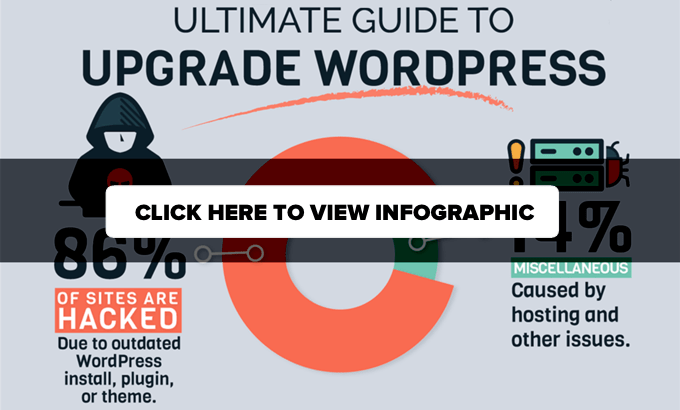
Image courtesy of via Google Images
Using a Plugin
If you’re looking for a simple and user-friendly way to set up redirects on your WordPress site, using a plugin is the way to go. One popular plugin for this purpose is the Redirection plugin.
To get started, simply install the Redirection plugin from the WordPress plugin repository. Once activated, you can easily create redirects by entering the old URL that you want to redirect from and the new URL that you want to redirect to. The plugin will take care of the rest, ensuring that visitors are automatically redirected to the correct page.
Using .htaccess File
If you prefer a more manual approach to creating redirects, you can also use the .htaccess file on your WordPress site. The .htaccess file is a configuration file that allows you to set up various directives, including redirects.
To create a redirect using the .htaccess file, you’ll need to access the file through your website’s file manager or FTP. Then, you can add the necessary redirect code to the file, specifying the old URL and the new destination URL. This method requires a bit more technical knowledge, but it can be a powerful way to manage redirects on your site.
Best Practices for WordPress Redirects
When managing redirects on your WordPress site, it’s essential to follow best practices to ensure smooth navigation for your users and maintain a healthy SEO profile. Here are some tips for efficiently managing redirects:
Avoid Redirect Chains
Redirect chains occur when one redirect leads to another redirect, creating a chain-like structure that can slow down page load times and confuse search engine crawlers. It’s best to avoid redirect chains to prevent any negative impact on your site’s performance and user experience.
Keep URL Structure Clean
Maintaining a clean URL structure not only benefits your site visitors but also helps search engines understand the hierarchy of your content. Use descriptive and relevant URLs that reflect the content of the page. Avoid long, convoluted URLs with unnecessary parameters or symbols that can make it difficult for users to navigate your site.
Tools for Managing Redirects
When it comes to managing redirects on your WordPress site, there are various tools available to help simplify the process and ensure that your website’s SEO is not negatively impacted. Let’s take a look at some of the tools you can use to effectively manage redirects.
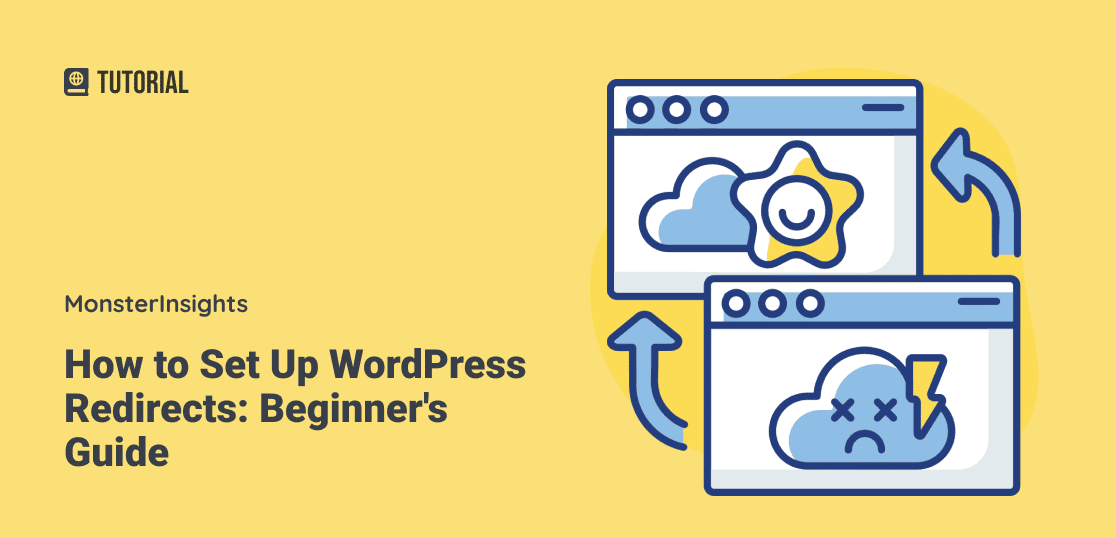
Image courtesy of via Google Images
Popular Plugins
One of the most popular ways to manage redirects on a WordPress site is by using plugins. There are several plugins available that can assist you in creating, monitoring, and maintaining redirects. Some popular choices include Redirection, Yoast SEO, and Simple 301 Redirects.
These plugins allow you to easily set up different types of redirects, track the performance of your redirects, and ensure that your website visitors are directed to the correct pages. They often come with user-friendly interfaces that make managing redirects a breeze, even for beginners.
Online SEO Tools
In addition to WordPress plugins, there are various online SEO tools that can help you monitor and manage redirects on your site. Tools like Moz, SEMrush, and Ahrefs offer features that allow you to track the impact of your redirects on your site’s SEO performance.
These tools can provide valuable insights into how your redirects are affecting your search engine rankings and overall website traffic. By using these tools, you can make data-driven decisions about which redirects to keep, modify, or remove to optimize your site for better SEO results.
Troubleshooting Common Redirect Issues
Broken redirects can occur when a redirect is misconfigured or when the target page no longer exists. To identify and fix broken redirects on your WordPress site, you can utilize tools like the Redirection plugin. Start by checking the list of redirects in the plugin to identify any with errors or 404 responses. Update the redirect to point to a valid URL or remove it altogether to ensure smooth navigation for your visitors.
Infinite Loops
An infinite redirect loop happens when a page keeps redirecting to itself or between two pages indefinitely. This can be frustrating for users and harmful to your site’s SEO. To resolve this issue, carefully review the .htaccess file and the settings in your redirection plugin to ensure there are no conflicting rules causing the loop. Adjust the redirect rules to create a clear path for users to reach their intended destination without getting stuck in a loop.
Understanding Redirect Impact on SEO
In the world of websites and SEO, redirects play a crucial role in how search engines like Google understand and rank your site. Let’s dive into how redirects can impact the SEO of your WordPress site.

Image courtesy of via Google Images
Positive Effects
When used correctly, redirects can actually benefit your site’s SEO. One positive effect is that redirects help maintain the authority and ranking of your pages. If you’ve changed a URL or moved content to a new location, using a redirect can ensure that users and search engines are directed to the right page. This helps preserve the link equity and traffic that the original page had accrued over time.
Another perk is that redirects can improve user experience by reducing the chances of visitors encountering broken links or dead ends. When users are seamlessly redirected to the correct page, they are more likely to stay on your site longer, decreasing bounce rates and potentially boosting your SEO rankings.
Negative Consequences
On the flip side, improper management of redirects can lead to negative consequences for your SEO efforts. One common issue is the creation of redirect chains. These occur when multiple redirects are linked in a sequence, creating a longer loading time for users and confusing search engine crawlers. Redirect chains can dilute the link equity passed between pages, potentially harming your site’s SEO performance.
Moreover, using the wrong type of redirect, such as a temporary 302 redirect instead of a permanent 301 redirect, can impact how search engines index your content. Temporary redirects may not pass on the same ranking signals as a permanent redirect, affecting your site’s visibility in search results.
Summary and Key Takeaways
In this beginner’s guide to managing WordPress redirects, you learned about the importance of redirects for websites. Redirects help fix broken links and update URLs, ensuring a smooth user experience.
We discussed two common types of redirects in WordPress: the 301 redirect and the 302 redirect. The 301 redirect is used for permanent URL changes, while the 302 redirect is for temporary changes.
To create a WordPress redirect, you can either use a plugin like Redirection or manually edit the .htaccess file. Both methods are effective in redirecting traffic to the desired destination.
When managing redirects, it’s important to avoid redirect chains and maintain a clean URL structure. These best practices help improve your site’s SEO and prevent common redirect issues.
There are various tools, including popular plugins and online SEO tools, that can assist you in efficiently managing redirects on your WordPress site.
If you encounter common redirect issues like broken redirects or infinite loops, we provided troubleshooting solutions to help you resolve these problems quickly.
Understanding the impact of redirects on SEO is crucial. While redirects can have positive effects on SEO, improper management can lead to negative consequences that may harm your site’s ranking.
Want to turn these SEO insights into real results? Seorocket is an all-in-one AI SEO solution that uses the power of AI to analyze your competition and craft high-ranking content.
Seorocket offers a suite of powerful tools, including a Keyword Researcher to find the most profitable keywords, an AI Writer to generate unique and Google-friendly content, and an Automatic Publisher to schedule and publish your content directly to your website. Plus, you’ll get real-time performance tracking so you can see exactly what’s working and make adjustments as needed.
Stop just reading about SEO – take action with Seorocket and skyrocket your search rankings today. Sign up for a free trial and see the difference Seorocket can make for your website!
Frequently Asked Questions (FAQs)
What is the Difference between 301 and 302 Redirects?
Redirects are like signposts that guide visitors to the correct location on a website. A 301 redirect is a permanent redirection from one URL to another, telling search engines and browsers that the original page has permanently moved. On the other hand, a 302 redirect is a temporary redirection that indicates the original page may come back at some point. So, if you want to permanently move a page to a new location, use a 301 redirect. If it’s just a temporary move, a 302 redirect is the way to go.
Can Redirects Hurt My Site’s SEO?
Redirects can have both positive and negative impacts on a site’s SEO. Properly implemented redirects can help maintain your site’s rankings and traffic when changing URLs. However, if redirects are misused or improperly set up, they can hurt your SEO efforts. For instance, too many redirects, redirect chains, or redirect loops can confuse search engines and negatively affect your site’s visibility in search results. To avoid SEO problems with redirects, make sure to use them wisely, avoid unnecessary redirects, and regularly check for errors.







