Unlock the secrets to boosting your local search rankings with these essential tips for optimizing your location pages effectively.

Image courtesy of via DALL-E 3
Table of Contents
Introduction to Location Page SEO
Welcome to the world of Location Page SEO, where businesses work hard to optimize their online presence for better local rankings. In simple terms, Location Page SEO is all about making sure that when people search for products or services in a specific area, your business shows up at the top of the list. It’s like being in the right place at the right time to attract nearby customers!
What is Location Page SEO?
Location Page SEO is like giving your business a boost to be seen by more people in your community. By using the right keywords and information on your website, you can increase your chances of appearing in local searches. This means more visibility for your business and more opportunities to connect with potential customers nearby.
Why is Local Ranking Important?
Appearing in local searches is crucial for businesses looking to attract customers in their area. When someone searches for a product or service near them, they are more likely to choose a business that shows up at the top of the results. Local ranking helps you stand out from the competition and reach customers who are ready to make a purchase.
Goals of Optimizing Location Pages
By optimizing your location pages, you can achieve goals such as increasing visibility, attracting more local traffic, and ultimately boosting your sales. When your business appears in local searches, you have a better chance of connecting with customers who are actively looking for what you offer. It’s all about being in the right place at the right time to grow your business!
Researching Keywords
When it comes to optimizing your location pages for better local rankings, using the right keywords is crucial. Local keywords are specific terms or phrases that people in your area are likely to search for when looking for a business like yours. These keywords usually include the name of your city, neighborhood, or region, along with the products or services you offer. By targeting these local keywords, you can boost your visibility in local searches and attract more nearby customers.
Using SEO Tools
To find the best local keywords for your business, you can use simple SEO tools that help you identify popular search terms in your area. Tools like Google Keyword Planner or SEMrush can provide valuable insights into the most relevant keywords for your location. By researching and selecting the right keywords, you can improve the effectiveness of your location pages and increase your chances of appearing in local search results.
Selecting the Best Keywords
When choosing local keywords for your location pages, it’s essential to consider both the search volume and the competition for each term. Aim for keywords that have a high search volume but are not overly competitive, as this will increase your chances of ranking well in local searches. Additionally, try to use a mix of broad keywords that describe your business category and specific keywords that target your products or services. By selecting the best keywords for your business, you can optimize your location pages for better local rankings.
Creating Optimized Content
When it comes to improving your website’s visibility in local searches, creating optimized content is key. By incorporating local keywords naturally and providing valuable information about your area, you can attract more local traffic and boost your search engine rankings.
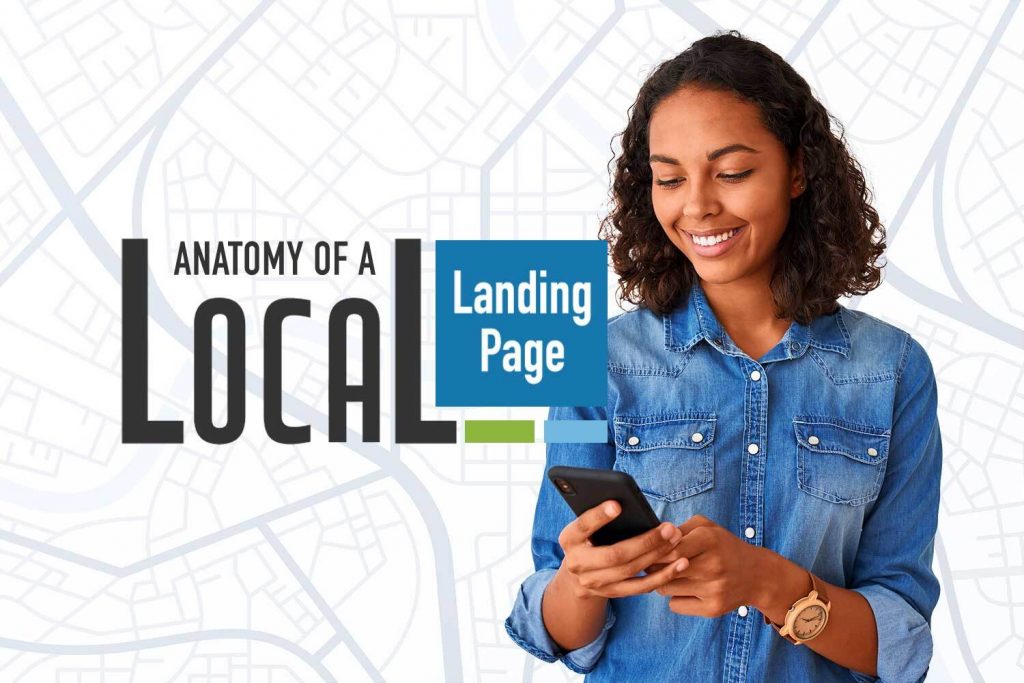
Image courtesy of www.wiideman.com via Google Images
Using Local Keywords Naturally
Local keywords are specific terms that people in your area are likely to use when searching for products or services like yours. It’s essential to incorporate these keywords naturally within your content to help search engines understand the relevance of your pages to local searches. Avoid stuffing keywords unnaturally, as this can negatively impact your SEO.
Including Local Information
In addition to using local keywords, adding details about your local area or community can enhance the relevance of your content. By sharing information about local events, landmarks, or news, you can connect with local audiences and establish yourself as an authority in your area.
Making Content User-Friendly
When crafting content for your website, it’s important to keep your audience in mind. Write in a clear and easy-to-read manner that can be understood by users of all ages. Use simple language, short sentences, and bullet points to make your content more digestible and engaging.
Optimizing Meta Tags and URLs
Meta tags are pieces of code that provide information about a webpage. They are crucial for search engines to understand the content of a page and rank it accordingly. By optimizing meta tags with relevant local keywords, businesses can improve their chances of appearing in local search results.
Creating Effective Title Tags
When creating title tags for your location pages, it’s essential to include local keywords that potential customers might use when searching for your products or services in your area. Make sure the title accurately reflects the content of the page and entices users to click through to learn more.
Optimizing URLs
URLs are the addresses that lead users to a specific page on a website. By including relevant local keywords in your URLs, you can improve the chances of your location pages showing up in local searches. Keep your URLs short, descriptive, and easy to read for both users and search engines.
Using Google My Business
In today’s digital age, having a strong online presence is crucial for businesses looking to attract local customers. One powerful tool that can help boost your local SEO and improve your visibility in local searches is Google My Business. In this section, we’ll explore how you can set up and optimize your Google My Business profile to enhance your local rankings.

Image courtesy of www.smamarketing.net via Google Images
Setting Up Your Profile
Setting up your Google My Business profile is easy and free. Simply go to the Google My Business website and follow the prompts to create your account. You’ll need to provide basic information about your business, such as your name, address, phone number, and website. Make sure the information you provide is accurate and up to date to ensure potential customers can easily find and contact you.
Optimizing Your Profile
Once you’ve set up your profile, it’s important to optimize it to make it stand out in local searches. Add high-quality photos of your business, including your logo, storefront, and products or services. Write a compelling business description that includes relevant keywords and highlights what sets your business apart from the competition. You can also add posts with promotions, events, or updates to engage with your audience and keep your profile active.
Encouraging Reviews
One of the best ways to improve your local rankings on Google is by encouraging satisfied customers to leave positive reviews on your Google My Business profile. Positive reviews can boost your credibility and trustworthiness with potential customers, as well as improve your visibility in local search results. Make it easy for customers to leave reviews by providing excellent service and asking for feedback after their purchase or visit. Respond to reviews, both positive and negative, to show that you value customer feedback and are committed to providing a great experience.
Building Local Backlinks
Backlinks are links from other websites that point to your site. They are essential for SEO because search engines like Google see them as a vote of confidence in your content. When reputable sites link to your pages, it tells search engines that your content is valuable and worth ranking higher in search results.
What are Backlinks?
Backlinks are like recommendations from other websites. Just as you trust your friend’s advice, search engines trust websites that have many high-quality backlinks. These links help search engines understand that your website is a reliable source of information.
Strategies for Local Link Building
Building backlinks from local sites can help improve your local SEO. One effective strategy is to reach out to local businesses, organizations, or publications and ask them to link to your content. You can also collaborate with local bloggers or community websites to exchange links.
Guest Blogging
Guest blogging is a fantastic way to build backlinks and establish your authority in your industry. By writing guest posts for local blogs or websites, you can reach a new audience and earn valuable backlinks. Make sure to include a link back to your website in your guest post to boost your SEO.
Monitoring and Analyzing SEO Performance
Google Analytics is a powerful tool that helps track the performance of your location pages. By setting up Google Analytics on your website, you can monitor important metrics such as page views, bounce rate, and local traffic. This information is crucial in understanding how your site is performing in local searches.
Image courtesy of blog.hubspot.com via Google Images
Understanding Key Metrics
Page views indicate how many times your location page has been seen by visitors. Bounce rate shows the percentage of visitors who leave your site after viewing only one page, which is a vital indicator of user engagement. Local traffic reveals the number of visitors coming from the local area, giving you insights into the effectiveness of your local SEO strategies.
Making Data-Driven Decisions
By analyzing the data collected through Google Analytics, you can make informed decisions to improve your local SEO performance. For example, if you notice a high bounce rate on a particular page, you can revisit the content to make it more engaging. If local traffic is low, you may need to adjust your keyword strategy to attract more local visitors.
Common Mistakes to Avoid
In the world of Location Page SEO, it’s crucial to steer clear of some common pitfalls that can hinder your efforts to rank well locally. By being aware of these mistakes, you can ensure that your optimization strategies are on the right track. Here are some key errors to avoid:
Ignoring Mobile Users
One of the biggest mistakes businesses make is not optimizing their location pages for mobile devices. With more and more people using smartphones to search for local businesses, it’s essential that your website is mobile-friendly. If your site is not responsive or mobile-optimized, you could be missing out on a significant portion of potential customers.
Keyword Stuffing
Keyword stuffing is a practice where websites excessively use keywords in an attempt to manipulate their rankings in search results. While it’s important to include relevant keywords in your content, overloading your pages with them can actually harm your SEO efforts. Search engines penalize websites that engage in keyword stuffing, so it’s best to use keywords naturally and strategically throughout your content.
Lack of Local Content
Another common mistake is failing to include localized content on your location pages. Providing information about your business’s physical location, local events, community involvement, or any other relevant local details can help strengthen your connection to the area and improve your chances of ranking well in local searches. By neglecting to incorporate local content, you could be missing out on opportunities to attract nearby customers.
Conclusion and Final Tips
In conclusion, optimizing your location pages for local SEO is crucial for attracting nearby customers and increasing visibility in local searches. By following the strategies outlined in this guide, businesses can improve their local rankings and drive more local traffic to their websites.
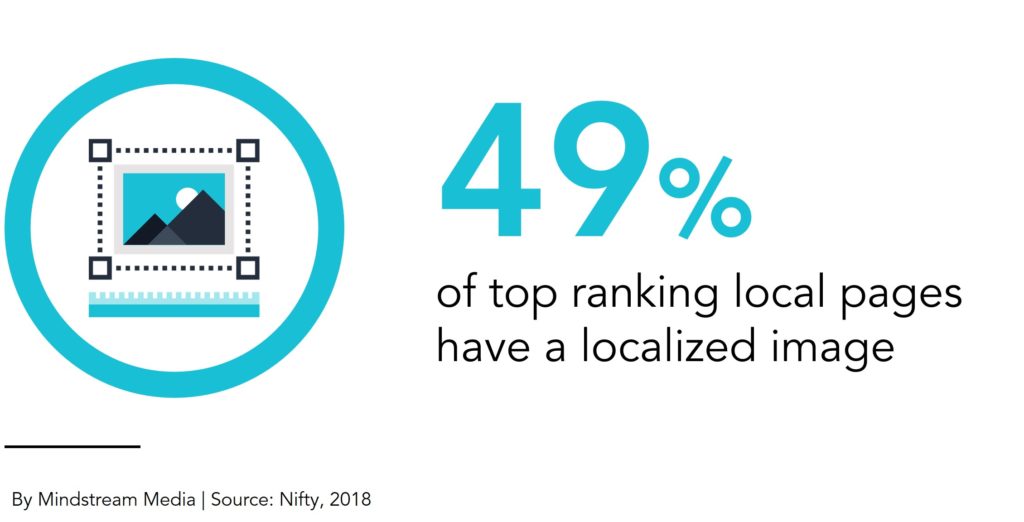
Image courtesy of mindstreammediagroup.com via Google Images
Recap of Important Points
Throughout this article, we have covered key strategies for optimizing location pages, including:
- Conducting keyword research to find the best local keywords
- Creating engaging and SEO-friendly content with local information
- Optimizing meta tags and URLs for local search terms
- Setting up and optimizing a Google My Business profile
- Building local backlinks to improve SEO
- Monitoring and analyzing SEO performance using analytics tools
- Avoiding common mistakes such as ignoring mobile users and keyword stuffing
Final Tips
For ongoing optimization efforts, here are some final tips to keep in mind:
- Regularly update your location pages with fresh content and local updates
- Encourage customers to leave positive reviews on your Google My Business profile
- Engage with local community events and businesses to build relationships and gain backlinks
- Stay up-to-date with the latest SEO trends and algorithm changes to adapt your strategy accordingly
By implementing these final tips and strategies, businesses can continue to improve their local SEO efforts and attract more local customers to their websites. Remember, consistency and quality are key in achieving long-term success in local search rankings.
Want to turn these SEO insights into real results? Seorocket is an all-in-one AI SEO solution that uses the power of AI to analyze your competition and craft high-ranking content.
Seorocket offers a suite of powerful tools, including a Keyword Researcher to find the most profitable keywords, an AI Writer to generate unique and Google-friendly content, and an Automatic Publisher to schedule and publish your content directly to your website. Plus, you’ll get real-time performance tracking so you can see exactly what’s working and make adjustments as needed.
Stop just reading about SEO – take action with Seorocket and skyrocket your search rankings today. Sign up for a free trial and see the difference Seorocket can make for your website!
FAQs About Location Page SEO
What Is the Best Way to Choose Local Keywords?
When it comes to selecting local keywords for your website, it’s essential to think like your target audience. Consider what terms they might use to search for businesses like yours in your area. Make a list of relevant keywords that reflect your products or services and also include location-specific terms. Tools like Google Keyword Planner can help you identify popular local search terms. Remember to choose keywords that have a balance between search volume and competition to maximize your chances of ranking well.
How Often Should I Update My Location Page?
Regularly updating your location page is crucial for maintaining its relevance and ranking in search results. Aim to update your content at least once every few months to keep it fresh and informative. You can also add new information about your business, services, or the local area to provide value to your visitors. Keeping your content up-to-date shows search engines that your website is active and continuously providing useful information to users.
Can Social Media Help My Local SEO?
Social media can indeed play a significant role in boosting your local SEO efforts. By engaging with your audience on platforms like Facebook, Instagram, and Twitter, you can increase brand visibility and drive traffic to your website. Sharing local events, promotions, and updates on social media can also help attract customers in your area. Additionally, social signals from platforms like Facebook and Twitter can contribute to your website’s overall authority and credibility in the eyes of search engines.







