Discover the secret weapon for boosting your website’s SEO with these top tips on internal linking best practices.

Image courtesy of via DALL-E 3
Table of Contents
Internal linking is like creating a secret network of tunnels inside your website that helps visitors and search engines explore and navigate through your content more easily. Imagine each link as a signpost guiding you to different places in a giant library filled with information. In this blog post, we will uncover the magic of internal linking and how it can make your website better and more searchable.
What is Internal Linking?
Internal linking is simply linking different pages on your website to each other. It’s like creating a roadmap that connects all the rooms in your online house. For example, you can link from your homepage to a specific product page or from a blog post to a related article. These links help visitors move around your website smoothly, discovering more valuable content along the way.
Why is Internal Linking Important for SEO?
Internal linking is crucial for SEO because it helps search engines understand the structure and hierarchy of your website. By linking relevant pages together, you’re essentially creating a map that search engines like Google can follow to discover and index your content more efficiently. Think of it as organizing your bookshelf so that it’s easier to find and read your favorite books.
Types of Internal Links
Navigational Links
When we talk about navigational links, we mean the links that help you move around your website easily. For example, a navigational link can take you from the home page to the about page or from one section of a website to another. These links act like signposts, guiding you to different parts of the website without getting lost.
Contextual Links
Contextual links are a bit different. They are links that are placed within the text of a webpage or blog post. These links are usually related to the content they are in, providing additional information or directing you to another relevant page on the same website. Contextual links can help readers explore more about a topic without having to search for it separately.
How to Create Effective Internal Links
When it comes to enhancing your website’s visibility and user experience, effective internal linking plays a crucial role. By strategically connecting different pages on your website, you can guide both users and search engines to discover valuable content easily. Let’s explore how you can create powerful internal links that improve your website’s SEO.
Use Descriptive Anchor Text
Anchor text is the clickable text in a hyperlink that directs users to another page. It’s essential to use descriptive anchor text that accurately reflects the content of the linked page. For example, instead of using generic phrases like “click here,” opt for specific descriptions like “learn more about SEO best practices.” This not only helps visitors understand where the link will take them but also provides valuable context for search engines.
Link to Relevant Pages
When adding internal links to your content, make sure to connect pages that are thematically related. By linking to relevant pages, you create a logical and intuitive pathway for users to explore additional information on a particular topic. This not only improves the user experience by offering more in-depth insights but also signals to search engines the interconnectedness of your content, which can boost your SEO rankings.
Internal Linking Best Practices
When it comes to improving your website’s visibility on the internet, internal linking is a crucial aspect of your overall SEO strategy. By following some best practices, you can ensure that your internal linking efforts are effective and contribute to a better user experience. Here are some key practices to keep in mind:
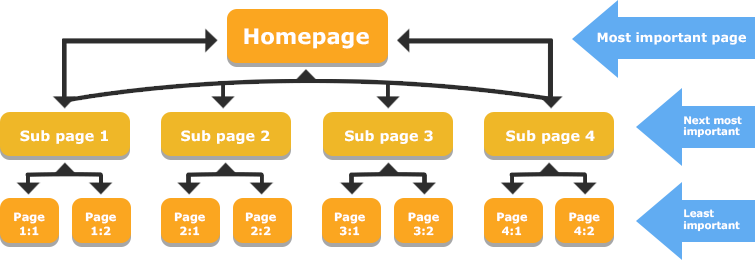
Image courtesy of www.seoclarity.net via Google Images
Plan Your Structure
Before you start adding internal links to your website, it’s important to have a clear plan in mind. Organize your website content in a logical manner that makes it easy for visitors and search engines to navigate. Think of your website as a map, with each link serving as a road that leads users to different destinations within your site.
Regularly Update Links
As your website grows and evolves, it’s essential to regularly check and update your internal links. Broken or outdated links can negatively impact the user experience and harm your SEO efforts. By keeping your internal links up to date, you can ensure that visitors can easily navigate your site and find the information they’re looking for.
Common Mistakes to Avoid
When it comes to internal linking for SEO, there are some common mistakes that people often make. Avoiding these mistakes can help you improve the visibility and ranking of your website. Let’s discuss two major blunders to steer clear of:
Too Many Links
Having too many links on a single page can actually harm your SEO efforts. Imagine trying to read a book that’s cluttered with footnotes and references on every page – it can be overwhelming and distracting. Similarly, an excessive number of links can confuse both search engines and your visitors.
It’s important to strike a balance and only include links that are genuinely helpful and relevant to the content on the page. Focus on quality over quantity to ensure a better user experience and improved SEO performance.
Broken Links
Broken links are links that no longer work or lead to error pages on your website. Not only do they frustrate visitors who come across them, but they can also negatively impact your search engine rankings. Search engines like Google prefer websites that provide a seamless user experience, and broken links can signal poor website maintenance.
Regularly checking and fixing broken links is crucial for maintaining a healthy website. Use tools like Google Search Console to identify broken links quickly and resolve them promptly. By keeping your internal links up-to-date, you can ensure a positive user experience and improve your SEO performance.
Using Tools for Internal Linking
Internal linking plays a crucial role in improving your website’s SEO, making it easier for users to navigate and search engines to understand the structure of your site. By leveraging the right tools, you can enhance your internal linking strategy and boost your website’s visibility. Here are some handy tools that can help streamline the internal linking process:
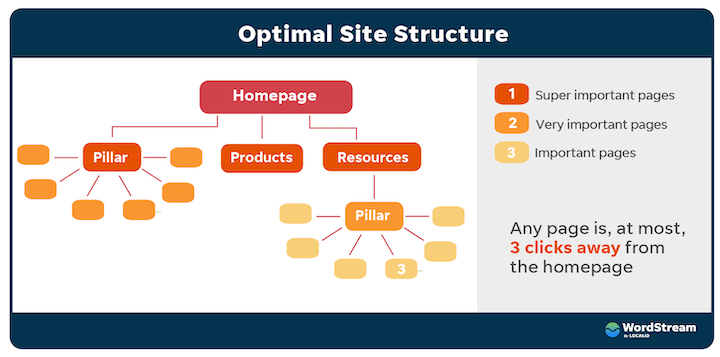
Image courtesy of www.wordstream.com via Google Images
Google Search Console
Google Search Console is a free tool provided by Google that allows website owners to monitor, maintain, and troubleshoot their site’s presence in Google Search results. One of the key features of Google Search Console is its ability to identify linking opportunities within your website. By analyzing the internal links on your site, you can uncover areas where additional links can be added to improve navigation and enhance the crawling and indexing of your content.
SEO Plugins
There are several popular SEO plugins available for platforms like WordPress that can simplify the process of managing internal links on your website. These plugins typically offer features that allow you to easily add, edit, and monitor internal links across your site. Additionally, they may provide suggestions for relevant anchor text and highlight areas where internal linking can be optimized for better SEO performance.
By incorporating tools like Google Search Console and SEO plugins into your internal linking strategy, you can streamline the process of optimizing your website for search engines and enhance the overall user experience for visitors. These tools can provide valuable insights and recommendations to help you create a well-structured internal linking system that drives traffic and boosts your rankings in search results.
Internal Linking and User Experience
Internal linking is like roads on a map that help you explore a city. When you click on links while browsing a website, you are guided to different pages just like following directions on a map. This makes it easier for visitors to find what they are looking for on a website. For example, if you are reading a blog post about healthy recipes and see a link for “10 Healthy Snack Ideas,” clicking on it takes you directly to that page without getting lost in the vast information jungle of the internet.
Keeping Visitors Engaged
Imagine you are at a theme park and every corner you turn brings a new and exciting experience. Internal linking on a website works similarly by connecting related pages to keep visitors engaged. By including links to other interesting articles or products, users are encouraged to explore more of the website, increasing their time spent on the site and decreasing the chances of them leaving quickly. It’s like finding hidden treasures around every click!
Measuring the Success of Internal Linking
Ensuring that your internal linking strategy is effective is crucial for improving your website’s visibility on search engines. It’s important to track how well your internal links are performing to make informed decisions about optimizing them further. Here are some ways to measure the success of your internal linking efforts:
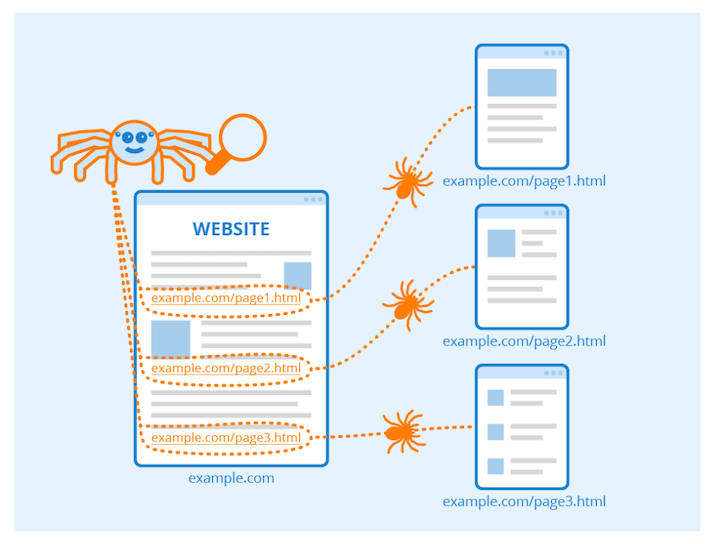
Image courtesy of www.wordstream.com via Google Images
Using Analytics
One of the best ways to measure the success of your internal linking strategy is by using website analytics tools. These tools can provide valuable insights into how users interact with your internal links. You can track metrics such as click-through rates, bounce rates, and time spent on linked pages. By analyzing this data, you can identify which internal links are driving the most traffic and engagement, allowing you to refine your linking strategy for better results.
Checking Page Rankings
Another way to gauge the effectiveness of your internal linking is by monitoring your page rankings on search engine results pages (SERPs). Improved page rankings for target keywords can indicate that your internal links are helping to boost your website’s overall SEO performance. By regularly checking your rankings and observing any positive changes, you can see the direct impact of your internal linking strategy on your website’s visibility and organic traffic.
Conclusion
Internal linking is a powerful tool that helps websites improve their search engine optimization (SEO) and overall user experience. By connecting different pages on your website through links, you create a map that search engines can follow to navigate your site more effectively. In this article, we have explored the importance of internal linking and provided insights into best practices for optimizing your site. Let’s summarize the key takeaways:
Internal Linking Benefits
Internal linking is crucial for improving your website’s visibility on search engines. By strategically linking relevant pages together, you not only enhance your SEO rankings but also provide a better user experience for visitors. Think of internal linking as a way to guide both users and search engines through your site’s content seamlessly.
Best Practices for Internal Linking
To make the most of internal linking, remember to plan your website structure carefully. Organize your content in a logical manner and regularly update your links to ensure they remain relevant and functional. By using descriptive anchor text and linking to related pages, you can enhance the coherence and accessibility of your website.
Common Mistakes to Avoid
Be cautious of overloading your pages with too many links, as this can confuse both users and search engines. Additionally, keep an eye out for broken links that can disrupt the flow of navigation on your site. By avoiding these common pitfalls, you can maintain a seamless internal linking strategy that boosts your SEO performance.
In conclusion, internal linking is a valuable asset for any website looking to improve its SEO and user experience. By implementing the best practices discussed in this article and steering clear of common mistakes, you can create a more organized and user-friendly site that attracts both search engines and visitors alike.
Want to turn these SEO insights into real results? Seorocket is an all-in-one AI SEO solution that uses the power of AI to analyze your competition and craft high-ranking content.
Seorocket offers a suite of powerful tools, including a Keyword Researcher to find the most profitable keywords, an AI Writer to generate unique and Google-friendly content, and an Automatic Publisher to schedule and publish your content directly to your website. Plus, you’ll get real-time performance tracking so you can see exactly what’s working and make adjustments as needed.
Stop just reading about SEO – take action with Seorocket and skyrocket your search rankings today. Sign up for a free trial and see the difference Seorocket can make for your website!
Frequently Asked Questions (FAQs)
What is the difference between internal and external links?
Internal links are links that connect different pages within the same website, while external links point to pages on a different website. Think of internal links as pathways within a house that lead you from one room to another, and external links as doors that take you to a different house altogether.
How many internal links should I have on a page?
There is no magic number for the ideal amount of internal links on a page. However, it’s essential to strike a balance between providing enough links for navigation and not overwhelming the reader with too many choices. Typically, aim for 2-5 internal links per page to keep things organized and easy to navigate.







