Unlock the secrets of HTML Redirects – learn how to implement and optimize this powerful tool for better website performance!

Image courtesy of via DALL-E 3
Table of Contents
Introduction to HTML Redirects
HTML Redirects are like signposts on the internet, guiding you from one web page to another. Think of it as redirecting traffic on a road – instead of hitting a dead end, you smoothly move from one place to another. So, when you click on a link and find yourself on a different page, that’s the magic of an HTML Redirect at work!
Let’s say you are trying to find a particular website but end up on a different page. An HTML Redirect ensures you reach the right destination without any confusion. It’s a helpful tool that website owners use to make sure visitors land where they intend to be. With HTML Redirects, the journey on the internet becomes smooth and direct.
Now that you know the basics, let’s dive deeper into the world of HTML Redirects and explore how they work on the web!
Why Use an HTML Redirect?
There are several reasons why someone might need to use an HTML Redirect on their website. Let’s explore some of the main purposes for implementing redirects.
Fixing Broken Links
Imagine clicking on a link that leads you to an error page saying, “404 – Page Not Found.” This can be frustrating for users and may cause them to leave your website. By using an HTML Redirect, you can ensure that visitors are automatically redirected to the correct page, fixing broken links and providing a seamless browsing experience.
Changing URL Addresses
Sometimes, websites need to change the URL addresses of their pages due to restructuring or rebranding. In such cases, it’s essential to set up redirects to direct users from the old URL to the new one. This helps maintain web traffic, ensures that users can still find the content they are looking for, and prevents the loss of valuable visitors.
Types of HTML Redirects
When it comes to HTML redirects, there are different types that serve various purposes. Let’s take a look at two common types: the 301 Redirect and the 302 Redirect.
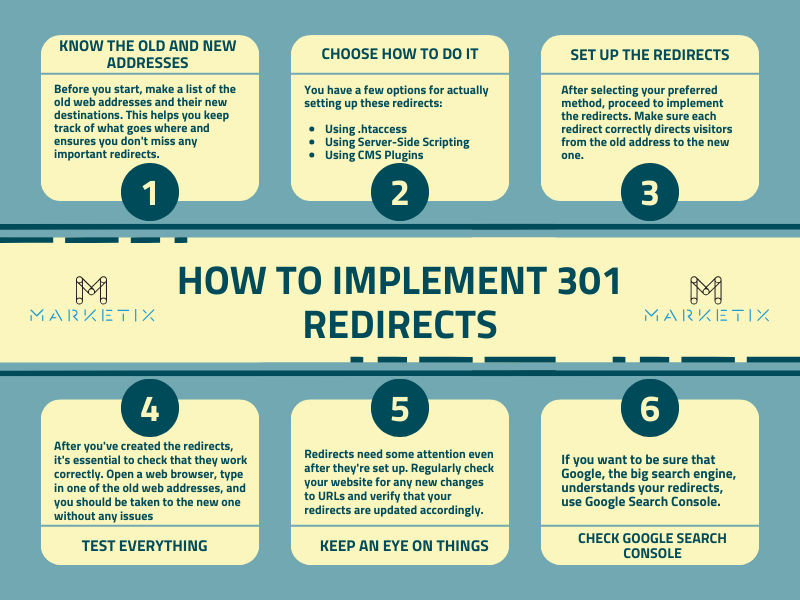
Image courtesy of marketixdigital.com.au via Google Images
301 Redirect (Permanent)
A 301 Redirect is used when you want to make a permanent change to the URL of a web page. This type of redirect tells both users and search engines that the page has permanently moved to a new location. It’s crucial for maintaining SEO rankings and ensuring that visitors are directed to the right place.
302 Redirect (Temporary)
On the other hand, a 302 Redirect is employed for temporary changes. It indicates that the move is not permanent and that the original page may return at some point. This type of redirect is useful when you need to temporarily direct users to a different page while still keeping the original URL intact.
How to Implement an HTML Redirect
When it comes to implementing an HTML Redirect, there are a few methods you can use to ensure that users are directed to the right web page seamlessly. Let’s dive into two common ways to create redirects: using the meta tag and utilizing JavaScript.
Using Meta Tag
If you want a simple way to redirect your web page, the meta tag method is a great option. By inserting a meta tag in the head section of your HTML document, you can automatically send visitors to a different URL. Here’s a step-by-step guide on how to do it:
“`html
“`
In this code snippet, the “content” attribute specifies the time delay (in seconds) before the redirect occurs. By setting it to 0, the redirect happens immediately. Make sure to replace “your-redirect-url.html” with the actual URL you want users to be redirected to.
Using JavaScript
JavaScript is another powerful tool that allows you to create redirects dynamically on your website. Here’s a simple example of how to implement a redirect using JavaScript:
“`html
“`
In this script, the “window.location.replace” method changes the current URL to the specified redirect URL. Just like with the meta tag method, make sure to replace “your-redirect-url.html” with the correct URL you want users to be directed to.
Optimizing HTML Redirects
When it comes to implementing HTML Redirects on your website, it’s not just about getting users from one page to another smoothly. It’s also important to optimize these redirects to ensure your website’s performance and search engine rankings are at their best. Let’s dive into why optimizing HTML Redirects is crucial and how you can do it effectively.
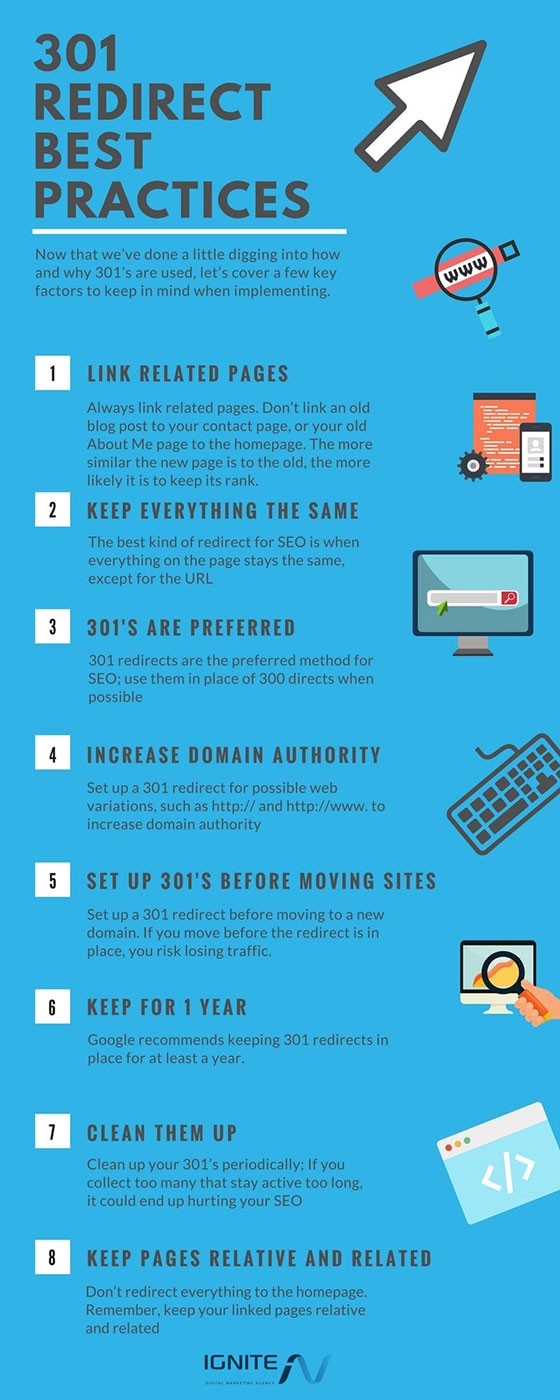
Image courtesy of diib.com via Google Images
Improving SEO
Search Engine Optimization (SEO) is essential for your website to rank well on search engine result pages. Properly implemented redirects can help maintain the SEO value of your web pages. When you optimize your redirects, search engines can follow the redirection flow correctly, ensuring that the link juice and authority of the original page are passed on to the new destination. This continuity in SEO value is crucial for maintaining and improving your website’s search engine rankings.
Enhancing Web Performance
Redirects can have an impact on the speed and responsiveness of your website. If not optimized properly, redirects can introduce additional server requests, leading to slower page loading times. By optimizing your HTML Redirects, you can ensure that the redirection process is streamlined and efficient. This optimization helps enhance the overall performance of your website, providing a better user experience and potentially boosting your site’s search engine rankings.
Common Mistakes and How to Avoid Them
One common mistake when implementing HTML Redirects is using the wrong type of redirect. Choosing between a 301 Redirect and a 302 Redirect is crucial, as each serves a different purpose. The 301 Redirect is used for permanent changes, meaning it tells search engines that the old URL has permanently moved to a new location. On the other hand, the 302 Redirect is employed for temporary changes, indicating that the move is not permanent. To avoid this mistake, always consider the nature of the change you are making before selecting the appropriate redirect type.
Chain Redirects
Another error to watch out for is creating redirect chains. A redirect chain happens when one URL redirects to another, which then redirects to a third URL, and so on. This can negatively impact your website’s performance and confuse both users and search engines. To avoid chain redirects, make sure to set up direct redirects from the original URL to the final destination. Keep the redirect path as short and straightforward as possible to provide a better user experience and avoid potential issues with search engine crawling.
Testing Your HTML Redirect
Once you have set up your HTML Redirect, it’s essential to make sure it works correctly. Testing your redirect ensures that visitors are directed to the proper web page without any glitches. Here are some methods to test your HTML Redirect:
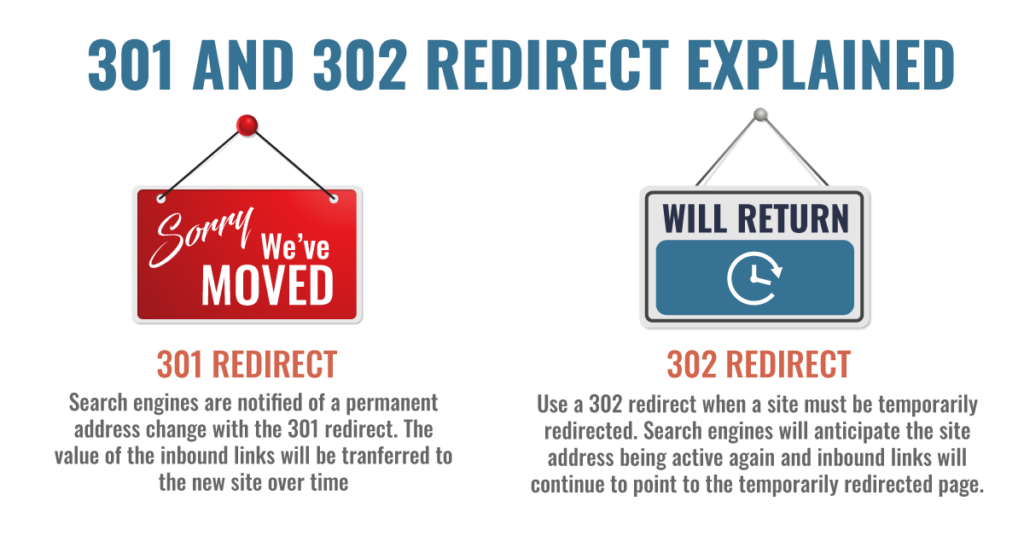
Image courtesy of ignitevisibility.com via Google Images
Browser Testing
One way to check if your HTML Redirect is functioning as intended is to test it directly in your web browser. Simply enter the old URL in the address bar and see if it automatically takes you to the new page. This method allows you to experience the redirect process firsthand and make immediate adjustments if needed.
Using Online Validators
There are free online tools available that can help you validate and verify the correctness of your HTML Redirect. These tools analyze your redirect code and provide feedback on whether it is set up properly. By using online validators, you can ensure that your redirect is accurately configured and will work seamlessly for your website visitors.
Summary
In this article, we’ve delved into the world of HTML Redirects, exploring the various aspects of redirecting web pages to ensure a seamless user experience. Let’s recap the key points we’ve covered:
Introduction to HTML Redirects
We started by explaining what an HTML Redirect is in simple terms – a way to send visitors from one web page to another. This is particularly useful when you want to ensure users find the right content they are looking for.
Why Use an HTML Redirect?
We discussed the importance of fixing broken links using redirects to prevent users from encountering error pages. Additionally, we highlighted how changing URL addresses can be managed effectively with the use of redirects.
Types of HTML Redirects
We introduced the two main types of HTML Redirects – the 301 Redirect for permanent changes and the 302 Redirect for temporary changes. Each serves a specific purpose, and knowing when to use them is crucial for a successful redirect strategy.
How to Implement an HTML Redirect
Readers were guided through the steps of implementing an HTML Redirect using both the meta tag and JavaScript. Simple examples were provided to help users understand how to apply redirects effectively.
Optimizing HTML Redirects
We discussed the importance of optimizing HTML Redirects for SEO and web performance. By improving SEO with proper redirects and enhancing web performance through efficient redirection techniques, websites can offer a better user experience.
Common Mistakes and How to Avoid Them
We highlighted common errors to watch out for when implementing HTML Redirects, such as using the incorrect redirect type and avoiding chain redirects. By being aware of these pitfalls, users can ensure their redirects work as intended.
Testing Your HTML Redirect
Finally, we provided guidance on how to test HTML Redirects using browser testing and online validators. These tools help ensure that redirects function correctly and deliver users to the intended destination.
By understanding how to implement and optimize HTML Redirects effectively, website owners can enhance user experience, maintain search engine rankings, and avoid common pitfalls that may impact web performance. Implementing redirects correctly is a valuable skill for anyone looking to manage and improve their online presence.
Want to turn these SEO insights into real results? Seorocket is an all-in-one AI SEO solution that uses the power of AI to analyze your competition and craft high-ranking content.
Seorocket offers a suite of powerful tools, including a Keyword Researcher to find the most profitable keywords, an AI Writer to generate unique and Google-friendly content, and an Automatic Publisher to schedule and publish your content directly to your website. Plus, you’ll get real-time performance tracking so you can see exactly what’s working and make adjustments as needed.
Stop just reading about SEO – take action with Seorocket and skyrocket your search rankings today. Sign up for a free trial and see the difference Seorocket can make for your website!
Frequently Asked Questions (FAQs)
What is the simplest way to create an HTML Redirect?
The simplest way to create an HTML Redirect is by using a meta tag. You can easily add a meta tag to the header section of your HTML document, specifying the URL you want to redirect to. This method is straightforward and effective for quickly redirecting visitors to another page.
Which type of redirect should I use?
When deciding which type of redirect to use, consider the nature of the change you are making. If the redirect is permanent and the original page content has moved to a new location, use a 301 Redirect. On the other hand, if the change is temporary and the original page may return in the future, opt for a 302 Redirect.
How can redirects affect my website’s SEO?
Redirects play a crucial role in maintaining your website’s SEO rankings. By implementing the correct type of redirect, you ensure that search engines understand the changes to your site’s structure and can effectively pass on the existing ranking value to the new page. This helps prevent a drop in search engine visibility and ensures a seamless user experience.







