Unleash the power of Instagram with our step-by-step guide on how to master the art of posting like a pro.

Image courtesy of via DALL-E 3
Table of Contents
Welcome to the amazing world of Instagram! This cool app lets you share photos and videos with friends. Let’s learn how to post on Instagram together! Social media is a fun way to connect with others online, and Instagram is a popular platform where you can show off your creativity and share special moments with your followers. Whether you’re into photography, art, or just love to share snippets of your daily life, Instagram is the perfect place to do it. Let’s dive in and discover how easy it is to post on this exciting social media platform.
Getting Started with Instagram
Before we can post anything, let’s get your Instagram account set up.
Downloading the Instagram App
First, you need to download the Instagram app from your phone’s app store.
Creating an Account
Once you have the app, open it and create your account by choosing a username and password.
Navigating the Instagram Interface
Now that you have your Instagram account all set up, let’s explore the different parts of the app so you know where everything is.
Home Screen
The home screen is like your personalized feed. Here, you will see all the posts from the people you follow. It’s a great place to catch up on what your friends are up to!
Profile
Your profile is like your own little space on Instagram. It’s where all the photos and videos you have posted live. You can also see how many followers you have and who you are following.
Explore
Explore is like a treasure trove of new and exciting content. Here, you can find posts from people you may not follow yet but might like. It’s a fun way to discover new things!
Notifications
Notifications are like little alerts that let you know when something happens on your account. You’ll get a notification when someone likes your post, comments on your post, or follows you. It’s a great way to stay updated!
Preparing Your Post
Before you can share your awesome photo or video on Instagram, you need to get everything ready. Let’s go through the steps together.
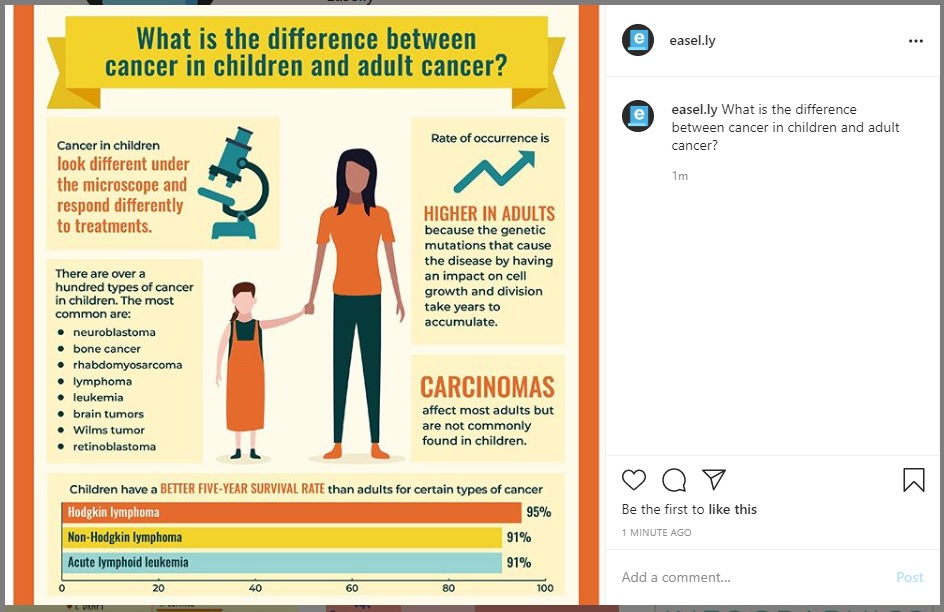
Image courtesy of via Google Images
Choosing a Photo or Video
First things first, you need to decide which photo or video you want to share. You can pick one from your gallery or take a new one using the camera on your phone.
Adding Filters and Effects
Once you’ve selected your photo or video, you can make it look even cooler by adding filters and effects. These tools help enhance your images and make them stand out.
Writing a Caption
After you’ve got your photo or video looking just right, it’s time to write a caption. This is where you can add a fun or interesting message to go along with your post. Captions help tell the story behind your picture or video.
Sharing Your Post
Once you’ve created your awesome post on Instagram, it’s time to share it with your friends and followers! Let’s go through some ways you can make sure your post gets seen by the people you want to see it.
Tagging People and Adding Locations
If you want to let your friends know that you’ve posted something they might like, you can tag them in your post. This means that their username will be linked to your post, and they’ll get a notification that you’ve mentioned them. You can also add a location to your post to let people know where you are or where the photo was taken.
Sharing to Other Apps
Did you know that you can share your Instagram posts on other social media apps like Facebook or Twitter? This is a great way to reach even more people and show off your amazing photos and videos. Just click the share button when you’re creating your post and choose the app you want to share it to.
Using Hashtags
Hashtags are a cool way to make your posts on Instagram more discoverable. When you use hashtags, people who are interested in the same things as you can find your posts more easily. Let’s learn how to use hashtags to get your photos and videos in front of more people!
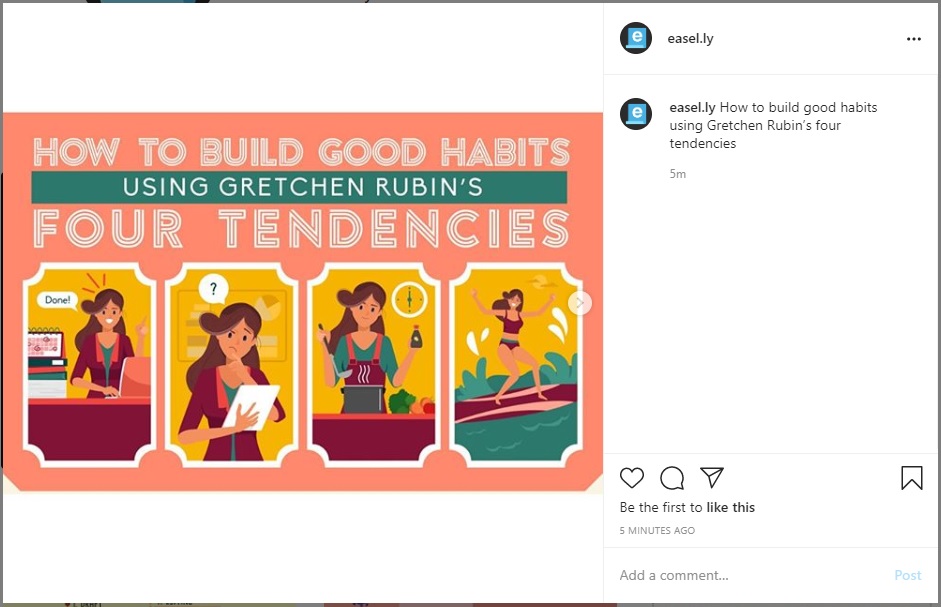
Image courtesy of via Google Images
Choosing the Right Hashtags
When picking hashtags for your post, think about what’s in your photo or video. If you’re posting a picture of your cute dog, you might use hashtags like #dogsofinstagram or #petlovers. Make sure to choose hashtags that are popular and used by many people.
Trending Hashtags
Using trending hashtags can help more people see your post. Trending hashtags are tags that are currently popular on Instagram. You can check what hashtags are trending by looking at the Explore page. If you see a hashtag that fits your post and is trending, adding it to your post can help boost its visibility.
Interacting with Your Followers
Now that you’ve learned how to post on Instagram, it’s time to keep the conversation going with your followers. Interacting with your followers is a great way to build strong connections and grow your online community.
Responding to Comments
When people leave comments on your posts, it’s a good idea to respond to them. If someone asks a question, make sure to answer it. If someone compliments your post, say thank you! Responding to comments shows that you care about what your followers have to say.
Liking and Commenting on Others’ Posts
Don’t forget to interact with your friends’ posts too! Like and comment on their photos and videos to show your support. It’s a great way to stay connected and show that you appreciate their content. Plus, they might return the favor and engage with your posts as well.
Staying Safe on Instagram
Make sure you stay safe while using Instagram. Here are some tips to help you navigate the app securely:

Image courtesy of via Google Images
Privacy Settings
Set your account to private if you want to control who sees your posts. This way, only people you approve can follow you and view your content. It’s a great way to ensure your photos and videos are shared only with friends and family.
Blocking and Reporting
If someone is being mean or making you feel uncomfortable on Instagram, you can block or report them. Blocking someone means they can’t see your profile or contact you, while reporting alerts Instagram to any inappropriate behavior. Remember, it’s essential to stay safe and speak up if you encounter anything that doesn’t feel right.
Conclusion
Now that you’ve learned how to post on Instagram, you are ready to share your creativity with the world! Remember, Instagram is a fun and exciting platform where you can showcase your photos and videos, connect with friends, and explore new content. Have fun posting and sharing your moments with others!
Want to turn these SEO insights into real results? Seorocket is an all-in-one AI SEO solution that uses the power of AI to analyze your competition and craft high-ranking content.
Seorocket offers a suite of powerful tools, including a Keyword Researcher to find the most profitable keywords, an AI Writer to generate unique and Google-friendly content, and an Automatic Publisher to schedule and publish your content directly to your website. Plus, you’ll get real-time performance tracking so you can see exactly what’s working and make adjustments as needed.
Stop just reading about SEO – take action with Seorocket and skyrocket your search rankings today. Sign up for a free trial and see the difference Seorocket can make for your website!
Frequently Asked Questions (FAQs)
How to delete a post?
To delete a post on Instagram, follow these simple steps. First, open the Instagram app on your phone and go to your profile. Then, find the post you want to delete and tap on the three dots located at the top right corner of the post. A menu will appear, and you can select “Delete” from there. Confirm that you want to delete the post, and voila! It’s gone.
How to turn off comments?
If you want to turn off comments on one of your posts, here’s what you need to do. Go to the post you want to disable comments on and tap on the three dots at the top right corner. From the menu that appears, choose “Turn Off Commenting.” This will prevent any new comments from being added to your post. If you change your mind later, you can always turn the comments back on following the same steps.







