Unravel the mystery of disavowing links to safeguard your SEO and improve your website’s online visibility. Learn more here.

Image courtesy of via DALL-E 3
Table of Contents
Introduction to Disavowing Links
Are you curious to know how to protect your website’s SEO and ensure it ranks well on search engines? Well, you’ve come to the right place! Today, we’ll be delving into the world of disavowing links – a powerful tool in maintaining the health of your website’s SEO. Let’s explore the concept of disavowing links, why it’s essential, and how it works in simple terms. By the end of this guide, you’ll be equipped with the knowledge to safeguard your SEO and keep your website shining bright online.
So, what exactly does it mean to disavow links?
In the realm of Search Engine Optimization (SEO), links play a crucial role in determining the credibility and authority of a website. However, not all links are created equal. Some links, known as bad links, can actually harm your website’s SEO rather than boost it. This is where the process of disavowing links comes into play, allowing website owners to protect their SEO by telling search engines to ignore certain links that may be damaging. In essence, by disavowing links, you’re taking proactive steps to safeguard the reputation and visibility of your website in the vast landscape of the internet.
Let’s dive deeper into the world of disavowing links and unravel the mysteries behind this essential practice in the realm of SEO.
Understanding Bad Links
Bad links can have a harmful impact on your website’s SEO. But what exactly are bad links, and how do they affect your online presence? Let’s break it down in simple terms.
What Are Bad Links?
Bad links, also known as harmful links, are links from external websites that can damage the reputation of your own site. These links often come from low-quality or spammy websites that are not relevant to your content. For example, if your website is about gardening but you have links from unrelated sites like gambling or adult content, these are considered bad links.
How Bad Links Affect SEO
Bad links can negatively impact your website’s SEO in several ways. Search engines like Google use backlinks as a way to determine the credibility and authority of a website. When your site is associated with bad links, it can signal to search engines that your site is also of low quality or spammy. This can lead to a drop in your search engine ranking, making it harder for your target audience to find your website.
Identifying Bad Links
When it comes to maintaining a healthy website and protecting your SEO, being able to identify bad links is crucial. Bad links, also known as harmful links, can have a negative impact on your website’s ranking. Let’s dive into what bad links are and how you can spot them.
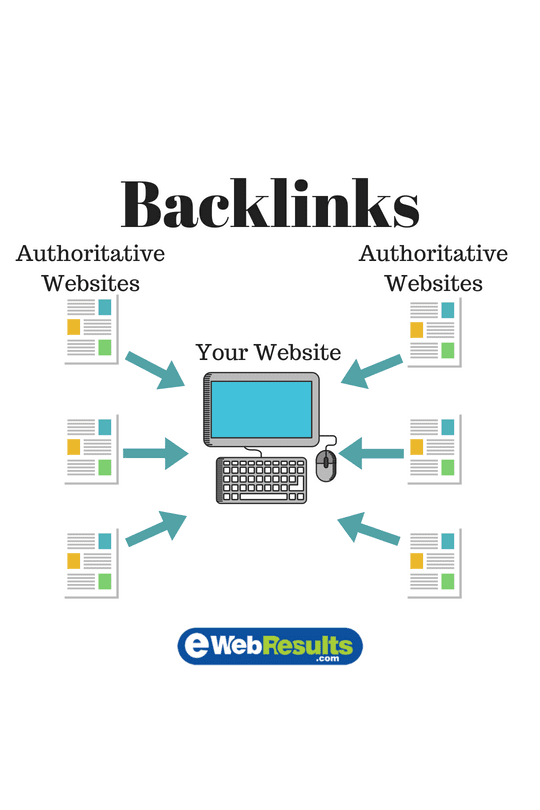
Image courtesy of www.ewrdigital.com via Google Images
What Are Bad Links?
Bad links are links that come from low-quality or spammy websites. These links can harm your website’s reputation and credibility, leading search engines like Google to penalize your site by lowering its ranking. For example, if a website known for selling fake products links back to your site, this could be considered a bad link.
How Bad Links Affect SEO
Bad links can have a detrimental effect on your website’s SEO. When search engines crawl your site and discover these bad links, they may associate your site with low-quality content or shady practices. This can result in a drop in your search engine rankings, making it harder for potential visitors to find your website.
Using Tools to Find Bad Links
Thankfully, there are tools available to help you identify bad links and take necessary actions. One of the most commonly used tools is Google Search Console. This free tool allows website owners to monitor their site’s performance in Google search results and identify any issues, including bad links.
Manual Checking
In addition to using tools like Google Search Console, you can also manually check your website for bad links. This involves visiting each link on your site and evaluating its quality and relevance. Look out for links from suspicious or irrelevant sites, as they could potentially be harmful to your SEO.
Steps to Disavow Bad Links
When it comes to protecting your website’s SEO, disavowing bad links is a crucial step. By disavowing harmful links, you can ensure that your site doesn’t get penalized by search engines for having low-quality backlinks. Here are the steps you need to follow to effectively disavow bad links and safeguard your SEO:
Create a List
The first step in the process of disavowing bad links is to create a list of all the links you want to disavow. This list should include the URLs of the bad links that are negatively impacting your website’s SEO.
Make a Disavow File
Once you have identified the bad links, the next step is to create a disavow file. This file is a text document that specifies which links you want to disavow. You need to list each bad link in the file, following the specific format required by search engines like Google.
Submit File to Google
After creating the disavow file, the final step is to submit it to Google through Google Search Console. By submitting the disavow file, you are informing Google that you want to disavow the listed links and disassociate them from your website. This process can take some time to reflect in your SEO results, but it is an essential step in protecting your website’s ranking.
Mistakes to Avoid
When it comes to disavowing links to protect your SEO, there are some common mistakes that people tend to make. By being aware of these errors, you can avoid them and ensure that your disavow process is effective. Let’s take a look at some of these mistakes:

Image courtesy of digitalguider.com via Google Images
Ignoring Bad Links
One of the biggest mistakes you can make is ignoring bad links. Bad links can harm your website’s SEO, so it’s crucial to identify and disavow them. Don’t overlook the importance of dealing with harmful links to maintain your site’s ranking.
Not Regularly Monitoring Links
Another mistake to avoid is not regularly monitoring your website’s links. SEO is an ongoing process, and new bad links can appear over time. Make sure to conduct regular checks to identify any harmful links that may have cropped up since your last review.
Disavowing Good Links
Disavowing good links by mistake is a common error that can have a negative impact on your SEO. Before disavowing any link, ensure that it is truly harmful and not benefiting your website in any way. Be cautious and double-check before disavowing any links.
Not Keeping Track of Disavowed Links
It’s essential to keep track of the links you have disavowed. Without proper documentation, you may inadvertently disavow the same links multiple times or forget to re-evaluate previously disavowed links. Maintain a list of disavowed links to stay organized and avoid confusion.
Avoiding these common mistakes can help you navigate the process of disavowing links more effectively and safeguard your SEO. By staying vigilant and following best practices, you can protect your website’s ranking and ensure long-term success.
Benefits of Disavowing Links
By disavowing bad links, you can experience several benefits that will ultimately enhance your website’s SEO and improve its ranking on search engine results pages. Let’s delve into the advantages of disavowing links:
Improved SEO Ranking
One of the primary benefits of disavowing links is the potential to boost your website’s SEO ranking. When search engines like Google crawl your site and find harmful or spammy backlinks, it can negatively impact your ranking. By disavowing these links, you signal to search engines that you do not want them to be considered when evaluating your site’s authority. This can result in a higher ranking for your website and improved visibility to users searching for relevant content.
Enhanced Website Credibility
Disavowing bad links can also help in establishing your website as a credible and trustworthy source of information. When visitors see that your site is free from harmful backlinks, they are more likely to trust the content you provide. This can lead to increased traffic, longer dwell times, and potentially more conversions as users engage with your site with confidence.
Protection Against Penalties
Search engines continuously update their algorithms to ensure that websites with the best and most relevant content rank higher. If your site is associated with a large number of bad links, it could be penalized by search engines, resulting in a significant drop in rankings or even removal from search results altogether. By disavowing these harmful links proactively, you protect your website from potential penalties, ensuring that your hard-earned rankings remain intact.
Overall, the process of disavowing links may seem daunting at first, but the benefits it brings in terms of SEO improvement, website credibility, and protection against penalties far outweigh the effort involved.
Monitoring Your Links
Keeping an eye on the links that lead to your website is crucial for maintaining a healthy online presence. Just like you need to clean your room regularly to keep it neat and tidy, you have to monitor your links to ensure that no harmful ones are affecting your website’s SEO.
Image courtesy of www.socialmediatoday.com via Google Images
Using Automated Tools
There are tools available that can automatically check your links and alert you if any bad ones are found. These tools save you time and effort by continuously scanning your website for any potentially harmful links. Google Search Console is one such tool that can help you keep track of your website’s health.
Scheduled Manual Checks
In addition to automated tools, it’s a good practice to set aside time for manual checks of your links. By inspecting your links manually on a regular schedule, you can ensure that nothing slips through the cracks. Make it a habit to review your links every month or so to catch any new harmful links that might have appeared.
Summary
In this blog post, we learned about the importance of disavowing links to protect your SEO. We explored what bad links are and how they can harm your website’s ranking. By understanding how to identify bad links and following the steps to disavow them, you can safeguard your SEO and improve your website’s visibility.
Remember to avoid common mistakes when disavowing links and regularly monitor your website’s links to maintain a healthy SEO profile. By utilizing automated tools and conducting scheduled manual checks, you can ensure that your website is free from harmful links that could negatively impact your SEO.
Want to turn these SEO insights into real results? Seorocket is an all-in-one AI SEO solution that uses the power of AI to analyze your competition and craft high-ranking content.
Seorocket offers a suite of powerful tools, including a Keyword Researcher to find the most profitable keywords, an AI Writer to generate unique and Google-friendly content, and an Automatic Publisher to schedule and publish your content directly to your website. Plus, you’ll get real-time performance tracking so you can see exactly what’s working and make adjustments as needed.
Stop just reading about SEO – take action with Seorocket and skyrocket your search rankings today. Sign up for a free trial and see the difference Seorocket can make for your website!
Frequently Asked Questions
What is a Disavow File?
A disavow file is a document that lists all the links you want search engines like Google to ignore when assessing your website’s SEO. By creating this file, you can tell search engines not to consider certain links pointing to your site, which can help improve your search ranking.
Can I Undo a Disavow?
Yes, you can undo a disavow if you realize that you have mistakenly disavowed a link or if you want to re-include a previously disavowed link. To do this, you simply need to update your disavow file with the links you want to remove from the disavow list and submit it again to Google.
How Often Should I Check My Links?
It is advisable to regularly check and monitor your website’s links to ensure that you are not accumulating harmful or bad links that can negatively impact your SEO. Performing manual checks monthly and using automated tools for continuous monitoring can help you maintain a healthy backlink profile.







