Uncover the secret to boosting your website’s SEO with Hotjar! Learn how improving user experience can skyrocket your rankings.

Image courtesy of via DALL-E 3
Table of Contents
Introduction to Hotjar and SEO
Have you ever wondered how websites show up on the first page of Google when you search for something? It’s not magic – it’s all about SEO and user experience. Today, let’s talk about Hotjar and how it plays a crucial role in improving SEO through better user experiences.
What is Hotjar?
Hotjar is like a special detective that helps website owners understand how people use their websites. It uses cool tools like heatmaps and user recordings to see what visitors are doing on a site. Heatmaps show where people click the most, move their mouse, and scroll on a page, giving clues to make websites more user-friendly.
Understanding SEO
SEO stands for Search Engine Optimization, which is like getting a gold star from Google. Websites want to rank higher in search engines like Google to get more visitors. Think of it as being the coolest kid in school that everyone wants to hang out with – that’s what good SEO does for websites!
Connection Between Hotjar and SEO
Now, here’s where Hotjar and SEO become best friends. Hotjar helps improve user experience by showing website owners how visitors behave. When people have a great time on a site, they stay longer, click more, and keep coming back – all things that make Google notice and help the site rank higher. So, Hotjar is like the secret weapon for boosting SEO through happy visitors!
Using Heatmaps to Improve User Experience
When it comes to making websites better for users and search engines, heatmaps can be a valuable tool. Heatmaps are like digital maps that show where users click, move their mouse, and scroll on a website. By understanding how users interact with a site, we can make improvements to give them a smoother experience. Let’s explore the different types of heatmaps that can help us enhance user experience.
Click Heatmaps
Click heatmaps are like a treasure map that shows us where users are clicking the most on a webpage. By looking at this map, we can see which buttons, links, or images catch their attention. This information helps us decide where to place important elements on a page so that users can find what they need quickly.
Move Heatmaps
Move heatmaps track the movement of the user’s mouse cursor on a webpage. They reveal areas that users find interesting or engaging by showing where their focus lies. By analyzing move heatmaps, we can understand what content users are drawn to and optimize these sections for better engagement.
Scroll Heatmaps
Scroll heatmaps display how far users scroll down a page before they leave. If users frequently stop scrolling before reaching important information, it might mean that the content needs to be repositioned or made more engaging. This heatmap helps us ensure that users see all the valuable content on a page.
Analyzing User Recordings
When it comes to understanding how users interact with a website, user recordings play a crucial role. These recordings provide valuable insights into user behavior, allowing website owners to identify usability issues and make improvements to enhance the overall user experience.

Image courtesy of www.dashclicks.com via Google Images
Understanding User Recordings
User recordings are like a movie of how a user navigates through a website. They capture every click, scroll, and movement, giving website owners a first-hand view of the user’s journey. By watching these recordings, you can see where users spend the most time, where they get stuck, or where they might feel frustrated.
Finding Usability Issues
By analyzing user recordings, you can pinpoint where users face difficulties or encounter obstacles on your website. For example, if you notice that many users are clicking on a non-clickable element, it could indicate a design flaw that needs to be addressed. These insights help you understand how users interact with your site and where improvements are needed.
Improving Website Design
Once you’ve identified usability issues through user recordings, it’s time to make meaningful changes to your website design. Whether it’s adjusting the placement of a button, simplifying navigation, or clarifying instructions, user recordings can guide you in creating a more intuitive and user-friendly website. By implementing these improvements, you can enhance the overall user experience and increase user satisfaction.
Gathering User Feedback
When it comes to improving your website’s user experience, one of the most valuable resources you can tap into is direct feedback from your users. By gathering insights from the people who interact with your site, you can gain a deeper understanding of what works well and what needs improvement. In this section, we’ll explore the importance of gathering user feedback and how tools like surveys, polls, and the voice of the customer can help you make informed decisions to enhance your website.
Creating Effective Surveys
Surveys are a great way to collect specific feedback from your users about their experiences on your website. By asking targeted questions, you can uncover valuable insights that can help you identify pain points, preferences, and areas for improvement. When creating surveys, make sure to keep your questions clear, concise, and relevant to the information you’re seeking. This will help you gather actionable feedback that you can use to enhance the user experience.
Using Polls for Quick Insights
Polls are another effective tool for quickly gathering user opinions on specific aspects of your website. By presenting users with brief questions or prompts, you can collect valuable feedback in a timely manner. Polls can help you gauge user sentiment, preferences, and opinions on various features or content on your site. By analyzing this data, you can make informed decisions about what changes or improvements to prioritize.
Importance of Voice of Customer
Listening to the voice of your customers is essential for creating a visitor-friendly website that resonates with your audience. By paying attention to user feedback, whether through surveys, polls, or direct interactions, you can gain valuable insights into the needs, preferences, and expectations of your users. This feedback can guide your decision-making process and help you identify opportunities to enhance the overall user experience. By prioritizing the voice of the customer, you can create a website that truly meets the needs of your audience.
Identifying and Fixing Broken Links
In the world of websites, links are like the bridges that connect different pages together. But what happens when these bridges break? That’s where the problem of broken links comes in. Let’s dive into why broken links are bad news and how we can fix them to keep our website running smoothly.

Image courtesy of www.dashclicks.com via Google Images
Why Broken Links Are Bad
Imagine you are exploring a website, clicking on a link to get more information, only to be greeted by an error page saying, “404 – Page Not Found.” Frustrating, right? Broken links not only disrupt the user experience but also send negative signals to search engines, which can lower your website’s rankings. It’s like having roadblocks on the information highway!
Tools to Find Broken Links
Fortunately, there are tools and techniques available to help us identify these pesky broken links. Tools like Google Search Console or online link checkers can scan your website and flag any broken links they encounter. These tools act as our trusty detectives, sniffing out the broken links so we can fix them promptly.
Fixing Broken Links
Once we have identified the broken links lurking on our website, it’s time to roll up our sleeves and get to work fixing them. Depending on the situation, we can either update the link to point to a working page, set up a redirect to a relevant page, or simply remove the link if it’s no longer needed. By taking these corrective actions, we not only improve the user experience but also maintain a healthy website that search engines love to crawl.
Enhancing Website Speed
Website speed plays a crucial role in providing a seamless user experience and improving search engine rankings. When a website loads quickly, users are more likely to stay engaged and explore its content. Additionally, search engines like Google prioritize faster websites in their rankings. Therefore, optimizing website speed is essential for both user satisfaction and SEO success.
Why Speed Matters
Website loading speed directly impacts user experience by influencing how quickly visitors can access content. A slow-loading website can frustrate users and lead them to abandon the site, resulting in higher bounce rates and decreased engagement. Moreover, search engines take loading times into account when determining search rankings, making website speed a critical factor for SEO performance.
Testing Website Speed
There are various tools available to measure website loading times and identify areas for improvement. Tools like Google PageSpeed Insights and GTmetrix analyze a website’s performance and provide suggestions for enhancing speed. By testing website speed regularly, site owners can track progress and ensure that loading times meet optimal standards.
Improving Loading Times
To enhance website speed, several actionable tips can be implemented. Optimizing images by reducing file sizes without compromising quality can significantly decrease loading times. Leveraging browser caching allows returning visitors to load the website faster by storing static resources locally. Additionally, minimizing HTTP requests, enabling compression, and utilizing content delivery networks (CDNs) can further boost website performance and speed.
Optimizing Mobile Experience
In today’s digital age, more and more people are using their mobile devices to surf the web. It’s important for websites to cater to these users by ensuring a seamless and enjoyable mobile experience. Let’s dive into the world of mobile optimization and discover how you can make your website shine on any device!
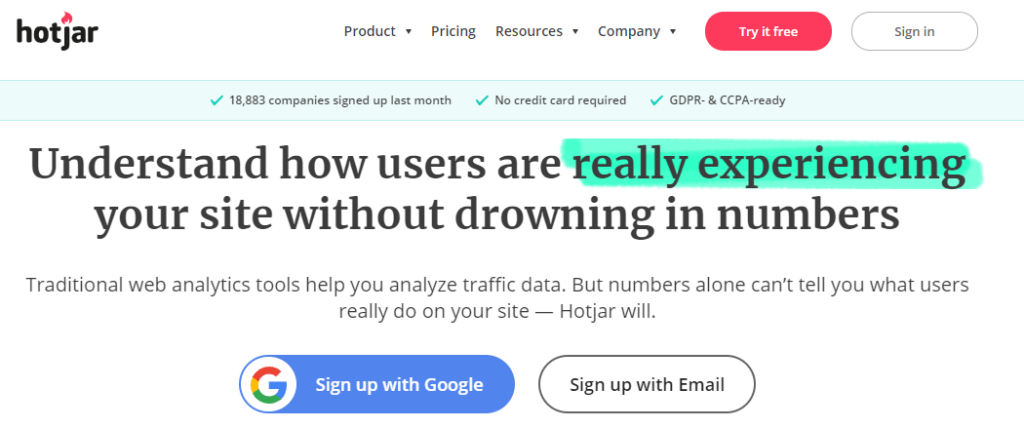
Image courtesy of www.webfx.com via Google Images
Why Mobile Optimization is Important
Did you know that a large portion of website traffic comes from mobile devices? That’s right! Many people use their smartphones or tablets to browse the internet, so it’s vital to optimize your website for these smaller screens. By doing so, you can provide a user-friendly experience and improve your website’s chances of ranking higher in search engine results.
Creating a Responsive Design
Responsive design is like magic for your website. It automatically adjusts the layout and content to fit the screen size of any device, whether it’s a tiny phone or a large tablet. With a responsive design, your website will look stunning and be easy to navigate no matter how users access it.
Testing Mobile Friendliness
Testing is key when it comes to making sure your website is mobile-friendly. There are tools available that can help you analyze how your website appears on different devices and identify areas for improvement. By testing and optimizing for mobile friendliness, you can ensure that every visitor has a smooth and enjoyable experience on your site.
Analyzing Performance with Reports
Understanding how your website is performing is crucial for making informed decisions on how to improve its user experience and SEO ranking. By utilizing reports and analytics, you can gather valuable insights into user behavior and gain a clearer understanding of what is working well and what needs improvement.
Understanding Analytics
Analytics are tools that provide you with data on how users interact with your website. They track various metrics like page views, bounce rate, time spent on a page, and conversion rate. By analyzing this data, you can identify patterns and trends that can guide your optimization efforts.
Key Metrics to Monitor
When delving into website analytics, there are several key metrics that you should pay close attention to:
- Bounce Rate: This metric shows the percentage of users who leave your site after viewing only one page. A high bounce rate may indicate that your website content or design needs improvement.
- Conversion Rate: This metric tracks the percentage of visitors who completed a desired action, such as making a purchase or filling out a form. Monitoring this rate can help you gauge the effectiveness of your website’s call-to-action.
- Page Views: Page views show how many times a specific page on your website has been visited. By analyzing which pages receive the most views, you can optimize content or design elements to enhance user engagement.
Making Data-Driven Decisions
Once you have gathered and analyzed the data from your analytics reports, it’s time to make data-driven decisions to improve your website’s performance. By using the insights gained from these reports, you can optimize your website for better user experience and higher SEO rankings.
For instance, if you notice a high bounce rate on a particular page, you can investigate the reasons behind it and make necessary changes to the content or layout to encourage users to stay longer. Similarly, if a specific page has a low conversion rate, you can experiment with different call-to-action buttons or offers to boost conversions.
Conclusion
In this blog post, we’ve explored how Hotjar can be a valuable tool for improving SEO by enhancing user experience on websites. By understanding the key features of Hotjar like heatmaps and user recordings, website owners can gain valuable insights into user behavior and make informed decisions to optimize their sites for better rankings.
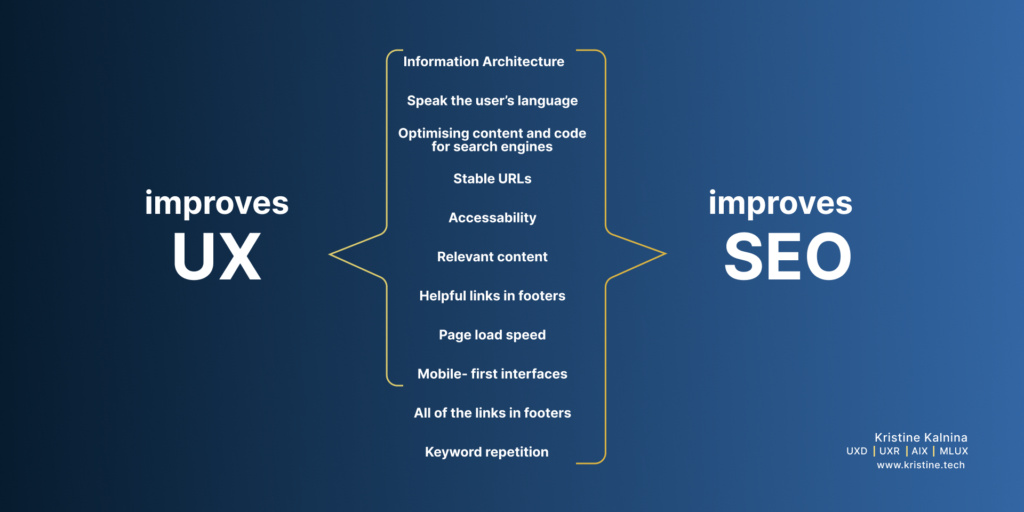
Image courtesy of uxmag.com via Google Images
Recap of Main Points
We started by introducing Hotjar and explaining its role in improving SEO through better user experiences. We then delved into the use of heatmaps to analyze user behavior and optimize website design. User recordings were discussed as a valuable tool to identify usability issues and make improvements, while gathering user feedback through surveys and polls was highlighted as crucial for understanding visitors’ needs. We also addressed the negative impact of broken links on user experience and SEO, and provided tips on how to identify and fix them. Additionally, we explored the importance of website speed and mobile optimization for enhancing user experience and search rankings.
Final Thoughts
As we wrap up, we encourage website owners to consider using Hotjar and the strategies discussed in this post to enhance their websites. By focusing on improving user experience, implementing SEO best practices, and making data-driven decisions, sites can attract more visitors, keep them engaged, and ultimately achieve better rankings in search engine results. Remember, a visitor-friendly website is more likely to succeed in today’s competitive online landscape.
Want to turn these SEO insights into real results? Seorocket is an all-in-one AI SEO solution that uses the power of AI to analyze your competition and craft high-ranking content.
Seorocket offers a suite of powerful tools, including a Keyword Researcher to find the most profitable keywords, an AI Writer to generate unique and Google-friendly content, and an Automatic Publisher to schedule and publish your content directly to your website. Plus, you’ll get real-time performance tracking so you can see exactly what’s working and make adjustments as needed.
Stop just reading about SEO – take action with Seorocket and skyrocket your search rankings today. Sign up for a free trial and see the difference Seorocket can make for your website!
Frequently Asked Questions (FAQs)
What is Hotjar?
Hotjar is a tool that helps website owners understand how users interact with their sites. It provides features like heatmaps and user recordings to visualize user behavior and improve the overall user experience.
How does Hotjar help with SEO?
Hotjar helps with SEO by allowing website owners to gather valuable insights into user behavior. By understanding how users navigate and interact with a site, owners can make data-driven decisions to optimize their website for better user experience, which in turn, improves SEO.
What types of heatmaps does Hotjar offer?
Hotjar offers different types of heatmaps to provide insights into user behavior. The main types of heatmaps available in Hotjar include click heatmaps, move heatmaps, and scroll heatmaps. Click heatmaps show where users click the most, move heatmaps track mouse movements, and scroll heatmaps reveal how far users scroll down a page.
Is improving website speed important for SEO?
Yes, improving website speed is crucial for both user experience and SEO. Website loading speed directly impacts user satisfaction, as users prefer fast-loading sites. Moreover, search engines like Google consider website speed as a ranking factor, so a faster website can improve search rankings.
How can I test my website’s mobile friendliness?
To test and improve your website’s mobile friendliness, you can use tools like Google’s Mobile-Friendly Test. This tool analyzes your site’s mobile performance and provides suggestions for enhancing the mobile user experience. Additionally, you can manually check your website on various mobile devices to ensure it displays correctly and functions smoothly.







